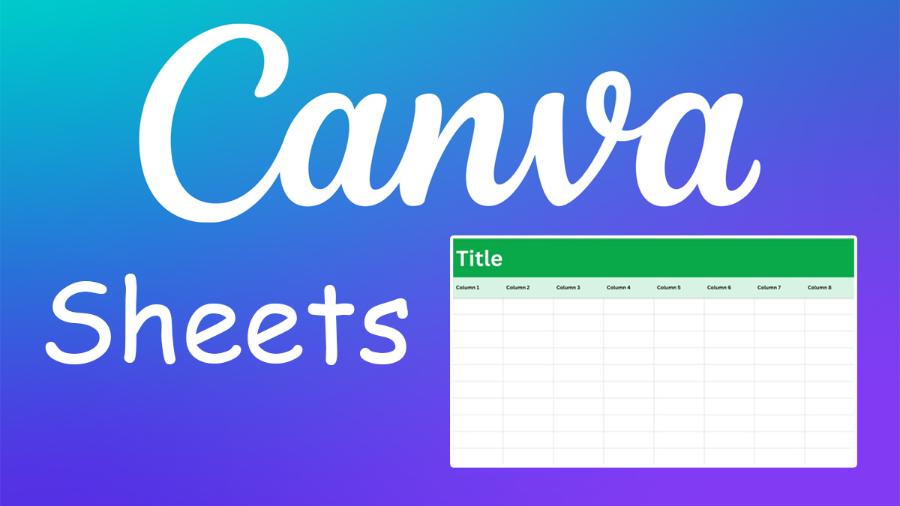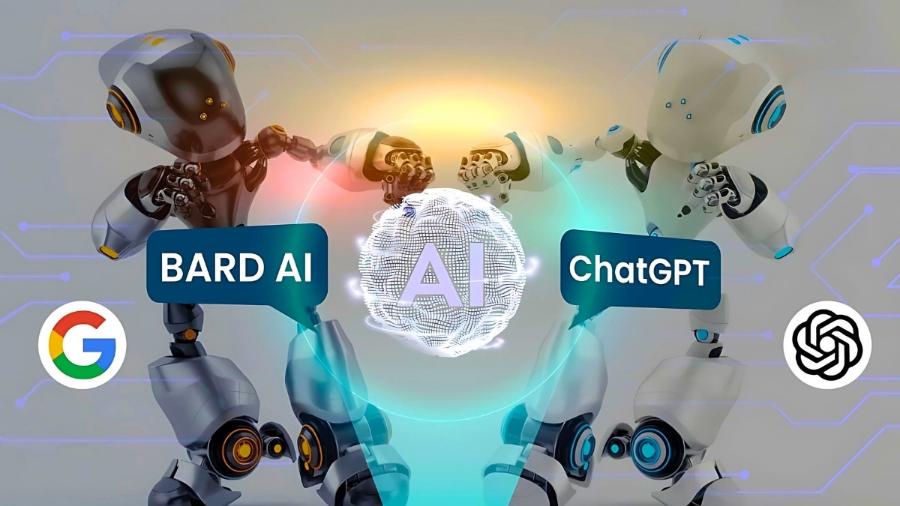Best Selling Products
Upgrade Your Laptop Gaming Experience With The 5 Most Valuable Accessories Of 2025
Nội dung
Today’s gaming laptops can easily handle graphics-heavy AAA titles, delivering sharp images and stable frame rates. However, a powerful laptop alone is not enough to provide an optimal gaming experience.

Gaming on laptops has become a popular trend among gamers, not only because of its versatility but also because the hardware power of modern laptops is getting closer to that of PCs. Today's gaming laptops can easily handle graphics-heavy AAA games, providing sharp images and stable frame rates. However, a powerful laptop alone is not enough to provide an optimal gaming experience.
In fact, professional gamers and long-time gaming enthusiasts understand that to turn a laptop into a true “gaming machine”, the support of specialized accessories is needed. These accessories not only help improve hardware performance, increase the smoothness of the experience, but also enhance the comfort and durability of the device during use.
This article will introduce and analyze in depth 5 important accessories that any laptop gamer should invest in : from cooling pads to keep the laptop cool, detachable screens to enhance images, surround sound headphones for immersive experiences, detachable mechanical keyboards with extremely fast response, to high-precision gaming mice. Each accessory plays a separate role in upgrading the gaming experience, but when combined, they form a complete ecosystem for you to play games at a completely different level.
1. Laptop cooling pad or stand
When playing games, laptops often have to operate at maximum capacity, leading to high CPU and GPU temperatures. This is a factor that directly affects the performance and lifespan of the device. Overheating can cause thermal throttling, causing a sudden decrease in processing speed, causing lag or unstable frames.
(1).png)
A cooling pad is an accessory specifically designed to solve this problem. With a fan system located underneath, the cooling pad increases airflow to the bottom of the laptop, helping to cool it faster than the built-in cooling system of the machine. Some high-end models also allow for fan speed adjustment, add RGB LED lights for eye-catching effects, and provide additional USB ports for other peripherals.
In addition, a laptop stand is also an ideal choice, especially for those who pay attention to their sitting posture. When the laptop is raised and placed at a reasonable angle, the screen will be at eye level, helping to reduce pressure on the neck and back when playing games for a long time. The stand also helps the bottom of the machine to be more airy, thereby supporting natural cooling without the need for a fan.
The bottom line is, whether you choose a cooling pad or a stand, you’re investing in the performance and longevity of your laptop. Heat is the number one enemy of hardware, and an effective cooling solution will help keep your machine running at peak performance for years to come.
2. Separate screen
Although current gaming laptop models have high-quality screens, with refresh rates from 144Hz to 300Hz, the size is often limited to about 15-17 inches. This sometimes makes the experience not really "satisfying" with games that require a larger, more detailed and vivid display space.
An external monitor is the answer. By connecting your laptop to an external monitor, you can not only increase the display size to 24–32 inches, but also enjoy more advanced visual technology: IPS or OLED panels, 2K or 4K resolution, 165Hz or higher refresh rates, and image synchronization capabilities such as G-Sync or FreeSync.
(1).png)
The larger screen size means you can see every detail in the game environment, from textures to character animations to lighting effects. In FPS games, a larger screen helps you spot enemies from a distance faster; in RPGs, it opens up lifelike scenes; and in MOBAs, you can easily see the entire map.
Additionally, a separate monitor is a great tool for those who play games while streaming or editing videos. You can use the laptop screen for a chat window or stream control, while the separate monitor displays the entire match. This flexibility enhances the experience not only in games but also in content creation.
3. Gaming headset with surround sound
Sound plays an extremely important role in the gaming experience. A beautiful image will lose much of its value if the sound is not vivid enough and lacks depth. This is the reason why gaming headsets with surround sound have become an indispensable accessory for gamers.
Unlike regular headphones, gaming headphones are optimized to reproduce multi-dimensional sound, helping you accurately determine the direction and distance of sounds in the game environment. For example, in FPS games, you can clearly hear the footsteps of enemies approaching from the left or right, thereby reacting faster. In horror games, surround sound creates a feeling of suspense and realism that makes you feel like you are in the game space.
(1).png)
7.1 virtual surround or 3D audio technology on high-end headphones helps simulate three-dimensional sound space accurately. In addition, many models also integrate high-quality noise-canceling microphones, supporting clear communication with teammates when playing online games.
Another plus point is that gaming headset manufacturers often focus on comfort when wearing for a long time. The earcups are covered with memory foam, the frame is light but sturdy and the design fits snugly enough to provide good sound insulation without causing ear pain. Customizable RGB LED lights are also a favorite of many gamers, creating both personal style and harmony with the setup.
4. Separate mechanical keyboard
Although modern gaming laptops are equipped with quite good keyboards, separate mechanical keyboards are still the preferred choice for serious gamers. The reasons come from both the response speed, durability and typing feel that mechanical keyboards bring.
Mechanical keyboards use separate mechanical switches for each key, allowing the signal to be recorded as soon as the key is pressed with the full activation stroke, instead of having to press it all the way. This helps to react faster in games, especially important in games that require speed such as FPS, MOBA or RTS.
In addition to speed, mechanical keyboards also provide a clear, decisive typing feel and can be customized to your preferences. Cherry MX, Razer, Romer-G switches or custom switches all have their own characteristics: light and smooth pressing (red), tactile feedback (brown), or clicky with a clear “click” sound (blue). Gamers can choose the switch that suits their playing style.
(1).png)
Another advantage is that mechanical keyboards often have a keystroke life of 50 to 100 million times, much higher than laptop keyboards. Combined with the ability to customize RGB LED lights, macros and key layouts as desired, a separate mechanical keyboard not only enhances gaming performance but is also an indispensable part of a professional gaming corner.
5. Gaming mouse
In many game genres, especially shooters, real-time strategy or MMOs, the gaming mouse is the weapon that determines success or failure. A quality gaming mouse not only provides high precision but also ensures comfort when used for long periods of time.
The biggest difference between a gaming mouse and a regular mouse is the sensor . Gaming mice use optical or laser sensors with high DPI (dots per inch), allowing for flexible adjustment of speed and sensitivity. Some mouse models also support polling rates of up to 1000Hz, meaning that mouse position data is sent to the computer 1000 times per second, ensuring instant feedback.
In addition, gaming mice are often ergonomically designed to fit the hand, reducing fatigue when playing for a long time. The auxiliary buttons are reasonably arranged, allowing you to assign skills or quick commands in the game, helping you operate faster without having to take your hand off the mouse.
(1).png)
For FPS gamers, a lightweight, wired mouse with an accurate sensor is key. Meanwhile, for MMO or MOBA games, a mouse with multiple macro buttons on the side will help you unleash your skills faster and more effectively. Some gamers also prefer wireless mice with super-fast connection technology to keep their gaming desk clean.
6. Conclusion
A powerful gaming laptop will perform at its best when supported by the right accessories. A cooling pad or stand helps maintain performance and durability; a separate monitor expands the display space and enhances image quality; a surround sound headset provides an immersive experience; a separate mechanical keyboard provides top-notch typing speed and feel; and a precision gaming mouse gives you perfect control over your game.
Investing in these accessories not only improves your gaming performance immediately but also creates a professional entertainment space, helping you enjoy every moment in the virtual world. In the context of rapidly developing gaming technology, optimizing the experience with the right accessories is a smart move for every gamer, whether you are a newbie or a veteran.