Best Selling Products
Microsoft Teams vs Zoom: Unique Features You Can't Miss
Nội dung
Microsoft Teams and Zoom are the two most popular online meeting tools today, each platform has unique features to serve the needs of work and study. While Microsoft Teams stands out with its tight integration with Microsoft 365 and flexible collaboration capabilities, Zoom attracts users with its easy-to-use interface and the ability to organize large-scale online meetings.
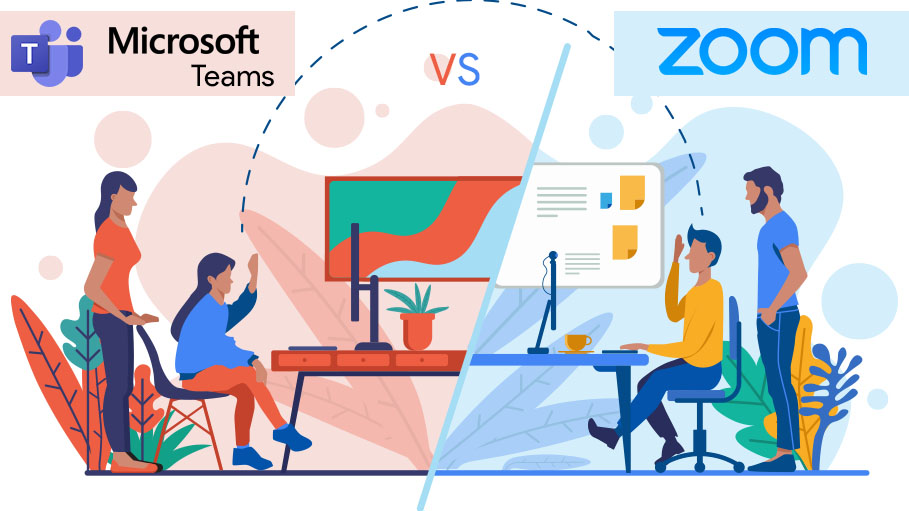
In today's technological age, organizing online meetings has become an indispensable part of the working and learning environment. And when it comes to online meeting tools, Microsoft Teams and Zoom are definitely two prominent names chosen by many people. Each platform has its own characteristics, helping users communicate and collaborate effectively. However, with the rapid development of technology, many people are still wondering which tool to choose to optimize their work.
So, between Microsoft Teams and Zoom, which is the best choice for you? Let's explore the unique features that each platform offers and see which one is right for your needs.
1. A few words about Zoom and Microsoft Teams
Zoom is an online meeting platform that allows many people to connect with each other over a very long distance. The condition is that users need to be equipped with at least one electronic mobile device, such as a computer, tablet or smartphone, and also need to connect to wifi to be able to use it.
Each individual can turn off the microphone on their device so as not to affect the general sound of those connected to each other.
The software can also record HD video, record audio, and more, and supports up to 1,000 participants (the number of participants depends on the Zoom package you pay for).
.png)
Microsoft Teams is a messaging platform for business groups launched by Microsoft in 2017. Microsoft Teams supports creating meeting rooms or direct messaging and both audio and video chat, users can also attach files with this platform.
The platform integrates with the company's Office 365 subscription suite, which includes Microsoft Office and Skype, and features extensions that can integrate with non-Microsoft products.
2. Unique features between Zoom vs Microsoft Teams
2.1. Meeting features
Microsoft Teams: With tight integration with the Microsoft 365 suite, Teams not only helps you host meetings, but also lets you collaborate in real time right within the meeting. You can schedule meetings from Outlook, share documents, and collaborate with your team without switching to another app.
Zoom: Zoom is known for its simple and easy-to-use user interface, especially its ability to host meetings with a large number of participants (up to 1000 people). With Zoom, you can flexibly create meetings for both small workgroups and large-scale online events.
.png)
2.2. Chat feature
Microsoft Teams: Teams excels at managing group conversations, from creating project-based teams to dedicated channels. You can chat, share files, and exchange ideas right in your work channels without interruption.
Zoom: While Zoom is primarily focused on meetings, Zoom chat is a secondary feature. While you can message during meetings, the chat feature isn't as robust and doesn't have the ability to organize groups or channels like Microsoft Teams.
2.3. Screen sharing feature
Microsoft Teams: You can easily share your entire screen or just a specific application window, which is convenient when working with documents or presentations in a meeting. What's special is that Teams allows you to collaborate directly on documents while sharing your screen.
Zoom: Zoom also supports screen sharing, and even allows for whiteboard sharing so everyone can edit at the same time during the meeting. This is useful when you need to brainstorm or discuss ideas right in the meeting.
.jpg)
2.4. Meeting recording feature
Microsoft Teams: Teams automatically records meetings and stores them on OneDrive or SharePoint, making it easy to access and share content later. This saves you time and ensures you don't miss anything important.
Zoom: Zoom also supports meeting recording and allows you to store it on the cloud or your personal computer. In particular, Zoom offers a feature called "Transcription" for meetings, making it easy to search and refer back to meeting content.
2.5. Security features
Microsoft Teams: With Microsoft 365 security features, Teams is highly rated for security. It offers end-to-end encryption and multi-factor authentication support to protect user accounts from potential threats.
Zoom: Zoom has also improved its security features after previous security incidents. It supports 256-bit AES encryption and has tools to control access to meetings, but there are still some security aspects that need improvement.
2.6. Participant management feature
.png)
Microsoft Teams: Teams allows flexible participant management. You can adjust participant access, allowing them to present, share their screen, or just join the discussion without administrative rights.
Zoom: Zoom offers powerful participant management tools, including muting mics, dividing breakout rooms, inviting participants, and even re-enabling free speech. This is ideal for large meetings and group discussions.
2.7. Collaboration features
Microsoft Teams: With powerful collaboration features, Teams helps you and your team work more efficiently than ever. You can work on Microsoft Office documents directly in a chat without leaving the app.
Zoom: While Zoom is strong in supporting meetings, when it comes to document collaboration or teamwork, Teams still has the upper hand with built-in collaboration tools like Microsoft Word, Excel, PowerPoint.
Choosing between Microsoft Teams and Zoom depends on your specific needs. If you're looking for an online meeting platform with powerful collaboration features and deep integration into the Microsoft 365 ecosystem, Microsoft Teams is a great choice. However, if you need a simple, easy-to-use conferencing tool that can host large-scale meetings, Zoom will definitely satisfy you.
Try both and find the tool that best suits your work and life! Sadesign hopes you will find the tool that helps you increase work productivity and team communication most effectively in 2024.












































