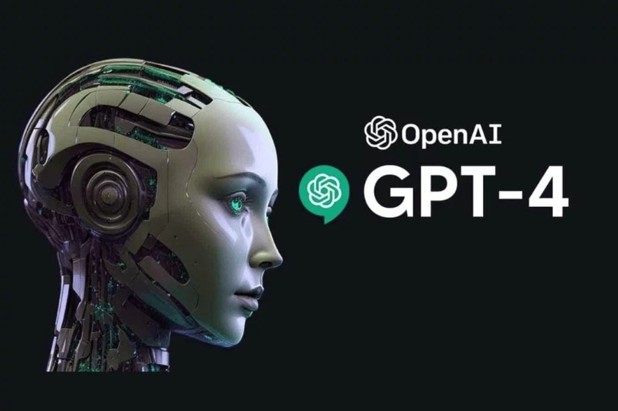Best Selling Products
Not Like It Used To Be: Google Workspace “Evolves” With A Series Of Extremely Smart New Features
Nội dung
- 1. New classroom analytics and insights for educators in Google Classroom
- 2. Audit reports for data areas are now available in the Admin Console
- 3. Create a video clip with sound using Veo 3 in Google Vids
- 4. Migrate email and calendar content from Microsoft Exchange Online to Google Workspace
- 5. Introducing PDF summary card in Google Drive
- 6. New host management controls for who can request to join a meeting
- 7. Join meetings using companion mode from Android and iOS tablets
- 8. Introducing Comeen Workplace AI Agent for Comeen Google Chat app
- 9. Mitigate rapid injection attacks with a layered defense strategy
- 10. Gemini improves many new features
- 10.1. Use Gemini in Google Docs on Android devices in over 20 languages
- 10.2. Data regions support for some Gemini features in Google Workspace is now available
- 10.3. Create fully editable charts with Gemini in Google Sheets
- 10.4. Using Gemini software in Google Forms to summarize form responses
- 10.5. Use Gemini software in Google Forms to quickly create a new form
Google Workspace is the "silent assistant" that supports you on every platform from Gmail, Google Docs, Meet to Drive. Understanding the growing needs of users, Google continuously improves and adds a series of new features to Google Workspace, from improving security, increasing flexibility when working remotely to integrating AI to improve productivity.

In the digital age, work performance not only comes from personal skills but also depends a lot on the tools you use every day. And if you are using Gmail, Google Docs, Meet or Drive at work, Google Workspace is the "silent assistant" supporting you on each platform. Understanding the increasing needs of users, Google continuously improves and adds a series of new features to Google Workspace from improving security, increasing flexibility when working remotely to integrating AI to improve productivity. In this article, let's review with SaDesign the most notable updates that you should not miss to apply them to your daily work to help you work smarter!
1. New classroom analytics and insights for educators in Google Classroom
Google Classroom has introduced a range of new analytics and insights features that make it easier for teachers and education leaders to track student performance and engagement.
The main changes of this feature are as follows:
Teachers can access centralized analytics data directly from the Analytics tab on their classroom page.
The classroom analytics page will display detailed information, alerting teachers to student progress and areas that need additional support.
For example:
Number of students who have not visited the class page in the past week
The number of students with scores increased by more than 25% compared to last month
Number of students who turned in more than half of their assignments late in the past month
.png)
The Classwork page will show insights into assignment engagement, meaning teachers can see how many students haven’t opened Drive files attached to assignments and can provide timely reminders to individual students through private comments.
Google Classroom’s new features help students, teachers, and student leaders effectively. Analytics and information help teachers and leaders make informed decisions about how to best support students. And student engagement signals allow teachers to understand learning progress and intervene at the right time.
2. Audit reports for data areas are now available in the Admin Console
Google has announced a major improvement in data governance capabilities for organizations. Admins can now access detailed audit reports on data pools through the security investigation tool in the Google Workspace Admin Console.
This feature adds a new set of policy compliance event logs. With these logs, administrators can:
View their list of Assured Controls users.
Check the data area assigned to each user.
View any advanced data area settings.
3. Create a video clip with sound using Veo 3 in Google Vids
Google has announced a significant improvement to Google Vids with the Veo 3 audio video clip creation model. This new model allows users to create video clips with realistic audio quality. At the same time, this model opens up many new possibilities for creating video content quickly and effectively.
.png)
To create a video using this model, simply open Google Vids > navigate to the “Create Video” icon on the right sidebar of the Vids editor > select Veo 3 > enter their prompt and click “Create”. A preview will then appear and all you have to do is click Insert to add your content.
4. Migrate email and calendar content from Microsoft Exchange Online to Google Workspace
Last week, Google announced the general availability of email migration from Microsoft Exchange Online to Google Workspace as part of its new Data Migration Service.
.png)
The most prominent features of this feature:
Admins can now migrate email directly from Microsoft Exchange Online to Gmail right within the Admin Console in just a few simple steps.
Feature allows to migrate new emails from source without duplicating previously migrated content.
In addition to email, administrators can also migrate user calendars and events from Microsoft Exchange Online to Google Calendar. This content can be migrated separately or at the same time as email.
The number of users that can migrate emails and calendar events at once has been increased to 250 users.
5. Introducing PDF summary card in Google Drive
Previously, Gemini in Google Drive allowed users to interact with and get a quick overview of long, complex PDFs. Now, with the PDF summary card, this experience is enhanced.
.png)
When you open a PDF file, Gemini automatically summarizes the contents of the file.
Gemini will display clickable actions, such as Draft a sample proposal or List interview questions based on a resume.
The option will automatically open Gemini in the Drive side panel with the desired action already enabled.
With PDF summary cards save you time by giving you the gist of the files. Also helps you get started using Gemini faster with relevant action options.
6. New host management controls for who can request to join a meeting
.png)
Google Meet is introducing a new meeting management feature that will give hosts more control over who can request to join a meeting. Hosts will be able to configure Trust and Restrictions options in two places:
From a Google Calendar invite: Go to Video call options (gear icon) > Host controls > Meeting access type. When you select Trusted or Restricted, you can uncheck the box for Anyone with the meeting link can request to join.
During the meeting: Go to Host controls (lock icon) > Meeting access type. You can also uncheck the box that says Anyone with the meeting link can request to join.
This feature will improve meeting security by ensuring that only intended participants can request to join. At the same time, it will also reduce disruptions caused by too many people requesting to join at the same time.
7. Join meetings using companion mode from Android and iOS tablets
Google Meet has expanded Companion Mode to Apple iPads and Android tablets, including foldable devices. Companion Mode is a lightweight way to interact in meetings. It’s especially useful in small meeting spaces, or as a discreet way to join larger in-person meetings like all-hands or town halls.
When using companion mode, you can:
Check in to the meeting room to be identified by name.
Send emojis without interrupting the speaker
Raise your hand to signal you want to speak.
Get captions to see text as people speak in a meeting
Exchange chat messages with other participants
View and zoom in on presentation content for easy follow-through on your personal device
Use Meet in split-screen mode, allowing you to multitask
Companion mode is currently available on laptops, desktops, and Android/IOS mobile devices.
Note:
To use this feature, your device needs to meet the following minimum app versions:
Android:
Meet: 308.0.
Gmail: 2025.05.25.
iOS:
Meet: 310.0.
Gmail: 6.0.250601.
8. Introducing Comeen Workplace AI Agent for Comeen Google Chat app
Last year, Comeen introduced its third-party app for Google Chat, which made it easy for users to manage their workplace resources with real-time notifications about meeting rooms and desks. Now, with the introduction of Workplace AI Agent, this capability is taking to the next level.
.png)
This AI Agent feature will help users complete key workplace actions using natural language. From booking to workplace knowledge, everything happens in seconds through simple prompts.
For example:
Ask the Comeen app to make a reservation, and it will find the best match based on the building, occupancy needs, and your preferences. For example, you can type “Book a table for tomorrow”; “Book a table with dual screens”.
When you ask about your workspace or coworkers, you’ll get contextual answers that match your organization’s configuration and your personal context. For example, you can ask “Which rooms are currently available?”; “Where can I print on the 3rd floor?”
*Note:
Admins will need to enable the Comeen for Google Chat app. To enable the Comeen for Google Chat app for all users in a domain, admins can install the Comeen app for their domain from the Google Workspace Marketplace.
To enable the Comeen for Google Chat app for all users in a domain, administrators can install the Comeen for domain app from the Google Workspace Marketplace. Visit the Comeen for Google Chat Marketplace listing page for more information.
9. Mitigate rapid injection attacks with a layered defense strategy
Google has implemented a multi-layered defense strategy to combat indirect Prompt Injection attacks in Gemini AI. This strategy protects user data and prevents malicious actions. With enhancements to the Gemini 2.5 model, content classifier, enhanced security thinking, and user authentication framework, Google is enhancing AI security for all Google Workspace users and personal accounts.
This is an important step towards ensuring data security and AI trust, giving users greater peace of mind when interacting with Gemini. Furthermore, this multi-layered security approach strengthens Gemini’s entire security framework – across the command lifecycle and across a variety of attack techniques.
10. Gemini improves many new features
A series of new features of Google Workspace have been updated and Gemini is indispensable. Gemini - the smart AI assistant has been improved with many new features, such as:
10.1. Use Gemini in Google Docs on Android devices in over 20 languages
Google has officially brought Gemini – its intelligent AI assistant to the Google Docs app on Android devices. This marks a new step forward in helping users understand, summarize and ask questions about documents directly on their phones or tablets.
Gemini in Docs on Android now supports over 20 languages, expanding accessibility to a global audience. When you use Gemini in Docs on Android, you'll:
Read AI-generated summaries on the go on your phone. You can still get the main idea without reading the entire document.
Look for detailed information in the document to get the correct answer before the meeting.
You can quickly sketch out a draft of your plan with just one command while the meeting is still in progress.
10.2. Data regions support for some Gemini features in Google Workspace is now available
Google has announced an important update that allows Gemini features in Google Workspace to comply with their organization’s data region requirements. For other types of data, administrators can flexibly configure data processing controls in the EU, US, or both. This includes granular settings down to the organizational unit (OU) level.
.png)
Note: Data regions play a critical role in helping many customers meet internal, legal, regulatory, and data sovereignty requirements at rest, so extending controls to Gemini features in Google Workspace is absolutely necessary.
10.3. Create fully editable charts with Gemini in Google Sheets
Now, when you us.png) e Gemini in Sheets, the charts you create won't be static. Instead, they'll be dynamic, linked directly to your data, and automatically update as the source data changes.
e Gemini in Sheets, the charts you create won't be static. Instead, they'll be dynamic, linked directly to your data, and automatically update as the source data changes.
Creating a chart is easy, just click on the Gemini icon in Sheets. Gemini will then automatically create a chart in the Sheets side panel for you to insert into a tab. What's more, you can easily edit the chart after creating it.
*Note:
The charts created will be linked to the data in the newly created tab, not the original data that was analyzed.
To get accurate results, you must ensure that the data is consistently formatted, has clear headers, and has no missing values.
When asking Gemini in Sheets to analyze data, be specific in the command.
For certain chart types, Gemini in Sheets can still create charts as images. Image charts aren't directly editable or linked to your Sheets data, so they won't update automatically if your data changes.
10.4. Using Gemini software in Google Forms to summarize form responses
Gemini, which already exists in Docs, Sheets, Slides, Drive, and Gmail to help summarize, analyze, and create content, is now integrated into Google Forms. Gemini will use context from the form title, description, questions, and responses to generate a summary with key topics and highlights.
.png)
*Note:
If a text question has more than 3 responses, you'll see the Summary Responses option in the Responses tab.
After clicking Response Summary to generate key insights, select Retry/ Now Gemini may give different results for the same response at different times.
If new feedback arrives after the summary has been created, you can refresh it by clicking Refresh.
This feature is currently only available in English.
10.5. Use Gemini software in Google Forms to quickly create a new form
Google continues to expand the capabilities of Gemini AI in Google Forms with Write for Me. With Write for Me in Forms, Gemini will help you:
Creating a form draft simply requires entering a statement describing the type of form you want to create.
Reference Docs, Sheets, Slides or PDF files for Gemini to pull context and details from to create charts.
The generated draft form can be used immediately or further customized to suit your needs.
Google is constantly improving Google Workspace to meet the increasingly diverse needs of individual users and businesses. New updates not only help increase productivity but also open up more opportunities for creativity and smarter collaboration in the modern digital environment.