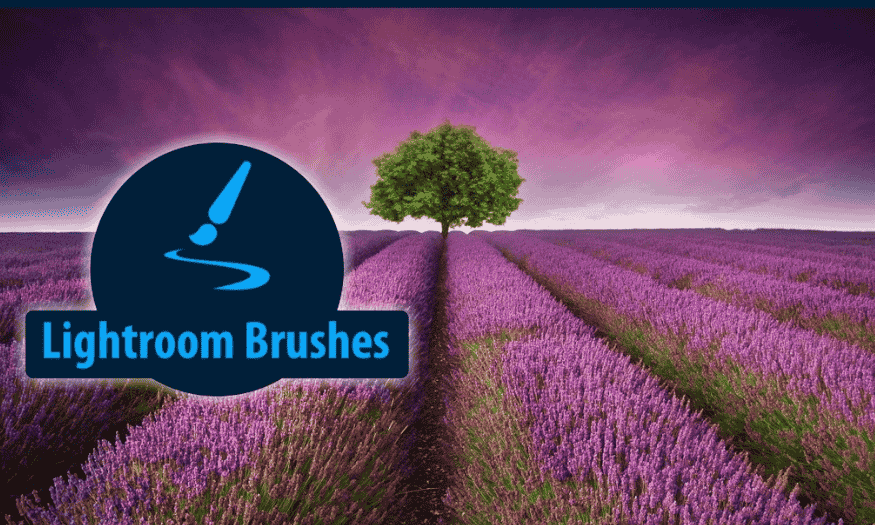Best Selling Products
Office 365: Invest once, benefit forever with Excel, Word and other apps
Nội dung
- 1. Basic 365 concepts
- 2. Valuable Applications in Office 365
- 2.1. Excel – The Leading Data Management Tool
- 2.2. Word – Professional and Modern Text Editing
- 2.3. PowerPoint – Tool to Create Impressive Presentations
- 2.4. Outlook – Manage Email and Schedule Efficiently
- 2.5. OneDrive – Efficient Online Data Storage and Sharing
- 2.6. Microsoft Teams – Comprehensive Communication and Collaboration Platform
- 2.7. Microsoft OneNote – Smart and Convenient Note Taking Application
- 2.8. Microsoft Planner – Effective Project Management Tool
- 2.9. Microsoft Forms – Effective Survey and Data Collection Tool
- 2.10. Microsoft SharePoint – Document Management and Enterprise Collaboration Solution
- 3. Benefits of Using Office 365
- 3.1. Long-term Cost Savings
- 3.2. Always Leading With New Technology
- 3.3. High Security – Ensuring Data Safety
- 4. SaDesign - Genuine and Reputable Office 365 Account Upgrade Address
- 4.1. 100% genuine account
- 4.2. Information Security – Absolute Commitment
- 4.3. Prestigious Warranty - Ensuring Maximum Benefits for Customers
- 5. Conclusion
Office 365 is the top choice for individuals and businesses, providing powerful office tools such as Excel, Word, PowerPoint and many other applications. This article will help you discover why Office 365 is a smart investment, bringing long-term benefits thanks to continuous updates, high security and effective teamwork capabilities.

1. Basic 365 concepts
Office 365 is a suite of cloud-based applications and services provided by Microsoft. Simply put, it is an upgraded version of the traditional Microsoft Office software suite that we are familiar with such as Word, Excel, PowerPoint. Instead of being installed directly on your computer, Office 365 operates on the cloud platform, allowing you to access and use these applications from any device with an internet connection.
2. Valuable Applications in Office 365
2.1. Excel – The Leading Data Management Tool
Excel is one of the most powerful applications in the Office 365 suite, designed to support effective data management. With outstanding features such as detailed data analysis, visual charting and work automation through macros, Excel helps users save time and improve work efficiency. Not only suitable for individuals in managing personal finances or tracking expenses, Excel is also an indispensable tool in businesses, especially in large projects that require complex data processing. Easy to use, flexible and accurate, Excel is the top choice for all data management and analysis needs.
2.2. Word – Professional and Modern Text Editing
.jpg)
Microsoft Word in Office 365 is the leading tool for easy editing, editing and formatting of text. With a friendly interface and many powerful features, Word helps users create professional documents, from letters, reports to essays. The highlight of Word is the integration of intelligent AI, supporting grammar suggestions, spell checking and sentence improvement, making the text not only accurate but also clearer and more attractive. This feature is especially useful for students, students and businesses in optimizing content. With Word, editing work becomes faster, more efficient and easier than ever.
2.3. PowerPoint – Tool to Create Impressive Presentations
PowerPoint in Office 365 is an indispensable tool for creating professional and engaging presentations. With a rich library of templates, unique slide effects, and flexible customization features, PowerPoint helps users convey ideas vividly and impressively. Whether you are a teacher who wants to make an engaging lecture, a businessman who needs to present a business plan, or an event organizer, PowerPoint meets your needs well. In addition, the synchronization and cloud support features allow you to easily access and edit presentations anytime, anywhere. With PowerPoint, presenting ideas is not only effective but also leaves a deep impression on the audience.
2.4. Outlook – Manage Email and Schedule Efficiently
.jpg)
Outlook, part of Office 365, is the ideal tool for managing email, calendars, and contacts in a single application. With an intuitive interface, Outlook makes it easy for users to control their inbox, organize their schedules, and keep track of important events. Not only suitable for personal work, Outlook also effectively supports teamwork. Features such as sharing calendars, sending meeting invitations, and synchronizing data across multiple devices help teams work together smoothly. In addition, high security features ensure that personal information and business data are protected. Outlook is a great assistant to help you stay organized and efficient in all your daily activities.
2.5. OneDrive – Efficient Online Data Storage and Sharing
OneDrive, part of Office 365, is a convenient cloud storage solution that provides large capacity for you to keep your documents, photos, and videos safe. With powerful synchronization features, your data is automatically stored and accessible from any device, as long as it is connected to the Internet. OneDrive allows you to easily share files with colleagues, friends, or family, supporting more effective teamwork. Whether you are in the office, at home, or on the go, OneDrive ensures that your data is always ready when you need it. In particular, high security features give you peace of mind when storing important information. OneDrive is the optimal solution for organizing and managing data in the digital age.
2.6. Microsoft Teams – Comprehensive Communication and Collaboration Platform
.jpg)
Microsoft Teams, part of Office 365, is a powerful tool for communication and teamwork. With the ability to integrate chat, video calls, and document sharing, Teams creates a unified and efficient working environment. Users can hold online meetings, discuss in real time, and work on the same document without switching between applications. Teams also supports file storage and management in a shared space, helping teams stay in sync in their work. In particular, Teams' high security features ensure the safety of data and communications. This is an ideal choice for remote teams or organizations that need flexible coordination.
2.7. Microsoft OneNote – Smart and Convenient Note Taking Application
Microsoft OneNote, part of Office 365, is a versatile note-taking tool that helps users store and manage ideas scientifically. Whether you are taking notes in meetings, classes or saving personal ideas, OneNote effectively supports many types of notes such as text, images, audio, and video. With the ability to organize information into compartments and pages, OneNote helps you easily categorize, arrange, and search for content quickly. In particular, this application synchronizes across multiple devices, allowing you to access notes anytime, anywhere. Microsoft OneNote is a great assistant for those who need convenience and flexibility in managing daily information.
2.8. Microsoft Planner – Effective Project Management Tool
.jpg)
Microsoft Planner, part of Office 365, is the ideal solution for organizing and tracking work progress in projects. With an intuitive interface, Planner allows users to create work boards, divide tasks among members, and set clear deadlines. This tool helps workgroups easily coordinate, track progress, and manage resources more effectively. Planner also integrates seamlessly with other applications such as Teams and OneDrive, providing convenience in sharing documents and information. This is the perfect choice to ensure projects are on schedule, save time, and improve work efficiency.
2.9. Microsoft Forms – Effective Survey and Data Collection Tool
Microsoft Forms, part of Office 365, is the ideal application for creating surveys, forms, and collecting feedback quickly. With a friendly and easy-to-use interface, users can easily set up custom questions, from multiple choice, open-ended questions to satisfaction assessments. Collected data is automatically aggregated and displayed in the form of charts, helping you analyze and make timely decisions. In addition, Microsoft Forms also supports exporting data to Excel for further processing. This tool is suitable for many purposes, from education, research to business, helping to optimize information collection and analysis.
2.10. Microsoft SharePoint – Document Management and Enterprise Collaboration Solution
.jpg)
Microsoft SharePoint, part of Office 365, is a powerful platform for businesses to manage documents and share information effectively. SharePoint allows you to create internal websites to store, organize, and manage documents in a shared space, ensuring they are secure and easily accessible. It improves workflow by synchronizing data and integrating seamlessly with other applications such as Teams and OneDrive. Teams can collaborate on the same files, share information, and transparently track project progress. Microsoft SharePoint is the ideal choice for improving productivity and staying connected in the modern business environment.
3. Benefits of Using Office 365
.jpg)
3.1. Long-term Cost Savings
Office 365 is the optimal solution for individuals and businesses not only in terms of features but also in terms of long-term cost savings. With a one-time investment in the full suite of applications, you will not need to buy individual software such as Word, Excel, PowerPoint or Outlook. This significantly reduces costs compared to buying traditional versions or other software.
3.2. Always Leading With New Technology
Office 365 features automatic updates, which keep users on the latest versions of the software without manual intervention. This ensures you always have access to improved features, a modern interface, and important security patches.
Continuous updates not only improve work efficiency but also provide a smooth, stable experience. Users do not need to worry about using outdated versions or missing features. In particular, businesses can take advantage of this to maintain work efficiency and increase competitiveness. Office 365 brings convenience and peace of mind when you are always leading with the most modern technology.
3.3. High Security – Ensuring Data Safety
.png)
Office 365 is equipped with robust data security solutions that help protect your information from risks such as unauthorized access, malware, and cyber attacks. With features such as data encryption, multi-layered security, and access control, Office 365 ensures that data is always safe when stored and shared.
In particular, organizations that need to protect sensitive information such as businesses, government agencies, or educational institutions will find Office 365 a reliable platform. This tool also provides remote monitoring and management capabilities, making it easy for administrators to monitor and protect the system. With Office 365, you can work with peace of mind without worrying about security issues.
4. SaDesign - Genuine and Reputable Office 365 Account Upgrade Address
.jpg)
4.1. 100% genuine account
When looking for a genuine Office 365 account upgrade address, the most important thing is reputation and peace of mind. At SaDesign, we are committed to providing customers with genuine Office 365 account upgrade services, ensuring full functionality and professional support. With many years of experience in providing copyrighted software, SaDesign is proud to be a trusted partner of many individuals and businesses. All Office 365 accounts at SaDesign are provided directly from Microsoft, ensuring the highest legality and quality.
4.2. Information Security – Absolute Commitment
At SaDesign, we always put the safety and security of customer information first. We understand the importance of personal data and are committed to ensuring that all information you provide is protected by advanced security measures. Our system is built with multi-layered protection, ensuring no unauthorized access or risk of information disclosure. Any personal data, from name, email address to account information, is handled carefully and used only for service support purposes.
4.3. Prestigious Warranty - Ensuring Maximum Benefits for Customers
We understand that customer peace of mind is the most important factor. Therefore, every account provided comes with a clear and transparent warranty policy, helping you use the service without worrying about risks. No matter what problems you encounter during use, our professional support team will quickly resolve and accompany you to bring the highest satisfaction.
Upgrade genuine office 365 account
5. Conclusion
Office 365 is not only a tool to support work but also a perfect solution to optimize performance in modern life. With powerful applications such as Word, Excel, PowerPoint and many outstanding features, Office 365 brings maximum convenience and efficiency. Let SaDesign accompany you on this journey. Contact now to receive a genuine account with preferential prices and the most dedicated support.