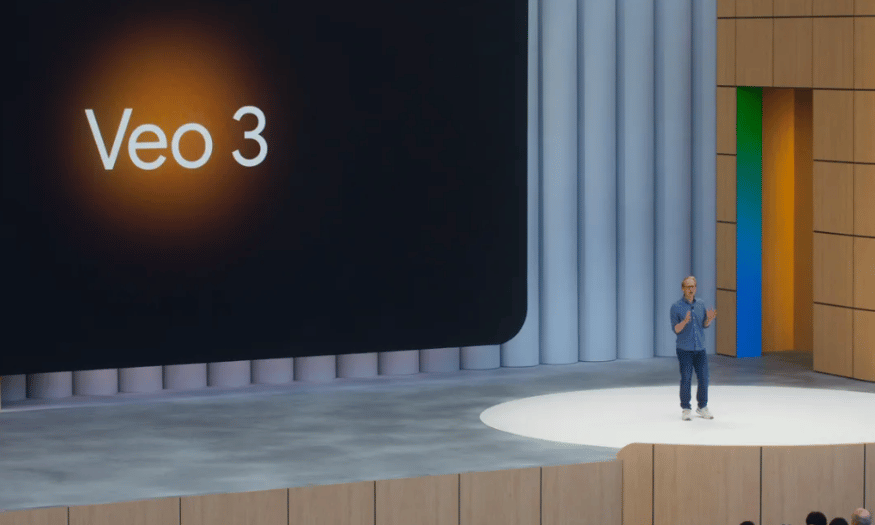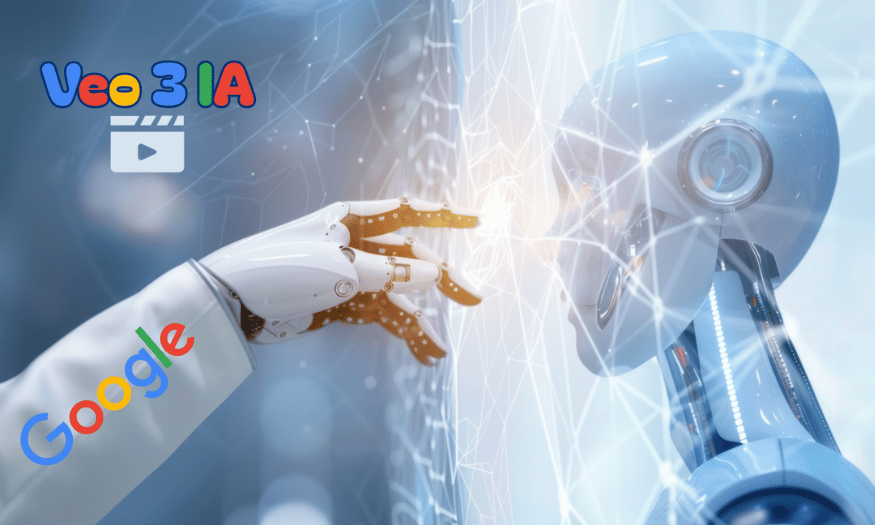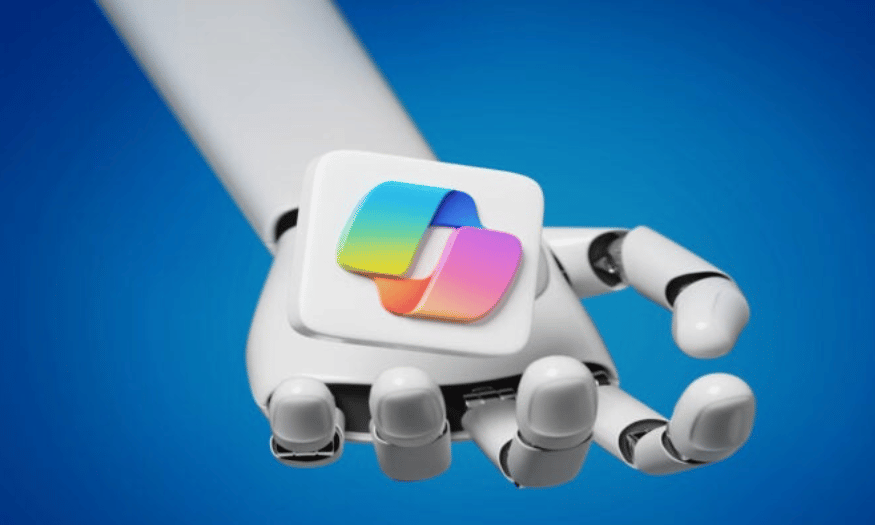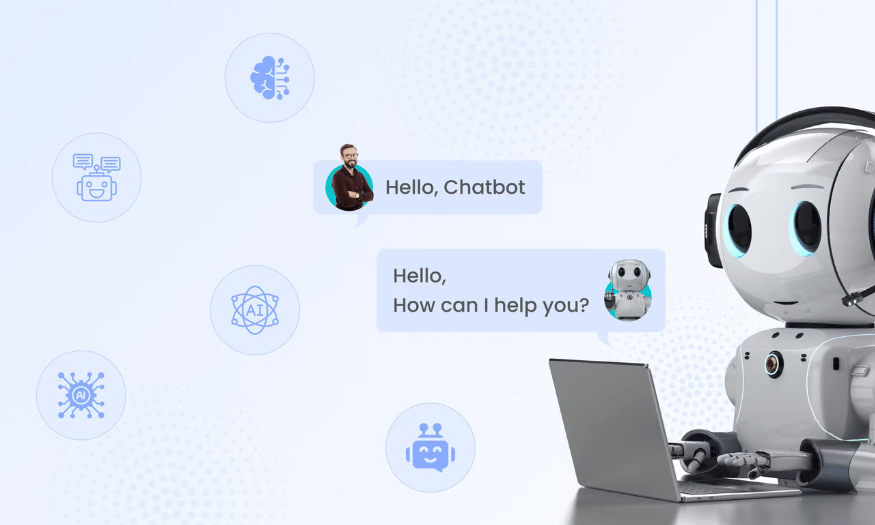Best Selling Products
Outstanding Features Of VEO 3 AI You Can't Miss
Nội dung
- 1. What is Veo 3?
- 2. Outstanding features of Google Veo 3
- 2.1 Precise audio synchronization
- 2.2 Create videos with realistic effects and smooth motion
- 2.3 Support for virtual camera control commands
- 2.4 Use reference images for consistency
- 2.5 Sharp 4K video quality
- 2.6 Smart editing features
- 2.7 Integration with social media platforms
- 2.8 Rich video template system
- 2.9 Interactive content creation features
- 2.10 Video Performance Analytics
- 3. Instructions for creating videos using AI with Veo 3
- 3.1 Step 1: Sign up for Google AI package
- 3.2 Step 2: Access the video creation tool
- 3.3 Step 3: Enter description (prompt)
- 3.4 Step 4: Edit video quality
- 3.5 Step 5: Wait for the video to complete
- 4. Instructions for upgrading Veo 3 account at Sadesign
- 4.1 Step 1: Access Sadesign Website
- 4.2 Step 2: Search for Veo 3 service
- 4.3 Step 3: Complete payment and activate account
- 5. Conclusion
VEO 3 AI is emerging as an indispensable tool for those who love creating videos. With its outstanding features, it not only helps users save time and effort, but also significantly improves video quality. In this article, let's explore the strengths of VEO 3 AI with Sadesign, from the ability to automate the editing process to optimizing content for each platform.
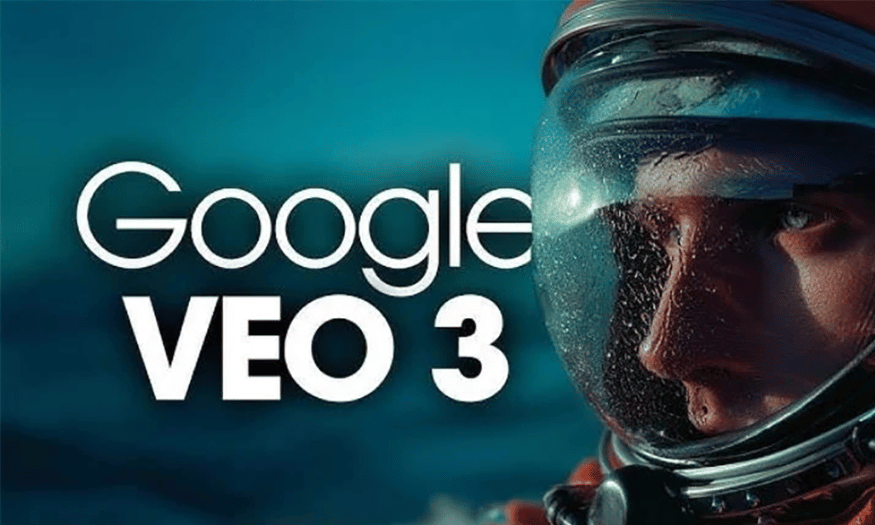
VEO 3 AI is emerging as an indispensable tool for those who love to create videos. With outstanding features, it not only helps users save time and effort but also significantly improves video quality. In this article, let's explore the strengths of VEO 3 AI with Sadesign , from the ability to automate the editing process to optimizing content for each platform.
1. What is Veo 3?
Veo 3 is an advanced artificial intelligence model developed by Google DeepMind, specializing in providing professional video creation solutions in just a few commands (prompts). Unlike previous generations, Veo 3 stands out with its ability to create high-resolution videos, smooth motion, and deep cinematic icons. This not only helps users save time and effort in the content production process but also significantly improves video quality. With Veo 3, anyone can become a professional content creator without much experience or technical skills.
One of the differences of Veo 3 is the ability to integrate sound and speech accurately according to the descriptive context. This gives the video a realistic and vivid experience, helping viewers easily feel the content that the video wants to convey. With advanced technology, Veo 3 can recognize and analyze intonation, thereby creating perfect dialogue with the character's mouth shape, creating harmony between image and sound.
Google officially launched Veo 3 on May 20, 2025, marking a major step forward in applying artificial intelligence to the field of video production. Many industry experts have identified that Veo 3 will become a direct competitor to Sora from OpenAI. However, with a strong advantage in image processing technology from Google and deep integration with the YouTube and Android ecosystems, Veo 3 is expected to bring the era of AI video creation to a new page, opening up many opportunities for content creators around the world.
.png)
2. Outstanding features of Google Veo 3
After understanding what Google Veo 3 is, let's explore with Marketing Tool a series of outstanding features that made Veo 3 create a "fever" right from its launch:
2.1 Precise audio synchronization
One of the most outstanding features of Google Veo 3 is its ability to synchronize sound accurately and smoothly. This AI model does more than just connect sound to image; it also brings a vivid sound experience, from the smallest applications to the characters' dialogue. This creates absolute harmony between image and sound, helping viewers feel the authenticity and vitality of each frame.
In addition, this feature is also improved with the ability to recognize and analyze flexible language, helping dialogue with the mouth shape of the object. Thanks to that, the created video not only becomes more attractive but also more realistic, the audience is easily attracted to the story that the video wants to convey.
2.2 Create videos with realistic effects and smooth motion
Google Veo 3 impresses with its ability to simulate real-world objects realistically. From natural light and shadows to materials and textures, every detail is vividly reproduced. This not only gives the video depth but also makes the viewer feel as if they are immersed in a real world.
The characters’ movements are also handled delicately, from body movements to facial expressions. Users will feel the smoothness in each movement, creating realistic moments. This is extremely important in keeping viewers engaged, making them unable to take their eyes off the screen.
2.3 Support for virtual camera control commands
Not just stopping at visual effects, Google Veo 3 allows users to act as a real director with virtual camera control commands. Commands such as zoom in/out, pan left/right, track subject and tilt up/down are intelligently integrated, allowing users to create impressive cinematic angles.
This feature opens up a lot of creative possibilities for users, allowing them to easily adjust the viewing angle and frame as desired. Thanks to that, the video is not just a product; it becomes a work of art with many unique perspectives, attracting the attention of viewers.
2.4 Use reference images for consistency
Google Veo 3 offers a reference image tool that allows users to ensure consistency across their entire video. Importing reference images for characters or settings helps the AI maintain the character’s appearance, clothing, and features across shots. This not only creates a connection between scenes, but also makes it easier for viewers to identify characters.
This feature is a prominent strength that many other AI tools cannot do. Thanks to this consistency, viewers will not feel uncomfortable when switching scenes, and the story will be told more seamlessly and naturally.
2.5 Sharp 4K video quality
Finally, Google Veo 3 supports video output at up to 4K resolution, providing sharp and detailed images down to the smallest movements. This not only enhances video quality but also creates valuable works of art for both individuals and organizations in the field of content creation.
With 4K resolution, users can confidently create high-quality videos with just a few simple commands. This is one of the factors that makes Google Veo 3 an ideal tool for content creators, from promotional videos to attractive short films.
.png)
2.6 Smart editing features
Google Veo 3 has a smart editing feature that allows users to automatically cut and arrange videos quickly and efficiently. Veo 3's AI is able to analyze content and identify important parts, thereby suggesting reasonable edits. This saves time for users, especially those who do not have much experience in the field of video editing.
Additionally, this feature allows users to customize the suggestions, helping to create a final product that best matches their original idea. This flexibility makes the video making process easier and more enjoyable, encouraging unlimited creativity.
2.7 Integration with social media platforms
Google Veo 3 also supports direct integration with many popular social media platforms such as Instagram, Facebook, and YouTube. Users can easily export videos and share them on these platforms with just a few clicks. This feature not only saves time but also helps your content quickly reach a larger audience.
Furthermore, Veo 3 optimizes videos for each platform, ensuring that the picture and sound quality are always at their best. This allows users to focus on content creation without having to worry about adjusting the technical specifications for each platform.
2.8 Rich video template system
One of the highlights of Google Veo 3 is its rich and diverse video template system. Users can choose from hundreds of ready-made templates for a variety of content types, from promotional videos, vlogs to tutorial videos. These templates are professionally designed, making it easy for users to create engaging videos without having to start from scratch.
This template system not only saves time but also provides inspiration for users. By customizing templates, creators can incorporate their personal style into each product, creating unique and impressive videos.
2.9 Interactive content creation features
Google Veo 3 also offers interactive content creation, allowing users to create videos that engage viewers. Elements such as questions, surveys, or interactive options can be integrated into videos, creating a richer and more engaging experience for viewers.
This feature is especially useful in marketing campaigns, helping to strengthen the connection between brands and consumers. Viewers are not just recipients of information but also become part of the story, thereby creating higher interest and interaction.
2.10 Video Performance Analytics
Finally, Google Veo 3 comes with video performance analytics, allowing users to track key metrics like views, average watch time, and engagement, giving users a better understanding of how well their videos are performing.
Through detailed analytics reports, users can tailor their content strategy to better suit the needs of their audience. This feature not only helps optimize content but also supports creators in developing their skills and improving the quality of their videos in the future.
.png)
3. Instructions for creating videos using AI with Veo 3
With just a laptop, tablet or smartphone, you can create quality AI videos for yourself. The steps are as follows:
Upgrade VEO 3 AI cheap
3.1 Step 1: Sign up for Google AI package
First, visit [one.google.com/about/google-ai-plans] to sign up for a Google AI plan. This will open the door for you to explore the powerful features that Veo 3 has to offer. Signing up is simple and quick, just fill in the necessary information and follow the instructions. Once completed, you are ready to enter the world of AI video creation.
Once you sign up, you'll get access to tools and resources to help you optimize your video creation process. Take advantage of all the benefits of the Google AI plan to maximize your creativity!
3.2 Step 2: Access the video creation tool
Next, go to one of two links: [Flow] or [Gemini]. This is where you’ll start creating your AI-powered videos. Both platforms offer a friendly and easy-to-use interface that makes it easy to get started with the creative process.
Once you are on the page, you will see options to start creating videos. Make sure you are signed in to your Google account to enjoy the full range of features that Veo 3 has to offer. Get ready to bring your unique ideas to life!
.png)
3.3 Step 3: Enter description (prompt)
In this step, you will need to enter a description for the video you want to create. To get the perfect description, you can use Chat GPT to translate the description from Vietnamese to English. This will not only help you create accurate content but also increase the accessibility of your video to an international audience.
Take some time to think about what you want to convey. A clear and detailed description will help AI understand your ideas and create a better final product. Don’t be afraid to experiment with different descriptions to find your own style!
3.4 Step 4: Edit video quality
After entering your description, click the edit icon to open your video settings. Here, you'll see a "Quality" section. Select "Highest Quality" to ensure your video is at its best. The quality of your video and audio will have a big impact on your viewer's experience, so make sure you're selecting the highest setting.
Adjusting the quality of your video is important, especially if you plan to share it on social media platforms or use it for professional purposes. A good quality video will make a stronger impression and attract more viewers.
3.5 Step 5: Wait for the video to complete
Finally, once you have completed all the preparation steps, just wait for the video to be completed. This process may take some time depending on the complexity of the description and the quality you have chosen. While you wait, you can think about your next project or refine your idea for the next video.
Once your video is ready, review it and check every detail. If you are happy with the final product, don't forget to share it with your friends and the community. With Veo 3, you have a powerful tool to bring your creative ideas to life!
.png)
4. Instructions for upgrading Veo 3 account at Sadesign
To experience the superior features of Veo 3, an advanced AI video creation tool, you just need to follow a few simple steps at Sadesign. Let's explore how to upgrade your account to start an exciting video creation journey!
4.1 Step 1: Access Sadesign Website
First, visit the Sadesign website . This is where you will find all the services and resources you need to upgrade your Veo 3 account. Sadesign's friendly and easy-to-use interface will make it easy for you to find the information you need. Get ready for a new creative experience!
4.2 Step 2: Search for Veo 3 service
Next, when searching the site, type in “Veo 3 Account” to search for service upgrades. When you find a service package that suits your needs, click “Add to Cart” or “Buy Now”. Sadesign offers a variety of options, making it easy for you to choose the service package that best suits your creative needs.
4.3 Step 3: Complete payment and activate account
Finally, click “Pay” and fill in your personal information to complete the transaction. After successful payment, Sadesign will send you an order confirmation and your Veo 3 account information via email. Once you receive the information, you can install and start exploring the great features that Veo 3 brings. Take this opportunity to turn your creative ideas into reality easily and effectively!
5. Conclusion
With the outstanding features of VEO 3 AI, video creation becomes easier and more efficient than ever. Users are not only supported in the work of producing high-quality content, this tool still helps the workflow to optimize, opening up many new mechanisms to create a foundation. If you are looking for a solution to enhance your video creation experience, VEO 3 AI is definitely an option not to be missed.