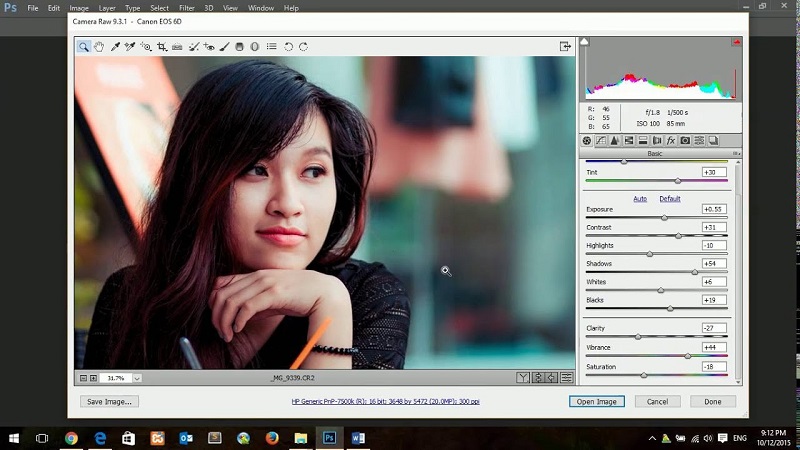Best Selling Products
Photo Editing: Should You Choose Photoshop or Lightroom?
Nội dung
Adobe Photoshop is capable of providing a lot of smart features, suitable for advanced editing. So the bigger question here is which software should you use to edit professionally and create the best quality photos?
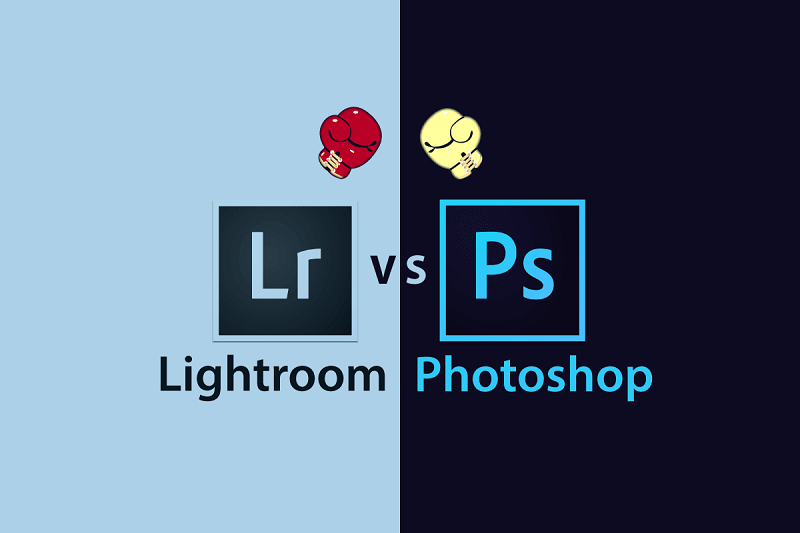
When it comes to photography software, Adobe Photoshop and Lightroom CC cannot be ignored. Both of these software are widely used and have great uses in photo editing. Many photographers believe that if you are a person with limited time, you should use Lightroom CC for editing because it can edit easily and save you time. However, Adobe Photoshop has the ability to bring many smart features, suitable for advanced editing. So, the bigger question here is which software do you need to use for professional editing and create the best quality photos?
Lightroom CC Software
1. When should you use Lightroom CC?
Lightroom CC has a distinct advantage over Adobe Photoshop in terms of ease of use and intuitiveness, especially, even beginners in this field can quickly get acquainted and operate on it. When you want to use a management program with technical photo files that need to be edited, this software will be the most ideal choice.
.jpg)
You can manage large amounts of files efficiently and quickly using Lightroom CC when combining programs together. In this software, you can quickly import, organize, manage and find images, then use the cloud to save them and access them easily in any "box" of the Adobe ecosystem.
When it comes to Lightroom CC, in addition to its ability to save time with simple methods of use, it is also famous for its non-destructive photo editing. That is, when you use this software to edit, you can completely keep the original photo while still editing it to your liking. All you need to do is convert RAW images from the camera, then edit them as you like and export them as JPGs. When you close a file, the machine will automatically save the parameters and you can continue editing it from any source in the Adobe ecosystem.
In short, using Lightroom CC is quite simple and it allows users to import all the files in the same project to manage and locate them. You can then start editing steps, close the application and come back, continue editing.
2. When should you not use Lightroom CC?
.jpg)
Lightroom CC does not have advanced editing features such as layers, fonts, masks, or other advanced features. Therefore, this is also the biggest weakness of this software compared to Photoshop. Lightroom focuses more on workflow, editing, and sharing photos, so special features for designing and editing photos will not be available like Photoshop.
Additionally, when editing, all changes will always be applied to the entire photo instead of just one detail. Although you can use the Healing Brush, the image will always be a single flat layer. Therefore, if you are looking for a software to perform complex editing and replace parts of the image with other images, Lightroom CC is not for you. The main purpose of using Lightroom CC is only to classify and edit the color pigments of the photo.
Photoshop software
1. When should you use Photoshop?
The strength and also the biggest advantage of Photoshop lies in its ability to perform advanced and complex editing functions. You can completely manipulate images, edit and design advanced according to your wishes when using this software. However, this is also a big disadvantage for this application because it is too complicated and difficult to use, especially for beginners or those who do not have knowledge in this field.
.png)
Among them, functions such as Layer, Mask and main effect are the most powerful "weapons" of this tool. You can create images with many separate parts thanks to the support of Layer. Instead of having to edit the entire image like Lightroom CC, this function of Photoshop allows you to edit precisely and maximally on a detail. You should create selections, edit them and cut the rest in the photo, thereby isolating or removing them.
With mask, this function allows you to manipulate specific parts of a layer while keeping the rest of the image intact. Especially adding effects or changing the light filter value or adding color to a specific area. It can be said that Photoshop is a software that has no boundaries for creativity, you can do anything you want with this software. Therefore, it is more suitable for advanced designs and professional technicians and photo editors.
2. When should you not use Photoshop software?
Photoshop is not really the ideal software for you to use if your needs are simply basic and regular editing. Meanwhile, although Camera Raw provides you with the same functions as Lightroom CC, it does not have the same file management system and intuitive workflow and photo processing.
In fact, you will find the functions in Photoshop quite similar to Lightroom CC but with more advanced functions. This is quite understandable because the manufacturer has realized that Photoshop actually has too many functions and users do not really need to use them. So in fact, Lightroom CC includes the most used functions of Photoshop.
.jpg)
In addition, if you want to find a basic and especially lightweight and quick-to-use processing software, Photoshop will not be suitable because it is too heavy and difficult to use.
So, it can be said that using Photoshop or Lightroom CC depends largely on your needs and desires. If you only need to use basic, non-professional editing, you should choose Lightroom CC. Meanwhile, if you need advanced and complex editing, Photoshop will be more suitable.
Sadesign Co., Ltd. provides the world's No. 1 warehouse of cheap copyrighted software with quality: Panel Retouch, Adobe Photoshop Full App, Premiere, Illustrator, CorelDraw, Chat GPT, Capcut Pro, Canva Pro, Windows Copyright Key, Office 365 , Spotify, Duolingo, Udemy, Zoom Pro...
Contact information
SADESIGN software Company Limited
Sadesign Co., Ltd. provides the world's No. 1 warehouse of cheap copyrighted software with quality: Panel Retouch, Adobe Photoshop Full App, Premiere, Illustrator, CorelDraw, Chat GPT, Capcut Pro, Canva Pro, Windows Copyright Key, Office 365 , Spotify, Duolingo, Udemy, Zoom Pro...
Contact information
SADESIGN software Company Limited