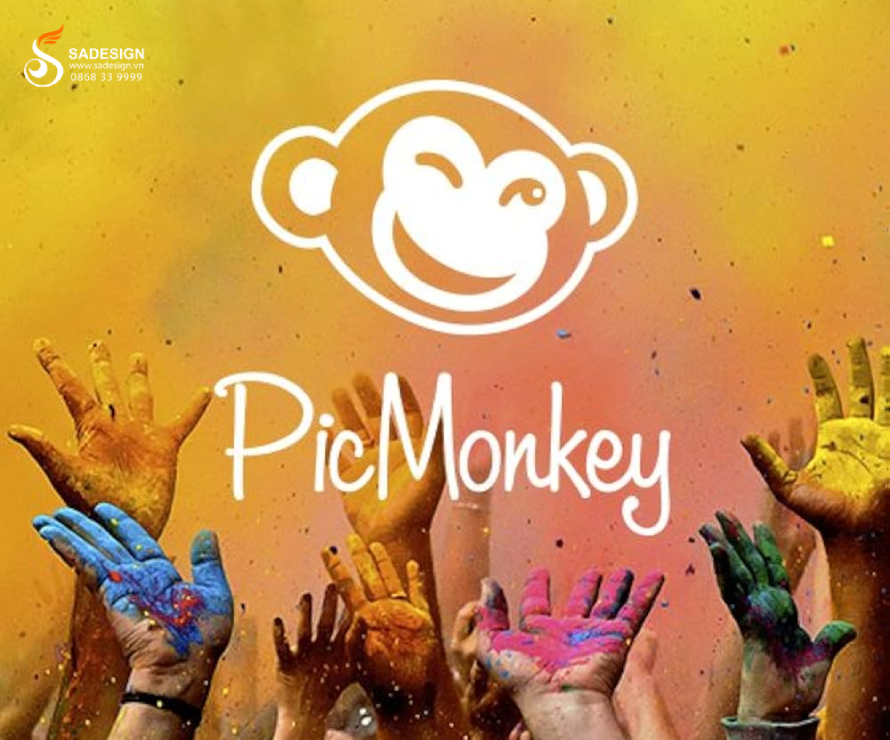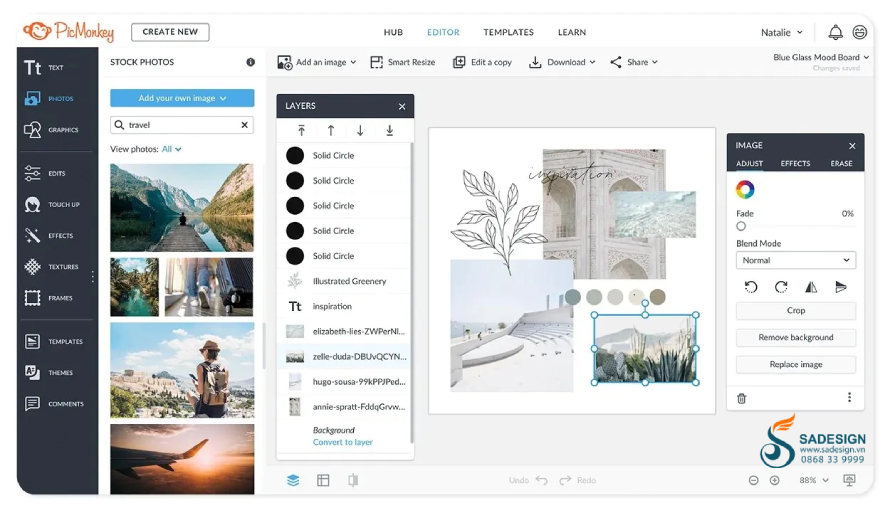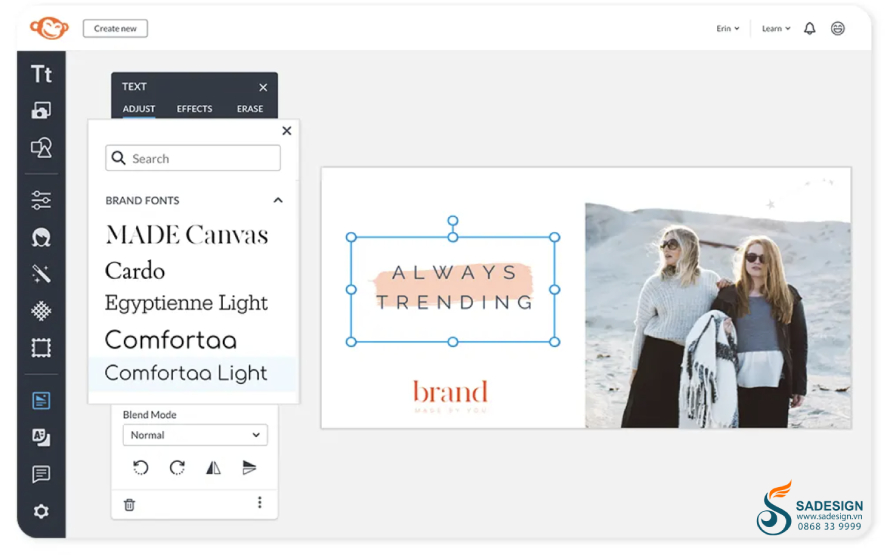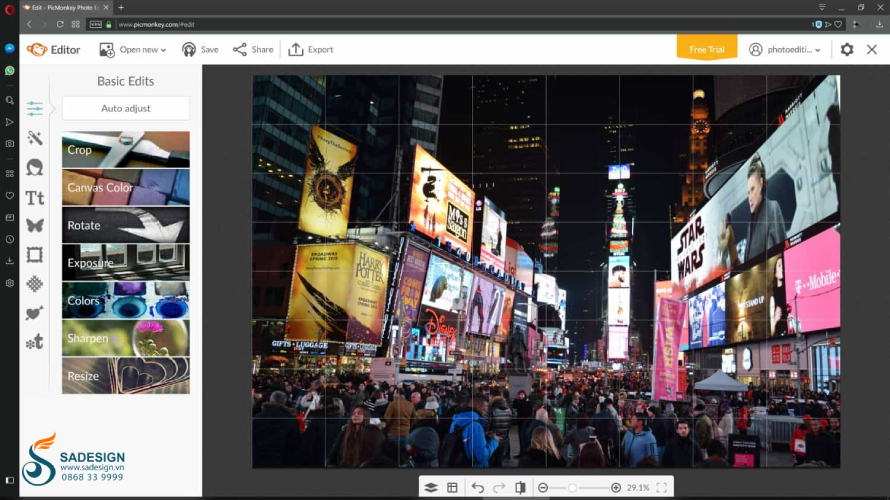PicMonkey is an online photo editing application designed to meet the creative needs of all users. This application provides easy-to-use tools for photo editing, graphic design, and visual content creation, suitable for individuals who have not studied graphics. Discover the details of the attractive features the application offers and how to buy an exclusive Picmonkey Basic account at a good price through the content below.
1. What is Picmonkey Basic account?
PicMonkey is an online photo editing and graphic design application, launched in 2012, now acquired by Google. The application provides many easy-to-use tools for users to combine, insert, edit,... to create professional images and designs even if they do not know how to use professional software.
PicMonkey Basic is PicMonkey's basic account, providing access to core photo editing and graphic design tools. Users can edit photos, add logos/text, use filters and effects, and store photos in PicMonkey's cloud. If users want to explore more design tools, they need to upgrade to a premium account, which costs more.
2. Picmonkey Basic Account Features
PicMonkey Basic account offers a range of basic features suitable for users who need the simplest and most cost-effective photo editing and design, specifically the following features:
PicMonkey Basic provides photo editing tools such as: cropping, rotating, resizing and adjusting brightness, contrast, saturation,... helping users quickly improve the quality of their images.
Basic account users have access to a variety of artistic filters and effects, to enhance and transform their images with unique styles.
PicMonkey Basic allows users to insert logos, text on photos with options for fonts, colors, sizes and text effects, very useful for creating posters, social media posts and advertising images,... to attract more attention.
A PicMonkey Basic account provides tools to create graphic designs from background images, icons, borders to illustrations.
Allows users to store edited projects on linked cloud data and be able to access and continue working from any device.
PicMonkey Basic users with a single account can edit photos and design on both the mobile app and web browser, making the editing process more flexible and easier.
3. Compare Picmonkey Basic, Pro and Business accounts
PicMonkey offers three service packages to meet the diverse needs of users in editing and designing photos: Picmonkey Basic, Pro and Business. The three service packages have the following differences:
| Features | PicMonkey Basic | PicMonkey Pro | PicMonkey Business |
| Basic photo editing | Have | Have | Have |
| Photo filters and effects | Have | Have | Have |
| Add text and customize | Have | Have | Have |
| Graphic design | Have | Have | Have |
| Cloud storage | Have | Have | Have |
| Cloud storage capacity | 1 GB | Unlimited | Unlimited |
| Available Templates | Are not | Have | Have |
| Export high resolution images | Are not | Have | Have |
| Export transparent PNG file | Are not | Have | Have |
| Unlimited Editing | Are not | Have | Have |
| Download custom fonts | Are not | Have | Have |
| Team collaboration | Are not | Are not | Have |
| Team Management Tools | Are not | Are not | Have |
| Priority Support | Are not | Are not | Have |
| User authorization | Are not | Are not | Have |
| Price | Lowest | Medium | Highest |
4. How to buy a cheap Picmonkey Basic account
There are many units on the market that provide Picmonkey Basic account services, but you should choose SaDesign to receive the following special benefits:
SaDesign is a leading unit in the field of providing, upgrading accounts, services, applications, and digital software.
The unit provides genuine, exclusive Picmonkey Basic accounts at the most competitive prices.
Professional and dedicated customer support service, 24/7, 1-for-1 exchange.
SaDesign can provide full documentation to help you get familiar with and use, making the most of Picmonkey Basic's features.
5. Instructions for purchasing a Picmonkey Basic account at SaDesign
To buy a Picmonkey Basic account at SaDesign, follow the steps below:
Step 1: Access the Website: https://Sadesign.vn with the web browser application on your device.
Step 2: Search for the product name “Buy Picmonkey Basic Account” in the search bar in the upper left corner of SaDesign's main screen.
Step 3. Select “Add to cart” or “Buy now”.
Step 4: Select "Payment" and enter complete personal information to proceed with payment for the order.
Step 5: Receive information from SaDesign sent to you via email with new Picmonkey Basic account information. Activate your account via the website and start exploring the treasure trove of editing tools and creating impressive images to serve your work needs.
Conclusion
PicMonkey is a great tool for those who love photo editing and graphic design. With a friendly interface, you can access basic editing features to easily turn creative ideas into reality. Contact SaDesign to own a Picmonkey Basic account and discover great features that support editing and design at the most optimal cost.