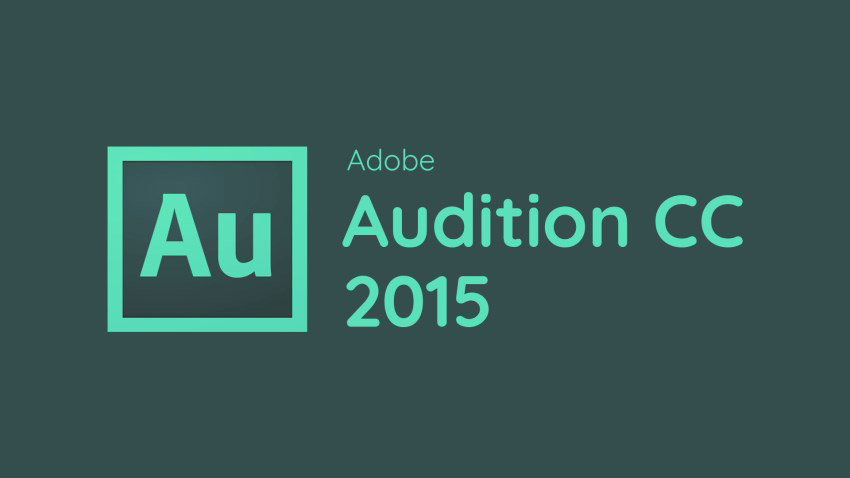Best Selling Products
PowerPoint and Canva: Which Slide Design Software is Right for You?
Nội dung
- 1. Introduction to Powerpoint and Canva
- 2. Difference between Powerpoint and Canva
- 3. Advantages and disadvantages of Powerpoint and Canva
- 3.1. Advantages and disadvantages of Powerpoint
- 3.2. Advantages and disadvantages of Canva
- 4. Who is better suited for, Powerpoint or Canva?
- Who should use Powerpoint?
- Who should use Canva?
Join SaDesign to explore the differences between PowerPoint and Canva to find the slide design software that best suits your needs.
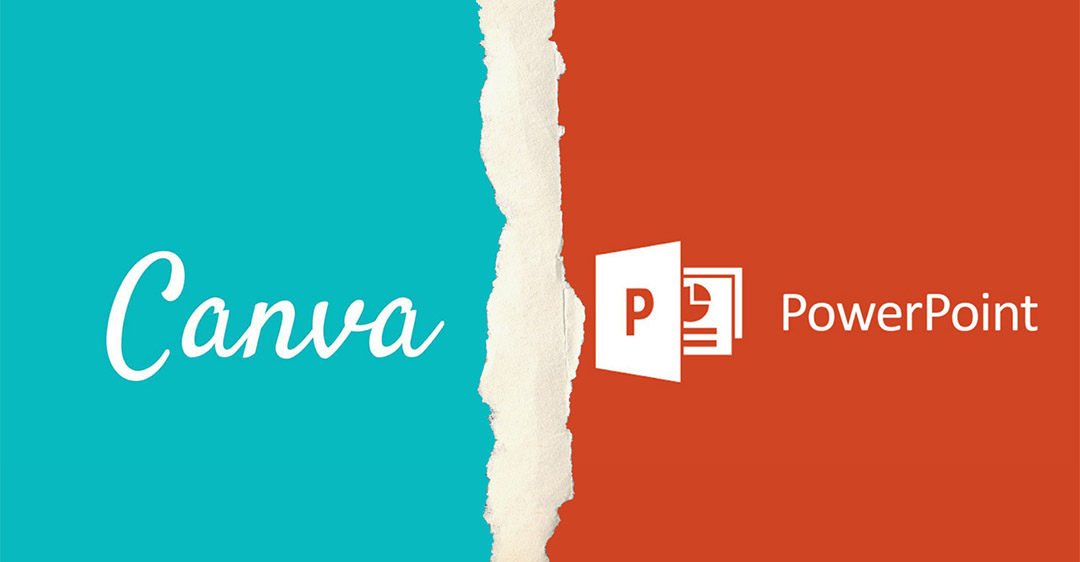
Powerpoint and Canva are currently the two most popular slide design software for all audiences and needs. So what are the advantages and disadvantages of these two software? Which is the better choice for creating effective presentation slides? Let's explore with SaDesign the highlights of Powerpoint and Canva to find the more suitable software and best support for you!
1. Introduction to Powerpoint and Canva
What is PowerPoint?
Microsoft Powerpoint is the most basic and familiar slide design software for users. Although there are many new modern slide design software and tools, Powerpoint is still trusted because of its friendly design, diverse features, and ease of use.
PowerPoint is a part of Microsoft 365 (a suite of multi-functional software). It is usually used on PC and laptop platforms. But now you can download PowerPoint online for free on any device, including mobile devices.

What is Canva?
Canva is a beautiful slideshow software that specializes in providing photos and ready-made designs for many purposes. One of the highlights of the program is that it supports the design of presentation templates.
You can access Canva's website or app through your computer or other electronic devices such as smartphones, tablets, etc. Most of the images and features of this program are free. Users can sign up for a Canva pro account to experience more professional and impressive templates and design elements.

2. Difference between Powerpoint and Canva
The most obvious difference is that Powerpoint mainly works on an offline platform while Canva mainly works on an online platform. To use Powerpoint, users will have to download the software and install it on their computer. Although Powerpoint now supports online design, it still works best with the traditional offline platform. Canva users can access and use it online via the website or via the app on phones, tablets, PCs, and laptops with internet access. With Powerpoint, users will have to manually save the file, while Canva will always automatically save the file online.

3. Advantages and disadvantages of Powerpoint and Canva
3.1. Advantages and disadvantages of Powerpoint
Some outstanding advantages of Powerpoint include:
· The application is designed with a simple, easy-to-use interface with a toolbar full of the functions you need to start making slides. In addition to inserting regular photos or videos, the latest version of Powerpoint can help users create effects or animations easily.
· Businesses, individuals, students, teachers, and anyone using a Windows operating system with the software installed can use it. PowerPoint is also suitable for those who want to create simple, beautiful presentations.
· Powerpoint provides you with a variety of optional templates. From version 2016, Powerpoint has built a ready-made presentation slide library for users. To use, you just need to click and enter the desired content.
· Videos and GIFs can be uploaded from your computer. You can also insert videos from YouTube and other online sources. However, this feature is only available for Windows users.
In addition to the outstanding advantages mentioned above, Powerpoint presentation software also has a built-in privacy protection feature. You can customize your presentation as Read Only to prevent users from editing the file.

Regarding disadvantages, Powerpoint has some limitations as follows:
· Presentations may have font, format, effect, and layout errors when transferred to another computer.
· Do not automatically save files. If your computer crashes before you press save, you may lose all files or save only an incomplete version.
· Powerpoint also makes it difficult for users to collaborate on editing a file, having to send files back and forth, download and re-upload multiple times, in multiple versions.
3.2. Advantages and disadvantages of Canva
Canva is a free tool that simplifies the design process with powerful features that ensure any user has a great experience.
Some of the advantages when you use Canva to create presentation slides:
· Diverse template library: Canva has a diverse template library, suitable for all styles and needs. You can also customize colors, sizes, and elements as you like. Not only presentation slides, Canva also provides design templates for a variety of other publications, helping you design everything.
· Over 500 fonts: With over 500 diverse fonts on Canva, you can easily insert image descriptions or text. In particular, Canva also supports text effects and extremely eye-catching font combination templates.
· Huge, high-quality image library: Canva has millions of high-quality free and premium images for you to create stunning designs.

· Design with simple operations: When designing slides on Canva with available templates or even creating their own templates, users almost only revolve around simple operations such as adding objects, deleting objects, moving objects or changing colors, fonts, etc. Because it almost does not require any advanced complex operations, Canva has become an easy slide design software for everyone.
· Insert Video and Gif and even audio into slides: With Canva, you can insert videos, gifs available from the application or directly insert videos and gifs online. You can add music to your presentation using the available options. This will be much more convenient than having to download to your computer, upload again and insert into the slide.
· Sharing and collaborative editing: The biggest difference between Canva and Powerpoint is the ability to interact between groups of individuals. Your presentation slides can be shared for editing with team members. You can share your designs via social media. You can also present your slides online via Canva without downloading them.
· Automatically save files online: This is a common advantage when designing on an online platform, your design will always be automatically saved. You can reopen the file and continue editing at any time.
However, Canva also has some disadvantages as follows:
· Functions are quite limited for professional designers
· Most graphic elements are only available to paid users
· Makes users dependent and bound to available templates, limiting the creation of new slide templates that are suitable and close to the purpose.
4. Who is better suited for, Powerpoint or Canva?
Who should use Powerpoint?

If you are an office worker who needs to regularly use slides to report work, present ideas in a professional, elaborate and creative way, you should use Powerpoint. Because Powerpoint brings many utilities, modern features to help your work become easier and simpler. It can be said that Powerpoint meets all the requirements from basic to advanced in slide design, with full tools and features to help you express exactly what you need to convey.
Or if you are a student who wants to score points in an important presentation with an impressive slide, or a teacher who wants his lecture to be more novel, lively and attractive, you can also use Powerpoint. In general, Powerpoint is for those who need to design and present slides regularly, professionally and with high quality.
Who should use Canva?

If you want everything simple, fast and just enough to illustrate the content, use Canva. Canva helps you create slides quickly without having to think much about layout, color, presentation style,... because almost everything is available. You just need to do a few simple steps to complete the slide.
Canva is suitable for non-professional design needs, does not require high professionalism or cases where there is not much time to design slides from scratch. Canva is also the perfect choice for group presentations in class. When members can choose a common template and then edit slides online together.
So SaDesign has learned with you about the two most popular slide design software today, Powerpoint and Canva. Hopefully through this article, you can find the right software to serve your different needs and purposes when designing slides.