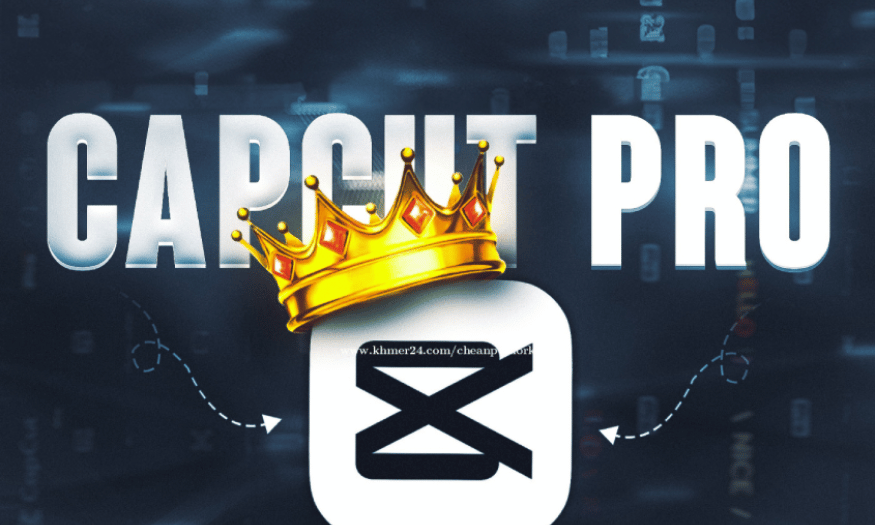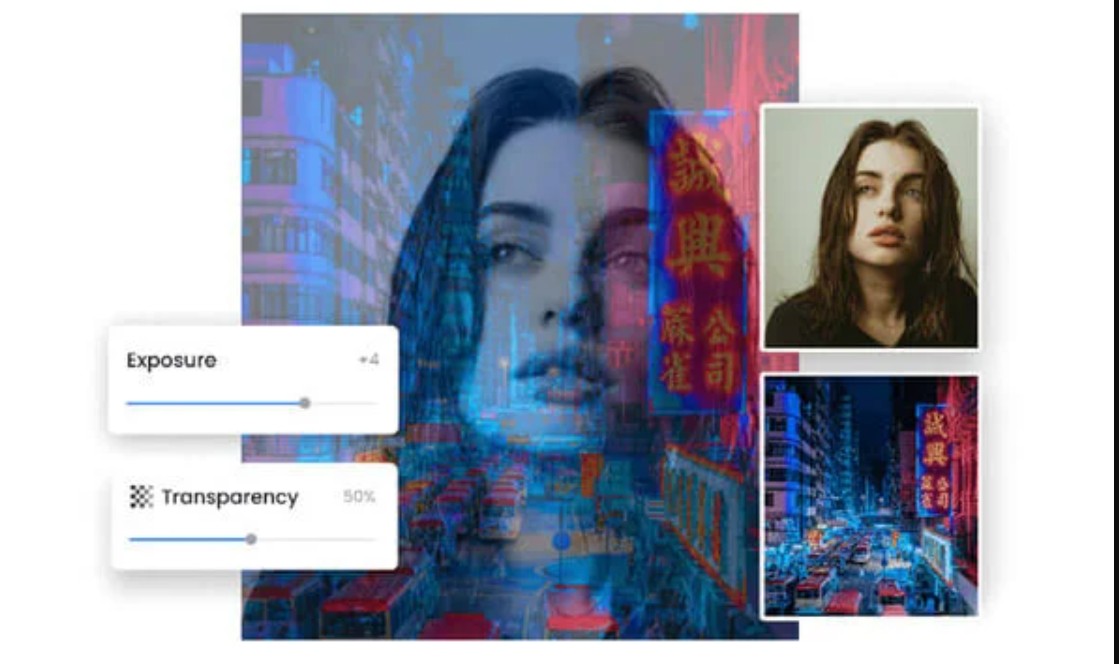Best Selling Products
Professional Photo Editing Secrets With Sadesign Retouch Panel
Nội dung
- 1. What is Sadesign Retouch Panel?
- 2. Why choose Sadesign Retouch Panel?
- 3. Outstanding features of Sadesign Retouch Panel
- 3.1. Automatically remove acne and smooth skin
- 3.2. Mass slimming of the face
- 3.3. Automatic ID photo editing
- 3.4. Wedding photo editing
- 3.5. Automatic yearbook photo editing
- 3.6. Edit light color
- 3.7. Automatic batch logo attachment
- 3.8. Huge Photoshop resource warehouse
- 4. Benefits of using Sadesign Retouch Panel
- 5. Review from Sadesign Retouch Panel users
- 6. Sadesign Retouch Panel - Reliable photo editing tool
With Sadesign Retouch Panel, photographers and designers can enhance their images professionally and effectively. This panel provides many powerful tools, helping users easily adjust light, color and details, thereby creating perfect and impressive photos. In this article, Sadesign will explore with you the secrets of using Sadesign Retouch Panel to achieve optimal results in photo editing.
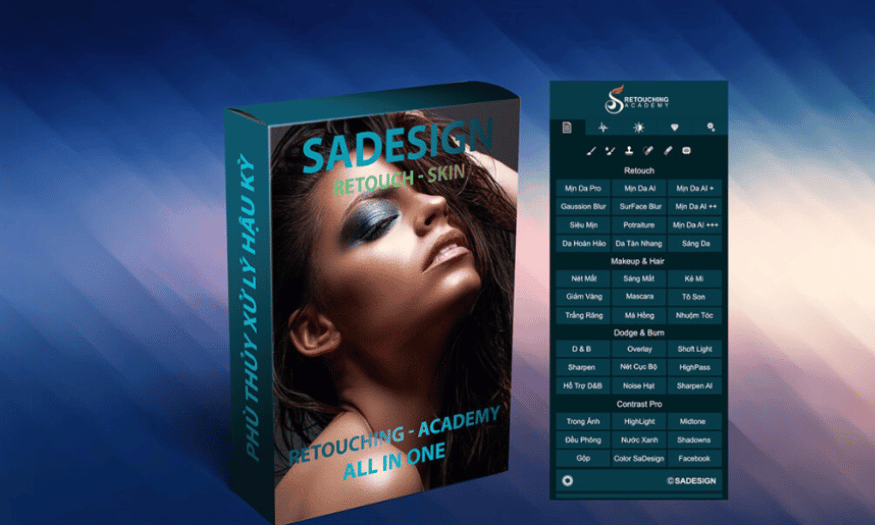
With Sadesign Retouch Panel, photographers and designers can enhance their images professionally and effectively. This panel provides many powerful tools, helping users easily adjust light, color and details, thereby creating perfect and impressive photos. In this article, Sadesign will explore with you the secrets of using Sadesign Retouch Panel to achieve optimal results in photo editing.
1. What is Sadesign Retouch Panel?
In today’s world where images dominate communication and messaging, photo editing has become an essential skill. Whether you are a professional photographer or simply a photography enthusiast, having an effective photo editing tool is extremely important. Sadesign Retouch Panel has emerged as one of the top choices for 2025, not only because of its powerful features but also because of its ease of use. With over 600 built-in functions, this tool helps users perform complex operations with just a few clicks. From smoothing skin, removing acne, to color correction, Sadesign Retouch Panel meets the diverse needs of users, helping to turn ordinary photos into works of art.
The user-friendly and easy-to-use interface is a big plus for Sadesign Retouch Panel. Even beginners can quickly get used to this tool. Advanced AI technology not only optimizes the editing process but also saves users time and effort. The batch processing system allows you to edit multiple photos at the same time, which is very useful for photographers when they need to complete a large amount of work in a short time. All these factors make Sadesign Retouch Panel an indispensable tool for anyone who wants to improve the quality of their images.
.png)
2. Why choose Sadesign Retouch Panel?
When choosing a photo editing tool, there are many factors to consider, from performance, features to usability. Sadesign Retouch Panel stands out with many advantages that users cannot ignore. First, the performance of this tool is extremely impressive. With the ability to process in batches, users can select the folder containing photos and let the software automatically make edits. This not only saves time but also helps you focus on other creative aspects of photography.
Secondly, the versatility of Sadesign Retouch Panel is one of the reasons why it is a top choice. From smoothing skin, removing blemishes to adjusting colors and lighting, this tool provides everything you need to turn ordinary photos into beautiful works of art. Moreover, the panel’s easy-to-use interface helps you quickly find and apply tools without any difficulty.
Finally, Sadesign Retouch Panel is an affordable product. This is important, especially for beginners or those who do not want to spend too much on editing software. With its reasonable price and outstanding features, Sadesign Retouch Panel is really a smart choice for any photographer.
3. Outstanding features of Sadesign Retouch Panel
3.1. Automatically remove acne and smooth skin
One of the most outstanding features of Sadesign Retouch Panel is its automatic skin smoothing and blemish removal capabilities. This feature uses advanced AI technology to identify and remove skin imperfections without losing the natural look of the photo. With just one click, you can turn a photo with imperfect skin into a flawless masterpiece.
When using this feature, users just need to select the folder containing the photos and let the software perform batch editing. This is extremely useful, especially in occasions such as weddings or parties, where the requirements for image quality are very high. You no longer need to spend time manually smoothing the skin of each photo.
In addition to removing acne, this feature also helps reduce skin roughness, giving the skin a smooth and radiant look. The end result is often satisfying to users, because the photo is not only more beautiful but also retains a natural look, without being overly edited.
3.2. Mass slimming of the face
The batch face slimming feature allows users to easily edit the faces of multiple photos at once. This is a very useful tool for photographers, especially when they want to create perfect photos for models or clients. Instead of editing each photo one by one, users can simply select this feature and let the software do it automatically.
Sadesign Retouch Panel's AI technology identifies facial structures and makes subtle and natural edits. This ensures that photos are not only beautiful but also natural, without excessive distortion. The result is photos with slim, elegant faces that are still very realistic.
This feature is also very flexible, allowing users to adjust the level of slimming to their liking. You can easily adjust it to create images that best suit the style and requirements of each client. This is truly an indispensable tool for any photographer in this industry.
3.3. Automatic ID photo editing
Automatic ID photo editing is one of the practical features that Sadesign Retouch Panel brings. This feature helps users quickly edit ID photos, turning them into professional and impressive images. With many available presets, you can easily create ID photos that meet the requirements for different purposes, from personal profiles to important events.
The editing process is very simple and quick. Users just need to upload a photo and select the editing options they want. The software will then perform the edits automatically, saving you time and effort. This is especially useful when you need to edit many ID photos in a short time.
The end results are often impressive, with crisp, clear, and professional ID photos. You can confidently use them for personal or business purposes without worrying about image quality. This feature is a real boon for those who frequently need to use ID photos.
.png)
3.4. Wedding photo editing
Sadesign Retouch Panel also stands out with its wedding photo editing feature. This is an indispensable tool for professional photographers in this field. With many exclusive presets and rich customization capabilities, you can create sparkling and meaningful wedding photos. This feature helps you easily create special effects, from light to color, to make each photo perfect.
On a wedding day, it is normal to take hundreds of photos. With Sadesign Retouch Panel, you can quickly edit these photos in just a few minutes. This saves you time and allows you to focus on creating beautiful memories for the couple.
Using this feature, you can easily adjust the color and lighting to suit each couple's style. The wedding photos will be vibrant and full of emotion, helping to capture memorable moments in life. This is definitely a necessary feature for any photographer specializing in wedding photos.
3.5. Automatic yearbook photo editing
Sadesign Retouch Panel's automatic yearbook photo editing feature allows you to batch process yearbook photos with a variety of sharp editing tools. This is a great solution for photographers who need to get the job done quickly and achieve beautiful photos. With this feature, you can easily create wonderful memories from your memorable moments.
When using this feature, you just need to select the folder containing the yearbook photos and let the software process them automatically. This not only saves time but also helps you avoid the pressure of manually editing each photo. Sadesign Retouch Panel will ensure that all photos are edited consistently and professionally.
The end result is often impressive, with yearbook photos that are sharp, clear and full of emotion. Users can confidently share these memories with friends and family without worrying about image quality. This really helps to enhance the value of yearbook photos.
3.6. Edit light color
One of the most important elements in photography is light and color. Sadesign Retouch Panel provides a light color editing feature, allowing users to easily adjust the brightness and color of the photo. This feature is especially useful when you need to create vivid and attractive photos.
Using this feature, you can fine-tune every little detail in your photo to create harmony and vibrancy. You can adjust the contrast, saturation, and brightness to match the style you want to convey. Sadesign Retouch Panel makes it easy to create photos with perfect color and light.
Not only that, this feature also allows you to make batch edits, saving time and effort. You can apply changes to multiple photos at once, which is very useful in large projects or special occasions. With Sadesign Retouch Panel, editing light colors becomes easier and more effective than ever.
.png)
3.7. Automatic batch logo attachment
For photographers and designers, protecting the copyright of their works is very important. With Sadesign Retouch Panel's automatic batch logo feature, you can easily add a logo to multiple photos at once with just one click. This helps you protect your copyright and create a unique mark for your products without spending too much time.
When using this feature, you just need to upload your logo and select the photos you want to attach the logo to. The software will automatically insert the logo into all photos, ensuring that the position and size of the logo are consistent. This saves you time and effort during the editing process.
The end result is photos with a professional and elegant logo. You can confidently share your work without worrying about being copied. This feature is really a great solution for photographers and designers who want to protect the copyright of their work.
3.8. Huge Photoshop resource warehouse
Sadesign Retouch Panel not only provides powerful editing tools but also comes with a huge resource library. With a variety of backgrounds, album frames, overlays and typography, you can enhance the quality and creativity of your products. This makes it easy to find the resources you need to make your photos more unique and impressive.
With this resource, you can freely create and experiment with different styles. From creating artistic photos to commercial products, Sadesign Retouch Panel's resource will help you do it all. This not only saves you time but also opens up new creative opportunities.
In addition, using available resources also makes it easy to improve the quality of images without having to create them from scratch. This is very useful for beginners or those who do not have much time to research and search for resources. With Sadesign Retouch Panel, creating beautiful photos becomes easier and more efficient than ever.
.png)
4. Benefits of using Sadesign Retouch Panel
Using Sadesign Retouch Panel brings many benefits to users. First, it saves time and effort. Instead of editing each photo manually, you can batch process them with just a few clicks. This is especially useful during festivals or when you have a large workload.
Second, Sadesign Retouch Panel helps improve image quality. With many powerful features, users can easily turn ordinary photos into works of art. Advanced AI technology helps automatically identify and handle defects, giving you perfect photos without too much editing skills.
Finally, using Sadesign Retouch Panel also helps you save money. With an affordable price, you can own a professional photo editing tool without having to spend too much. This opens up opportunities for those who are just starting out in the field of photography and design.
5. Review from Sadesign Retouch Panel users
Not only industry insiders appreciate Sadesign Retouch Panel, but beginners also have positive feedback. Many users have shared that this software saves them a lot of time during the editing process. The automatic features and batch processing capabilities have made their work much easier.
Several professional photographers have commented that Sadesign Retouch Panel not only helps them get their work done quickly but also improves the quality of their final product. They can create stunning photos without having to invest too much in learning complex editing techniques.
In addition, users are also impressed with the friendly and easy-to-use interface of Sadesign Retouch Panel. Many people believe that even those with no editing experience can quickly get used to and use this tool effectively.
.png)
6. Sadesign Retouch Panel - Reliable photo editing tool
With all its outstanding features, optimal performance, and ease of use, Sadesign Retouch Panel deserves to be the top photo editing tool in 2025. It is the perfect choice for anyone who wants to improve the quality of their images, from beginners to professional photographers.
If you are looking for an effective, easy-to-use and cost-effective photo editing tool, try Sadesign Retouch Panel right away. With what it brings, you will not be disappointed and will definitely have great experiences in photo editing.
Let's explore the colorful and creative world of photography with Sadesign Retouch Panel. Turn your photos into works of art and capture the most beautiful moments in life!