Best Selling Products
Reasons Photoshop Is Better For You Than Canva Pro
Nội dung
- 1. Price
- 2. More creative freedom
- 3. Reliable desktop experience
- 4. Adobe's seamless ecosystem
- 5. Scope for creative development
- 6. Photoshop helps you in the long run
- 7. Customization and Flexibility
- 8. Professional format support
- 9. Vector graphics support feature
- 10. Continuous update and development
- 11. Conclusion
In the modern world of graphic design, Photoshop and Canva Pro are two popular tools used by many people. Each tool has its own advantages, but Photoshop is often considered the optimal choice for those who require more flexibility and powerful features in design. Here are the reasons why Photoshop is the top choice for you. Let's find out with Sadesign right after this.
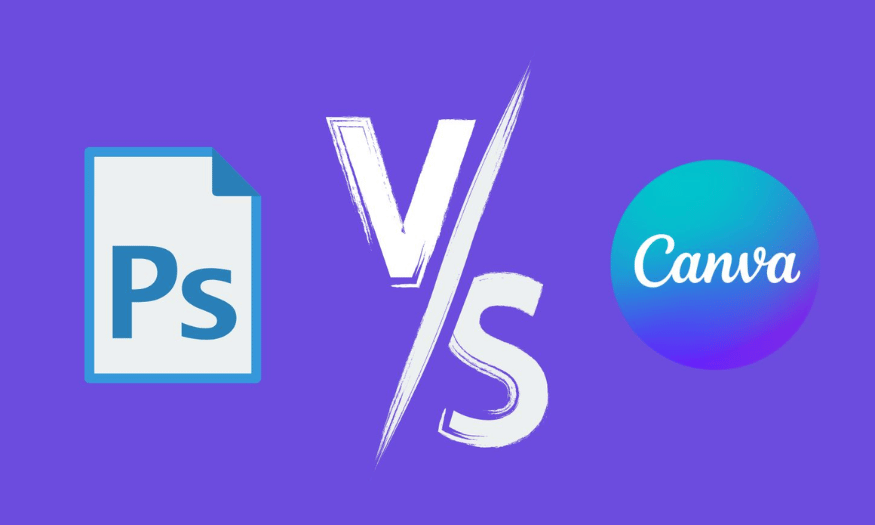
In the modern world of graphic design, Photoshop and Canva Pro are two popular tools used by many people. Each tool has its own advantages, but Photoshop is often considered the optimal choice for those who require more flexibility and powerful features in design. Here are the reasons why Photoshop is the top choice for you. Let's find out with Sadesign right after this.
1. Price
Canva Pro costs $12.99/month, which is a great value for creatives. If you opt for the annual plan, the price drops to $119.88, or about $10/month. This unlocks a ton of tools, giving you access to premium stock photos, branding kits, templates, and a useful background removal tool.
However, Photoshop’s Photography plan costs just $14.99/month, just $2 more than Canva Pro. If you buy the annual plan, it costs $120, which is the same price as Canva Pro when billed annually. Many users prefer this plan because it allows for editing photos with Lightroom, giving them more flexibility in their workflow.
While Canva Pro is great for quick editing tasks, it lacks many of the powerful features that Photoshop offers. This makes Photoshop a better choice for those who need more in-depth photo editing, especially photographers.
.png)
2. More creative freedom
Canva is a great tool for creating quick designs, but if you have a specific creative vision, Photoshop is a better choice. For example, Canva only allows you to write on a standard line, while Photoshop offers more flexible options for text lines.
While Canva offers a wide range of fonts, the effects you can apply are limited. To achieve special effects, you often have to find similar fonts, which can be difficult and time-consuming. Photoshop, on the other hand, allows you to create a wide variety of text effects, from drop shadows to 3D.
One major drawback of Canva is that you can't hide layers, which can be a pain in the design process. Photoshop, on the other hand, allows you to easily hide and show layers, giving you more flexibility in bringing your creative ideas to life.
.png)
3. Reliable desktop experience
Canva is web-based, requiring an internet connection to use. While this is a plus for quick designs, some users prefer dedicated software like Photoshop for a more stable working experience.
Photoshop lets you work anywhere, anytime, from a coffee shop to the library, without worrying about an Internet connection. This is especially useful when you're on the go and can't rely on Wi-Fi or a mobile hotspot.
With Photoshop, you can work on projects without experiencing slow internet or unexpected interruptions. This not only saves you time, but also improves your productivity, making the creative process smoother.
.png)
4. Adobe's seamless ecosystem
Canva is a standalone app, while Photoshop is part of Adobe's rich ecosystem. This allows you to seamlessly integrate your workflow between different apps. For example, you can edit a photo in Lightroom, then jump straight into Photoshop without having to export the image. The process is seamless, saving you time and effort.
When you finish editing in Photoshop, your edited image will automatically appear in Lightroom. This creates a convenient user experience, without having to worry about managing files or switching between software. This seamlessness is especially useful for those who frequently work with photos and videos, as you can easily switch between applications without any barriers.
The Adobe ecosystem becomes even more powerful when you use multiple tools like InDesign, Premiere Pro, or After Effects. Photoshop files (.psd) can be linked directly to these applications, and any changes you make to the original file will be updated immediately across all related projects. This not only saves you time, but also increases the accuracy and consistency of your design work.
.png)
5. Scope for creative development
When starting out with design, many people are looking for simplicity and speed. Canva is a great tool for those who want to create designs without much effort. With a free Canva account, you can easily create beautiful graphics without having to understand much about design. However, if you are serious about developing your design skills, Photoshop is a better choice.
Using Photoshop not only exposes you to industry-standard tools, but it also encourages you to think creatively. While Canva offers a variety of ready-made templates, Photoshop requires you to build your own designs from scratch. This forces you to think critically about design principles like alignment, hierarchy, and white space, which will help you develop solid design skills.
What’s more, the knowledge you learn from Photoshop can easily be transferred to other tools in the Adobe suite, such as Illustrator and InDesign. Once you’ve mastered one application, learning the others becomes much easier. This is especially important if you plan to expand your skills in graphic design, including video editing with Adobe Premiere Pro or animation with Adobe After Effects.
.png)
6. Photoshop helps you in the long run
Both Photoshop and Canva Pro are priced similarly and offer great value for money. However, investing the time to learn a complex piece of software like Photoshop will pay off in the long run in your design career. While Photoshop can be daunting for beginners, with patience and practice, you will easily master it.
Taking time to practice every day will help you master the tools and shortcuts you need to improve your productivity. Meanwhile, you can continue to use your free Canva account for quick designs, helping you stay creative and inspired with small projects. Combining the two tools will help you get the most out of each software.
Ultimately, once you have mastered Photoshop, you will feel more confident in taking on complex design projects. The skills you develop in Photoshop will not only help you in your graphic design career, but will also open up many other career opportunities in the creative field. This shows that investing in learning Photoshop is a smart decision for your future in the design industry.
.png)
7. Customization and Flexibility
One of the biggest advantages of Photoshop is the customizability and flexibility it offers. You can create your own tools and presets, allowing you to set up a workspace that best suits your design style. This allows you to work faster and more efficiently, especially when working on large or complex projects.
Photoshop also allows you to create actions to automate many repetitive processes. If you frequently perform the same steps in your design process, creating an action can save you time and increase your efficiency. This capability is not available in Canva, where workflows are often limited by fixed features.
Furthermore, the flexibility of working with layers and layer groups in Photoshop allows you to organize your design elements efficiently. You can easily hide, show, or lock layers, making design management much simpler.
8. Professional format support
Photoshop supports a wide range of file formats, from common image formats like JPEG, PNG, to professional formats like TIFF and PSD. This is important when you need to publish or share your work to different audiences, from print to online.
While Canva focuses primarily on simple file formats, Photoshop allows you to work with high-resolution formats, which are essential for print projects. You can easily adjust the resolution and file size to suit the needs of each project, ensuring that the final product is of the highest quality.
Additionally, Photoshop also supports professional color formats like CMYK, which is important when working with print projects. Canva, while easy to use, doesn’t offer many color options, which can limit your ability to create products with accurate and vibrant colors.
9. Vector graphics support feature
Photoshop is not just a photo editing tool, it can also work with vector graphics, although not as powerfully as Illustrator. You can create vector shapes, edit lines, and apply colors with ease. This gives you more flexibility in creating complex designs without being limited by raster elements.
When working with vector graphics in Photoshop, you can easily switch between raster and vector layers. This allows you to create a wider variety of designs, from static images to animated elements. Canva, meanwhile, focuses primarily on raster elements and limits your ability to create sophisticated vector graphics.
Using vector tools in Photoshop allows you to create icons, logos, and other graphic elements with a high degree of precision. This makes Photoshop a good choice for those who want to be creative without being limited by simpler tools.
10. Continuous update and development
Adobe Photoshop is one of the world’s leading design software and is constantly updated with new features and improvements. This means you always have access to the latest technology and cutting-edge tools in the design industry. Each update typically brings improvements to performance, user interface, and new features that help you work more efficiently.
On the other hand, Canva, despite regular updates, cannot keep up with the pace of development and innovation of Photoshop. This can make Canva more limited for those who want to explore and use new technologies in design.
Continuously improving features in Photoshop also help you develop your skills over time. You'll have the opportunity to get acquainted with new technologies, from artificial intelligence to advanced image editing tools, helping you stay at the forefront of the graphic design industry.
11. Conclusion
While Canva Pro may be a good choice for those who need quick and simple designs, Photoshop offers a deeper and more flexible design experience. If you are a professional designer or enjoy editing images, Photoshop is definitely the tool for you. Think carefully before choosing a tool to ensure that you can maximize your creativity!












































