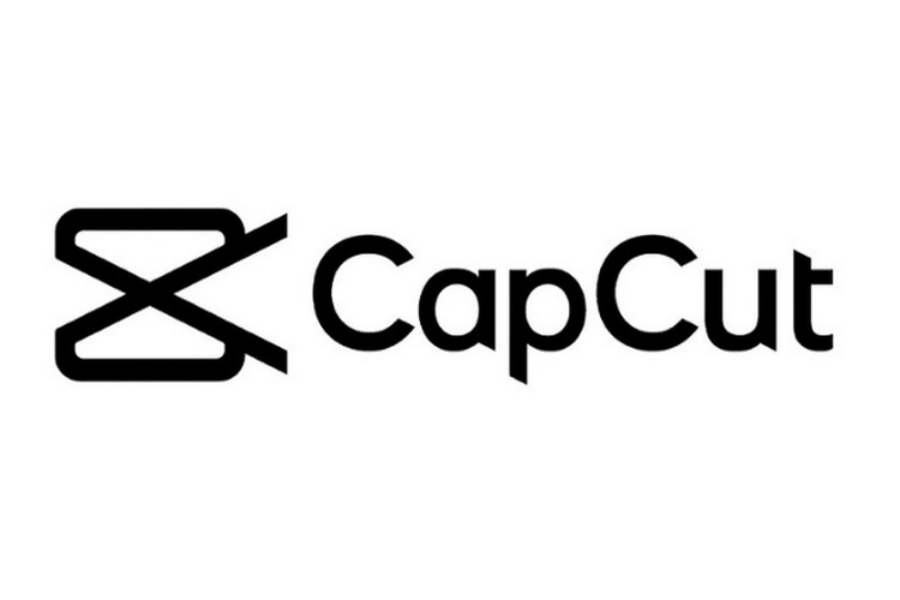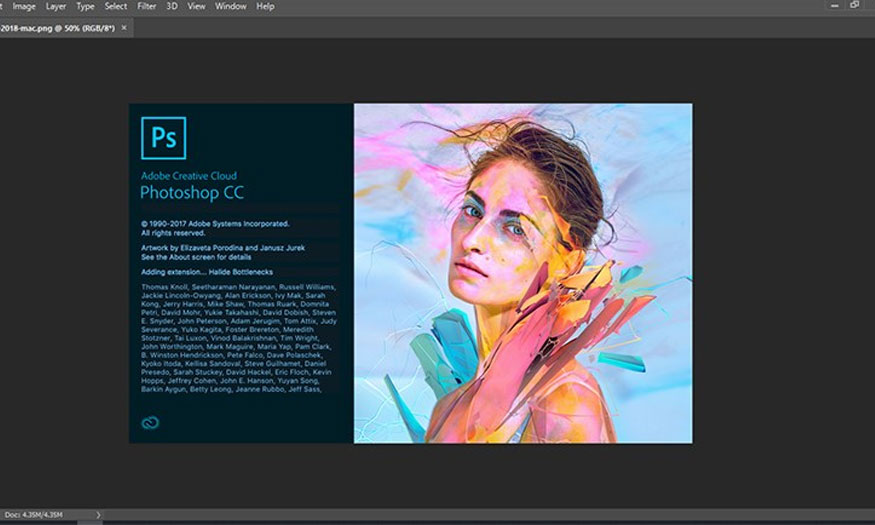Best Selling Products
Retouch4me Application: A Powerful and Convenient Photo Editing Tool
Nội dung
- 1. What is Retouch4me Application?
- 2. Outstanding Main Features Of Retouch4me
- 3. Advanced AI Technology
- 4. Advantages of Retouch4me
- 5. Who Should Use Licensed Retouch4me Software?
- 5.1. Professional Photographer
- 5.2. Graphic Designer
- 5.3. Business Owners and Marketers
- 5.4. Personal Photo Editor
- 5.5. Content Production Organizations
- 5.6. Youtubers and Influencers
- 5.7. Teachers, Educational Content Producers
- 6. Retouch4me - Quality Application Only Available At SADESIGN
- 6.1. Powerful Photo Editing Tools With AI
- 6.2. Genuine and Safe Application
- 6.3 . Dedicated Support From SADESIGN
- 6.4. Save Time and Improve Work Quality
- 6.5. Attractive Promotions and Reasonable Pricing Policy
- Conclude
The Retouch4me application is one of the leading solutions designed to help users easily edit and enhance photos automatically using AI technology. It has the ability to automatically identify and process imperfections such as uneven skin tone, acne, or unwanted details.

In today's world of photography and photo editing, having tools that help optimize and improve photo quality quickly and effectively is extremely important. Retouch4me Application is one of the leading solutions, designed to help users easily edit and beautify photos automatically with AI technology. With the ability to automatically identify and handle defects such as uneven skin tone, acne, or unwanted details, Retouch4me gives you perfect photos in just a few clicks. Whether you are a professional photographer or simply a photo editing enthusiast, Retouch4me will be an indispensable tool in your software collection.
1. What is Retouch4me Application?
Retouch4me is a photo editing tool that uses AI (Artificial Intelligence) technology to automatically enhance and beautify photos. Designed primarily for photographers, graphic designers, and photo editing enthusiasts, Retouch4me simplifies the photo editing process by automatically identifying and correcting common problems such as uneven skin tone, blemishes, acne, or unwanted details in photos. The application software brings users a lot of extremely interesting experiences.

2. Outstanding Main Features Of Retouch4me
Retouch4me offers a variety of smart, automated editing tools that work with photos easily and efficiently. The app's notable features include:
- Skin Retouching: Retouch4me can automatically smooth skin, remove pimples and blemishes, making skin look flawless without losing natural details.
- Edit facial details: The application can adjust details such as eyes, nose, lips, creating balance and sharpness for the face.
- Fix lighting and color issues: Retouch4me helps edit the brightness, contrast, and color balance of your photos, making them more vibrant.
@old
3. Advanced AI Technology
What makes Retouch4me stand out is the use of artificial intelligence (AI) to recognize details and automatically adjust the necessary elements in the photo. AI helps analyze each photo and identify areas that need to be edited without affecting the overall quality of the photo.
4. Advantages of Retouch4me
- Easy to Use: With a user-friendly interface, Retouch4me can be easily used by users without the need for advanced photo editing skills.
- Save time: Retouch4me significantly reduces photo editing time compared to manual methods, thanks to AI automation.
- Natural results: Photos edited through Retouch4me are not "stiff" or unnatural like other editing tools, helping to create smooth and realistic editing effects.
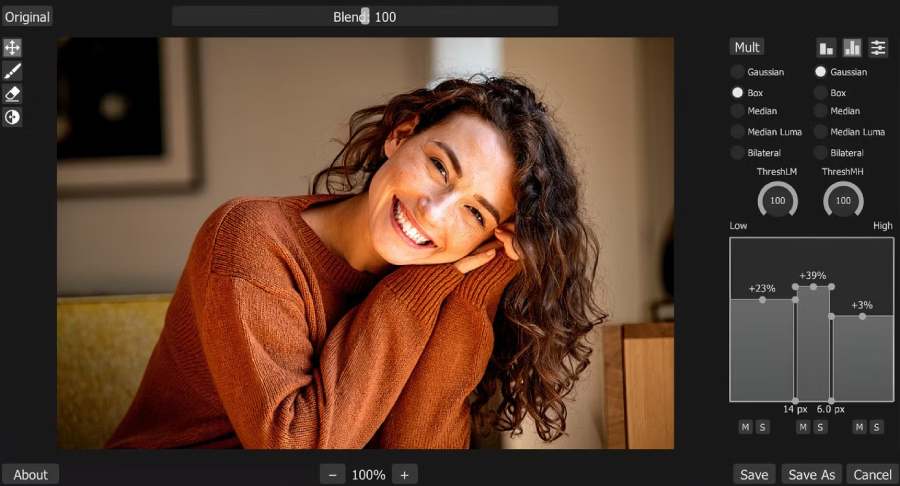
5. Who Should Use Licensed Retouch4me Software?
The licensed Retouch4me software brings many benefits to those who need to edit and beautify photos professionally and quickly. Below are the subjects that should consider using the licensed Retouch4me software to optimize work and create beautiful, natural photos.
5.1. Professional Photographer
Photographers, especially those specializing in portraits, fashion, or wedding photography, will find Retouch4me very suitable. This software helps quickly and automatically edit details such as skin, lighting, and facial imperfections without losing the naturalness of the photo. Using a licensed Retouch4me helps photographers save editing time, while ensuring professional photo quality.
5.2. Graphic Designer
Graphic designers often work with edited photos, especially when creating advertising campaigns, posters, or marketing materials. Retouch4me provides useful tools to automatically beautify photos, remove blemishes without spending much time. This software will help designers improve the quality of their products without having to make time-consuming manual edits.

@old
5.3. Business Owners and Marketers
For business owners or marketers, creating beautiful, attractive advertising photos is very important. Retouch4me helps improve the quality of product images, services, or advertising campaigns quickly and effectively. Perfect photos will create a good impression on customers and help improve marketing effectiveness.
5.4. Personal Photo Editor
If you are a person who loves editing personal photos, creating beautiful photos for yourself or your friends without having to learn complicated techniques, Retouch4me will be an ideal choice. This software is very easy to use and brings automatic editing effects, helping you improve the quality of photos in just a few minutes. Such as editing skin, removing acne, brightening details, helping you have impressive photos to share on social networks.
5.5. Content Production Organizations
Content production organizations such as photo studios, media companies, or advertising companies that need to edit high-quality photos in bulk will be very suitable for copyrighted Retouch4me. Using this software helps to significantly save editing time and increase work productivity while still maintaining perfect photo product quality. In other words, Retouch4me is an important and indispensable software for content production organizations.
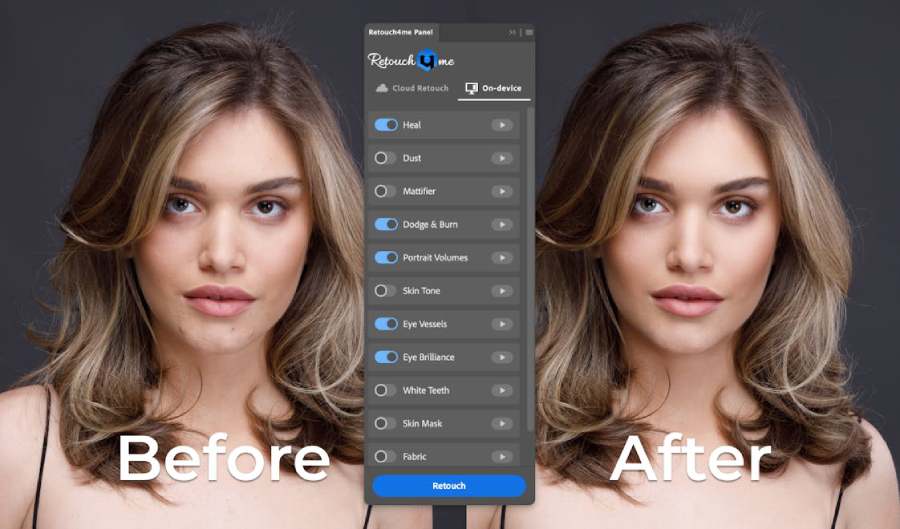
5.6. Youtubers and Influencers
Youtubers and influencers can use Retouch4me to create beautiful images for videos, social media posts or thumbnails. Having beautiful, professional images will help them attract more viewers and enhance their personal image. The software allows for quick and efficient editing, delivering impressive results without requiring in-depth knowledge of photo editing.
5.7. Teachers, Educational Content Producers
In the education sector, creators of learning materials, eBooks, or online lectures can use Retouch4me to enhance photos and illustrations, creating visual and vivid learning products. Editing photos in teaching materials helps increase attractiveness and ease of understanding for students.
In short, Retouch4me is a useful tool for a wide range of users, from professional photographers to individuals and organizations that need to edit photos quickly and efficiently. This software offers powerful automation features that save time and effort while ensuring high photo quality. With Retouch4me, you will be able to enhance your photos and create impressive and professional products.
6. Retouch4me - Quality Application Only Available At SADESIGN

In today's era of strong technological development, owning powerful and convenient photo editing tools is very important for those working in the fields of photography, graphic design, or marketing. Retouch4me is one of the leading photo editing applications, using artificial intelligence (AI) technology to automatically edit and beautify photos quickly and effectively. However, not every place provides this application in a genuine and quality-assured manner. Therefore, SADESIGN is proud to be the unit providing genuine copyrighted Retouch4me, bringing users a great, safe and effective photo editing experience.
6.1. Powerful Photo Editing Tools With AI
Retouch4me is a powerful automatic photo editing application, equipped with advanced AI technology. The software is capable of identifying and processing defects in photos such as smoothing skin, removing acne, brightening eyes, improving color and brightness of photos, without losing the natural look. Owning Retouch4me at SADESIGN gives you access to all the modern features of the application, while ensuring that all features are fully activated and working effectively.
6.2. Genuine and Safe Application
When you purchase Retouch4me at SADESIGN, you will receive a genuine licensed version, which will help you avoid problems related to counterfeit, unsafe or faulty software. With an official license, you will be guaranteed regular software updates and full technical support from the supplier.
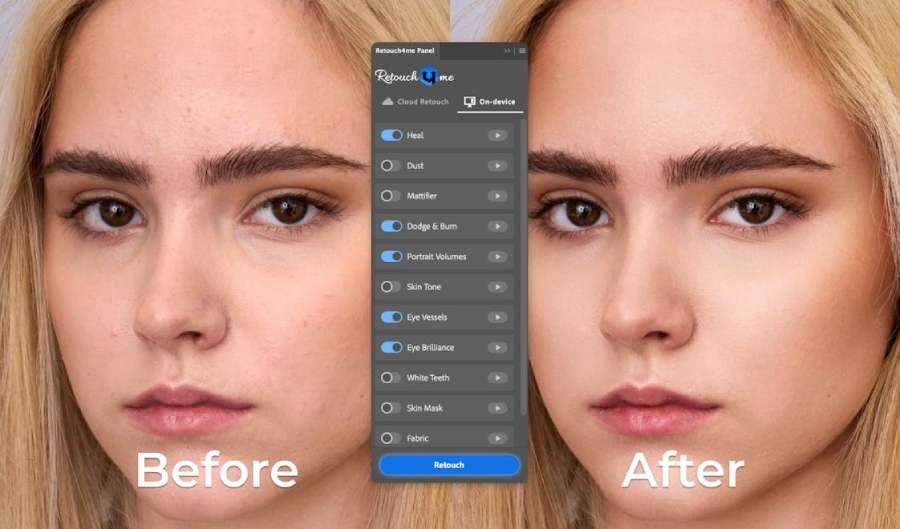 6.3
6.3
. Dedicated Support From SADESIGN
One of the strengths of buying Retouch4me at SADESIGN is the dedicated and professional customer support service. SADESIGN's team is always ready to answer any questions and support you throughout the process of using the software. If you encounter any problems related to the software, you will receive prompt help, helping to save time and avoid interruptions in work.
6.4. Save Time and Improve Work Quality
Using Retouch4me from SADESIGN, you not only save time editing photos but also improve the quality of your work. The software helps you automate complex photo editing steps, thereby focusing on more creative elements of your work. This is an ideal tool for photographers, designers, marketers and anyone who needs to create beautiful, quality photos in a short time.
@old
6.5. Attractive Promotions and Reasonable Pricing Policy
SADESIGN is committed to providing Retouch4me at a reasonable price and always comes with attractive promotions and incentives. Buying Retouch4me at SADESIGN helps you own high-quality software without worrying about the price. In addition, you also receive customer care services and long-term software warranty.
Conclude
Retouch4me is a great photo editing app that delivers impressive results in just minutes thanks to modern AI technology. Buying Retouch4me App at SADESIGN not only helps you own genuine software with full features, but also receives dedicated customer support and reasonable prices. Experience Retouch4me at SADESIGN now to improve the quality of your work and create perfect photos.