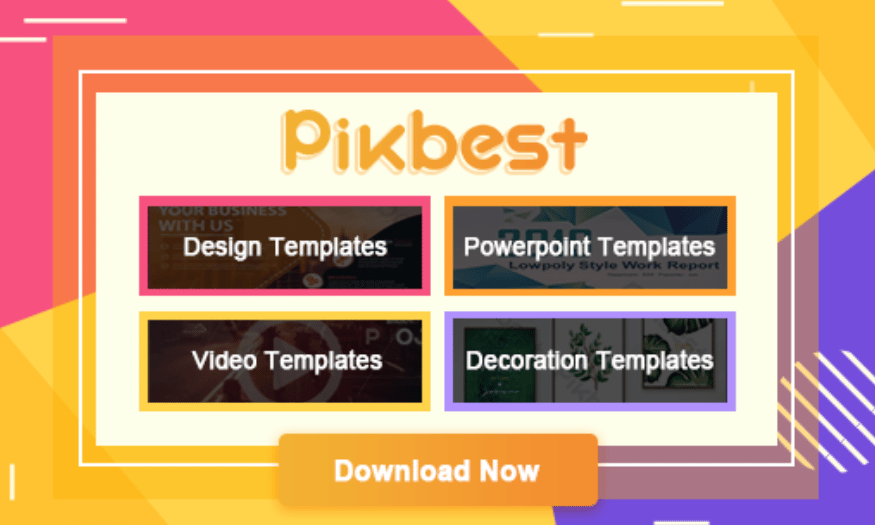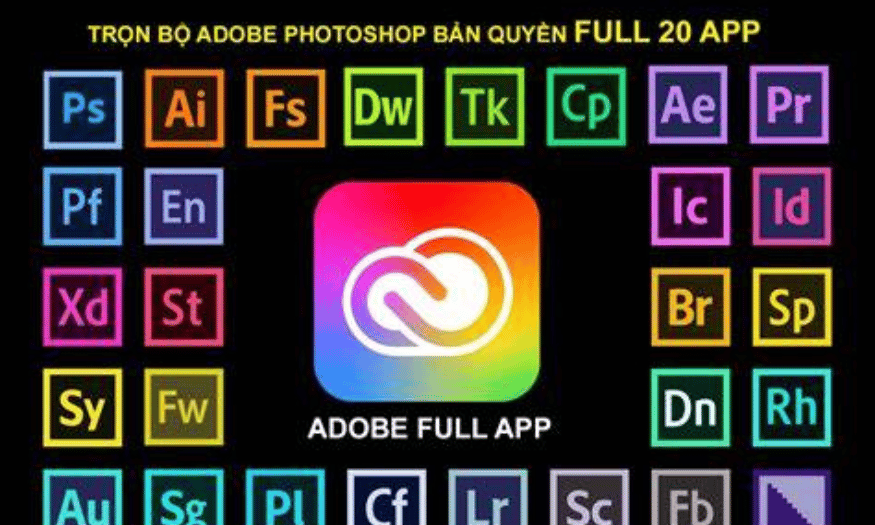Best Selling Products
Retouch4me: Skin, Eye, Hair Retouching Solution in Just One Click
Nội dung
- 1. Why do we need to edit photos?
- 2. What is Retouch4me?
- 3. Outstanding features of Retouch4me
- 3.1. Automatic skin correction
- 3.2. Strengthen the eyes
- 3.3. Effective hair editing
- 3.4. Remove background
- 3.5. Editing light and color
- 3.6. Fine-tune details
- 3.7. Automatic scaling
- 3.8. Easy integration with other software
- 3.9. Support multiple image formats
- 3.10. Cloud storage system
- 4. Benefits of using Retouch4me
- 4.1 Save time
- 4.2 Ease of use
- 4.3 High quality results
- 5. Conclusion
In the world of photography, image editing has become an indispensable part of creating perfect photos. As technology develops, editing tools are becoming smarter and more convenient. Retouch4me is one of them, providing solutions for editing skin, eyes, and hair in just one click. With the perfect combination of AI technology and a friendly interface, Retouch4me promises to be a great assistant for photographers and photography enthusiasts. Let's explore this tool with Sadesign!

In the world of photography, image editing has become an indispensable part of creating perfect photos. As technology develops, editing tools are becoming smarter and more convenient. Retouch4me is one of them, providing solutions for editing skin, eyes, and hair in just one click. With the perfect combination of AI technology and a friendly interface, Retouch4me promises to be a great assistant for photographers and photography enthusiasts. Let's explore this tool with Sadesign !
1. Why do we need to edit photos?
Photo retouching is not just a trend, but a necessity in the photography industry. Photos taken in poor lighting conditions, or with imperfect angles, often need to be retouched to produce higher quality images. In particular, retouching the skin, eyes, and hair are important factors in bringing out the natural beauty of the subject.
When a photo is well edited, it not only attracts the eye but also conveys the subject’s emotions and story more powerfully. That is why many professional photographers choose to use editing software to enhance the quality of their images. With Retouch4me, users can easily do this without too much time or professional skills.
2. What is Retouch4me?
Retouch4me is a photo editing software that uses advanced AI technology to help users edit skin, eyes, and hair in just seconds. With a simple and easy-to-use interface, users just need to upload a photo and select the desired editing options. In just one click, the photo will be automatically edited, bringing impressive results.
Designed for both professional photographers and individual users, Retouch4me saves time and effort. Instead of spending hours editing every little detail in a photo, everything is now easier than ever. This software is not just an editing tool, but also a great assistant for those who love photography.
Retouch4me not only helps to edit quickly but also ensures image quality. Smart AI technology helps to identify and handle problems effectively, thereby creating beautiful, sparkling photos while still maintaining the naturalness of the subject. This is the reason why many photographers trust and choose Retouch4me for their work.
.png)
3. Outstanding features of Retouch4me
3.1. Automatic skin correction
One of the most prominent features of Retouch4me is its automatic skin retouching capabilities. The software uses advanced AI technology to identify and treat skin problems such as acne, wrinkles, and brown spots. With just one click, users can turn imperfect skin into smooth and even-toned skin, enhancing the natural beauty of the subject.
This feature not only saves time but also ensures that the photo remains natural and authentic. Retouch4me's sophisticated algorithms remove blemishes without losing the natural texture of the skin, creating impressive and vibrant portraits. Users can easily adjust the level of editing to suit their personal style, thereby creating unique and distinctive photos.
In addition, the automatic skin editing feature also allows users to customize parameters such as smoothness and brightness, helping to create the effect they desire. This not only helps to enhance the aesthetic value of the photo but also makes each photo unique and bears the editor's own mark.
3.2. Strengthen the eyes
Retouch4me allows users to easily enhance the beauty of the eyes. It brightens and highlights the natural color of the eyes, while removing dark circles around them. This creates a brighter and more attractive look for the subject, making the photo more impressive.
Furthermore, users can adjust the depth and contrast of the eyes to create striking effects. This feature is important in portrait photography, where the eyes are often the main focus of the photo. Enhancing the eyes not only makes the photo more attractive, but also helps viewers feel the mood and emotions of the subject more clearly.
Retouch4me also allows users to add effects such as sparkling light to the eyes, creating more vividness and attraction. This feature is not only for editing but also helps the photo become more artistic and impressive, thereby enhancing the aesthetic value of the entire photo.
.png)
3.3. Effective hair editing
Hair is also an important factor in creating a perfect photo. With Retouch4me, hair editing is easier than ever. The software is capable of recognizing problems such as tangles, uneven hair color and automatically correcting them naturally.
Users can easily thicken hair, create a new hairstyle or change hair color in just a few seconds. This makes the photo more prominent and attractive, and helps the subject feel more confident when appearing in the pictures. With the support of Retouch4me, users no longer have to worry about imperfect hair in portrait photos.
In addition, the hair editing feature also allows users to adjust the shine and sparkle of the hair, helping to create beautiful effects. Edited photos with perfect hair will help increase the value of the final product, creating satisfaction for customers and viewers. This not only enhances the beauty of the photo but also highlights the style and personality of the subject.
3.4. Remove background
Retouch4me's background removal feature makes it easy for users to quickly and accurately separate their subject from the background. This is useful for those who want to create portraits or advertisements with simpler backgrounds. Removing the background helps to draw attention to the subject, thereby highlighting their beauty and personality.
With AI technology, the software is capable of intelligently recognizing the subject, making background separation neat and natural. As a result, users can create professional photos without having to use many complicated tools. This feature not only saves time but also helps enhance image quality, bringing impressive and attractive final products to viewers.
In addition, users can also customize the background after it has been separated, from changing the color to adding different background effects. This helps users be more creative in designing photos, creating unique and different products.
3.5. Editing light and color
Retouch4me allows users to easily adjust the lighting and color of a photo. This feature helps improve the overall brightness, contrast, and color, thereby creating more vivid and attractive photos. Adjusting the lighting and color not only helps to highlight the subject but also creates the atmosphere and emotion of the photo.
Users can customize these parameters as they wish to suit their personal style or project requirements. This not only enhances the aesthetic value of the photo but also creates satisfaction for both the photographer and the client. By adjusting the light precisely, users can create unique artistic effects, making the photo more special.
In addition, Retouch4me also provides color filters that users can easily apply to their photos. This feature saves time and effort in creating beautiful photos, while opening up many creative opportunities for users.
.png)
3.6. Fine-tune details
Retouch4me offers fine-tuning features that allow users to edit small elements of a photo with precision. Users can adjust details like borders, textures, and other small elements to create perfect photos. Fine-tuning these small details enhances the overall quality of the photo, making a noticeable difference compared to regular edited photos.
This feature is very useful for professional photographers who need to make sure that every detail in the photo is perfect. Users can easily adjust details such as facial contours, eye sharpness, or other small elements that many other software may miss. This ensures that the final photo is not only beautiful but also refined and perfect.
3.7. Automatic scaling
Another outstanding feature of Retouch4me is the ability to automatically adjust the ratio of the photo. When a user uploads a photo, the software automatically recognizes and adjusts the ratio of the photo to fit different standards. This feature gives users flexibility, allowing them to easily adapt to different requirements in using the photo.
This saves users time and effort in resizing photos to fit different platforms. This feature is especially useful for those who frequently post photos on social networks or personal websites. By automatically adjusting the ratio, Retouch4me helps users create perfect photos for each platform without having to go through many complicated editing steps.
3.8. Easy integration with other software
Retouch4me integrates easily with many other photo editing software, allowing users to combine Retouch4me's features with other tools. This provides great flexibility in the editing process, allowing users to create unique and creative photos.
Users can easily export edited photos to other software for additional editing steps. This feature helps expand users' creativity and create high-quality products. This integration also helps users save time and effort when working with different tools.
3.9. Support multiple image formats
Retouch4me supports a wide range of image formats, including JPEG, PNG, and TIFF. This allows users to easily upload and edit photos from a variety of sources without any compatibility issues. This feature is important because it prevents users from being restricted by image formats.
They can easily work with photos from professional cameras, smartphones or other devices without worrying about format conversion. This also helps improve work efficiency and creates convenience for users in the photo editing process.
.png)
3.10. Cloud storage system
Retouch4me provides a cloud storage system that allows users to store and manage their photos securely and conveniently. Users can easily access edited photos from anywhere without worrying about data loss. This system not only helps users protect their precious photos but also facilitates sharing and managing photography projects.
Users can easily share photos with friends or customers, enhancing the user experience. This quick and convenient sharing not only saves time but also creates convenience in interacting with customers and colleagues.
4. Benefits of using Retouch4me
4.1 Save time
One of the biggest benefits of using Retouch4me is the time-saving ability. Instead of spending hours editing each photo, users can get satisfactory results with just one click. This is especially useful for photographers with busy schedules or those who need to edit many photos in a short time.
The time saved can be used to focus on other aspects of your work, such as coming up with new ideas, being creative in your photography, or interacting with clients. As a result, Retouch4me not only improves image quality but also increases productivity.
By saving time, users can easily complete more projects in the same amount of time. This not only increases productivity but also opens up new business opportunities for photographers.
4.2 Ease of use
Retouch4me's interface is designed to be user-friendly, allowing even beginners to easily get acquainted and use it. The features are arranged logically, helping users quickly find what they need without difficulty.
The user guide is also very detailed, helping users grasp how to use the software quickly. This makes Retouch4me an ideal tool for both professionals and beginners in the field of photo editing.
Thanks to its simplicity in use, users can easily create beautiful photos without much experience or specialized editing skills. This helps to expand the user base and create popularity for the software.
4.3 High quality results
Retouch4me delivers high-quality editing results that make photos look perfect while still preserving the natural look of the subject. Advanced AI technology accurately identifies and fixes problems, resulting in stunning photos.
The flexible customization also allows users to create their own editing styles, tailored to each photo and customer requirements. This not only enhances the value of the final product but also creates customer satisfaction.
Photos edited with Retouch4me are often of high quality, easily attracting the attention of viewers. This makes the software a top choice for those who want to enhance the value of their images in the photography industry.
.png)
5. Conclusion
Retouch4me is a great solution for those who love photography and want to create perfect photos in just one click. With outstanding features such as skin, eye and hair editing, this software not only saves time but also delivers high-quality results.