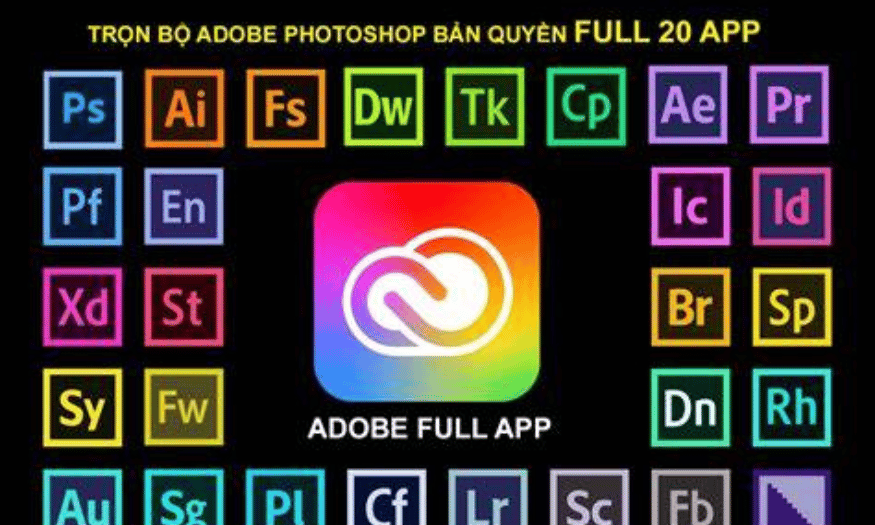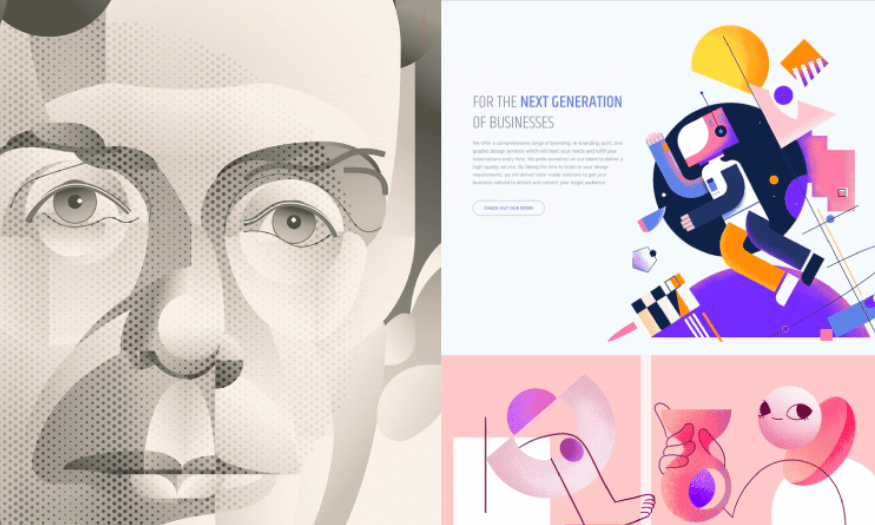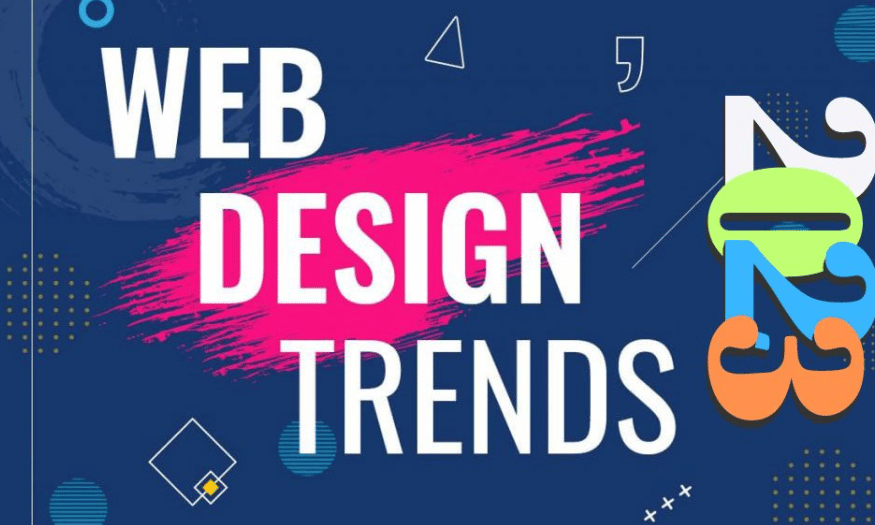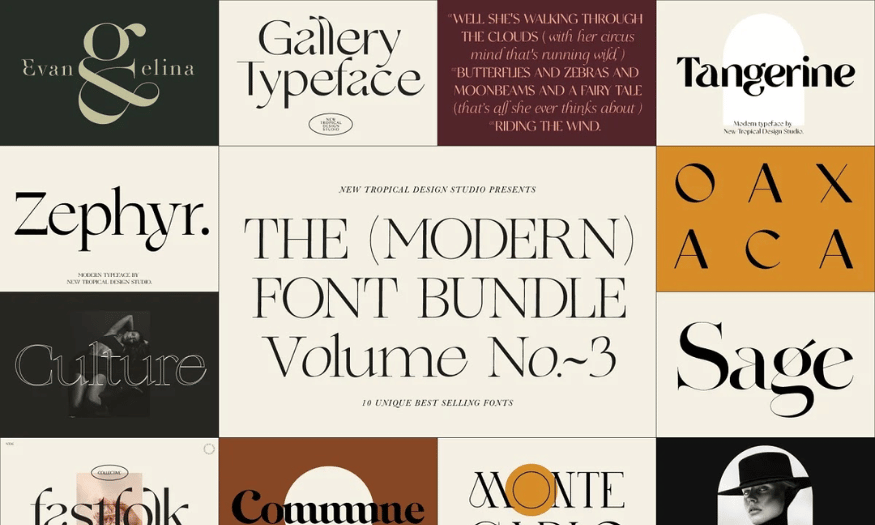Best Selling Products
Adobe Stock – A Huge Resource Warehouse For Designers And Marketers
Nội dung
- 1. Introduction to Adobe Stock
- 1.1. What is Adobe Stock?
- 1.2. History of formation
- 2. Outstanding features of Adobe Stock
- 2.1. Rich resource warehouse
- 2.2. Smart Search
- 2.3. Integration with Adobe Creative Cloud
- 2.4. Flexible License
- 2.5. Create and manage collections
- 2.6. "Mood Boards" feature
- 2.7. "Visual Search" feature
- 2.8. "Collections" feature
- 3. How to use Adobe Stock effectively
- 3.1. Smart Search
- 3.2. Project planning
- 3.3. Create a collection
- 3.4. Trend tracking
- 4. Things to keep in mind when using Adobe Stock
- 4.1. License Check
- 4.2. Choose quality resources
- 5. Conclusion
Adobe Stock opens up a rich world for designers and marketers, where they can find millions of high-quality assets for their creative work. From beautiful images to vivid videos, this service meets the diverse needs of creatives. With the ability to integrate smoothly into Adobe Creative Cloud applications, Adobe Stock not only saves time but also encourages innovation and creativity. Let's find out with Sadesign right away!

Adobe Stock opens up a rich world for designers and marketers, where they can find millions of high-quality assets for their creative work. From beautiful images to vivid videos, this service meets the diverse needs of creatives. With the ability to integrate smoothly into Adobe Creative Cloud applications, Adobe Stock not only saves time but also encourages innovation and creativity. Let's find out with Sadesign right away!
1. Introduction to Adobe Stock
1.1. What is Adobe Stock?
Adobe Stock is a service that provides a variety of creative assets, including images, videos, vector graphics, and many other types of content developed by Adobe. With millions of resources available, Adobe Stock is not only a place to find high-quality images but also a platform to support creators in developing ideas and content. This service allows users to easily access a rich resource store, from realistic photos to attractive animated videos. In particular, Adobe Stock not only serves professional designers but also targets marketers, bloggers, and anyone who needs to use images and videos in their daily work. Integrating Adobe Stock into the Adobe Creative Cloud product ecosystem helps users to browse and select resources easily, thereby optimizing workflow and improving creative efficiency.
1.2. History of formation
Adobe Stock was first launched in 2015, marking a major step forward in providing creative resources to users. The launch of Adobe Stock helped create a perfectly integrated platform for Adobe Creative Cloud products. This allowed users to search, purchase, and use resources without leaving the application they were working in. Thanks to this seamless integration, Adobe Stock quickly took over the market and became one of the top choices for creative professionals. The continuous development of this service is reflected not only in the expansion of the resource library but also in intelligent search features and effective resource management capabilities. Since its launch, Adobe Stock has continuously improved and provided creative solutions, helping users easily turn their ideas into reality.
.png)
2. Outstanding features of Adobe Stock
Adobe Stock is more than just an image repository; it’s a powerful platform with a host of features that help users improve their workflow. With millions of assets, Adobe Stock provides designers and marketers with the flexibility and convenience they need to find and use creative content. From quick access to high-quality images to seamless integration with design applications, Adobe Stock is a powerful tool for content creation.
2.1. Rich resource warehouse
Adobe Stock includes millions of images, videos, vector graphics, and design templates, creating a rich resource for every creative need. Users can easily find what they need for their projects, whether it's images for blog posts, videos for advertising campaigns, or graphics to highlight their brand. From candid photos to unique artistic images, Adobe Stock has it all, all at high quality.
In addition, this resource warehouse is also regularly updated with the latest content, helping users always have modern and trendy choices. This not only enriches the user's collection but also opens up new opportunities for creativity. Users can easily explore and search for unique resources, thereby improving the quality of their products.
2.2. Smart Search
Adobe Stock’s smart search technology is one of the highlights that makes it easy for users to find assets. Users can search by specific keywords, view similar images, or even upload their own photos to find similar images. This feature saves time and effort, allowing users to quickly find the right assets for their projects.
The search system also allows for multiple filters to be applied, allowing users to narrow down search results based on criteria such as content type, color, size, and resolution. This not only makes it easier to find the resources they need, but also ensures that users can select the content that best suits their ideas and requirements.
2.3. Integration with Adobe Creative Cloud
Integration with Adobe Creative Cloud applications such as Photoshop, Illustrator, and InDesign is a big advantage of Adobe Stock. Users can easily use assets from Adobe Stock in their projects without having to convert formats or download them multiple times. This makes the workflow seamless, saving users time and effort.
This feature also allows users to quickly access assets while working on creative projects. Dragging and dropping assets into the design application increases productivity and creates optimal conditions for creativity. Thanks to this integration, Adobe Stock has become more than just an asset repository, but has become an indispensable part of the workflow of many creative professionals.
2.4. Flexible License
One of the most important considerations when using online resources is copyright. Adobe Stock offers a variety of licenses, from standard to extended, allowing users the flexibility to choose according to their needs. This is especially important for marketers and designers who need to ensure that they are using resources legally and safely.
Having multiple licensing options also gives users more peace of mind when deploying advertising campaigns or commercial products. They can easily define the terms of use for each resource, thereby avoiding unnecessary risks related to copyright. This not only protects the rights of users but also respects the rights of content creators.
.png)
2.5. Create and manage collections
Creating and managing collections on Adobe Stock makes it easy for users to organize and access their favorite assets. Users can create collections for each separate project, making it easy to find and reuse the assets needed for future campaigns. This feature is especially useful for people working in teams, as everyone can share this collection with each other.
Collection management not only saves time but also creates synchronization in work. Team members can work together on a common collection of resources, thereby improving collaboration and creativity. This feature encourages communication and sharing of ideas between members, helping to optimize workflow and achieve the best results for the project.
2.6. "Mood Boards" feature
Adobe Stock offers a “Mood Boards” feature that allows users to create mood boards to collect their favorite images, videos, and assets. This feature is useful for the ideation process, helping users visualize the style and emotion they want to achieve in their projects. Users can easily drag and drop assets into the board, thereby creating a creative space to develop ideas.
Using “Mood Boards” not only helps organize thoughts, but also creates a useful reference for the whole team. When working in a team, sharing a mood board helps everyone better understand the creative direction, thereby improving synchronization in projects.
2.7. "Visual Search" feature
Adobe Stock's "Visual Search" feature allows users to search for resources using images instead of keywords. Users simply upload a photo or select an existing image to search for similar images. This is especially useful when users have difficulty describing an image in words, helping them quickly find the right resource.
This feature not only saves time but also opens up new options for users. Instead of being limited by keywords, they can explore similar images based on visual elements, thereby creating richer creativity.
2.8. "Collections" feature
Adobe Stock allows users to create “Collections” – collections of resources organized by topic or project. This feature makes it easy for users to manage the resources they have selected and need to use for different projects. Organizing resources into collections saves time searching and allows users to quickly access what they need.
Additionally, sharing these collections with team members also enhances collaboration. Designers and marketers can work together, discuss selected assets, and make creative decisions more effectively.
.png)
3. How to use Adobe Stock effectively
Adobe Stock is a powerful tool for designers, marketers, and content creators. There are a number of effective ways to get the most out of the platform. Here are some ways to help you get the most out of Adobe Stock.
3.1. Smart Search
One of the most important aspects of using Adobe Stock is the ability to search effectively. To quickly find the right assets, use specific keyword phrases and apply search filters. These filters can include asset type (image, video, vector), color, resolution, and more. Experiment with different keywords to broaden your search and discover more options. Sometimes, simply changing one word in a keyword phrase can yield surprising results.
Don’t forget to use the similar image search feature, where you can upload a photo and search for similar images. This feature not only helps you find related resources but also opens up new ideas for your projects.
3.2. Project planning
Before you start searching for assets on Adobe Stock, it’s important to plan your project. Be clear about the type of assets you need, what you’re using them for, and who you want to reach. A detailed plan will not only save you time, but will also help you search for assets in a more systematic way.
Make a note of the essential elements you want in your resources, such as style, color, or theme. This will make it easier for you to find and select the right resources for your project. Having a clear plan will also help you avoid getting lost in the search process.
3.3. Create a collection
When you find resources you like, create collections for easy access and reuse in future projects. This feature not only helps you organize your work effectively, but also saves a lot of time when searching for resources for future projects.
By creating collections, you can categorize your resources by specific topic or project. This makes it easier to find what you need without having to sift through millions of other resources. Additionally, curating these collections also helps you track the evolution of your ideas and design style over time.
3.4. Trend tracking
The world of design and creativity is constantly changing, and it’s important to keep up with new trends. Stay up to date with new design trends and trending assets on Adobe Stock. You can follow popular collections, featured assets, or trending topics to get inspiration for your projects.
When you use resources that are in line with current trends, your content becomes more engaging and easily attracts the attention of your target audience. This helps you create products that are not only visually appealing but also relevant to the needs and interests of consumers.
(1).png)
4. Things to keep in mind when using Adobe Stock
When using Adobe Stock, there are a few things you need to be aware of to ensure you use the assets effectively and legally.
4.1. License Check
Before using any resource, make sure you check the type of license that comes with it. This is important to avoid copyright infringement, especially if you are using the resource for commercial purposes. Adobe Stock offers a variety of licenses, from standard to extended, so choose the one that best suits your needs.
Understanding the terms and conditions of each license will give you peace of mind when launching your creative projects. Be sure to take note of the usage rights and restrictions to avoid future problems.
4.2. Choose quality resources
The quality of the assets you choose can have a big impact on the value of your final product. Choose assets that are high quality and consistent with your brand. Images and videos should reflect the values and messages you want to convey. High-quality assets not only make your product look more professional, but also make a good impression on your customers.
Always check the resolution and other technical specifications of the assets before deciding to use them. Sharp images and quality videos will attract more attention and create a better experience for viewers.
.png)
5. Conclusion
Adobe Stock is an ideal solution for designers and marketers to find and use creative assets. With a rich resource repository, intelligent search features, and easy integration, users can improve the quality of their content and optimize their workflow. Effectively exploiting Adobe Stock will not only help you save time but also promote creativity, thereby bringing more impressive and attractive products for your brand.