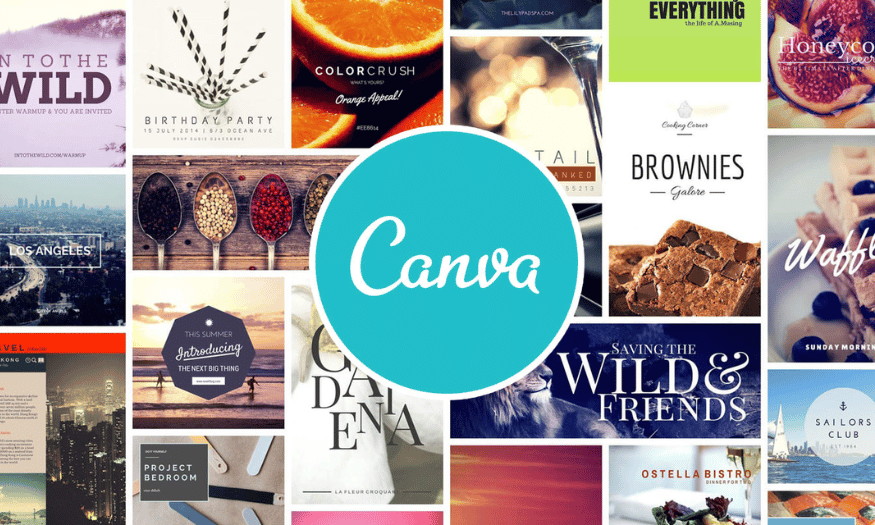Best Selling Products
Revealing 10 Useful Design Tips for Designers
Nội dung
- 1. Simple design
- 2. Use the available color palette
- 3. Control the font
- 4. Visual information hierarchy
- 5. Start with existing designs
- 6. Always use white space
- 7. Use elements that are linked together
- 8. Optimize readability
- 9. Make good use of distance
- 10. Consider the meaning of colors
- 11. Conclusion
Design is increasingly creative and constantly innovating, mastering useful design tips not only helps designers improve their skills but also create unique and impressive products. These tips will help you solve common problems, optimize your workflow and discover new aspects in each project. If you are a designer looking for inspiration or want to improve your skills, let's explore the following 10 great design tips with Sadesign to become a better designer!
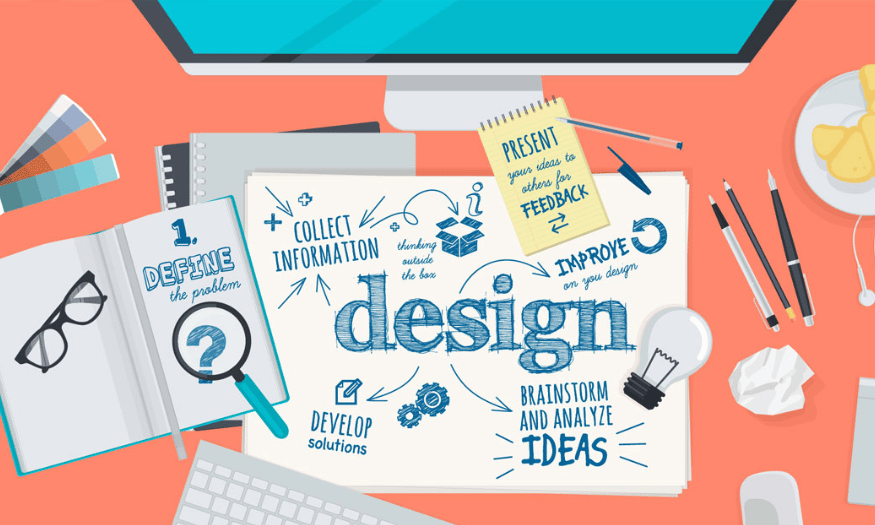
Design is increasingly creative and constantly innovating, mastering useful design tips not only helps designers improve their skills but also create unique and impressive products. These tips will help you solve common problems, optimize your workflow and discover new aspects in each project. If you are a designer looking for inspiration or want to improve your skills, let's explore the following 10 great design tips with Sadesign to become a better designer!
1. Simple design
One of the most important principles in design is to keep things simple. When starting out, many new designers make the mistake of trying to cram too much into a small space. This not only makes the design confusing, but also makes it easy for the viewer to get lost in the message you’re trying to convey. A simple design, on the other hand, can easily grab attention and help the viewer easily recognize the main idea.
To do this, start with basic shapes and arrange them logically. You can use the “rule of three” in design, which means using no more than three colors or three fonts. This helps create balance and harmony, while avoiding a cluttered feel in the design. Always check each element, asking yourself if it is really necessary.
The key to good design is to not overstuff it with details and graphic elements. Simplicity not only makes the message stand out, but also creates an aesthetically pleasing space for the viewer. When you strike a balance between aesthetics and communication, your design becomes much more effective.
2. Use the available color palette
Color palettes and color combinations are essential elements in design. A suitable color palette not only helps to highlight the message but also creates an attractive design. However, finding the perfect color combination is not always easy, especially for new designers. An effective solution is to use ready-made color palettes.
There are many online resources that provide a wide range of color palettes. Websites like Adobe Color, Coolors, and Color Hunt are great places to browse and choose the right color palette for your project. You can also use the eyedropper tool in your design software to pick colors from existing images or designs. This not only saves you time, but also ensures that the colors blend well.
Even creating your own color palette from your favorite images is a fun way to expand your design skills. By experimenting and playing with colors, you can find unique and personalized combinations for your designs. Always be open to creativity and don’t be afraid to explore new ways of using color.
.png)
3. Control the font
Typography is one of the most important elements of design, and choosing the right font can be a big challenge for many new designers. One of the basics to remember is that not all fonts are suitable for all designs. To start, choose standard, easy-to-read fonts, and slowly experiment with different typefaces.
A good rule of thumb when combining multiple fonts is to use a serif font for headlines and a sans serif font for body text. This combination not only creates contrast but also improves readability. Also, be aware that using more than three different fonts in one design can make the final product confusing and difficult to read. Try to keep your design simple and clean.
Also, learn about different typefaces and how they can affect the emotions of your audience. Using fonts from the same typography can create a consistent and professional look for your design. Don’t be afraid to experiment, but always keep legibility and aesthetics in mind. Good design is not just about how it looks, but how it makes the viewer feel.
4. Visual information hierarchy
Visual hierarchy is a crucial element in any design. It is the way you arrange elements to show their importance, making it easier for the viewer to absorb information. Establishing a clear hierarchy not only helps guide the eye, but also creates a better user experience. When you arrange headings and content sections logically, the viewer is guided from general to specific information, thereby making it easier to understand and remember the content.
To create visual hierarchy, you can use a variety of elements such as size, color, and typeface. For example, the main heading should be larger and more prominent than the subheadings, while the main content can use an easy-to-read font at a moderate size. Color can also be used to highlight or differentiate different pieces of information. Experiment with different designs to find the most effective hierarchy for your content.
Also, looking at other designers’ designs is a great way to learn. Seeing how experienced designers use information hierarchy will give you new ideas and improve your design skills. Keep in mind that creating a clear hierarchical design is not just a technique, but also an art, requiring sophistication and aesthetic sense.
.png)
5. Start with existing designs
When you are just starting out in the design field, using ready-made design templates is an effective way to quickly familiarize yourself with concepts and techniques. These templates are often designed by experienced professionals, saving you time and effort in the creative process. You can find many free design templates on websites like Canva, Uplevo, Freepik, and Pikbest. These platforms not only provide templates but also allow you to edit them directly on the website, making it easy for you to customize them to your liking.
Starting with design patterns will help you understand how to use layout, color, and typography effectively. You can also learn about information hierarchy, how to use white space, and how to create balance between design elements. This is a great way to learn and quickly improve your design skills.
However, don’t forget that relying solely on ready-made designs can leave you lacking in personal creativity. Use them as a tool to learn and develop your own style. Once you’re more confident in your skills, try creating your own designs, incorporating what you’ve learned to create something unique and personal.
6. Always use white space
White space, also known as negative space, is an incredibly important design element. It is the empty space in a design that is not filled with any text or images. This space does not have to be white; it can be any color you choose. Using white space wisely helps create a clean, harmonious feel to a design while also increasing readability. White space helps separate design elements, emphasizes important content, and is easy on the eye.
Using white space also helps to create hierarchy. When you create space between your headlines, content, and other elements, it’s easier for viewers to see what’s primary and what’s secondary. This enhances the user experience, making it easier for them to absorb information. White space isn’t just empty space; it’s an essential part of creating structure for your design.
However, using white space can be a challenge, especially for new designers. To get familiar with this technique, you can start with minimalist designs. This will help you better understand how white space can create balance and harmony in your designs. As you feel more confident, experiment with more complex designs, keeping the subtlety and airiness of each product.
.png)
7. Use elements that are linked together
One of the most important elements of design is to make sure that all the graphic elements are connected to each other. This not only helps create a logical flow in the design but also makes your message clearer. When you add elements such as images, icons, lines and fonts to your design, make sure that they all have a consistent style, color and shape. A strong connection between the elements will help your design flow and be easier to understand.
To better understand how elements relate to each other, take some time to study the fundamentals of graphic design. Elements like color, shape, and typography can all create different emotions and impressions. When you know how to use them properly, you can create designs that are not only beautiful but also impactful.
Learning and applying the connections between design elements will also help you develop your personal style. Experiment with different combinations and see how each element interacts with the other. This will not only help you improve your design skills but will also help you create unique and personal products.
8. Optimize readability
Readability is a key element of design, directly affecting the viewer’s experience. To ensure your content is easy to digest, first pay attention to the contrast between the background and text colors. For example, dark text on a light background is often easier to read, and vice versa. Font selection is also important; prioritize fonts that are simple, easy to read, and appropriate for the content. Fonts that are too fancy can distract viewers and make it difficult to understand your content.
In addition, arranging the main title and subtitles reasonably is also an indispensable factor. You should align the size and distance between the content sections to create a harmonious layout. This helps to naturally guide the viewer's gaze from one section to another, while highlighting the main content you want to convey. An easy-to-read design not only brings comfort to the viewer but also creates a positive impression of your brand or product.
.png)
9. Make good use of distance
Spacing is an important design element that cannot be overlooked. Not only does it help create balance in a layout, it also acts as a tool to help arrange elements logically. The space between margins, between elements such as lines, images, and shapes all need to be carefully considered. Spacing also affects line spacing and letter spacing, which helps make text easier to read and creates a sense of openness in the design.
Using appropriate spacing creates a connection between design elements, keeping them from overlapping or becoming confusing. A well-spaced design will help viewers easily recognize and remember important information. Experiment with different spacing to find the optimal arrangement for each specific design project. Remember that spacing is more than just empty space; it also provides a sense of space and comfort for the viewer.
10. Consider the meaning of colors
Color is not only an aesthetic element in design, but also carries deep meaning and has a great impact on the emotions of the viewer. Each color has its own semantic meaning, and when choosing colors for your design, consider the emotions that each color can evoke. For example, red often represents power, energy and strong emotions, while blue represents trust and peace. Black can bring a sense of luxury, while green represents growth and ecology.
When designing, consider using a color palette that fits the message you want to convey. Color choices affect not only aesthetics but also how viewers perceive and interact with your content. Experiment with different color palettes and see how they affect the emotions of your viewers. This will not only help you create beautiful designs but also ensure that your message is communicated effectively.
.png)
11. Conclusion
These design tips will not only help you improve your skills but also create unique and impressive products. Design is not only a profession but also an art, and to become an excellent designer, you need to constantly learn and create. Apply these tips to your work and discover the magic that design brings.