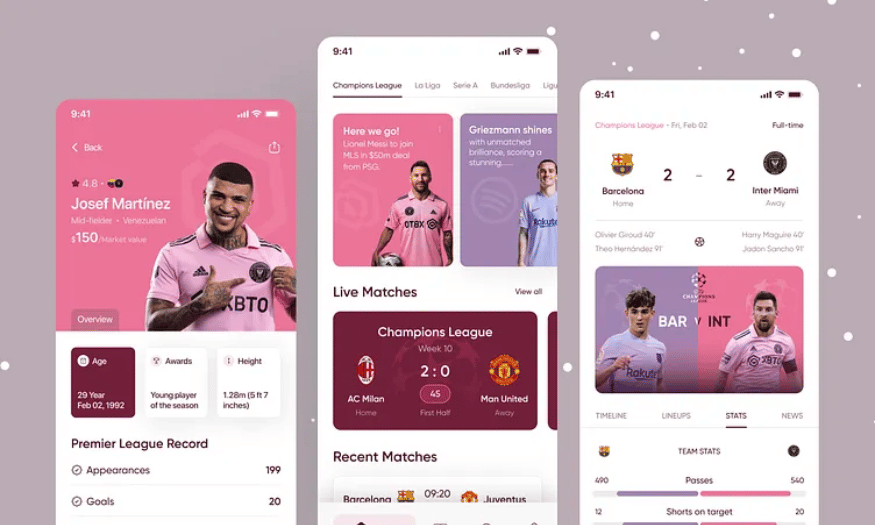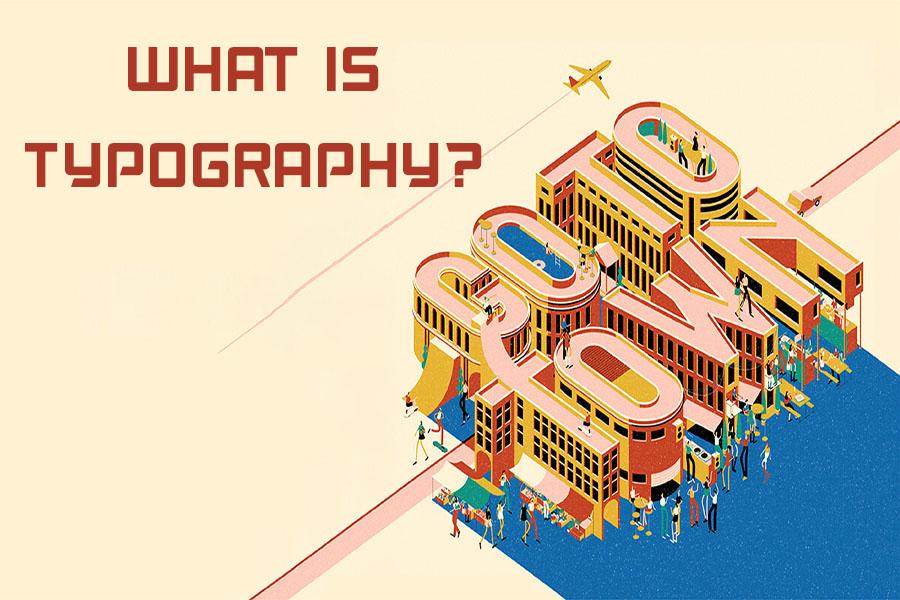Best Selling Products
Review CapCut Pro And Useful Features
Nội dung
- 1. General introduction to CapCut Pro
- 2. Why should you use CapCut Pro?
- 3. Outstanding features of CapCut Pro
- 3.1 Remove watermark and create professional products
- 3.2 Access to the premium effects library
- 3.3 Flexible project storage and editing in the cloud
- 3.4 Priority technical support and unlimited features
- 3.5 More advanced editing tools
- 3.6 Support high quality video output
- 4. Experience using CapCut Pro for beginners
- 4.1 Start with simple projects
- 4.2 Take advantage of available video templates
- 4.3 Scripting the video
- 4.4 Flexible use of sound elements and effects
- 4.5 Add text or subtitles to clarify content
- 5. Conclusion
If you are looking for an impressive video creation tool, CapCut Pro is the perfect choice for you. With an intuitive, easy-to-use interface and a series of powerful features, CapCut Pro not only helps you edit videos quickly but also brings rich effects and creative tools. In this article, Sadesign will review CapCut Pro in detail, from outstanding features to user experience, helping you have an overview of this application.
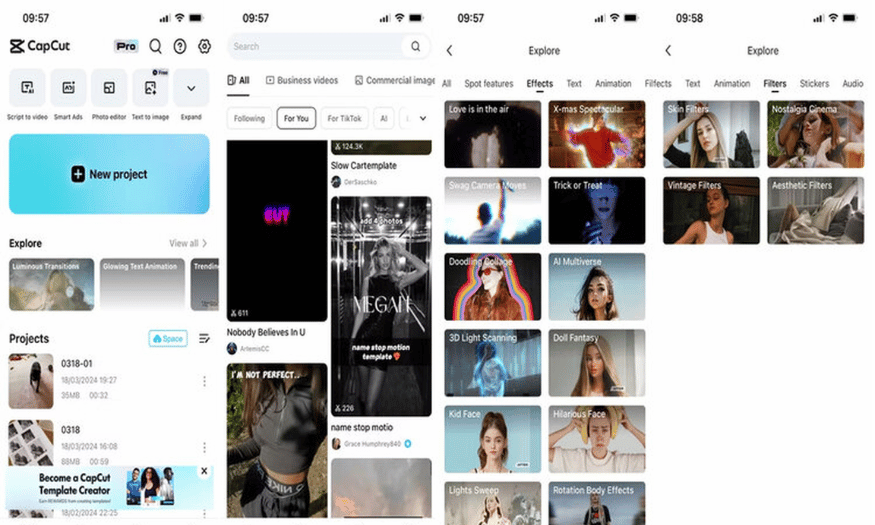
If you are looking for an impressive video creation tool, CapCut Pro is the perfect choice for you. With an intuitive, easy-to-use interface and a series of powerful features, CapCut Pro not only helps you edit videos quickly but also brings rich effects and creative tools. In this article, Sadesign will review CapCut Pro in detail, from outstanding features to user experience, helping you have an overview of this application.
1. General introduction to CapCut Pro
CapCut Pro is a paid upgrade of the popular video editing app CapCut, developed by Bytedance. With the launch of the Pro version, users can experience a series of exclusive tools and features that significantly enhance video quality. Whether you are a beginner or an expert in the field of content creation, CapCut Pro provides professional video editing solutions, making creative ideas come true easier than ever.
CapCut Pro is not only available on mobile platforms such as iOS and Android but also has a PC version, however, this application is often preferred on mobile devices. This is especially useful for content creators who are always on the go, making it easy for them to edit and share videos anytime, anywhere. With an intuitive and easy-to-learn user interface, CapCut Pro quickly becomes an indispensable tool for those who are passionate about video editing.
CapCut Pro's outstanding features include flexible video cutting and merging, special effects, professional color correction, and vibrant background music. In particular, the application's rich library of visual effects and filters allows users to freely create and personalize videos to their liking. With the ability to export high-quality videos, CapCut Pro is truly the top choice for those who want to create impressive and attractive video products.
.png)
2. Why should you use CapCut Pro?
One of the biggest reasons to choose CapCut Pro is the variety and flexibility of its editing tools. Users can easily cut, merge, and combine different video clips without any difficulty. This is extremely important, especially when you are working with many different sources of material. In addition, CapCut Pro provides many smooth transition effects, making your videos more vivid and attractive. Thanks to these tools, video editing becomes a fun and easy experience, allowing you to focus on creating content instead of worrying about technicalities.
In addition, CapCut Pro also stands out with its superior audio customization capabilities. You can add background music, sound effects, and adjust the volume precisely to create the right atmosphere for your video. This feature helps improve the quality of the video not only in terms of image but also in terms of sound, creating a perfect experience for viewers. The ease of inserting comments, captions, or titles also contributes to making the video more professional, attracting viewers from the first seconds.
Finally, another important factor that makes CapCut Pro a top choice is the ability to export videos in high resolution. This not only ensures that your final product will be of the best quality but also meets the strict requirements of social media platforms. You can confidently share your videos on TikTok, Instagram or YouTube without worrying about quality issues. With CapCut Pro, you will not only create beautiful videos but also effectively build your personal brand, attracting a significant number of viewers and followers.
.png)
3. Outstanding features of CapCut Pro
CapCut Pro offers many outstanding features to enhance the user experience and create superior quality video products. Below are the outstanding features that make this version the top choice for those who are passionate about content creation.
3.1 Remove watermark and create professional products
One of the most notable features of CapCut Pro is the ability to remove watermarks from exported videos. This is especially important for professional content creators, as watermarks can detract from the aesthetic value of the video. Removing watermarks makes the video more refined and professional, which is essential when you use the video for commercial purposes or share it on social media platforms.
Without a watermark, you can confidently showcase your products without worrying about affecting your personal or business brand image. This also facilitates branding, helps you make a good impression on your audience, and creates more accessible videos. Additionally, removing the watermark not only benefits your content, but also helps protect your copyright and personal reputation, ensuring that your products are viewed seriously and professionally.
3.2 Access to the premium effects library
CapCut Pro opens the door to a wealth of effects and filters that the free version cannot provide. From smooth transitions to sharp filters, everything is available for you to use with ease. Not only that, CapCut Pro also offers special effects such as Slow-motion and real-time effects, helping you create unique and impressive videos.
Users also have access to high-quality copyrighted music. This not only helps you avoid copyright infringement but also adds value to your video production. With this rich resource library, you can freely create without worrying about copyrighted music or lack of effects. The variety of effects and music also gives you the opportunity to express your own personality and style, making your video stand out from the crowd.
3.3 Flexible project storage and editing in the cloud
One of the useful features that CapCut Pro brings is the ability to store video projects in the cloud. This allows you to easily save all your projects and access them from any device with an Internet connection. This not only saves storage space on your phone or computer, but also protects you from losing important projects due to device failure.
The ability to edit flexibly across multiple devices also brings maximum convenience to users. You can start a project on your phone and continue editing on your computer without any obstacles. This feature not only helps you work efficiently but also creates a connection between devices, enhancing the user experience. In addition, cloud storage also makes it easy to share projects with teammates or friends, facilitating collaboration and feedback quickly and conveniently.
.png)
3.4 Priority technical support and unlimited features
When you upgrade to CapCut Pro, you will receive priority support from the application's technical team. This is extremely useful when you encounter difficulties during the editing process or have questions about the application's features. This support ensures that you can take full advantage of the tools CapCut Pro has to offer, helping you quickly resolve any issues that arise.
Not only that, CapCut Pro also provides users with regular updates on new features as well as detailed instructions, helping you always be ready to create. In addition, another strong point of CapCut Pro is that there is no limit on video time or the number of effects you can use. This allows you to freely create without being bound by annoying limits. You can freely experiment with many different ideas, creating rich and diverse video products without worrying about limitations.
3.5 More advanced editing tools
CapCut Pro not only provides basic editing tools but also opens up more advanced editing capabilities. You can adjust audio, cut and merge videos smoothly, and add text, stickers or effects without difficulty. The video speed changing feature is also very flexible, allowing you to create impressive moments and attract the attention of viewers.
These tools help you create high-quality video products without having to learn complex editing software. CapCut Pro has designed a friendly and easy-to-understand working environment, allowing you to focus on creativity without worrying about the technical aspects. In addition, adjusting images and sounds is easier than ever, helping you express your ideas clearly and vividly.
3.6 Support high quality video output
Finally, one of the standout strengths of CapCut Pro is the ability to export videos in up to 4K and HDR quality. This is extremely important for those working with platforms like YouTube, TikTok, and Instagram, where video quality can determine the success of the product. Exporting videos at a high frame rate (60 fps) makes the image sharp and smooth, making a good impression on the audience.
The ability to export high-quality videos also opens up more opportunities for you to showcase your products on online platforms or at important events. You can be confident that your videos will attract and retain viewers, while contributing to building your personal or business brand effectively. CapCut Pro, with these outstanding features, is truly an indispensable tool for every content creator, helping you realize every idea and bring them closer to the audience.
.png)
4. Experience using CapCut Pro for beginners
When you start your video creation journey with CapCut Pro, getting familiar with the app can feel overwhelming. However, with some helpful tips below, you will have an easier time grasping and making the most of the powerful features that CapCut Pro brings.
4.1 Start with simple projects
For beginners, jumping into complex video projects right away can be overwhelming. Instead, start with simple projects like an introduction video, a short clip about your hobby, or a memorable moment from your daily life. This will not only help you get used to the interface and editing tools, but also give you the initial inspiration to create. As you gain confidence, gradually try more complex projects to explore your capabilities.
4.2 Take advantage of available video templates
CapCut Pro offers a wealth of beautiful video templates that allow you to quickly create impressive products in just a few minutes. Even if you don't have much editing experience, using ready-made templates will save you time and effort and help you create quality videos from the start. You can customize these templates to your own style, changing the images, sounds, and text to make them uniquely yours.
.png)
4.3 Scripting the video
One of the most important factors in making your video engaging is the coherence and coherence in the presentation. Before you start editing, take the time to plan your video script. Clearly define the shots, order, and presentation of the content to ensure a tight connection. This will not only save you time during the editing process, but also improve the quality of the final product. A video with a clear script will be more engaging to viewers and easily convey the message you want to send.
4.4 Flexible use of sound elements and effects
Sound plays a crucial role in any video. Pay attention to your choice of background music and adjust the volume to suit the atmosphere and emotions you want to convey. CapCut Pro offers a wide range of audio options, from soft background music to upbeat tracks, helping you create the right atmosphere for your video.
However, while CapCut Pro offers a lot of interesting effects, use them subtly and appropriately. Don't overdo the effects, as this can make your video confusing and difficult to follow. Try to choose the effects that best suit the content and style of the video, creating liveliness while still maintaining a professional look.
4.5 Add text or subtitles to clarify content
Finally, don’t forget to add text or subtitles to your videos, especially if you want to convey specific information or create tutorials. Using text makes it easier for viewers to access and understand the content you want to convey. Choose easy-to-read fonts and harmonious colors to ensure the aesthetics of your video. A video with clear text will help increase viewers’ attention and make your message stand out.
.png)
5. Conclusion
With its powerful and user-friendly features, CapCut Pro is truly a great tool for those who are passionate about creating videos. If you are looking for a solution to enhance your editing experience, consider upgrading at Sadesign. Here, you will receive dedicated support and additional resources to optimize your creative process. Furthermore, Sadesign also has a support team and detailed tutorials to help you maximize the potential of CapCut Pro. Do not hesitate to invest in the upgrade, as this will not only save you time but also improve the quality of your videos to a more professional level.