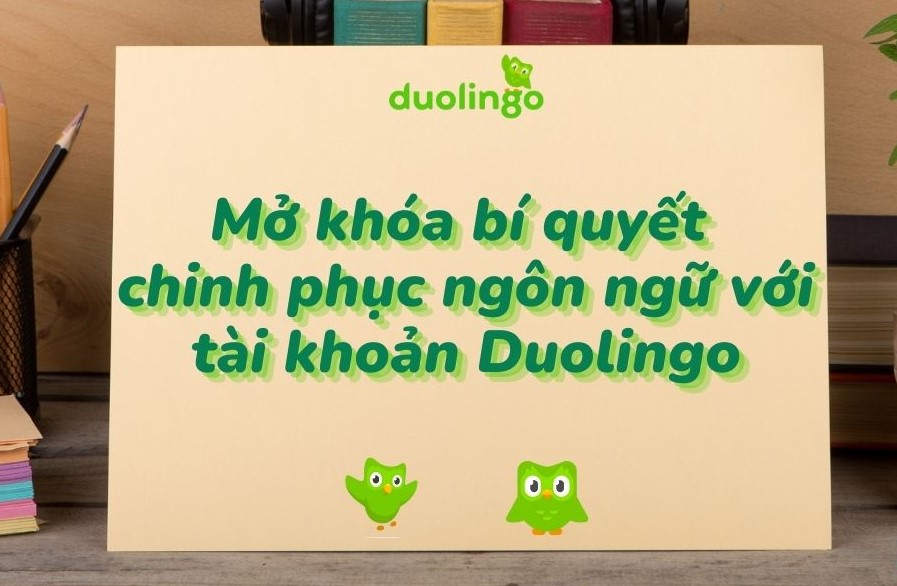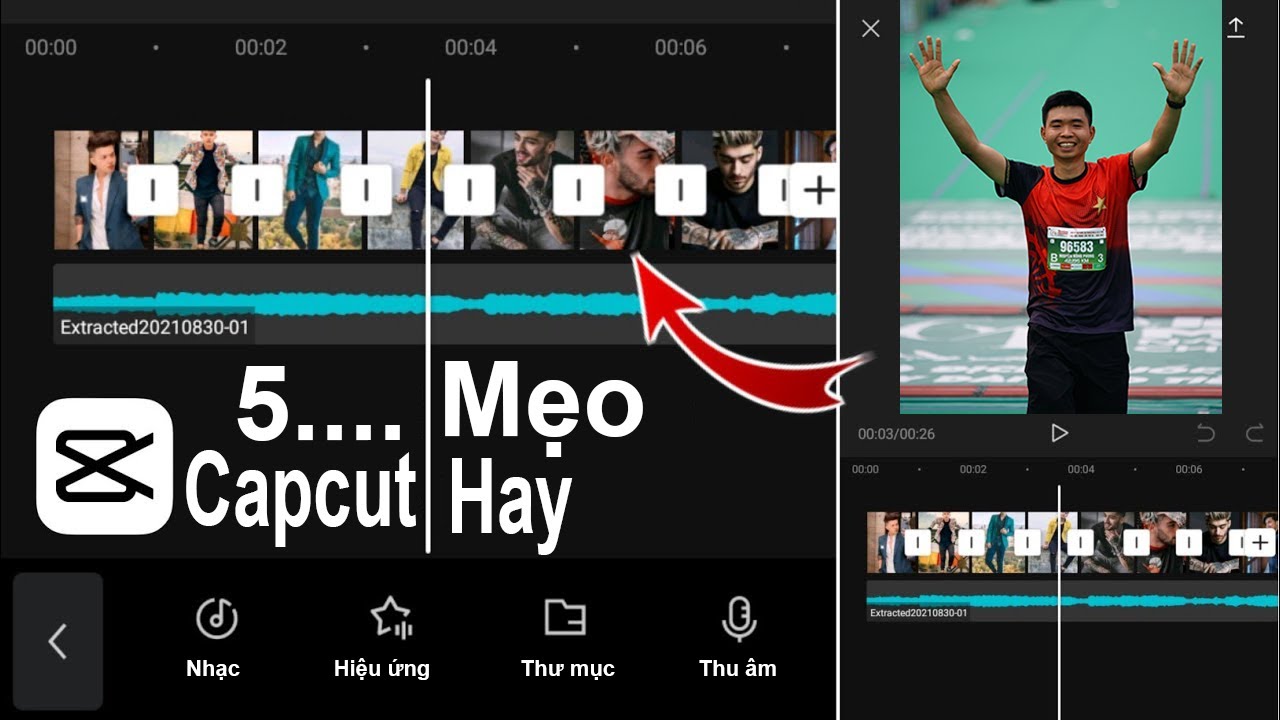Best Selling Products
SEMRush: The “Golden” Tool That Helps Support the Marketing Industry
Nội dung
- 1. What is SEMRush?
- 2. What are the benefits of SEMRush in the Marketing industry?
- 3. Outstanding features of SEMRush
- 3.1 Comprehensive Keyword Research
- 3.2 Competitor analysis
- 3.3 Check and analyze backlinks
- 3.4 Optimize content with SEO Content Template
- 3.5 Track Keyword Performance
- 3.6 Ad analysis and optimization
- 3.6 Analysis of customer trends and behavior
- 4. Instructions for using SEMRush for analysis in Marketing
- 4.1 Use SEMrush to analyze competitor websites
- 4.2 Use SEMrush for keyword research
- 4.3 Using SEMrush to check backlinks
- 4.4 How to use PLA Research feature
- 4.5 Using Traffic Analytics
- 4.6 Using the Ranks feature
- 4.7 Using SEMrush in advertising research
- 4.8 Using the Keyword Gap function
- 4.9 Using Keyword Analytics
- 4.10 Using the Keyword Magic Tool
- 4.11 Using the Keyword Manager feature
- 4.12 Using the Keyword Difficulty function
- 4.13 Use On Page SEO Checker to check information
- 4.14 Using Position Tracking
- 4.15 Use SEMrush to check and fix website errors
- 5. Cheap SEMrush upgrade address
Building an effective website is not just about designing an eye-catching interface or writing compelling content. To achieve the goal of optimization and attracting large traffic, you need professional support tools. These tools help you analyze performance, research keywords, check backlinks and monitor competitors. In the increasingly competitive digital market, using tools like SEMRush will bring outstanding benefits, helping you optimize your marketing strategy and improve your website's position on search engines.
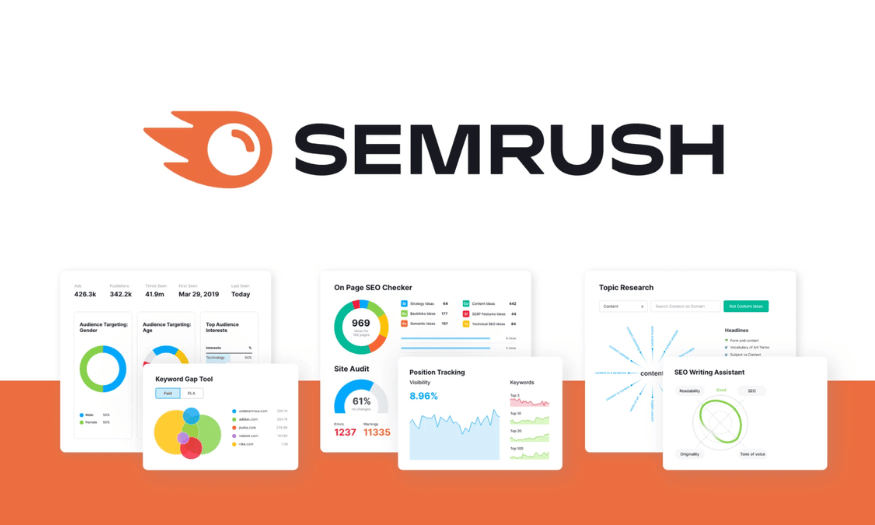
1. What is SEMRush?
SEMrush is a prominent platform in the field of SEO and online marketing, designed to support users in keyword research, website analysis and statistics of important indicators. With SEMrush, you can easily collect and analyze data from many different sources, thereby grasping the advantages and disadvantages of competitors. This helps you create more effective SEO strategies and optimize the position of the website on search engines.
To date, SEMrush has attracted more than 5 million users worldwide, proving the appeal and effectiveness of this tool. Using SEMrush not only saves time but also reduces marketing budgets, bringing great benefits to businesses. Thanks to the ability to provide detailed and reliable information, users can make better strategic decisions in optimizing content and improving website performance.
.png)
2. What are the benefits of SEMRush in the Marketing industry?
SEMrush offers many benefits to businesses in the marketing industry, especially in keyword research and analysis. This tool not only allows you to discover the keywords that top websites on Google are using, but also helps analyze competitors. From there, you can find keywords that are likely to attract a large amount of traffic, helping to increase search performance and optimize your content.
In addition to keyword research, SEMrush also provides insights into your competitors’ advertising strategies. You can learn about their advertising campaigns, how they use Google Ads, and which keywords are performing well for them. This not only helps you stay on top of market trends, but also allows you to tweak your advertising strategy to get better results.
SEMRush Account
Another notable benefit of SEMrush is its ability to analyze customer trends. This tool helps you identify low-competition keywords, which can create new opportunities for your business's SEO strategy. Understanding customer search trends not only helps you optimize your content but also creates more effective advertising campaigns.
.png)
3. Outstanding features of SEMRush
Here are the most prominent features that SEMrush brings, making it an indispensable tool in any marketer's toolkit.
3.1 Comprehensive Keyword Research
One of the most prominent features of SEMrush is its keyword research capabilities. This tool allows you to search millions of related keywords, analyze search traffic, competition, and trends. With the Keyword Magic Tool feature , you can discover potential keywords that your competitors are using, thereby creating quality content and optimizing SEO effectively.
3.2 Competitor analysis
SEMrush not only helps you understand your website, but also allows you to analyze your competitors in depth. With the Domain Analysis feature , you can look at their traffic, the keywords they are ranking for, and the advertising strategies they are using. This helps you identify their strengths and weaknesses and adjust your strategy accordingly.
3.3 Check and analyze backlinks
Backlink quality is an important factor in SEO, and SEMrush offers a Backlink Audit tool so you can monitor and evaluate your link system. You will know which links are helping your website and which links can harm your reputation. This helps you build a more effective link-building strategy.
3.4 Optimize content with SEO Content Template
SEMrush’s SEO Content Template feature helps you create optimized content based on your target keywords. The tool analyzes the top websites in your industry and provides suggestions on content structure, keywords to use, and other important SEO factors. This not only saves you time, but also ensures that your content stays competitive.
3.5 Track Keyword Performance
With Position Tracking , you can track your keyword positions over time. You can set up target keywords and get notified when there are any changes in rankings. This helps you quickly adjust your SEO strategy to maintain or improve your search position.
3.6 Ad analysis and optimization
SEMrush is not only for SEO but also a powerful support for advertising campaigns. The PPC Keyword Tool feature allows you to research and optimize advertising keywords. You can track the performance of PPC campaigns, analyze budgets and find the keywords with the highest conversion rates. This helps you save costs and maximize ROI from advertising.
3.6 Analysis of customer trends and behavior
SEMrush offers Traffic Analytics , which allows you to track traffic and its origin. You can analyze customer search trends and adjust your content and marketing strategies to suit market needs. This feature helps you understand consumer sentiment and optimize your communication strategy.
SEMRush Account
.png)
4. Instructions for using SEMRush for analysis in Marketing
SEMrush not only helps you understand your website better but is also a tool for analyzing your competitors. Below is a detailed guide on how to use SEMrush to improve the effectiveness of your Marketing strategy.
4.1 Use SEMrush to analyze competitor websites
Step 1: Go to SEMrush and log in to your account.
Step 2: In the control panel, select COMPETITIVE RESEARCH .
Step 3: Select Domain Overview .
Step 4: Enter the domain name of the competitor you want to analyze and select the appropriate country, such as Vietnam.
Step 5: Click Search to get a comprehensive analysis report on traffic, keywords, and other metrics.
Step 6: You can also export the report as a PDF file for later use.
4.2 Use SEMrush for keyword research
Step 1: In the COMPETITIVE RESEARCH section , select Organic Research .
Step 2: Enter your or your competitor's domain name to see a list of keywords they are ranking for.
Step 3: SEMrush will display keywords sorted by traffic, helping you select potential keywords to optimize content.
.png)
4.3 Using SEMrush to check backlinks
Step 1: From the dashboard, select Backlink Analytics .
Step 2: Enter the domain name you want to check.
Step 3: Click Search to see a list of backlinks, link quality and type.
Step 4: Use this information to build a backlinks strategy for your website.
4.4 How to use PLA Research feature
Step 1: Select PLA Research from the dashboard.
Step 2: Click Position and enter the keyword you want to analyze.
Step 3: See detailed information about how competitors use that keyword in their ads.
Step 4: If needed, you can click PLA Copies to copy your competitors' ad templates.
4.5 Using Traffic Analytics
Step 1: In the SEMrush dashboard, select Traffic Analytics .
Step 2: Enter the domain name you want to check.
Step 3: Click Search to see detailed information about traffic, traffic sources, and user behavior.
4.6 Using the Ranks feature
Step 1: In the Advertising section , select Advertising Dashboard .
Step 2: Click on Domain Analytics and select Semrush Rank .
Step 3: View the rankings of the most searched websites to compare your position.
.png)
4.7 Using SEMrush in advertising research
Step 1: From the dashboard, select Advertising Research .
Step 2: Enter your competitor's domain name to see the ads they're running.
Step 3: Analyze their advertising strategy and apply it to your campaign.
4.8 Using the Keyword Gap function
Step 1: In SEO Dashboard , select KEYWORD RESEARCH .
Step 2: Click Keyword Gap .
Step 3: Enter your domain name and your competitor's domain name in the respective boxes.
Step 4: Click Compare to see the keywords that your competitors have but you don't.
4.9 Using Keyword Analytics
Step 1: In SEO Dashboard , select KEYWORD RESEARCH .
Step 2: Click on Keyword Overview and enter the keyword you want to analyze.
Step 3: Click Search and wait for results.
4.10 Using the Keyword Magic Tool
Step 1: In SEO Dashboard , select KEYWORD RESEARCH .
Step 2: Click on Keyword Magic Tool .
Step 3: Enter the main keyword to search for related keywords.
4.11 Using the Keyword Manager feature
Step 1: From Keyword Magic Tool , select the keywords you want and click Add to keyword list .
Step 2: Select Keyword Manager to view reports on selected keywords.
4.12 Using the Keyword Difficulty function
Step 1: In SEO Dashboard , select KEYWORD RESEARCH .
Step 2: Click on Keyword Overview and enter the keyword you want to analyze.
Step 3: Click Search to see the keyword difficulty rate.
.png)
4.13 Use On Page SEO Checker to check information
Step 1: In the Local SEO section , select On Page SEO Checker .
Step 2: Enter your website domain name and wait for results.
4.14 Using Position Tracking
Step 1: In Local SEO , select Position Tracking .
Step 2: Enter the domain name and click Set up .
Step 3: Enter the keyword you want to track and click Start Tracking .
4.15 Use SEMrush to check and fix website errors
Step 1: In the Local SEO section , select Site Audit .
Step 2: Enter your domain name and click Start Audit .
Step 3: Select the number of websites you want to collect data from and click Start Site Audit .
Step 4: View the overall SEO status report of the website and improve the errors indicated.
5. Cheap SEMrush upgrade address
If you are looking for a reputable address to upgrade your SEMrush account at a reasonable price, SaDesign is the perfect choice for you. At SaDesign, we provide quality SEMrush account packages, from basic to advanced, suitable for the needs of each individual and business.