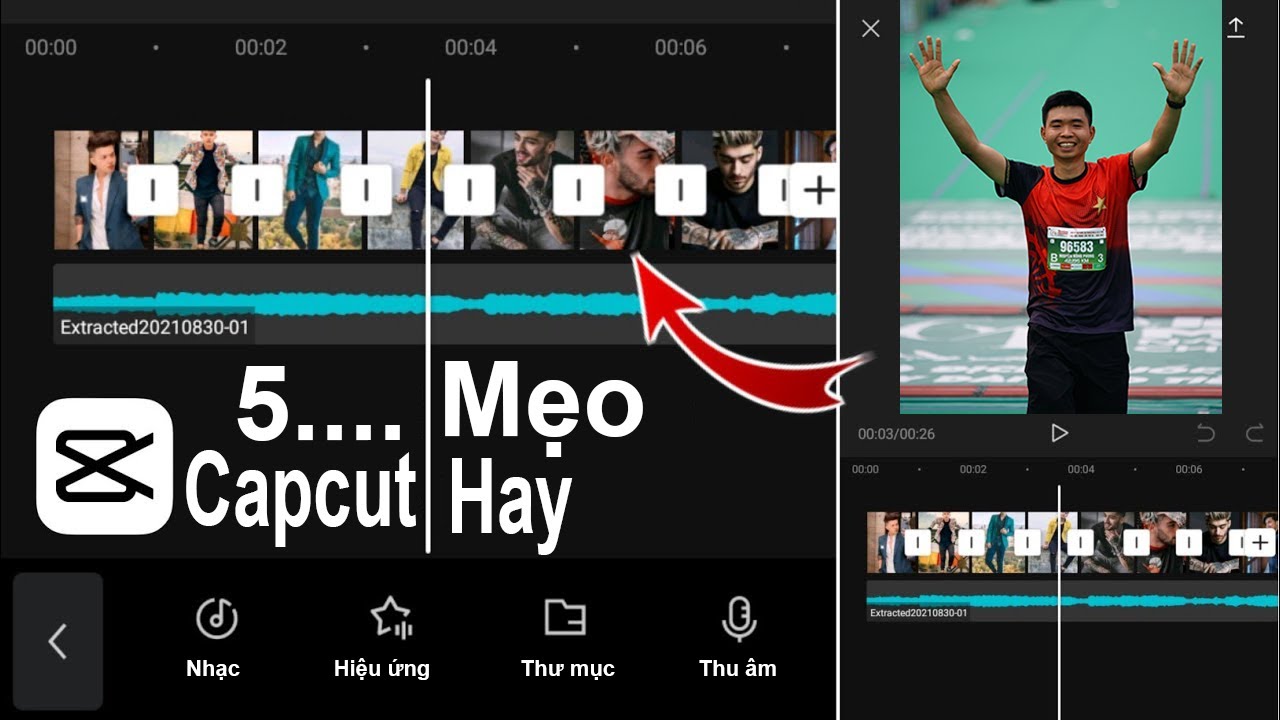Best Selling Products
Merge 2 Videos Running Parallel on CapCut on Phone: Trick Anyone Can Do
Nội dung
- 1.Why should we combine videos to run in parallel?
- 2. Detailed instructions on how to combine 2 videos to run in parallel on your phone using CapCut
- 2.1. Step 1: Access the CapCut application, select New Project and add video
- 2.2. Step 2: Select Video Aspect Ratio and Alignment
- 2.3. Step 3: Add Overlay to Project
- 2.4. Step 4: Add the second video and export the finished video
- 3. Address to upgrade genuine Capcut Pro account quickly
- 3.1. Genuine account, reputable warranty
- 3.2. Reasonable and transparent prices
- 3.3. Quick activation
- 4. Conclusion
Have you ever seen 2-frame videos running side by side and wondered how to create them? Let's explore with Sadesign how to use CapCut to merge 2 videos running side by side in just a few simple steps.

1.Why should we combine videos to run in parallel?
.jpg)
Have you ever wondered how to create funny reaction videos like famous people on social networks? With the technique of parallel video editing, you can completely turn everyday moments into interesting and memorable ones. Parallel video editing is not only an editing technique, but also an extremely powerful creative tool. From product comparisons, user manuals, to creating funny videos, this technique can be applied. Moreover, parallel video editing also helps increase interaction with viewers, making them feel involved in the story. With the development of video editing applications such as CapCut, creating professional parallel videos is easier than ever.
2. Detailed instructions on how to combine 2 videos to run in parallel on your phone using CapCut
2.1. Step 1: Access the CapCut application, select New Project and add video
First, open the CapCut app on your phone. If you don’t have it, you can download it for free from the App Store (for iOS) or Google Play (for Android). Once you’re in the main interface, you’ll see a New Project option in the middle of the screen. Tap it to start creating a new video editing project .
.png)
Next, CapCut will switch to your phone's media library, where you can select the video you want to edit. Select the video you want to extract the voice from, then tap the Add button at the bottom of the screen. The video is now added to CapCut's editing timeline, ready for you to take the next steps.
2.2. Step 2: Select Video Aspect Ratio and Alignment
Once you've added a video to your CapCut project, the next step is to adjust the aspect ratio to suit your needs. Click on the Ratio option on the toolbar at the bottom of the screen. CapCut offers a variety of aspect ratios to choose from, such as 16:9, 9:16, 1:1, or 4:3. Here, we'll choose 4:3, which fits most standard monitors and makes the video look more professional.
.png)
Once you've selected your aspect ratio, you'll need to align your video to make sure the content is displayed evenly within the frame. Use two fingers to zoom in, zoom out, or move the video to where you want it. This is especially important if the original video has a different frame, as you may lose some of the content when cropping the frame.
2.3. Step 3: Add Overlay to Project
(1).png)
After adjusting the aspect ratio, you continue by tapping the Overlay option on the toolbar at the bottom of the screen. This feature allows you to add another video or image over the main video, creating a creative side-by-side effect.
2.4. Step 4: Add the second video and export the finished video
When the Add Overlay screen appears , tap it and select the video or image you want to add from your library. The selected video will appear on the timeline as a new layer above the main layer.
.png)
Then, align the position, size, and aspect ratio so that the two videos fit and sync with each other on the screen. Make sure that both videos display evenly and don't obscure important content.
Once you are satisfied with the result, click the Export button in the upper right corner of the screen. Choose the appropriate quality and wait a few seconds for the video to save to your device. Now you have a professional product.
3. Address to upgrade genuine Capcut Pro account quickly
You are already familiar with the free version of CapCut, where you can easily create creative videos. But if you want to take your video editing experience to the next level, CapCut Pro is the perfect choice for you. With advanced features, the Pro version opens up a whole new world, helping you optimize every aspect of the creative process. No more annoying watermarks, you can export videos in sharp 4K resolution, use exclusive effects and filters to highlight your ideas. This not only improves video quality but also helps you create professional products that attract everyone's attention immediately. If you are looking for an optimal solution to own a genuine CapCut Pro account at a reasonable price with dedicated support service, SaDesign is the ideal destination for you.
.jpg)
3.1. Genuine account, reputable warranty
SaDesign is committed to providing you with a 100% genuine CapCut Pro account, helping you use the service in the safest and most stable way. With the genuine upgrade process, you can be completely assured of the security and quality of the service. The account is registered directly from the genuine system, without intermediaries, ensuring full benefits and premium features that CapCut Pro brings.
3.2. Reasonable and transparent prices
.jpg)
SaDesign offers a genuine CapCut Pro account upgrade solution at an extremely competitive price, ensuring it suits all usage needs. The special thing is that you will not have to worry about any hidden costs during the usage process. All information about prices and services are transparent from the beginning, helping you to experience it with complete peace of mind.
3.3. Quick activation
At SaDesign, the process of upgrading to a genuine CapCut Pro account is extremely quick, so you don't have to wait long. In just a short time, you can successfully activate and start experiencing advanced features such as exporting 4K videos, removing watermarks, and using exclusive effects. With the support of a professional team, SaDesign ensures that you will be guided carefully from the first step to completion. All operations are handled accurately and efficiently, helping you save time while still receiving high-quality service.
Genuine Capcut pro upgrade
4. Conclusion
Merging 2 videos running side by side on CapCut is a simple but highly effective trick, helping you create unique and impressive videos in just a few basic steps. Whether you are new or familiar with video editing, CapCut always brings convenience and creativity. Try it now to discover your own creative potential. Don't hesitate, download the CapCut application now and start the journey of turning ideas into great videos today.