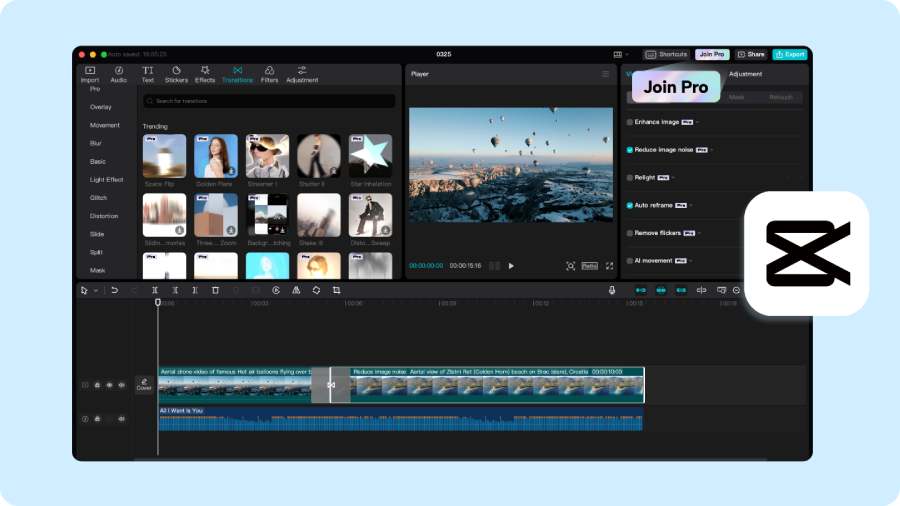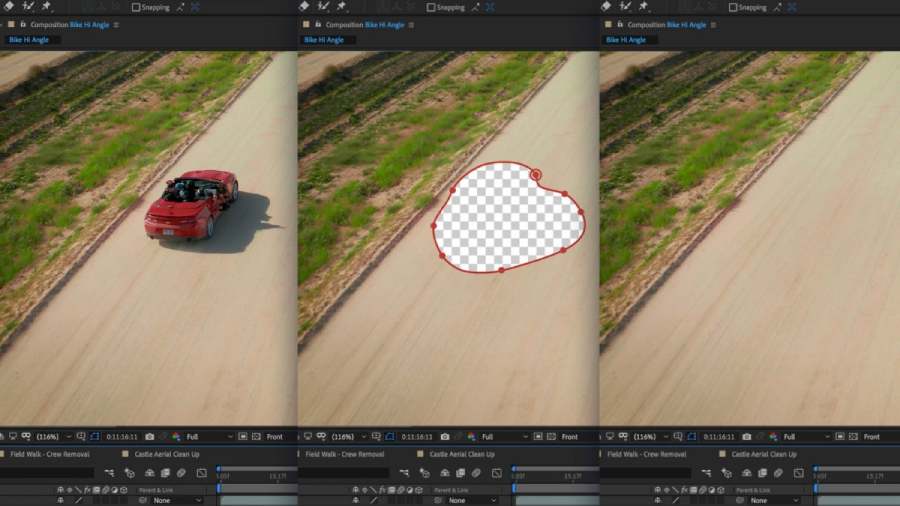Best Selling Products
Should You Use Lightroom or Photoshop to Create a Perfect Masterpiece?
Nội dung
- 1. Things to know about Lightroom and Photoshop
- 1.1 Lightroom
- 1.2 Photoshop
- 2. Compare Lightroom and Photoshop
- 2.1 Similarities
- 2.2 Differences
- 3. Should I use Lightroom or Photoshop?
- 4. Reputable and cheap Lightroom and Photoshop upgrade address
- 4.1 Dedicated team of experts
- 4.2 Update the latest features from Adobe
- 4.3 Comprehensive warranty policy
- 4. 4 Quick error correction support
To create amazing publications, designers have been very professional in using photo editing software. In the design world, the two giants, Lightroom and Photoshop, have captured the hearts of many designers. So, which application is the most worth using? Let's explore the answer with Sadesign right below!
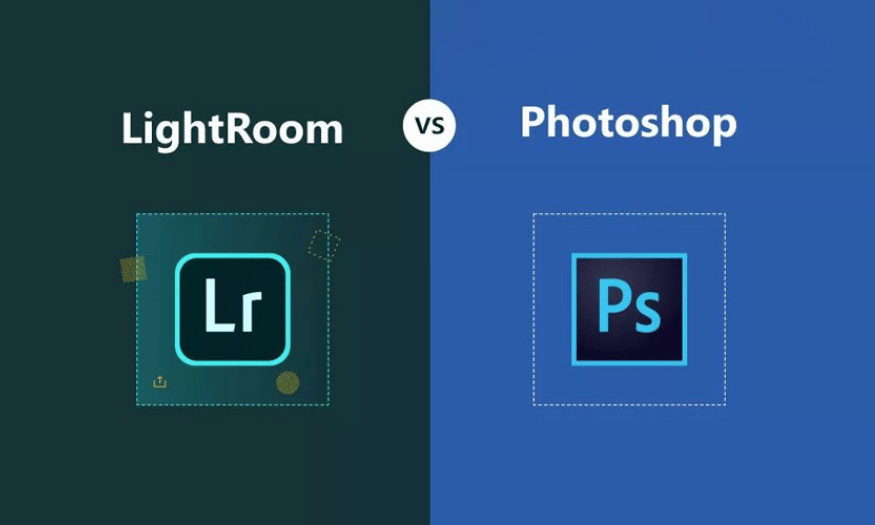
Every day when surfing social networks, you can easily come across creative and unique designs. To create these wonderful publications, designers are very professional in using photo editing tools. In the design world, the two giants Lightroom and Photoshop have captured the hearts of many designers, so which application is the most worth using? Let's explore the answer with Sadesign right below!
1. Things to know about Lightroom and Photoshop
In graphic design, Adobe Lightroom and Photoshop are two indispensable tools for those who want to improve image quality. Each software offers unique features, serving different needs from basic to complex photo editing. However, do you clearly understand the characteristics of these two software? Let's take a closer look to see which is the perfect choice for you.
1.1 Lightroom
Adobe Photoshop Lightroom is a leading photo editing tool developed by Adobe Systems. With the ability to manage and edit digital photos optimally, Lightroom brings users many perfect experiences.
Lightroom has two main versions: Lightroom Classic CC and Lightroom CC. While Lightroom Classic CC has many outstanding features and a traditional interface, suitable for professional photographers, Lightroom CC is an ideal choice for those who are new to design and has the feature of syncing across multiple devices via the cloud.

1.2 Photoshop
Adobe Photoshop is an indispensable name in the field of photo editing and graphic design, also owned by Adobe Systems. This software has many tools that allow users to turn ordinary photos into outstanding works of art. From basic photo editing to creating complex designs, Photoshop meets the diverse needs of creators.
With rich features such as photo collage, unique effects, digital painting and retouching, Photoshop has become the top choice for professionals in the fields of design, advertising and photography. Thanks to its flexible interface and high customization capabilities, users can unleash their creativity and express their own personality in each of their works.

2. Compare Lightroom and Photoshop
Lightroom and Photoshop are both divine tools for creating perfect design masterpieces. Since they are both design tools, these two software will have basic similarities. In addition, each software has its own unique features that are the main highlights to help users choose the most suitable design tool.
2.1 Similarities
Here are some basic similarities between Lightroom and Photoshop:
- Both are professional photo editing software from Adobe.
- Supports popular file formats like JPEG, TIFF, PNG and RAW.
- Provides tools for cropping and resizing images.
- Allows adjustment of exposure and contrast.
- Integrates many effects and filters to improve images.
- Provides advanced editing tools like brushes and gradients.
- Allows editing of colors and shades of photos.
- Support batch editing of photos at the same time.
- Ability to store and manage revisions.
- Integrates various image export options for multiple uses.
2.2 Differences
Although they are both design software, Lightroom and Photoshop will have differences. Let's explore those differences right after this.
| Element | Photoshop | Lightroom |
| Image processing | No support for automatic image arrangement, users have to manage manually. | Provides easy organization and management of images through photo library. |
| Non-destructive editing | Save edits in PSD format, each PSD file contains information of only one image. | Store changes in Catalog file, allowing to manage multiple images at once. |
| Storage space | Each image needs a separate PSD file, which takes up a lot of space. | Use one Catalog file for multiple images, saving hard drive space. |
| Ability to import images | Do not allow importing photos directly from memory card, need to transfer photos to computer before editing. | Can import photos directly from memory card, more convenient for users. |
| Efficient editing | Provides powerful tools but requires users to perform operations one by one. | Integrates many simple editing tools, allowing for quick changes. |
| Workflow | No support for importing or organizing files, users have to search for tools to edit. | Allows image import and classification, optimizing workflow for users. |
| Editing features | Powerful and flexible editing features, suitable for complex tasks. | Focuses on fast and efficient editing, especially for those working with a lot of photos. |
| User Interface | More complex interface, with more tools and options. | More intuitive interface, easy for beginners to get used to. |
| Export image | Export images in a variety of formats, suitable for professional projects. | Export photos quickly with basic options, suitable for sharing and archiving. |
| Share and sync | No built-in sharing feature, external software required. | Allows easy sharing and synchronization via Creative Cloud, very convenient for users. |
| User-friendly | Suitable for professional photographers and designers who need detailed editing features. | Ideal for users who want to quickly manage and edit photos in batches. |
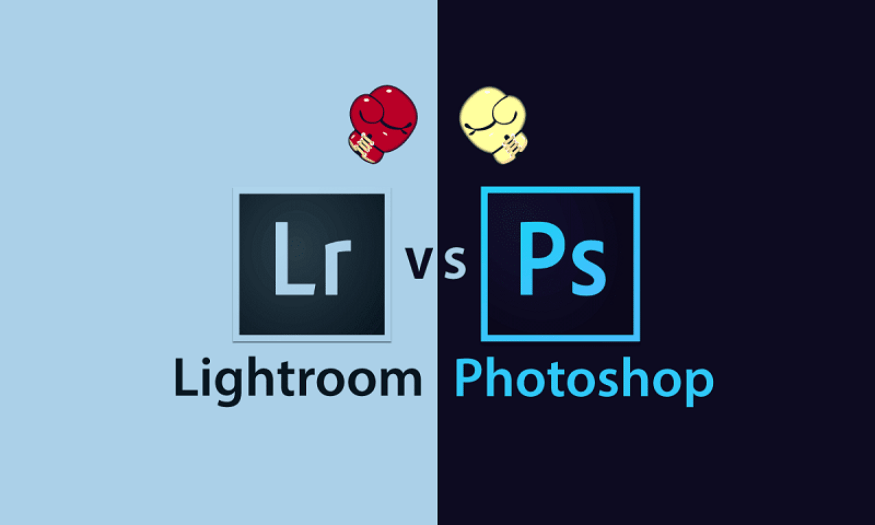
3. Should I use Lightroom or Photoshop?
If you are new to photo editing, Lightroom is a great place to start. Its friendly and easy-to-use interface will help you quickly get familiar with the basic editing tools. In addition, Lightroom also stands out for its effective photo library management, allowing you to organize and search for images easily. This not only saves time but also helps you focus on being creative.
Once you have mastered the basic design skills, and want to do more advanced editing, you can switch to Photoshop. With a rich arsenal of tools, including layers, masks, and the pen tool, Photoshop will help you create unique and creative works of art.
However, combining Lightroom and Photoshop in the same design will create a unique and attractive publication. Try combining these two software to improve your skills through photos today!
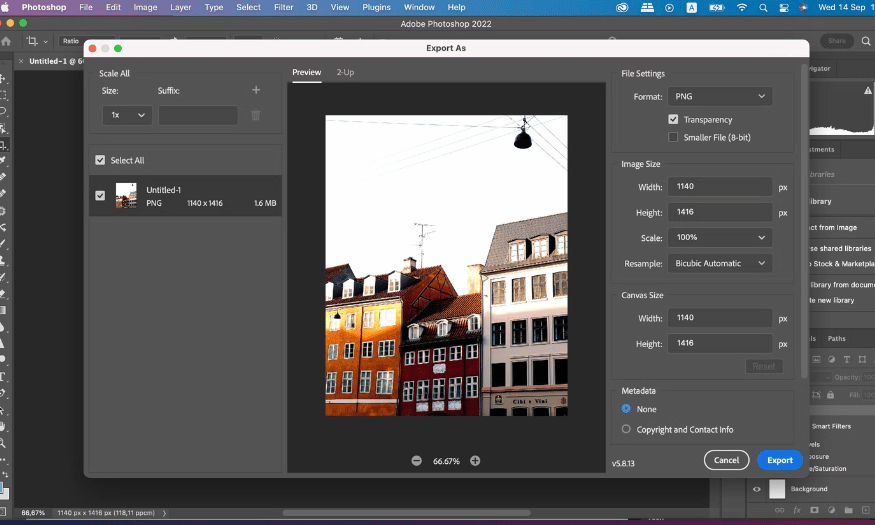
4. Reputable and cheap Lightroom and Photoshop upgrade address
Are you looking for a reliable address to upgrade Lightroom and Photoshop at a reasonable price? Sadesign is the perfect choice for you! With many years of experience in the industry, we are proud to have served hundreds of businesses and partners globally, providing the best quality service and satisfaction.
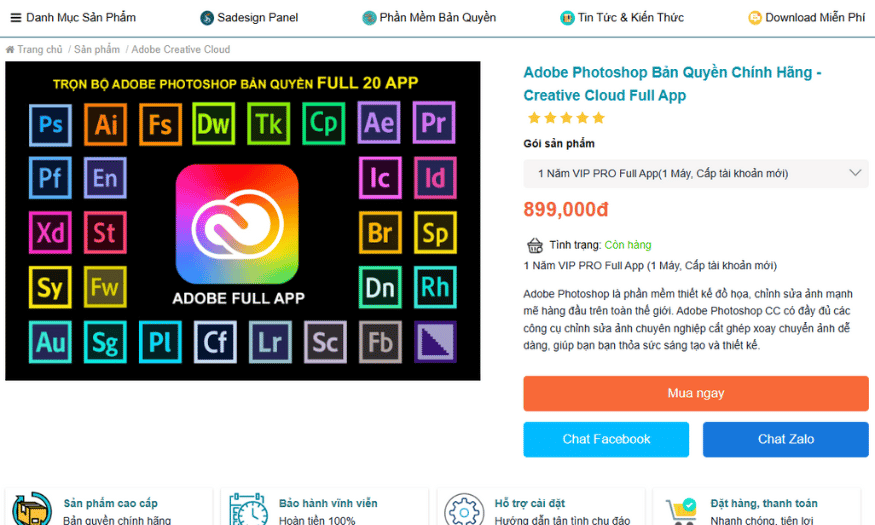
@parent
4.1 Dedicated team of experts
At Sadesign, we have a team of experienced professionals who are always ready to support you anytime, anywhere. The team works from 7:00 to 23:00, including holidays and Tet, to ensure you receive the most timely support. We understand that in the creative field, time is gold, and quick support is essential.
4.2 Update the latest features from Adobe
We are committed to providing the latest features from Adobe, helping you improve your work performance and optimize your creative process. With Sadesign, you will always experience the latest improvements, supporting your work to become easier and more effective.
4.3 Comprehensive warranty policy
We not only provide quality products but also provide a comprehensive warranty policy for copyrighted Photoshop software. You can freely change computers or reinstall without worry, because Sadesign will support you with free installation.
4. 4 Quick error correction support
If you have any problems with your account, just contact Sadesign. We will fix the problem within minutes, ensuring that you do not lose your creative work. If the old account cannot be repaired, Sadesign will provide a new account corresponding to the remaining usage time, so that you can continue to use it.
All products provided by Sadesign are genuine, with lifetime warranty and free installation support. We are committed to providing dedicated and thoughtful service, so that every customer feels satisfied when choosing Sadesign.
Come to Sadesign today to experience our reputable and affordable Lightroom and Photoshop upgrade service. We are always ready to accompany you on your endless creative journey!