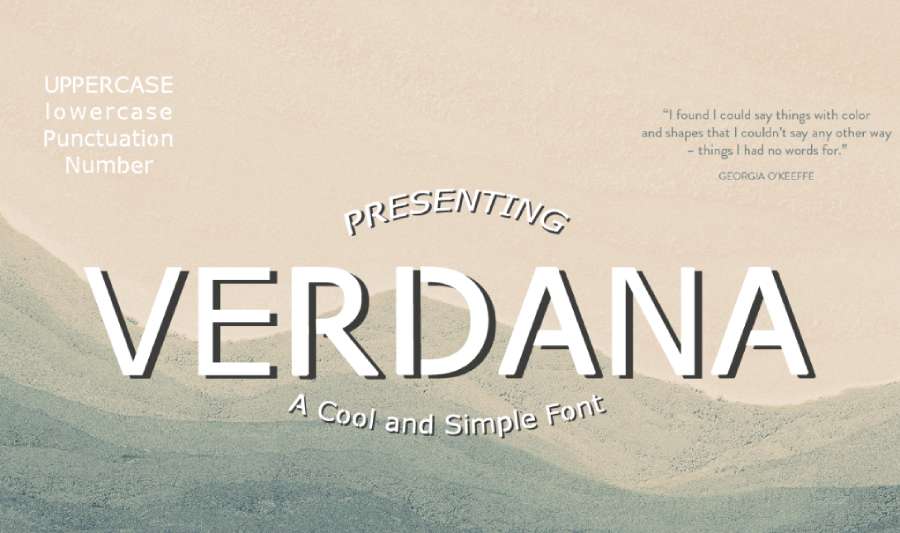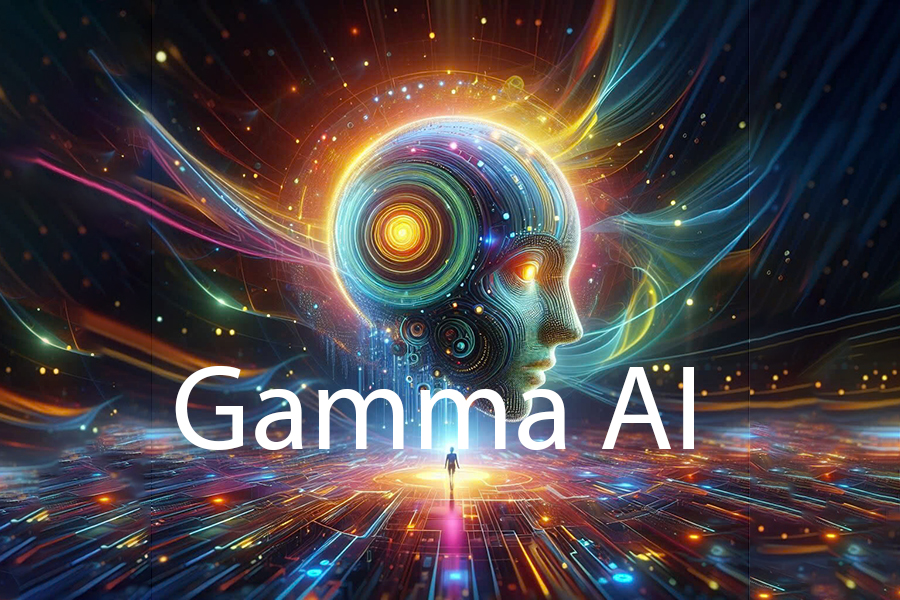Best Selling Products
Show you impressive ways to arrange the layout in the video editor
Nội dung
- 1. The effects of layout arrangement in video editor
- 1.1. Create clarity and accessibility
- 1.2. Enhance viewer experience
- 1.3. Attract and retain viewers
- 1.4. Improve the professionalism of your videos
- 1.5. Helps control and manage content effectively
- 1.6. Support effective message transmission
- 1.7. Create your own creativity and style
- 2. How to create harmony between elements in Video Editing
- 2.1. Arrange Tracks (Timeline)
- 2.2. Layout for main video and secondary image (Picture-in-Picture)
- 2.3. Arrange text and headings
- 2.4. Sound layout
- 2.5. Use Transitions
- 2.6. Create a reasonable time layout (Timing)
- 2.7. Light and color composition
- 2.8. Layout for graphic elements (Graphics)
- 2.9. Layout with special effects
- 3. SADESIGN specializes in providing unique video software.
- Conclude:
In video editing, layout plays an extremely important role in creating an attractive and effective video product. A reasonable layout not only helps the video become smooth and easy to understand.

In video editing, layout plays a very important role in creating an attractive and effective video product. A reasonable layout not only makes the video smooth and easy to understand, but also ensures that all elements such as images, sounds, text and effects are combined harmoniously, contributing to highlighting the message to be conveyed. This article will explore the basic methods and principles of video layout arrangement. From there, you will better understand the importance of organizing and managing elements in video editing.
1. The effects of layout arrangement in video editor
Composition in video editor plays an important role in video production. It directly affects how viewers receive the message. Here are the main effects of composition in video editor:
1.1. Create clarity and accessibility
A clear layout makes it easy for viewers to follow the video content. Elements such as images, text, and audio are distributed properly to create a smooth and understandable flow. A reasonable layout helps reduce confusion for viewers, especially in videos with many elements such as text, animation, sound, or effects.
1.2. Enhance viewer experience
Properly arranging audio, visuals, and text helps viewers avoid distractions and make it easier to absorb information. For example, using appropriate transition effects or placing prominent text can help viewers focus on the main content. A well-organized layout helps synchronize audio, visuals, and effects in the video, creating rhythm and attracting viewers.
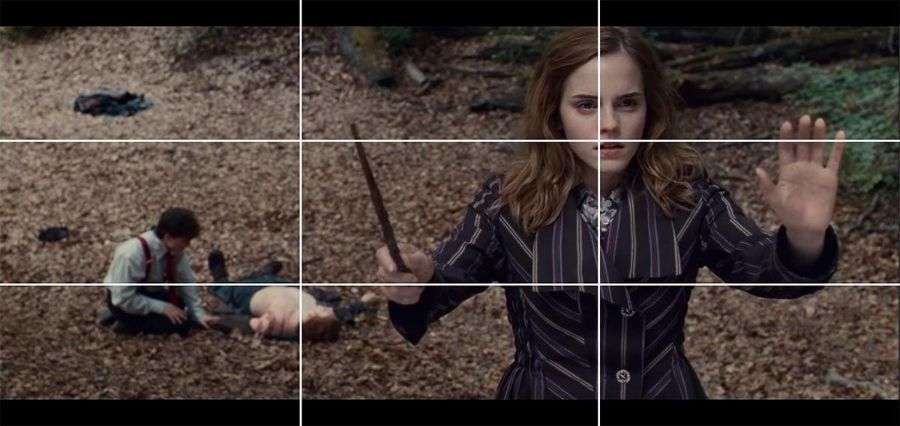
1.3. Attract and retain viewers
Good composition allows you to create focal points in your video, such as using prominent titles or visual elements that help highlight important messages. Transitions, picture-in-picture (PiP) or split-screen effects help create interest and keep viewers engaged throughout the video.
1.4. Improve the professionalism of your videos
A well-organized video will help your brand or message appear professional and memorable. Elements such as logos, colors, and fonts that are arranged in a consistent and logical manner will create cohesion and recognition. A well-organized video is not only easy to watch, but also improves the overall aesthetic value, making the video more engaging and enjoyable for viewers to consume.
1.5. Helps control and manage content effectively
Composition helps you manage space and time in your video effectively. Arranging elements like audio, images, and text in a logical way ensures that your video is not too long or boring. Composition also helps optimize video resources.
1.6. Support effective message transmission
A good layout helps guide viewers to important parts of the video, making the message clearer and more powerful. For example, using prominent titles or clear illustrations will help viewers understand and remember the message more easily.
1.7. Create your own creativity and style
Video layouts allow you to express your style and creativity. You can combine effects, transitions, and graphics to create your own unique look and make your videos stand out from the crowd. Experimenting with different layouts allows you to explore new creative avenues that can help you create unique and engaging videos.
2. How to create harmony between elements in Video Editing

Organizing your video layout is essential to creating a high-quality video that engages viewers and effectively conveys your message. Organizing elements like images, audio, text, and effects makes your video smooth, accessible, and memorable. A good layout not only enhances the professionalism of your product, but also improves the viewer experience.
2.1. Arrange Tracks (Timeline)
To manage video elements such as audio, background music, and various image clips, you can use multiple tracks on the timeline. Each track can contain a separate type of content, making it easy to control and edit. Layer video clips on top of each other within a track or between different tracks to create superimposed effects or smooth transitions.
2.2. Layout for main video and secondary image (Picture-in-Picture)
This is a technique of arranging a main video in the main screen and a smaller secondary video in the corner of the screen. PiP is often used in tutorials, video meetings, or when you want to supplement information with small animations or charts. Use the split screen technique to display multiple videos at the same time. For example, you can split the screen into 2, 3, or 4 parts to display different camera angles at the same time.
2.3. Arrange text and headings
Adding text, titles, or captions to your video is one way to add interest to your video. You can arrange the text in different positions (top, bottom, center, or corner) to make sure it doesn't obscure important parts of your footage. Add animations to your text like panning across the screen, jumping, or fading in/out to create interest and keep viewers focused.
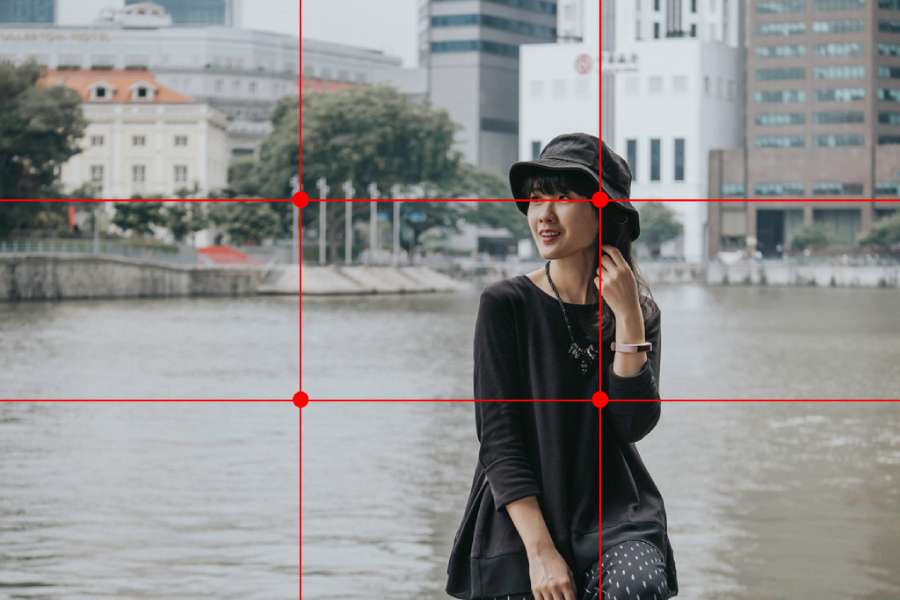
2.4. Sound layout
Arrange background music and sound effects on different audio tracks. Make sure the sounds don't overwhelm each other and maintain a balance. Use fade-in and fade-out effects on audio to smoothly transition between different audio tracks. For example, at the beginning or end of a video, the background audio can be gradually faded out to avoid a sudden sound.
2.5. Use Transitions
Use transition effects (fade, dissolve, wipe, slide, etc.) between videos to create smooth, uninterrupted transitions. Transitions help tie videos together logically, especially when you move from one shot to another.
2.6. Create a reasonable time layout (Timing)
You can change the playback speed of clips or apply slow-motion or fast-motion effects to emphasize important scenes. Synchronize audio, images, and text to create a pleasant rhythm that is not too fast or too slow, helping viewers not feel tired.
2.7. Light and color composition
Add or adjust lighting in your video to highlight essential details and create sharp contrast between areas of your shot. Adjust saturation, brightness, contrast, and hue to ensure the colors in your video match the message you want to convey. You can create cool or warm tones depending on the feeling you want to convey.

2.8. Layout for graphic elements (Graphics)
Use moving graphics or visual effects to illustrate ideas in your video. For example, charts, infographics, or animated logos. Make sure that the graphic elements don't take away from the main parts of your video, but support the content you're trying to convey.
2.9. Layout with special effects
Use special effects such as fire, smoke, lighting, or animation to create drama or emphasize a message. Make sure the effects don’t distract or detract from the story you’re telling. By incorporating creative and effective composition techniques into your video editing, you can create high-quality videos that engage viewers and effectively convey your message.
3. SADESIGN specializes in providing unique video software.
SADESIGN specializes in providing unique video software, helping users create high-quality video products with powerful and easy-to-use tools. These software are designed to meet the needs of professional video editing, from personal projects to advertising, media, or film production. With innovative features, intuitive interfaces and unique effects integration, SADESIGN provides users with flexible and effective video solutions.
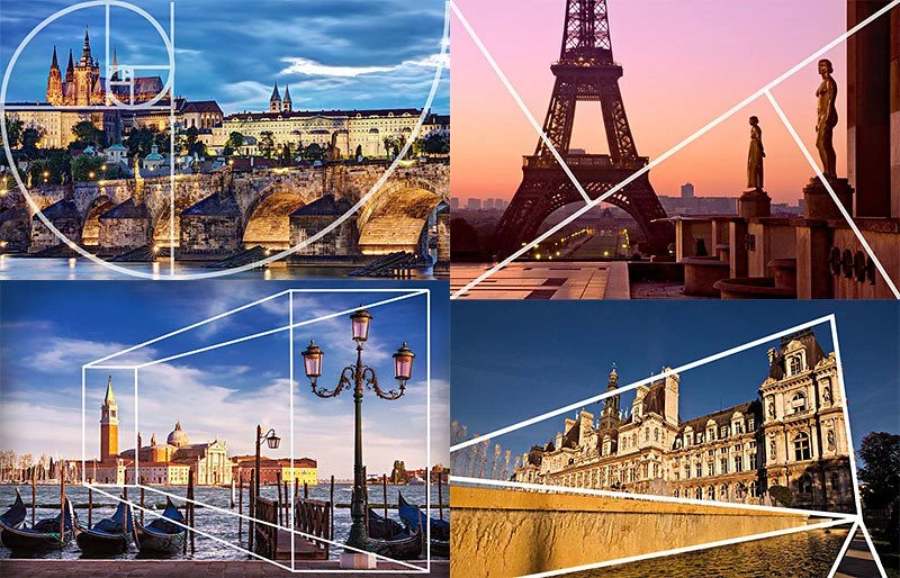
SADESIGN software not only helps users edit videos easily but also provides outstanding features such as creating special effects, editing audio, adding animated text, and supporting high-quality video export. Thanks to the friendly interface and powerful tools, users can easily create unique, professional video products without the need for complex editing skills.
In addition, SADESIGN always focuses on providing creative video solutions, helping customers from different fields, such as marketing, education, and entertainment, to use the software to create attractive and effective content. SADESIGN's goal is to bring easy-to-use yet fully functional software, helping users save time and optimize their video production process.
Conclude:
In the process of video editing, layout is an indispensable factor to create a complete and impressive product. A reasonable layout not only makes the video accessible and smooth, but also ensures that the message is conveyed effectively and clearly. In other words, a well-organized video layout will help create appeal, attract and retain viewers, while contributing to enhancing the professionalism of the product.