
StreamYard Upgrade
$48
Advance product
Advance product
Direct download
Speed, prestige
Installation support
Dedicated guidance
Booking, pay
Fast, convenient
StreamYard is a multi-purpose live streaming platform that helps users create and broadcast high-quality online content. StreamYard allows users to connect multiple participants, integrate interactive elements and share screens easily, suitable for both individuals and businesses to organize seminars, live chats or broadcast events,... Discover the details of outstanding features and how to upgrade StreamYard at a low price through the following content.

1. What is StreamYard?
StreamYard is a browser-based live streaming platform that allows users to create, broadcast, and interact with a community of other users through easy and professional live broadcasts. This application is designed to serve many different purposes, meeting the need for direct connection on social networks for online events, seminars, podcasts, meetings, chats...
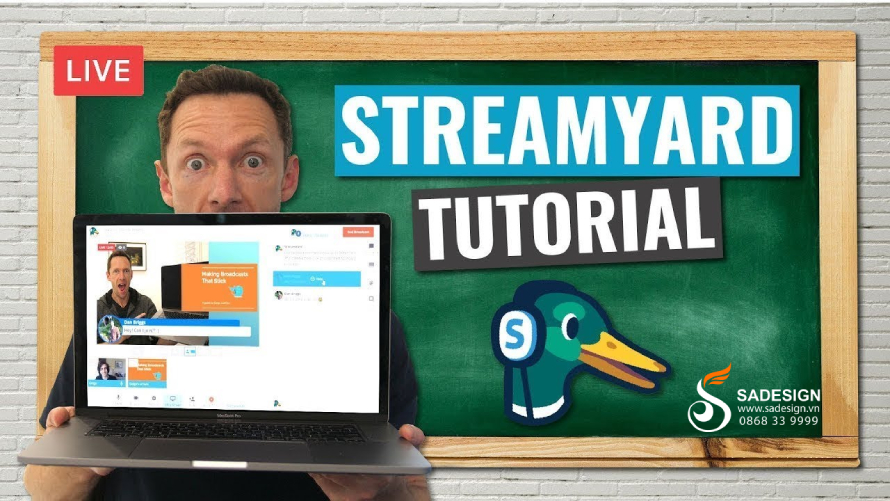
With StreamYard, users can easily invite multiple guests, share their screen, add logos and other graphic elements to their broadcasts. The platform supports live streaming to multiple channels, including Facebook, YouTube, LinkedIn and more at the same time. The user-friendly interface and lack of complex setups make it easy for even those without technical experience to connect and engage with their audience.
2. What are the outstanding features of StreamYard?
StreamYard features a variety of useful features that help users stream easily and professionally, including:
StreamYard allows you to live stream simultaneously on multiple platforms like Facebook, YouTube, LinkedIn, Twitter, etc. to expand your audience reach.
No need to install complicated software, StreamYard works directly on the browser, with a friendly and easy-to-use interface.
You can invite multiple guests to join your broadcast simply by sending an invite link, no separate account required.
Customize images and branding, easily add your own logo, name, graphics or background to your live stream, making your videos professional and on-brand.
You can share your screen or that of your guests, convenient for presentations, project presentations or teaching.
StreamYard integrates chat features from different platforms into one place, making it easy and seamless for you to engage with your audience.
Move your webinars to StreamYard On-Air for more stability, making your webinars and meetings simpler and more quality, and on-brand.
In addition to live streaming, you can record your entire broadcast for later use or to share with people who can't join in person.
3. Who should use StreamYard?
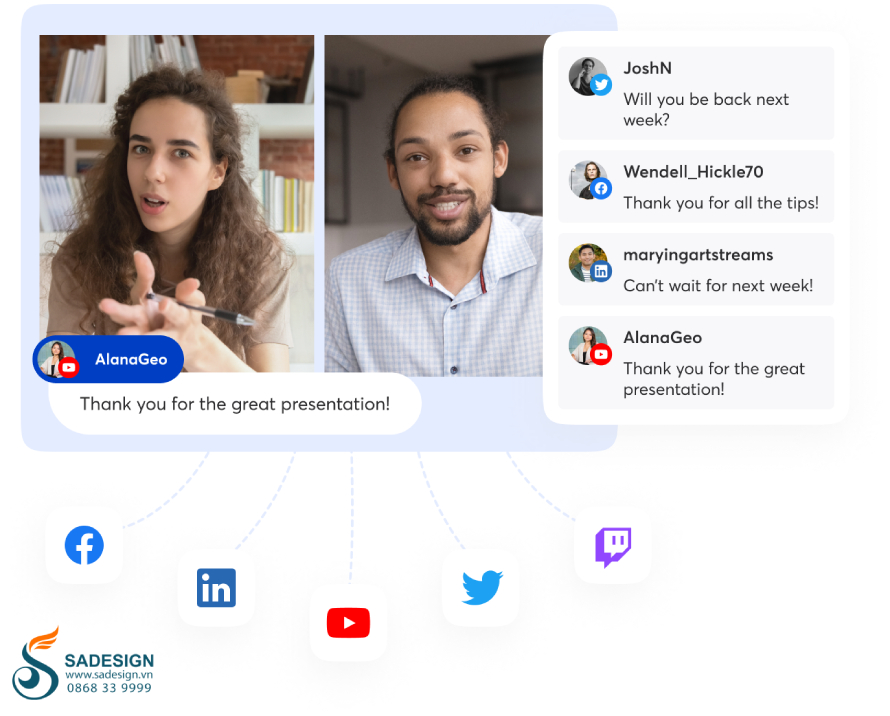
StreamYard is an ideal choice for a wide range of users for a variety of uses, including:
Facebook or Twitter content creators, YouTubers,... who want to improve the quality of their broadcasts without much technical knowledge.
Businesses and marketers who want to host webinars, events or live sessions with customers, partners,...
Teachers and lecturers want to connect with students to share lectures, tutorials,...
Podcast creators or talk show hosts can invite guests and live stream interactive conversations with their audiences.
Organizations that want to host online events or share information with a large audience across multiple platforms at once.
4. What platforms is StreamYard available on?
StreamYard is a browser-based application so it works on most platforms and devices that have Internet access. Specifically:
Desktops and laptops on popular operating systems such as Windows, macOS and Linux through web browsers such as Google Chrome, Firefox, Microsoft Edge,...
Android and iOS mobile devices.
5. StreamYard upgrade instructions at SaDesign
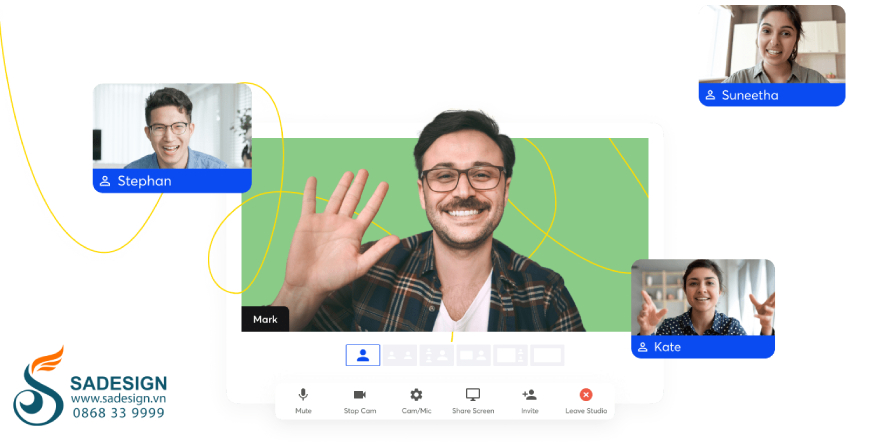
StreamYard has the simplicity and rich features to support users to create high-quality live broadcasts quickly and effectively. To upgrade StreamYard at SaDesign , you follow the steps below:
Step 1: Access the Website: https://Sadesign.ai with the web browser application on your device.
Step 2: Search for the product name “StreamYard o Upgrade” in the search bar in the upper left corner of SaDesign’s main screen.upgrade from a previous account or create a new one.
Step 3. Click “Add to Cart” or “Buy Now”.
Step 4: Select "Payment" and enter complete personal information to proceed with payment for the order.
Step 5: Receive an email from SaDesign notifying you that your account has been upgraded. Log back into your account and start setting up, opening an online broadcast with the content you want to broadcast.
Conclusion
StreamYard is a comprehensive live streaming tool for interacting and connecting with audiences in the digital age. With its powerful and easy-to-use features, it has become the top choice for those who want to create impressive online experiences. If you need to upgrade StreamYard, contact SaDesign to own this essential tool to increase the efficiency of effective connection.
Related products
-

Mage.space Pro Account
$160 USD
-

Key Norton Internet Security
$36 USD
-

Readly Account
$28 USD
-

Magellan TV Account
$34 USD
-

Browsec VPN Account
$32 USD
-

Gaia Premium Account
$40 USD

























