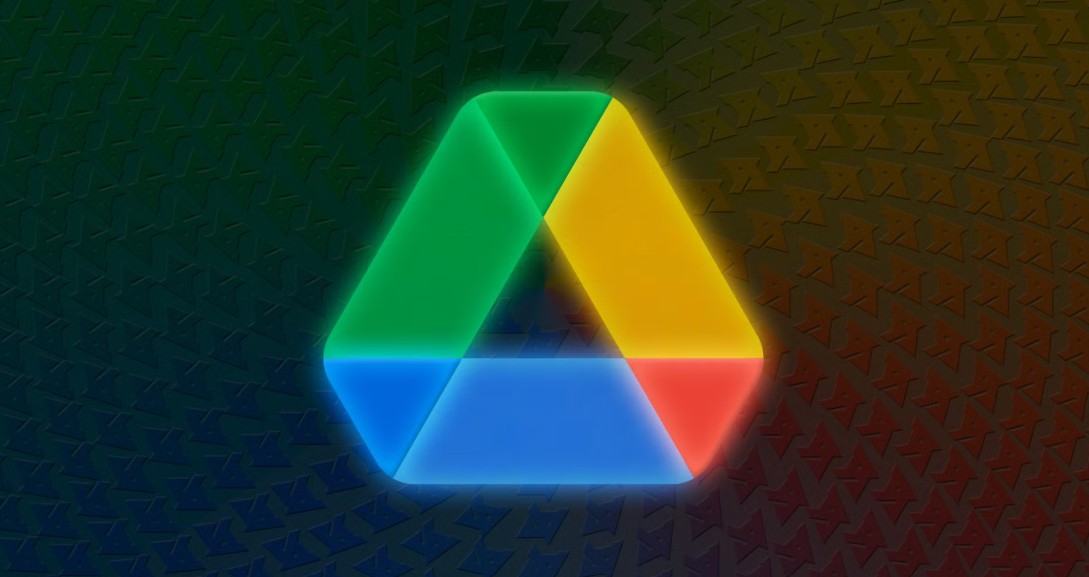Best Selling Products
Strong Wifi Connection: Great Tips for Your Phone to Experience High-Speed Internet
Nội dung
- 1. Causes of weak Wifi signal
- 1.1 Router placement is not optimal
- 1.2 Router configuration and settings
- 1.3 Noise from surrounding environment
- 1.4 Hardware limitations of the phone
- 2. Solutions to improve Wifi for phones
- 2.1 Optimize router placement
- 2.2 Reconfigure the router
- 2.3 Using a signal extender (Wifi Extender/Repeater)
- 2.4 Optimize settings on your phone
- 2.5 Alternative: Use mobile data connection
- 3. Measure and evaluate the effectiveness of improved connectivity
- 3.1 How to measure signal strength on your phone
- 3.2 Comparison of effectiveness before and after applying the solution
If you are having trouble with weak Wifi, this article is the guide for you. The tips and tricks shared will help build a super strong Wifi system, ensuring an uninterrupted Internet experience, thereby improving daily work and entertainment performance.

In today's era, internet connection is not only a necessity but also an indispensable part of our daily lives. In particular, with the strong development of technology and the popularity of smartphones, having a stable , strong Wifi connection is more important than ever. However, we do not always get the desired Wifi signal. The following article will analyze in detail the causes of weak Wifi signals and provide practical , effective solutions to help users optimize Wifi transmission on their phones.
1. Causes of weak Wifi signal
Understanding the causes of weak Wifi signal is the first step to finding a solution. Here are some common causes:
1.1 Router placement is not optimal
One of the most important factors that affect the quality of the Wifi signal is the location of the router. If the router is placed in an inappropriate place, such as under the table, in a closed cabinet or too far from the areas of use, the signal will not be spread evenly and strongly. Some common errors include:
.png)
Router too far away: If you place your router in a location far away from your main living area, the signal will degrade over distance.
Obstacles that block the signal: Thick walls, glass windows, large furniture or metal objects can significantly reduce the strength of the Wifi signal.
1.2 Router configuration and settings
In addition to location, router configuration also plays an important role. Some common configuration errors are:
Interfering Wifi Channels: In an area with multiple Wifi networks, if you don't choose the right channel, your signal will compete with other waves, resulting in reduced speed and stability.
Outdated Firmware: If your router's firmware isn't updated, there may be issues with security, performance, and compatibility with new devices.
Weak security settings: A router with poor security configuration can be overloaded by unwanted devices and negatively affect signal quality.
.png)
1.3 Noise from surrounding environment
Your environment can also be a big factor in affecting your Wifi. Some factors include:
Other electronic devices: Devices such as microwave ovens, cordless phones, or Bluetooth devices can emit interference, disrupting the Wifi signal.
Crowding of Wifi networks: In densely populated areas, having multiple Wifi networks operating at the same time will create signal overlap, reducing the signal strength of each individual network.
1.4 Hardware limitations of the phone
It's not always your router or your environment that's at fault. Sometimes, your phone itself can be the cause of a weak signal:
Substandard Wifi Card: Some phone models have poor quality Wifi cards that do not meet the requirements of new frequency bands such as 5GHz.
Outdated system software: If your phone's operating system is not updated, drivers related to Wifi connection may not work optimally, causing disconnection or speed reduction.
.png)
2. Solutions to improve Wifi for phones
In this section, SaDesign will detail the steps and measures to help boost Wifi signal, from simple, easy-to-implement methods to more in-depth technical solutions. Each solution is designed to suit many different usage scenarios, to ensure that whether you are at home or in the office, your Wifi connection is always at its best.
2.1 Optimize router placement
2.1.1 Place the router in a central location
A central router location helps the Wifi signal spread evenly throughout the areas of use. Consider the following notes:
Central location of the home or office: Placing the router in a central location will help the Wifi signal not be obstructed by the distance from the source to the devices.
Place the router high: Try placing the router on a shelf, rack, or high wall to minimize obstruction from low objects like cabinets or tables.
.png)
2.1.2 Avoid obstacles and sources of interference
In addition to location, identifying and eliminating sources of obstruction is also important:
Remove obstructions: Avoid placing the router near obstructions such as thick walls, glass windows or large furniture that can block Wifi signals.
Keep distance from electronic devices: Devices such as microwave ovens, cordless phones, Bluetooth speakers… should be placed away from the router to avoid interference.
2.2 Reconfigure the router
Sometimes, even if the router placement is optimized, incorrect configuration can greatly affect the connection quality.
2.2.1 Choose a Wifi channel with less interference
In areas with multiple Wifi networks, choosing the right Wifi channel is essential:
Use a signal checker: There are many apps on your phone that allow you to check the interference levels of surrounding Wifi channels. Choose a channel with less competition to improve speed and stability.
Switch between bands: If your router supports both 2.4GHz and 5GHz, consider switching to the 5GHz band in areas with a lot of interference, as this band is generally less affected.
.png)
2.2.2 Update router firmware
Firmware is the “intelligence” that controls the router’s operations. If the firmware is out of date, security and performance issues can occur:
Check and update firmware regularly: Visit your router's admin page to check the firmware version and update if necessary.
Read the manufacturer's instructions: Each manufacturer has its own update process, you should follow the instructions to avoid unnecessary risks.
2.2.3 Set up security for the router
A well-secured router will limit the intrusion of unwanted devices:
Set strong passwords and change them regularly: Use complex passwords that combine uppercase and lowercase letters, numbers, and special characters.
Hide SSID name: If possible, you can hide your Wifi network name to reduce the possibility of being attacked by hackers.
.png)
2.3 Using a signal extender (Wifi Extender/Repeater)
If you have optimized the router's location and configuration but still experience weak signals in certain areas, using a range extender is an effective solution.
2.3.1 Choosing the right product
Currently on the market there are many models of signal extenders with different prices and features:
Evaluate Compatibility: Choose a product that is compatible with your router to ensure peak performance.
Consider the extended range: Products have different extended range, you should choose the product that is suitable for the area of space that needs coverage.
2.3.2 Instructions for installing the signal extender
Installation and configuration of the range extender also requires certain considerations:
Place the device in an intermediate location: For optimal performance, the extender should be placed between the router and the area where the signal needs to be improved.
Follow installation instructions: Each product has its own installation and configuration instructions. Follow the manufacturer's instructions to ensure proper device operation.
.png)
2.4 Optimize settings on your phone
Not only from the router and network system, your phone also needs to be optimized to take full advantage of the power of the Wifi signal.
2.4.1 Update software and drivers
Make sure your operating system is up to date: Operating system updates often include bug fixes and Wi-Fi connection optimizations.
Update Wifi driver: Some phones allow to update separate driver for Wifi card. Check and update if there is a new version.
2.4.2 Clear cache and old Wifi data
Sometimes, the Wifi cache data on your phone can cause conflicts and affect connection performance:
Clear Wifi cache: Go to your phone's settings, find Wifi management and clear cache.
Forget saved networks: If you have connection problems, delete saved networks and reconnect to reset the configuration.
.png)
2.4.3 Using a signal strength meter application
To accurately assess the status of your phone's Wifi signal, you can use applications that support measuring signal strength:
Popular applications: On operating systems such as Android or iOS, there are many free applications that allow you to monitor the Wifi signal level at your current location.
How to use: After installation, you just need to open the application and observe the signal strength indicators. From there, you can adjust the moving position or notify members to check together.
2.5 Alternative: Use mobile data connection
In some cases, if Wifi is having problems that are difficult to fix, switching to mobile data can be a reasonable temporary option:
Pros and cons comparison: While mobile data can provide good speeds, it can be more expensive than Wifi.
Emergency Situations: When you need to access the Internet urgently and there is no immediate solution to improve Wifi, mobile data will be a safe choice to avoid work interruptions.
.png)
3. Measure and evaluate the effectiveness of improved connectivity
After applying the presented solutions, measuring and evaluating the effectiveness is an indispensable step to determine the level of improvement of the Wifi system.
3.1 How to measure signal strength on your phone
To know the change of Wifi signal after performing optimization steps, you should use signal measurement tools:
Signal meter apps: Apps like “Wifi Analyzer” or “NetSpot” will give you detailed information about signal strength, channel used, and environmental interference levels.
Periodic testing: Take a few minutes after each configuration change to measure and record the signal change, and adjust measures if necessary.
.png)
3.2 Comparison of effectiveness before and after applying the solution
One of the important indicators to evaluate the effectiveness is to compare the access speed and stability of the Wifi connection:
Download and upload speeds: Use speed testing tools like “Speedtest” to measure speeds before and after optimization.
Connection stability: Observe how many times the connection is lost or the speed drops over a given period of time.
Through this article, SaDesign hopes that you have a comprehensive view of the causes of weak Wifi signals and specific solutions to improve the connection on your phone. A strong Wifi connection not only saves time and reduces inconvenience, but also creates a more effective working and entertainment environment. Thank you for following SaDesign's article.