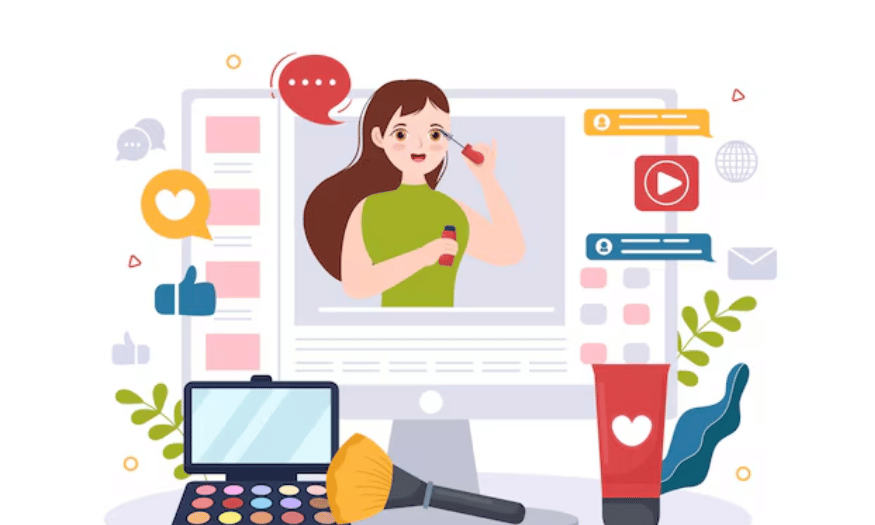Best Selling Products
The Complete Guide: Graphic Design From Basic to Advanced
Nội dung
- 1. Exploring the World of Graphic Design: The Fundamentals You Need to Master
- 1.1. Basic Design Principles: The Foundation of All Graphic Design
- 1.2. Color Theory: The Key to Creating Emotions and Messages
- 1.3. Typography: The Art of Using Letters in Design
- 2. Professional Graphic Design Software Group: A Powerful "Assistant" for Designers
- 2.1. Vector Graphics Design Software: Create Sharp and Flexible Images
- 2.2. Raster Image Editing Software: Processing and Transforming Pixel Images
- 2.3. Page Design and Publishing Software: Create Professional Publications
- 2.4 Other Page Design and Publishing Software
- 3. Conclusion
"Are you passionate about creativity and want to start your journey as a professional graphic designer? This article provides A-Z knowledge about the top graphic design tools and software, from basic to advanced, helping you confidently conquer all creative challenges."

In an era where images and vision play a key role in communication and conveying messages, graphic design has become an extremely important and in-demand skill. Whether you are a beginner or looking to improve your skills, mastering graphic design tools and software is an indispensable step on the path to becoming a professional designer. This article sadesign will be your trusted companion, providing a comprehensive A to Z look at essential graphic design tools and software, helping you build a solid foundation and confidently explore this colorful creative world.
1. Exploring the World of Graphic Design: The Fundamentals You Need to Master
Before diving into specific tools and software, understanding the fundamentals of graphic design will help you get an overview and orient your learning more effectively.
1.1. Basic Design Principles: The Foundation of All Graphic Design
All successful graphic design is based on solid fundamentals. Understanding and applying them will help you create work that is harmonious, balanced, and communicates your message effectively.
Balance: The visual distribution of elements in a design to create a sense of stability and harmony.
Contrast: The distinct difference between elements such as color, size, shape to create emphasis and attract attention.
Emphasis: Create a focal point in the design to draw the viewer's eye.
Repetition: Use repeating elements such as color, shape, and typography to create unity and rhythm in your design.
Alignment: Arrange elements in an orderly manner to create a neat and professional look.
White Space: The empty area around elements in a design, which helps create clarity, readability and aesthetics.
Visual Hierarchy: Arrange elements in order of importance to guide the viewer's eye.
1.2. Color Theory: The Key to Creating Emotions and Messages
Color is a powerful element in graphic design, capable of evoking emotions, conveying messages and creating strong visual impressions.
Color Wheel: Basic tool for understanding the relationship between colors (primary colors, secondary colors, triadic colors).
Basic color schemes: Monochromatic, Analogous, Complementary, Triadic, Tetradic, Square.
Value: The lightness or darkness of a color.
Saturation: The intensity or purity of a color.
Color Psychology: Understand the meanings and emotions that different colors evoke (e.g. red represents passion, blue represents trust).
1.3. Typography: The Art of Using Letters in Design
Typography is not simply the choice of fonts, but also the art of arranging and presenting text in an aesthetically pleasing and legible manner.
Basic font types: Serif, Sans-serif, Script, Display.
Basic elements of typography: Font size (Size), line spacing (Leading), letter spacing (Tracking), spacing between pairs of letters (Kerning), boldness (Weight).
Principles for selecting and combining fonts: Choose fonts that are appropriate for the design purpose and target audience, combine no more than three types of fonts in one design, ensuring readability and consistency.
2. Professional Graphic Design Software Group: A Powerful "Assistant" for Designers
The world of graphic design software is extremely rich, each software has its own advantages and applications. Choosing the right software for your needs and learning goals is very important.
.jpg)
2.1. Vector Graphics Design Software: Create Sharp and Flexible Images
Vector graphics design software uses geometric objects (points, lines, curves) to create images. The biggest advantage of vector graphics is the quality capabilities, which are very suitable for designing logos, icons, infographics and printed publications.
Adobe Illustrator: Industry-leading vector software, providing a powerful set of tools for drawing, editing, and creating complex vector artwork. Illustrator is widely used in logo design, illustration, typography, and web design.
CorelDRAW: Another popular choice for vector design, with a friendly interface and powerful features. CorelDRAW is commonly used in advertising, print, and fashion design.
Inkscape: A free, open source vector design software that offers features comparable to paid software and is a great choice for beginners.
2.2. Raster Image Editing Software: Processing and Transforming Pixel Images
Raster image editing software works with pixels to create and edit images. They are great for photo manipulation, creating special effects, retouching, and web design.
Adobe Photoshop: The industry-standard raster image editing software, offering a wealth of powerful tools and features for editing, restoring, compositing, and creating effects for images. Photoshop is widely used in photography, web design, graphic design, and digital art.
GIMP (GNU Image Manipulation Program): A free, open source raster image editing software that is a powerful alternative to Photoshop with many comparable features.
Procreate: A powerful raster drawing and photo editing app exclusively for iPad, loved for its intuitive interface and natural drawing tools.
2.3. Page Design and Publishing Software: Create Professional Publications
Page design and publishing software is used to create multi-page documents such as magazines, books, brochures, and advertising materials, combining text, images, and other graphic elements in a professional manner.
.jpg)
Adobe InDesign: "King" In The Field Of Professional Page Layout
Adobe InDesign has long been the industry standard for page design and publishing. With a comprehensive toolset and seamless integration with other Adobe software (Photoshop, Illustrator), InDesign offers unmatched flexibility and power for complex projects.
Professional interface and high customization: InDesign offers a professional working interface, allowing users to customize the workspace to suit their personal process. The panels are logically arranged, easy to access and manage.
Powerful page layout tools: InDesign provides precise tools for creating and managing page layouts, including setting up grids, guides, aligning objects, and managing master pages to ensure consistency across your entire document.
Advanced text management: InDesign excels at handling long documents with features like character styles and paragraph styles to ensure consistent formatting. It also supports importing text from multiple sources, automates page numbering, and creates tables of contents and footnotes. The "Text Wrap" feature allows text to automatically wrap around graphic objects dynamically.
Seamless image and graphics integration: InDesign makes it easy to import and manage images and vector graphics from Photoshop and Illustrator. Links to the original files are maintained, making it simple to update images and graphics.
Professional table creation tools: InDesign provides powerful tools for creating and formatting complex tables, helping to present data clearly and visually.
Versatile publishing capabilities: InDesign supports publishing to a variety of formats, including print (PDF/X), digital (EPUB, interactive PDF), and web (HTML). Export options allow for quality control, compression, and other settings to ensure optimal output for each purpose.
Collaboration features: InDesign offers features that allow multiple people to work on a document together, increasing teamwork efficiency.
Applications of Adobe InDesign:
Magazines and newspapers: Design complex page layouts, manage long text and high quality images.
Books: Layout books, create tables of contents, number pages, and prepare for print or electronic publication.
Brochures and promotional materials: Create attractive and professional promotional publications.
Technical reports and documentation: Present complex information clearly and readably.
eBooks: Create EPUB files that are compatible with many e-reader devices.
QuarkXPress: A "Veteran" Still Holding Its Ground
QuarkXPress was the dominant software in the web design field before InDesign came along. Despite this, it still maintains a loyal user base and continues to grow with new features.
Traditional and familiar interface: For those who have used QuarkXPress for years, its interface still feels familiar and comfortable.
Powerful page layout tools: QuarkXPress provides precise tools for creating page layouts, working with grids and guides.
Good text and typography management: The software provides tools for text formatting, styling, and detailed typography control.
Professional printing capabilities: QuarkXPress is known for its ability to handle complex printing requirements and produce high-quality print-ready files.
Support for multiple publishing formats: QuarkXPress also supports publishing to a variety of formats, including print and digital.
Applications of QuarkXPress:
Newspapers and Magazines: Layout of periodicals.
Advertising and Marketing Materials: Create professional promotional items.
Product Packaging: Layout design for packaging samples.
Scribus: Open Source Power for Page Design
Scribus is a free, open source page design software that offers an attractive alternative to commercial software. While it may not have the advanced features of InDesign or QuarkXPress, Scribus is still a powerful tool for many page design projects.
Free and Open Source: The biggest advantage of Scribus is that it is completely free and has a supportive community.
Customizable Interface: Scribus allows users to customize the working interface.
Basic layout tools: Provides tools for creating and managing page layouts, working with text frames and images.
Support for popular text and image formats: Scribus is capable of importing and working with many different text and image formats.
PDF publishing capabilities: Scribus allows you to publish documents to PDF format, ready for print or digital distribution.
Applications of Scribus:
Create simple documents: Design brochures, flyers, newsletters.
Basic eBook Publishing: Create PDF files for eBooks.
Personal or Non-Profit Website Design Projects: An economical option for projects on a tight budget.
2.4 Other Page Design and Publishing Software
In addition to the three main software mentioned above, there are several other software that are also used in the field of page design and publishing, depending on the needs and scale of the project:
.jpg)
Affinity Publisher: Emerging as a direct competitor to Adobe InDesign, Affinity Publisher is highly regarded for its smooth performance, intuitive interface, and especially its one-time purchase model, with no monthly subscription required. The software offers a full range of professional page design features, including master page management, advanced typography, text frame alignment, CMYK support, and ICC color management. Affinity Publisher also integrates well with other software in the Affinity suite (Designer and Photo), providing a seamless workflow for users of this ecosystem. It is suitable for designing magazines, books, brochures, posters, and many other types of publications for both print and digital.
Microsoft Publisher: Often included in the Microsoft Office suite, Publisher is a basic, easy-to-use page design option aimed at non-technical users or small businesses looking to create simple marketing materials such as flyers, brochures, invitations, and email newsletters. While it doesn't have the advanced features of InDesign or Affinity Publisher, Publisher's intuitive interface and pre-designed templates help users quickly create acceptable-looking publications. However, it's worth noting that Microsoft has announced that it will discontinue support for Publisher after October 2026.
Canva: Although initially known as a simple online graphic design tool, Canva also offers basic layout features, making it suitable for creating marketing materials, presentations, posters, and social media content quickly and easily. With its extensive template library and intuitive drag-and-drop interface, Canva is a great choice for beginners or those with little design experience. However, for professional publishing projects that require a lot of control over typography and complex layouts, Canva may not be up to the task.
Viva Designer: Another page design software, Viva Designer offers different versions, from free to professional, to meet the diverse needs of users. The free version has basic features for page design, while the paid versions offer more advanced tools for complex projects.
Exploring these different page design and publishing software will help you gain a broader perspective on the options available and find the tool that best suits your needs, skill level, and budget. Experiment with the trial versions (if available) to get a first-hand experience and make the most informed decision for your graphic design journey.
3. Conclusion
Finally, with "A-Z Guide to Must-Have Tools and Software", you have in hand a useful resource to improve work efficiency and optimize daily processes. Choosing and using the right tools not only saves time but also brings outstanding efficiency in work and life. Hopefully, this guide will become a reliable companion, supporting you to achieve important goals more easily and professionally.