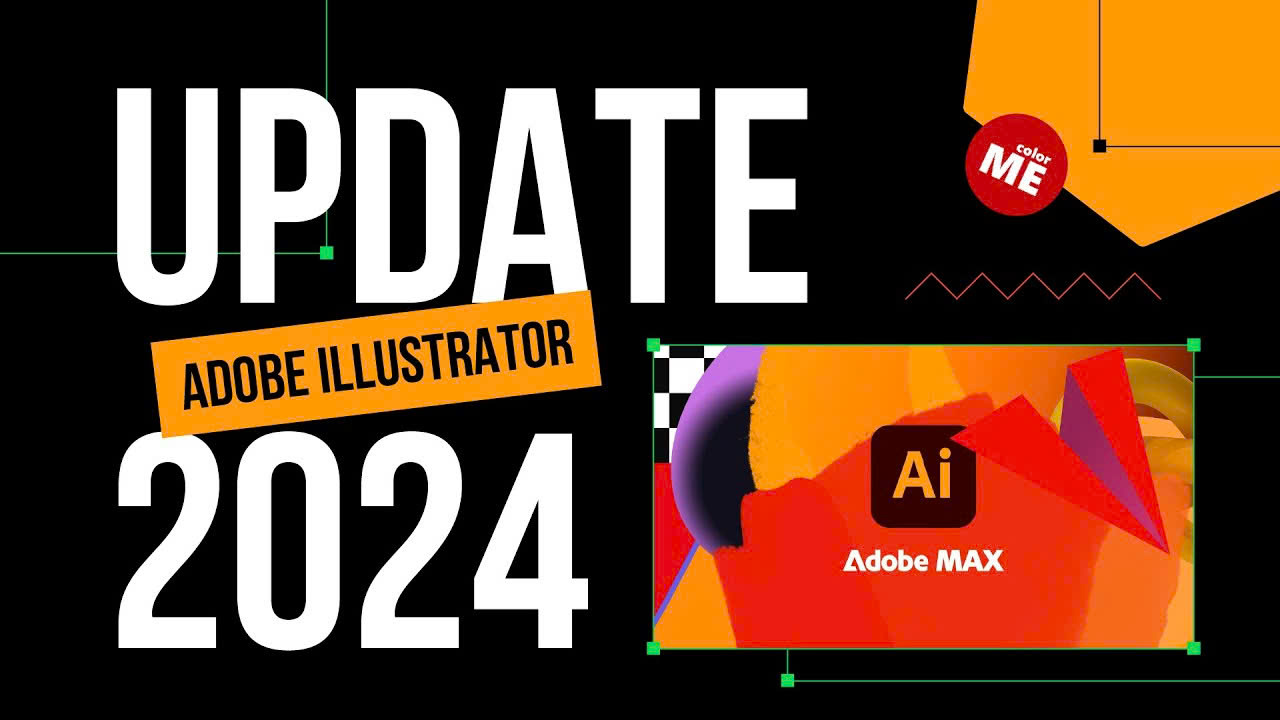Best Selling Products
The Difference Between Office 365 Personal and Business – Which Is Right for You?
Nội dung
- 1. Introduction to Office 365 Personal
- 1.1. What is Office 365 Personal?
- 1.2. Main features of Office 365 Personal
- 2. Introduction to Office 365 Business
- 2.1. What is Office 365 Business?
- 2.2. Main features of Office 365 Business
- 3. Detailed comparison between Office 365 Personal and Business
- 3.1. Similarities between Office 365 Personal and Business
- 3.2. Differences between Office 365 Personal and Business
- 4. When Should You Choose Office 365 Personal?
- 5. When Should You Choose Office 365 Business?
- 6. Conclusion
Are you hesitating between Office 365 Personal and Office 365 Business? Are you choosing the right package to optimize work efficiency? This article will help you understand each difference and find the most perfect choice. Let's explore with Sadesign now.

1. Introduction to Office 365 Personal
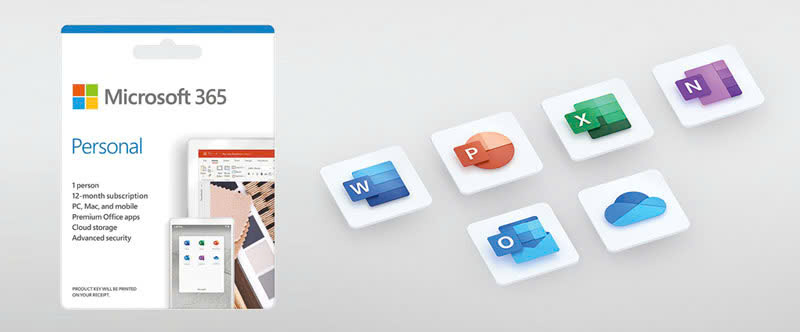
1.1. What is Office 365 Personal?
Office 365 Personal is a Microsoft subscription designed specifically for individual users. It provides a complete suite of familiar office applications such as Word, Excel, PowerPoint, Outlook, and OneNote, allowing you to work efficiently across multiple devices, including PCs, Macs, phones, and tablets.
1.2. Main features of Office 365 Personal
Includes familiar applications such as Word, Excel, PowerPoint, Outlook, OneNote, Access (PC only), and Publisher (PC only).
Supports editing, data analysis, presentations, and email management effectively.
Install and use Office applications on multiple devices, including PC, Mac, phone, and tablet.
Integrate Microsoft Teams for online meetings, group chat, and remote collaboration, helping you work effectively when you are not in the office.
Provides 1TB of cloud storage on OneDrive, allowing you to store documents, images, and important files.
2. Introduction to Office 365 Business

2.1. What is Office 365 Business?
Office 365 Business is a subscription service from Microsoft designed for businesses and organizations that provides powerful office tools and collaboration applications. This service package includes Office applications such as Word, Excel, PowerPoint, and Outlook, along with tools for teamwork such as Microsoft Teams and SharePoint. Office 365 Business helps businesses optimize workflows, manage users, and secure data effectively, while providing automatic updates to always use the latest features.
2.2. Main features of Office 365 Business
Multi-user support: Allow multiple users in an organization, each with their own account and access, to help manage and work more efficiently. Comprehensive
collaboration tools: Including Microsoft Teams, SharePoint, and Yammer, support teamwork, communication, and document sharing in real time, whether you are working in the office or remotely.
Office 365 Business plans have multiple options (Basic, Standard, Premium) to meet the specific needs of each business.
3. Detailed comparison between Office 365 Personal and Business
3.1. Similarities between Office 365 Personal and Business

Full Office Suite:
Both plans offer familiar Microsoft Office applications like Word, Excel, PowerPoint, Outlook, OneNote, and on PC, Access and Publisher. This helps you stay productive, no matter which plan you choose.
OneDrive Cloud Storage:
Both plans offer 1TB of OneDrive storage. You can securely store and sync your documents, photos, and videos, and access them from any device.
Multi-Device Setup:
Whether you choose a Personal or Business plan, you can install and use Office on multiple devices, including PCs, Macs, phones, and tablets. This makes it easy to work anywhere, anytime.
Automatic Updates:
Both Office 365 Personal and Business get automatic updates, including the latest feature updates and security patches. Users always have the most modern and secure version of Office.
3.2. Differences between Office 365 Personal and Business
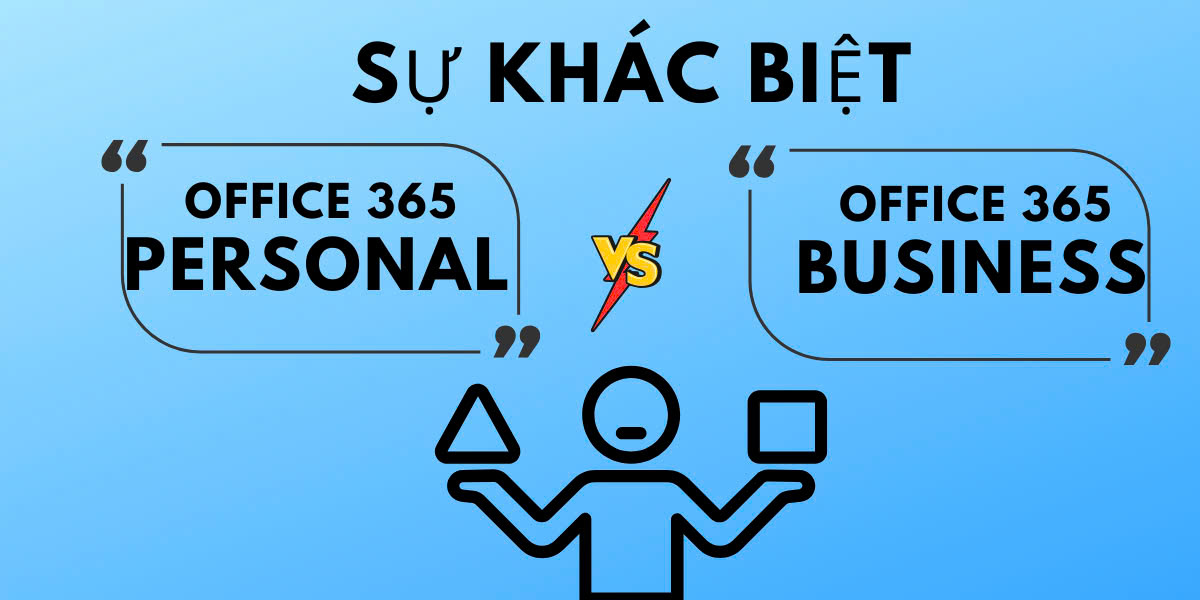
3.2.1. Number of Users
Office 365 Personal: Supports only one user. You can install and use Office applications on multiple devices (PC, Mac, phone, tablet) but only one account can be used.
Office 365 Business: Supports multiple users (up to 6 people). Each person in the business will have their own account with access to office applications and tools.
3.2.2. Purpose of Use
Office 365 Personal: Suitable for individuals or households to use for simple learning, working, and personal work management needs.
Office 365 Business: Designed specifically for businesses, organizations, or work teams that need advanced collaboration tools, user management, and data security.
3.2.3. Collaboration tools
Office 365 Personal: Limited collaboration tools. While you can use OneDrive to share documents, teamwork features are not fully integrated.
Office 365 Business: Fully integrated collaboration tools like Microsoft Teams (for online meetings and group messaging), SharePoint (for sharing and managing documents), and Yammer (enterprise social network). This is ideal for teamwork and project management.
3.2.4. Security and Management Features
Office 365 Personal: Provides basic security features, suitable for individual users. Your data is protected in OneDrive and a secure Outlook mailbox.
Office 365 Business: Get advanced security with user and device management tools. Business plans come with features like multi-factor authentication (MFA), enterprise data encryption, and access control capabilities to help protect your business's important data.
4. When Should You Choose Office 365 Personal?

Office 365 Personal is ideal for individual users who don't need enterprise management or collaboration tools. Personal doesn't include collaboration tools like Microsoft Teams or SharePoint. If you only need Office for personal use and want a full suite of modern apps at a reasonable cost, this is the plan for you.
5. When Should You Choose Office 365 Business?
You should choose Office 365 Business if:
You run or work in a business:
If you are a business owner, team manager, or employee in an organization, Office 365 Business provides professional management and collaboration tools that meet your team and information management needs.
You need to work effectively in teams and collaborate:
Office 365 Business integrates tools like Microsoft Teams (online meetings and group chat), SharePoint (document management and sharing), and Yammer (enterprise social network). These are ideal solutions for team collaboration and easy communication no matter where you are.

Your business needs high security and data management:
The Business plan includes advanced security features like multi-factor authentication (MFA), data encryption, and user and device management. If you need to protect sensitive business information and securely manage access, Office 365 Business is the best choice.
You want to manage and control users:
Office 365 Business allows administrators to manage user accounts and control access to company data and resources. This is useful for businesses that need tight control over resource usage and information security.
You need to use multiple accounts in your organization:
If your company has multiple employees or teams that need to work together, the Business plan supports multiple users, each with their own account with full access to Office apps and collaboration tools.
6. Conclusion
Choosing between Office 365 Personal and Office 365 Business depends on your needs. If you are an individual user who needs basic Office applications and personal data storage at a reasonable cost, then Office 365 Personal will be the perfect choice. On the other hand, if you run a business or need advanced teamwork, user management, and data security tools, Office 365 Business is the optimal solution to improve work efficiency and protect business information.
Hopefully this article has helped you understand the differences between the two service packages and make the right decision. If you need further support or want to buy Office 365 with attractive offers, please contact SaDesign immediately for the best advice.