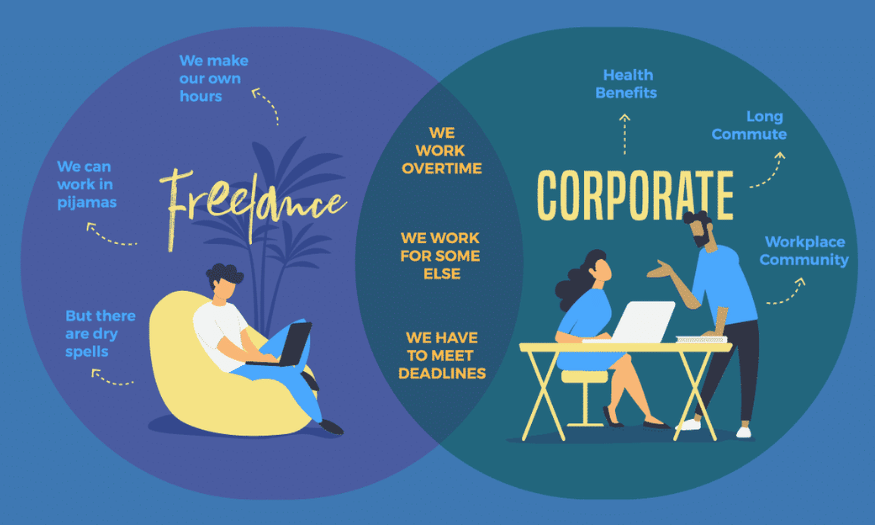Best Selling Products
The Role of Prototype in Design
Nội dung
- 1. What is a prototype?
- 2. The importance of prototypes when designing UX/UI
- 2.1 Test and evaluate user experience
- 2.2 Minimize risks and costs
- 2.3 Communicate more clearly with stakeholders
- 2.4 Planning and optimizing the development process
- 3. Prototype Classification
- 3.1 Low-fidelity Prototype
- 3.2 High-fidelity Prototype
- 3.3 Static Prototype
- 3.4 Interactive Prototype
- 4. Prototype implementation steps
- 4.1 Step 1: Determine goals and requirements
- 4.2 Step 2: Conduct research and collect information
- 4.3 Step 3: Sketching ideas (Wireframing)
- 4.4 Step 4: Create prototype
- 4.5 Step 5: Testing
- 5. Perfect prototyping tool
- 6. Conclusion
In the world of design, creating an effective and attractive product does not stop at the initial idea. Prototypes have become an important tool, helping designers, programmers and developers better understand the product they are building. Prototypes not only help visualize ideas but also provide valuable feedback from users, thereby improving and optimizing the product before putting it into actual production. Through this article, let's explore with Sadesign the essential roles of prototypes in the design process, from the ability to test feasibility to creating the best user experience.

In the world of design, creating an effective and attractive product does not stop at the initial idea. Prototypes have become an important tool, helping designers, programmers and developers better understand the product they are building. Prototypes not only help visualize ideas but also provide valuable feedback from users, thereby improving and optimizing the product before putting it into actual production. Through this article, let's explore with Sadesign the essential roles of prototypes in the design process, from the ability to test feasibility to creating the best user experience.
1. What is a prototype?
A prototype is an early model or test version of a product or system. It is more than just a sketch; a prototype is the bridge between idea and reality, allowing designers to realize and test their concepts. Through prototyping, features and interfaces can be tested and adjusted, providing insight into how the product will function in the real world.
The term “prototype” comes from the need to develop a product efficiently and accurately. Prototypes are often used to test and refine different aspects of a design. From the layout of the user interface to the overall experience, prototypes help ensure that the final product is not only beautiful but also easy to use and efficient.
Prototypes can be developed at different levels, from simple sketches to complex interactive models. Each type of prototype serves a specific purpose, helping design teams gather feedback and improve the product in the best way possible.
.png)
2. The importance of prototypes when designing UX/UI
When it comes to UX/UI design, prototyping plays a crucial role in the product development process. It not only helps designers better understand how the interface works, but it also serves as a tool for creating an optimal user experience. Some of the reasons why prototyping is important in UX/UI design are pretty obvious.
2.1 Test and evaluate user experience
Prototyping helps create a visual model of the product, allowing users to test and provide feedback at an early stage. This not only helps designers identify user experience issues, but also provides an opportunity to improve the interface before developing the actual software. This results in a final product that better matches the needs and expectations of users.
2.2 Minimize risks and costs
Developing a prototype helps identify potential design issues early on. Instead of having to make corrections after the product is finished, designers can adjust and optimize the product during the testing phase. This not only saves time but also reduces development costs, avoiding major and costly changes later.
2.3 Communicate more clearly with stakeholders
A prototype can help communicate design ideas to stakeholders such as clients, developers, or marketing teams. Rather than presenting ideas through drawings or verbal descriptions, a prototype allows stakeholders to directly experience the interface and gain a better understanding of the product. This helps build consensus and support for product development.
2.4 Planning and optimizing the development process
Ultimately, having a detailed prototype gives developers a clear picture of the functionality and components that need to be built. This not only increases efficiency in the development process, but also reduces errors in the transition from design to actual code. A good prototype will guide the next steps, from planning to implementation, making it easier to turn an idea into reality.
.png)
3. Prototype Classification
Now you understand what a prototype is. Prototypes can come in many forms, from simple sketches on paper, digital models to more interactive forms. Classifying prototypes not only helps designers choose the right method but also optimizes the product development process. Below are some common types of prototypes today.
3.1 Low-fidelity Prototype
A low-fidelity prototype (also known as a Lo-Fi prototype) is a rough, simplified version of a prototype that typically lacks the full functionality and detail of the final product. Lo-Fi prototypes are typically used in the early stages of the design process to test initial concepts, gather feedback, and evaluate the feasibility of an idea.
Lo-Fi Prototypes can be created quickly by sketching in pencil, creating paper mockups, or using simple wireframes. Designers can use illustration tools like PowerPoint or Keynote to mock up the interface. With this approach, designers do not need to invest a lot of time and effort, but can still collect valuable feedback from users.
Once feedback is gathered and feasibility is assessed, designers can move on to building a High-fidelity Prototype. Lo-Fi Prototypes not only save time, but also provide a solid foundation for the next stages in the design process.
3.2 High-fidelity Prototype
A High-fidelity Prototype (or Hi-Fi Prototype) is a high-fidelity model that simulates the features or interface of the final product in detail. Hi-Fi Prototypes are typically used in the final design stages to ensure that the product meets the functional, user experience, and design requirements before actual implementation.
This type of prototype allows designers to clearly and precisely demonstrate what the user will experience. Hi-Fi Prototypes are often built with professional design tools such as Figma, Adobe XD or Sketch. These tools allow for creating a sharp interface and easily making improvements based on user feedback.
Using Hi-Fi Prototype allows designers and stakeholders to get a clear picture of the final product, which facilitates the development and implementation of the actual product. This not only reduces risk but also ensures that the final product meets user expectations.
3.3 Static Prototype
Static Prototype is a prototype created in the early stages of the design process. This type of prototype is mainly used to simulate the interface of the product without any dynamic features. Static Prototype helps to present the overall layout, design, and structure of the user interface without requiring user interaction.
Although it does not provide a real user experience, Static Prototype is still useful in communicating the basic design idea. Compared to Lo-Fi Prototype, Static Prototype has a higher level of detail in presenting the interface and structure. It helps designers to communicate their ideas more clearly to stakeholders.
Using a Static Prototype is often recommended during meetings with customers or stakeholders to ensure that everyone has the same vision of the product. This helps to minimize misunderstandings and creates a solid foundation for the next stages of development.
3.4 Interactive Prototype
Interactive Prototype is a type of prototype that allows users to interact and experience the features and interface similar to the actual product. This type of prototype is created to help designers and stakeholders clearly visualize how the product will work before full development.
With Interactive Prototype, users can interact with the interface, click, drag, enter data, and navigate within the prototype just like they would in the actual app or product. This gives users a clearer sense of the experience they will have with the final product.
Although Interactive Prototype requires more effort and cost than Low-fidelity or Static Prototype, it provides the most realistic user experience. Designers can collect more detailed and in-depth feedback from users, thereby improving and optimizing the product before launch.
.png)
4. Prototype implementation steps
Prototyping is an important process for creating a model of a product or user interface that can be tested and improved before developing a full product. Getting this process right will help optimize the final product and ensure that it meets the needs of users. Here are the basic steps when making a prototype.
4.1 Step 1: Determine goals and requirements
Before you begin, it’s important to clearly define the purpose of your prototype. You need to know what the purpose of your prototype is – whether it’s for testing functionality, user interface, or simply gathering feedback from users. This will influence how you develop your prototype and what elements you focus on.
In addition, it is necessary to identify the basic requirements that the product or application must have. This will not only help you get an overview of the product but also help shape the necessary features and functions. Establishing clear requirements at the beginning will create a solid foundation for the design and development process later.
4.2 Step 2: Conduct research and collect information
Researching your product, market, and target users is essential. This will help you understand what users expect and what solutions are currently available in the market. You can conduct research on similar products, look at new design trends, or conduct user surveys to gather accurate information.
Gathering information from multiple sources will give you a deeper understanding of the market and user needs. This will not only help you identify the strengths and weaknesses of competing products, but will also provide valuable information for developing a prototype that best fits your users’ needs.
4.3 Step 3: Sketching ideas (Wireframing)
This step involves sketching out rough designs of the interface or functionality of the product. It’s an important stage that helps you figure out how the product will basically work without getting too caught up in the details. Wireframes can be done on paper or using design software like Figma or Sketch.
Sketching not only helps you visualize your product better, but it also facilitates team communication and discussion. Team members can come up with ideas and suggestions to improve the design, helping to improve the product from the very beginning.
.png)
4.4 Step 4: Create prototype
In this step, you start building a prototype based on your sketched designs. This is the first model that represents the functionality or user interface. Prototyping can take place at different levels, from simple clickable wireframes to complex interactive prototypes with nearly complete functionality.
This prototyping process requires attention to detail and creativity. You need to make sure that the prototype not only functions correctly but also provides a good user experience. A quality prototype will help you collect feedback from users and improve the product more effectively.
4.5 Step 5: Testing
Once you have completed the prototype, the next step is to test it with your target users to gather feedback. This is important because it helps you determine whether the prototype meets your users’ needs and expectations. You need to make sure that users can easily interact with the prototype and provide feedback on their experience.
During testing, keep an eye out for issues or areas for improvement. User feedback not only helps you better understand how your product will perform in real life, but it also points out what needs to change. Listening to what users have to say will help you make adjustments to your prototype in a timely and effective manner.
.png)
5. Perfect prototyping tool
Figma offers a number of standout features that simplify the design process. First, it supports real-time collaboration, allowing multiple people to edit a project simultaneously. This reduces the time spent discussing and exchanging ideas, while also boosting creativity.
Second, Figma allows for the creation of interactive prototypes with smooth navigation. Designers can easily link screens together, add transitions, and test the user experience right in the app. Plus, sharing prototypes with stakeholders is easy, as you can simply send a link.
While Figma already has many powerful features, upgrading at Sadesign can bring significant benefits to your design process. Sadesign offers in-depth Figma training courses that will help you optimize your use of the tool. You will learn how to get the most out of Figma's features, from creating wireframes to creating full prototypes with complex interactions.
In addition, Sadesign also provides design consulting services, helping you develop solutions that suit your project's specific needs. By combining Figma with support from SA Design, you will be able to create higher quality products that better meet the needs of users.
6. Conclusion
In short, prototyping plays an essential role in product design. It is not only a tool to visualize ideas but also a bridge between ideas and reality. Through testing and collecting feedback, designers can detect errors, improve features and create products that better suit the needs of users. Investing time and effort in building prototypes will bring long-term benefits, not only for the product but also for the entire development process. By adopting this method, designers can ensure that the final product not only meets but exceeds the expectations of users.