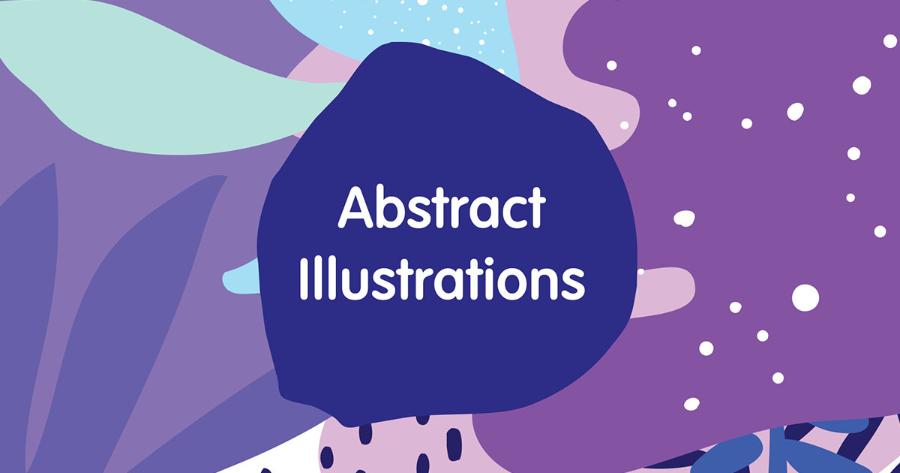Best Selling Products
Mind Mapping to Create the Perfect Design
Nội dung
Mind mapping is a powerful method to organize and develop ideas creatively and effectively. In the context of perfect design, using mind maps not only helps you clearly visualize aspects of the project but also stimulates flexible thinking, creating breakthrough solutions. From sketching initial ideas, identifying essential elements, to connecting components together, mind maps become an indispensable tool in the design process. Through this article, Sadesign will explore with you how to create mind maps to create perfect designs, from theory to practical application.
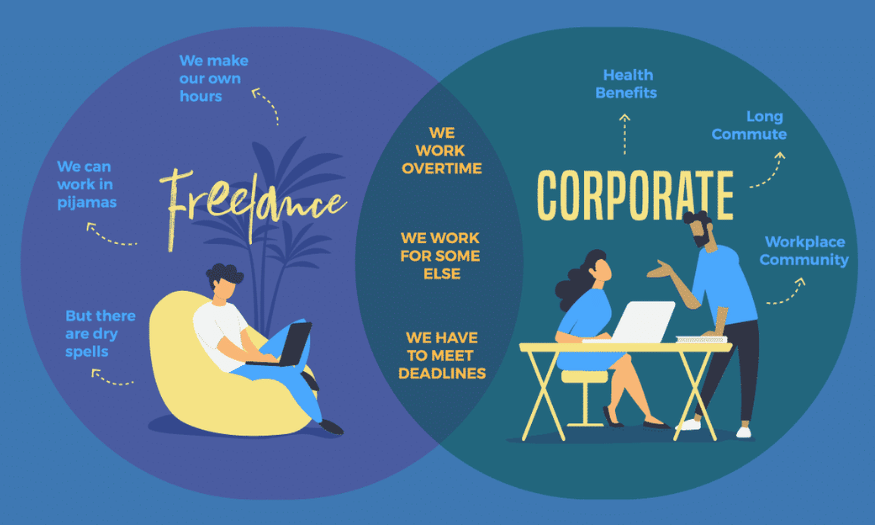
Mind mapping is a powerful method to organize and develop ideas creatively and effectively. In the context of perfect design, using mind maps not only helps you clearly visualize aspects of the project but also stimulates flexible thinking, creating breakthrough solutions. From sketching initial ideas, identifying essential elements, to connecting components together, mind maps become an indispensable tool in the design process. Through this article, Sadesign will explore with you how to create mind maps to create perfect designs, from theory to practical application.
1. Circle Map
A circle diagram is a powerful visual tool for organizing ideas effectively. The large outer circle contains supporting ideas, while the small inner circle represents the central idea or main theme. This method is useful in the early stages of the design process, when you need to identify the core elements of the project.
When using a circle diagram, first write your main topic in the small inner circle. For example, if you are designing a brand identity for a new company, your main topic might be “Brand Identity.” Then, you would add supporting ideas in the larger outer circle. These ideas might include elements like “Brand Message,” “Customer Target,” and “Core Values.” This will give you an overview of what you need to develop your design ideas.
Not only do circle diagrams help you analyze and organize information, they also stimulate creative thinking. When you look at complementary ideas, you may discover new connections or unexplored aspects. This is especially important in design, where creativity and innovation are key to creating unique and impressive products.
2. Bubble Map
A bubble map is a useful tool for identifying the main topic and related descriptive adjectives. In this map, a central circle represents the main topic, while other surrounding circles or bubbles contain specific adjectives or phrases. This method is very effective in clarifying the features and characteristics of a product or service.
When designing a logo for a company, you can use a bubble map to identify the characteristics of your client's company. Start by writing the company name in the center circle. Then, you can add bubbles around it to represent characteristics like "Creative," "Professional," "Friendly," and "Trustworthy." These words will not only help you visualize the brand better, but will also guide your design process.
Bubble maps also help you avoid missing important elements in your design. When you have a general overview of the features, you can easily incorporate them into your design, creating a product that better matches your customers' expectations.
.png)
3. Double Bubble Map
A double bubble diagram is a variation of a bubble diagram that compares and analyzes the differences and similarities between two topics. This diagram is often called a Venn diagram, and consists of two overlapping circles. The intersection of the two circles contains the similarities, while the outer bubbles identify the differences between each topic.
When you need to compare two designs or ideas, a double bubble diagram can be helpful. For example, if you are considering two different logo design styles, you can use this diagram to analyze. One circle might contain the characteristics of design style A, while the other circle contains the characteristics of design style B. The intersection points would represent common elements, such as “Modernity” or “Simplicity.”
Using a double bubble diagram not only helps you see differences and similarities more clearly, it also helps you make smarter design decisions. By analyzing systematically, you can see more clearly which one better fits your client’s goals and expectations.
4. Tree Map
When it comes to categorizing and organizing information in a systematic way, a tree diagram is an extremely useful tool. Visually, a tree diagram resembles a real tree with many branches. The top of the diagram is usually the main topic or title, while the branches below represent subtopics. Each branch can contain related, more detailed information, forming a long list.
Tree diagrams are versatile and can be used in many different fields. In education, they can be used to help students organize information for essays or research projects. In business, tree diagrams can help with planning marketing strategies or product development. With a clear presentation, tree diagrams make it easy for users to follow and understand the relationships between different elements, making it easier to develop ideas.
Tree diagrams are also great for encouraging creative thinking. When you organize information into branches, it helps you see different aspects of a problem that you might not have thought of. Developing sub-branches allows you to expand your ideas and explore new aspects, creating a more comprehensive view of the topic you are researching.
.png)
5. Flow Map
A flow chart is a visual tool that helps represent a process, progression, or sequence of instructions. Like a flowchart, a flow chart helps you visualize the steps in a particular process easily. The main topic is usually placed on the outside of the diagram, while the rectangles inside represent the steps or stages in the process.
Flow charts are useful in project planning and management. They allow you to clearly define each step in the process, from start to finish. For example, if you are developing a new product, you can create a flow chart to describe each stage of the development process, from initial idea to production and marketing. Thanks to the visual nature of the flow chart, you can easily adjust and optimize the process for maximum efficiency.
Additionally, flow charts also help improve communication within a team. When all members can see the process clearly, it reduces confusion and increases collaboration. Members can easily track the progress of each step and identify issues that need to be addressed promptly.
6. Multi Flow
A multi-stream diagram is a powerful tool for visualizing cause-and-effect relationships. It allows you to analyze an event or problem from multiple perspectives. The rectangles on the left represent the causes of the event, while the rectangles on the right depict the effects of the event.
One of the greatest benefits of multi-stream diagrams is the ability to create relationships between different events. When one effect can become the cause of another event, multi-stream diagrams allow you to see more clearly how factors are linked together. This is extremely useful in analyzing complex situations where many factors can interact with each other.
Multi-stream diagrams can also be combined with flow charts to create a more comprehensive view of a process. You can depict a series of events that occur after a specific cause, thereby helping you better understand how the effects affect each other. Because of its versatility, multi-stream diagrams have become an indispensable tool for analyzing and solving problems in many different fields.
.png)
7. Brace Map
A bracket diagram is a useful analytical tool that helps users divide and organize information related to a particular subject or real-life situation. Instead of simply presenting ideas, this diagram allows you to decompose elements into multiple levels, from overview to detail. One typical application of a bracket diagram is in the design of a website.
When starting with a website, your initial focus will be the entire site. From there, you can identify the main tasks, or subpages, of the site. For example, if your site is about travel, your subpages might include “Destinations,” “Guides,” “Pricing,” and “Contact.” Each of these subpages will open up subpages, such as “Destinations” might include “Asia,” “Europe,” and “Americas.” Each of these geographic areas could be further broken down into more specific cities or locations.
The bracket diagram can be expanded sideways, until all the elements have been identified. This not only gives you an overview of the structure of the site, but also helps you ensure that all the necessary information is included. When analyzing a particular subject, the bracket diagram really helps clarify the relationship between the parts, from the big picture to the details.
In addition to web design, bracket diagrams can be applied in many other fields such as project planning, market research, or product analysis. By organizing information systematically, it is easier to spot gaps in your plan or areas that need improvement.
8. Bridge Map
Bridge diagrams are a useful tool for finding and analyzing similarities between different objects. They help create analogical inferences and are an important part of teaching children about language. Through bridge diagrams, children can easily identify and understand the connections between different words or ideas, thereby improving their ability to absorb knowledge.
When creating a bridge diagram, you usually start by identifying the main elements or ideas that you want to compare. For example, if you are teaching children about animals, you might use a bridge diagram to compare “Cats” and “Dogs.” You might create similarities between the two, such as “They are both pets,” “They both have fur,” and “They are human companions.” These not only help children better understand animals, but also help develop their analysis and comparison skills.
In addition to its educational uses, bridge diagrams can be applied in a variety of fields, including writing, marketing, and research. In writing, bridge diagrams can help create a compelling narrative style for your work. By using key words in an idea and creating similarities, your content will become more vivid and engaging.
In marketing, bridge maps can be used to compare different products, helping to identify the strengths and weaknesses of each product. When you can point out the similarities and differences, it becomes easier to effectively communicate your message to your customers.
.png)
9. Tools to help create the perfect diagram
In today's digital age, using online tools to create mind maps has become easier and more effective than ever. One of the most popular and powerful tools is Canva . Canva not only allows users to create mind maps quickly, but also provides many useful features to optimize the design process.
9.1 About Canva
Canva is an online graphic design platform that allows users to create design products from mind maps, charts, to presentations and social media content. With a friendly and easy-to-use interface, Canva is suitable for people with no design experience. Users can choose from thousands of ready-made templates, which can be easily customized to their needs.
One of the highlights of Canva is its collaboration capabilities. You can invite others to join your design project, making teamwork more efficient and convenient. Additionally, Canva allows you to easily save and share your designs, making it easy to track your progress and make adjustments as needed.
9.2 Upgrade Canva with Sadesign
To further enhance the design experience, Sadesign is a great choice for those who want to improve their mind mapping skills. Sadesign offers additional features and deeper customization, helping users create more unique and professional diagrams.
One of the great benefits of Sadesign is its rich resource base, which includes exclusive images, icons, and fonts. This allows you to create diagrams that are not only informative but also visually appealing. Furthermore, Sadesign supports a variety of export formats, making it easy to share your diagrams across different platforms.
Additionally, Sadesign also integrates analytics tools, allowing you to track the effectiveness of your diagrams and make adjustments based on user feedback. This not only helps you improve the quality of your products, but also ensures that information is conveyed in the most effective way.
.png)
10. Conclusion
In short, mind mapping is an essential tool in the design process, helping to optimize thinking and organize information clearly. By applying this method, you can not only create impressive designs but also enhance your creativity and problem-solving ability. Start applying mind mapping to your work today to explore new potentials and achieve the most perfect designs!