Best Selling Products
Things to Know About Cloud Storage
Nội dung
- 1. What is cloud storage?
- 2. Why do we need cloud storage?
- 3. What are the types of cloud storage?
- 3.1 Personal Cloud (Service for individuals)
- 3.2 Public Cloud (Community Services)
- 3.3 Private Cloud (Internal service)
- 3.4 Hybrid Cloud (Service combining Public Cloud and Private Cloud)
- 4. The most popular cloud storage service today
- 4.1 Google Drive
- 4.2 Dropbox
- 4.3 Mega
- 4.4 OneDrive
- 4.5 iCloud
- 5. Conclusion
In today's digital age, the need to store documents and data is more urgent than ever. With the constant increase in information, data management and protection has become a major challenge for individuals and businesses. Cloud storage has emerged as an optimal solution, helping users easily store, access and share documents anywhere and anytime. Let's explore with Sadesign what you need to know about cloud storage through the article below.
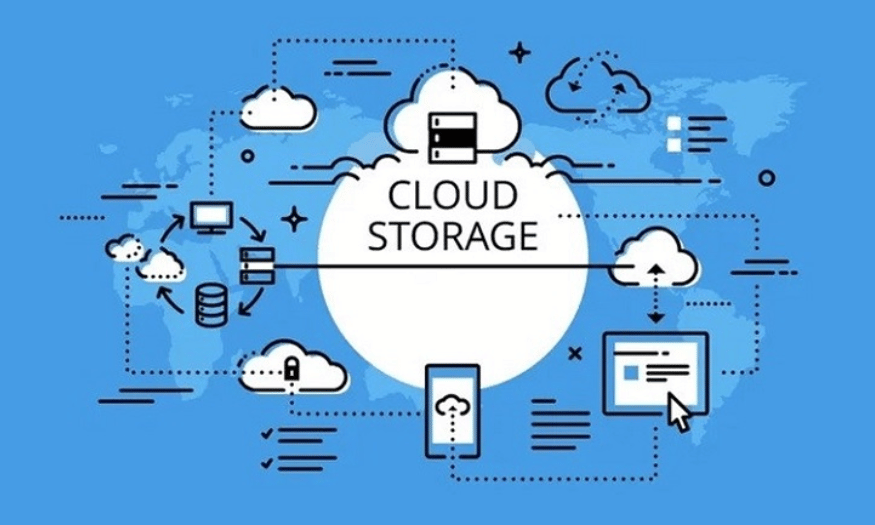
1. What is cloud storage?
Cloud storage is a form of online data storage over the Internet, allowing users to store and access data remotely without the need for physical storage devices such as hard drives or USBs. Instead, data is stored on servers managed by service providers. Users only need an Internet connection to access their documents.
One thing to note is that cloud storage is not limited to storing personal documents. It is also widely used in businesses, where managing and sharing data between employees and departments is very important. Cloud storage services support flexibility and efficiency in information management.
.png)
2. Why do we need cloud storage?
Cloud storage offers users unparalleled convenience, allowing them to access their data from anywhere with an Internet connection. This is especially important in the context of increasingly popular remote working. Users can easily share documents with colleagues or friends with just a few clicks, without having to send emails or transfer files via USB. This flexibility saves time and increases work efficiency.
Additionally, one of the important reasons to choose cloud storage is the high level of data security. Cloud storage providers often use advanced encryption technology and other protection measures to ensure that users' information is always safe. Storing data in the cloud also helps to minimize the risk of data loss due to hardware failure or accidents such as fire or theft.
Cloud storage is often more cost-effective than investing in physical storage devices. Instead of having to buy hard drives, servers and maintenance costs, users only need to pay a monthly or annual fee for storage services. Diverse service packages also allow users to choose according to their needs, from individuals to businesses, helping to optimize the budget while still ensuring the necessary storage capacity.
.png)
3. What are the types of cloud storage?
Cloud storage not only makes it easy for users to access and share data anytime, anywhere, but also brings significant benefits such as security, savings, etc. However, not all cloud storage solutions are the same. Below are four popular types of cloud storage services.
3.1 Personal Cloud (Service for individuals)
Personal Cloud is a cloud storage solution designed specifically for individual users. With simple purposes such as storing contacts, photos, videos or personal documents, this type of service brings maximum convenience. Users can easily manage and access their data from anywhere, as long as there is an Internet connection. Some prominent Personal Cloud services such as Google Drive, Dropbox or OneDrive provide the ability to synchronize data between devices, helping users never lose important information.
3.2 Public Cloud (Community Services)
Public Cloud is an open cloud storage model with no restrictions on users. From individuals to businesses, anyone can easily take advantage of these services. With Public Cloud, users just need to register and start storing data without having to invest in hardware infrastructure. The flexibility and scalability of Public Cloud attracts many small and medium-sized businesses, helping them save costs in data management.
3.3 Private Cloud (Internal service)
Private Cloud is a cloud storage solution designed specifically for organizations and businesses. This type of service is usually used internally, not allowing access to outsiders. With a high-security firewall system, Private Cloud protects sensitive company data and ensures that information is not leaked out. Large enterprises often choose Private Cloud to have better control over security and performance, while meeting regulatory compliance requirements.
3.4 Hybrid Cloud (Service combining Public Cloud and Private Cloud)
Hybrid Cloud is the most flexible option among cloud storage services. It allows users to combine both Public Cloud and Private Cloud, thereby optimizing the benefits of each model. Enterprises can store sensitive data in Private Cloud, while still using Public Cloud for applications and services that do not require high security. This flexibility makes it easy for organizations to deploy and rotate workloads, while optimizing costs and performance.
.png)
4. The most popular cloud storage service today
These services not only help users store data securely but also facilitate sharing and accessing information anytime, anywhere. Let's explore the most popular cloud storage services today, from Google Drive to iCloud, to find the best option for your needs.
4.1 Google Drive
Google Drive is one of the most popular cloud storage services today. When you start using it, Google will provide you with 15GB of free storage, making it easy for you to store and manage your data. In particular, Google Drive integrates perfectly with other Google applications such as Docs, Sheets and Slides, allowing users to work in groups effectively and conveniently.
Google Drive’s interface has many useful features that help users track and organize data scientifically. However, some new users may find Google Drive’s web interface a bit difficult to access. Furthermore, the service’s security level does not really meet the requirements of users with high security needs.
If you want to learn more about Google Drive, you can refer to our detailed guide on how to create an account and use this service. With continuous development, Google Drive remains a top choice for those looking for an online storage solution.
.png)
4.2 Dropbox
Dropbox is a cloud storage service that has been around for a long time and is loved by many users thanks to its friendly and easy-to-use interface. When you first register, you will receive 2GB of free storage, and you can increase the storage by referring your friends to use the service. This motivates users to spread the service to more people.
Dropbox's interface is very intuitive, making it easy for users to get acquainted and quickly access their files. However, the free storage limit of only 2GB may not be enough for those with large storage needs. Therefore, if you want to use it long-term, upgrading to a paid plan will be necessary.
To learn more about how to use Dropbox, check out our detailed guide on how to create an account and get the most out of the service. With its stability and reliability, Dropbox is still a great option for those who want a simple and effective storage platform.
4.3 Mega
Mega has quickly become a household name in the international user community thanks to its attractive storage policy. When registering, users will be provided with 50GB of free storage, allowing you to comfortably store data without worrying about limits. In particular, Mega stands out with its high security mode, with two-factor authentication to protect data from external threats.
In addition to the storage feature, Mega also allows users to make calls and send messages directly on the application, making the exchange of information faster and more secure. However, one thing to note is that Mega has an online storage bandwidth limit of 10GB every 30 minutes, which can be difficult for those who need to upload or download large amounts of data continuously.
If you are looking for a cloud storage service with a lot of free storage and high security features, Mega is definitely an option that cannot be ignored. Discover more about Mega to make the most of the benefits that this service brings.
.png)
4.4 OneDrive
OneDrive, Microsoft's cloud storage service, is built directly into the Windows 10 operating system, making it convenient for users. With file recovery and the ability to sync across multiple devices, OneDrive makes it easy for users to manage their data. Users only get 5GB of free storage, but can expand it by purchasing other storage plans.
However, some users may feel limited by this free storage and will need to consider upgrading. That said, OneDrive still offers a number of useful features for those who regularly use Microsoft products, from Office to Windows.
If you want to learn more about OneDrive and how to use it effectively, check out our detailed guides. With great integration and reasonable security features, OneDrive is a must-have for those who are loyal to the Microsoft ecosystem.
4.5 iCloud
iCloud is Apple's famous cloud storage service, especially popular among iOS users. With iCloud, users can easily synchronize data between Apple devices, helping you store images, videos and documents smoothly. One of the outstanding features of iCloud is the ability to automatically back up data, ensuring that you never lose important information.
However, iCloud only offers 5GB of free storage, and Android users may have trouble using the service due to its tight integration with Apple devices, making it a less flexible option for users outside the Apple ecosystem.
If you are an Apple product enthusiast, iCloud will be a useful tool to manage your data. Explore more about iCloud to get the most out of the features this service brings to you.
.png)
5. Conclusion
Cloud storage has become an indispensable part of businesses or individuals. With many benefits such as convenience, security and cost savings, it is increasingly used by many people. Understanding the types of cloud storage and popular services will help you choose the most suitable solution for you.












































