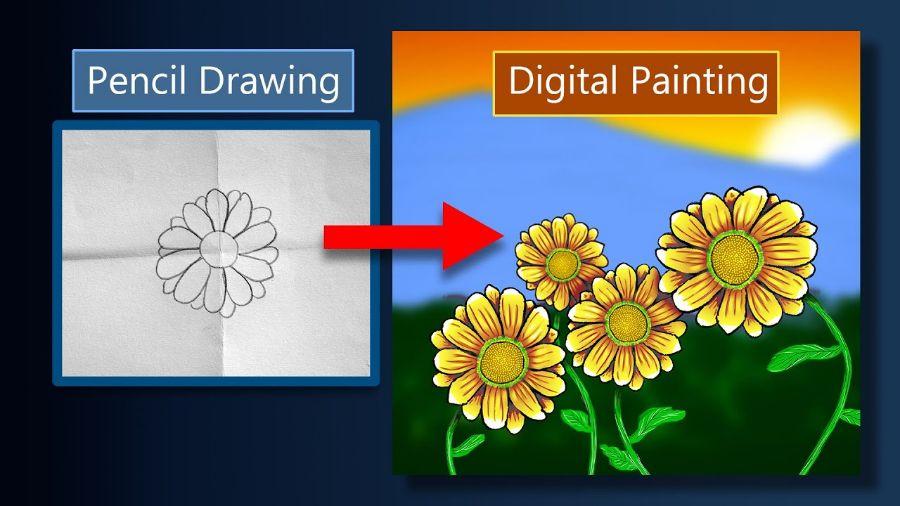Best Selling Products
Tips for Effective Gmail Management
Nội dung
Managing Gmail is the process of organizing and optimizing your email inbox to increase your productivity and save time. Managing Gmail effectively not only helps you keep your inbox clean, but also helps you categorize and search for emails easily.

Surely you have ever felt overwhelmed when opening your Gmail inbox and seeing dozens of unread emails, unnecessary notifications or forgotten emails. Are you confused about how to rearrange your Gmail to work more effectively? Don't worry! Today, SaDesign will share with you some effective ways to manage Gmail, helping you save time and optimize your daily work.
1. Delete unnecessary emails
Every day, your Gmail probably receives a bunch of unwanted emails – from social media notifications, promotional newsletters, to spam emails. This not only clutters your inbox, but also takes up your storage space.
Making:
Find and delete unnecessary emails: Use the Gmail search bar to filter and search for unnecessary emails, such as promotional emails or newsletters (just search for keywords like "unsubscribe" or "promotion").
Delete emails in bulk: You can select all emails in a category (e.g. all unread emails) and delete them with just one click.
Create automatic filters: To avoid manual processing, create automatic filters to automatically move unimportant emails to Trash or subfolders, keeping your inbox clean.
.png)
2. Unsubscribe from email addresses you no longer care about
Unsubscribing from email addresses you no longer care about is a very necessary action and brings many benefits:
Reduce spam: When you unsubscribe from emails you no longer care about, you reduce the amount of spam in your inbox, making it easier to find and manage important emails.
Increased security: Keeping too many inactive or irrelevant email addresses can create opportunities for hackers to exploit for spam and phishing.
Organize your inbox efficiently: Unsubscribe from unnecessary emails to keep your inbox clean and easy to manage.
Save time: When you no longer have to spend time filtering and deleting unimportant emails, you have more time to do other things.
.jpg)
Increase productivity: A neat and tidy inbox will help you focus more on your work.
In short, unsubscribing from email addresses you no longer care about is a good habit that helps you save time, protect your personal information, and increase work efficiency.
3. Use separate personal gmail and business gmail
To work professionally and effectively, it is extremely important to clearly separate personal and business gmail. Using the same account can easily lead to confusion, waste time searching for information and potentially leak important information. Furthermore, complying with company regulations also requires employees to use gmail for the right purposes.
Imagine you are working and suddenly receive a gmail invitation to a birthday party. If you use the same gmail, replying and managing these types of gmail will become more difficult. Creating separate gmail for work and personal will help you separate life and work, work more effectively.
4. Set up and label gmail to differentiate
.png)
To manage a large amount of gmail efficiently, create separate gmail groups by assigning labels, using tabs, and creating folders. Categorizing by topic or importance not only helps you find information quickly, but also helps you focus on the most important gmails.
5. Set up automatic spam filtering
Have you ever felt overwhelmed by a sea of gmail? The automatic email filtering feature will help you solve this problem. Now, gmail from Facebook will be automatically moved to the “Social Networks” folder, important work gmail will be marked, and junk gmail will be sent to the spam folder.
Setting up automatic email filtering is like having a virtual secretary to help you organize your gmail. You will no longer have to waste time searching for important gmail in a pile of messy emails.
6. Divide the order of handling gmail
.jpg)
To manage effectively, you need to clearly define the priority level of each gmail. Divide gmail into groups: important-urgent (deal with immediately), important-not urgent (schedule), not important-urgent (assign tasks) and not important-not urgent (ignore).
You can divide the order of resolution into the following important email groups:
Important and Urgent Gmail – Deal With It Now
Important but not urgent Gmail – Schedule to deal with
Gmail Not Important But Urgent – Delegate to Employees
Gmail not important and not urgent – Skip
For example, an email from your boss about a new project that is pending approval is important and urgent and needs to be dealt with immediately. Conversely, an email with a sales pitch from a company that you are not interested in can be ignored. This type of categorization helps you focus on the most important things and avoid being overwhelmed by email.
Managing Gmail effectively is not a difficult task if you know how to take advantage of the useful features and tips that Gmail offers. With the above instructions, you can easily optimize your Gmail inbox, helping you work faster and more effectively.