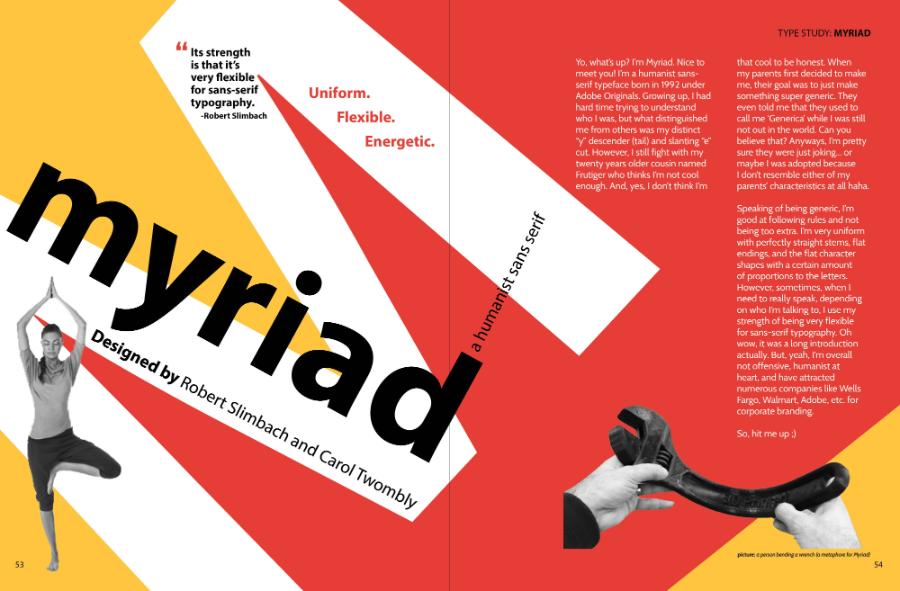Best Selling Products
Tips for effectively preserving your camera when traveling
Nội dung
- 1. The Importance of Camera Care When Traveling
- 2. Pre-Trip Preparation: The Foundation for Camera Safety
- 2.1 Choosing the Right Camera Bag
- 2.2 Equipment Check and Preparation
- 2.3 Equipment Insurance
- 3. Tips to Protect Your Camera in Different Environmental Conditions
- 3.1 Shock and Impact Resistance: Safety on Every Road
- 3.2 Anti-Moisture and Mold: The Silent Enemy of Lenses
- 3.3 Protection from Dust, Sand and Salt Water: Challenges of Marine and Desert Environments
- 4. Tips to Protect the Lens and Sensor: The Heart of the Camera
- 4.1 Comprehensive Lens Protection
- 4.2 Sensor Protection: The Forbidden Land of Dirt
- 5. Tips to Protect Important Accessories and Data
- 5.1 Efficient Battery Management
- 5.2 Protecting Memory Cards and Photo Data
- 5.3 Care of Tripod and Other Accessories
- 6. Other Important Notes When Storing Travel Cameras
- 6.1 Always Be Alert for Theft
- 6.2 Regular Usage and Maintenance Habits
- 7. Conclusion:
Discover how to protect your camera from all the elements while traveling. From shockproofing and moisture-proofing to protecting your lens and battery, this guide has you covered.

Travel and photography are two passions that often go hand in hand. Every trip is a golden opportunity to capture memorable moments, majestic landscapes and unique experiences. However, along with the joy of creativity comes potential risks to precious photography equipment. Cameras, lenses and accessories can be easily affected by impact, humidity, dirt, sand, salt water, and even extreme temperatures. To ensure your equipment always works smoothly and lasts over time, mastering the best preservation tips is extremely necessary. This article sadesign will provide a comprehensive guide, equipping you with knowledge. And useful tips to protect your camera in all travel conditions, helping you to confidently capture every moment without worrying about damaging the device.
1. The Importance of Camera Care When Traveling
A camera is a significant investment for photography enthusiasts. From professional DSLRs to compact mirrorless cameras or even travel cameras, each device requires special care to maintain performance and prolong its life. When traveling, cameras are often exposed to harsher environments than in everyday use. Understanding these risks and applying proper preservation measures will help you avoid unnecessary damage, save on repair or replacement costs, and more importantly, not miss any precious moments during your trip.

Common risks when traveling include:
-
Impact and drops: Frequent movement and changes in means of transport increase the risk of impact and dropping the camera.
-
Humidity and mold: Humid environments, rain, fog, especially coastal areas, are the number one enemy of electronic equipment.
-
Dust and sand: Fine dust can get into the lens, sensor, or openings of the camera, causing scratches or jamming of mechanical parts.
-
Water and salt water: Accidental spillage, falling into water, or salt water vapor from the sea can cause short circuits and corrosion of components.
-
Extreme temperatures: Temperatures that are too high (hot sun) or too low (high mountains, snow and ice) affect battery performance and electronic components.
-
Theft: Expensive equipment is always a target for thieves, especially in crowded places or when you are not paying attention.
Good care not only keeps your camera in good working order, but it also helps maintain the value of your equipment if you plan to upgrade or resell it in the future. Investing in protective accessories and practicing good habits are smart ways to protect your passion for photography.
2. Pre-Trip Preparation: The Foundation for Camera Safety
Thorough preparation before departure is the first and most important step to ensuring your camera is optimally protected throughout your trip.
2.1 Choosing the Right Camera Bag
A camera bag is not only a place to store things but also an "armor" to protect the device.
-
Bag Type:
-
Camera Backpack: Ideal for long trips, lots of gear, and comfort. Choose one with thick shock-absorbing compartments, hip belts, and chest straps to distribute weight.
-
Crossbody bag/Messenger bag: Suitable for flexible movement, easy to take out the camera to take quick photos. Prioritize the type with secure zipper and waterproof material.
-
Hard Case: For trips to extreme environments (jungles, construction sites), or when transporting equipment via air. They are shockproof, waterproof, and dustproof.
-
-
Key Features:
-
Shockproof: Thick, adjustable padded compartments hug your device.
-
Waterproof/Rain Cover: Waterproof material or comes with separate rain cover.
-
Sturdy and secure zipper: Prevents dirt and enhances security.
-
Accessory compartment: Ensures enough room for spare batteries, memory cards, cleaning kits, etc.
-
2.2 Equipment Check and Preparation
Before packing, do some basic checks and preparations:
-
Function Test: Make sure all camera and lens functions are working properly. Check buttons, dials, display, focus and shooting capabilities.
-
Preliminary cleaning: Clean the dust on the outside of the camera, lens and sensor (if experienced). Use a soft cloth, air blower or lens cleaning pen.
-
Fully Charge Your Batteries and Bring Spares: Batteries are the most important factor. Always fully charge all batteries and bring at least 2-3 spares, depending on the length of your trip and the intensity of your usage.
-
Check and format your memory card: Make sure your memory card is free of errors and has enough capacity. It is recommended to carry several small memory cards instead of one large memory card to avoid losing all your data if one card fails.
-
Pack essential accessories: Cleaning kit, battery charger, cables, lens filters, compact travel tripod, etc.
2.3 Equipment Insurance
For expensive equipment, purchasing insurance is a smart way to protect against risk. Insurance plans can cover:
-
Theft
-
Accidental damage (dropped, flooded)
-
Damage due to environmental factors
Carefully review the insurance terms to choose the plan that best suits your needs and the value of your equipment.
3. Tips to Protect Your Camera in Different Environmental Conditions
Every travel environment has its own unique risks. Applying the right storage tips will help keep your camera safe in all situations.
3.1 Shock and Impact Resistance: Safety on Every Road
Impact is the leading cause of damage to equipment during transport.
-
Use a protective case: Make sure your camera and lenses are placed in separate, thickly padded compartments. Avoid placing hard or sharp objects in your bag with your camera.
-
Hold the camera securely: When holding the camera, always wrap the strap around your neck or wrist. When setting the camera down, choose a flat, stable surface and keep it away from the edge of a table or other place that could be easily bumped.
-
Remove the lens when not in use: When traveling long distances or in a shaking environment (in a car, on an airplane), remove the lens from the camera body. Cover the camera body cap and lens rear cap to protect the sensor and lens mount. This reduces stress on the mount and prevents dust from entering the sensor.
-
Don't hang your camera loosely: Avoid hanging your camera outside your backpack or on your motorbike, as it could get bumped or fall off.
-
Avoid changing lenses while traveling: Choose a stable location with little wind and dust when changing lenses.
3.2 Anti-Moisture and Mold: The Silent Enemy of Lenses
High humidity is the main cause of mold inside lenses and cameras, reducing image quality and damaging electronic components.

-
Silica Gel and Desiccant Packets: Always place silica gel packets in your camera bag or desiccant box. Replace or dry out the silica gel periodically.
-
Dedicated dehumidifier: For long-term storage or when traveling to extremely humid climates, an electronic dehumidifier is the optimal solution. It helps maintain a stable humidity level inside.
-
Avoid changing lenses in damp places: Moisture can easily get into the sensor when the lens is removed.
-
Do not store a damp camera in a sealed bag: If the camera gets wet from rain or dew, wipe it dry with a soft cloth and leave it in a well-ventilated area before storing it in a bag. Avoid placing the camera from a cold environment into a hot environment suddenly to prevent condensation inside.
-
Dry the device regularly: After each trip, especially to humid areas, take the camera out of the bag and leave it in a dry place. You can use a fan to blow gently or turn on the air conditioner to dry it.
3.3 Protection from Dust, Sand and Salt Water: Challenges of Marine and Desert Environments
Dust, sand and salt water are extremely dangerous elements for cameras.
-
Use waterproof/dustproof bags/covers: When going to the beach, desert or dusty places, use specialized waterproof bags (dry bags), dustproof camera covers or simply transparent nylon bags.
-
Avoid changing lenses: Try to avoid changing lenses when you are at the beach or in windy, dusty places. If you must change lenses, turn your back to the wind and do it quickly.
-
Do not leave the camera directly on sand/ground: Always place the camera on a towel, bag or tripod.
-
Clean after contact:
-
Sand/Dust: Use an air blower to blow away dust and dirt from the camera and lens surfaces. Never blow with your mouth or wipe with a cloth when sand particles are on it, as this may scratch the device.
-
Saltwater: Saltwater vapor can corrode metal. After a trip to the beach, wipe the camera and lens surfaces with a damp cloth (freshwater only), then dry thoroughly.
-
4. Tips to Protect the Lens and Sensor: The Heart of the Camera
The lens and sensor are the most sensitive and expensive parts of the camera and require special protection.
4.1 Comprehensive Lens Protection
-
Use a protective filter (UV/Clear Filter): Always attach a protective filter (UV or Clear) to your lens. This filter will protect the front of the lens from dust, fingerprints, water splashes, and minor impacts. Replacing an inexpensive filter is much easier and less expensive than repairing the lens.
-
Lens Cap and Body Cap: When not in use, always replace the front lens cap and rear lens cap (if removed). Replace the body cap to protect the sensor from dust.
-
Use a lens hood: In addition to preventing glare, a lens hood also protects the front of the lens from light impacts.
-
Clean the lens properly:
-
Use an air blower or soft brush to blow/sweep away large dust particles.
-
Use a specialized lens cleaning solution and a soft, clean microfiber cloth to gently wipe in a circular motion from the center outward. Never use regular cloths or tissue paper.
-
4.2 Sensor Protection: The Forbidden Land of Dirt
The sensor is the most sensitive part and is most susceptible to dust when changing lenses.
-
Limit lens changes: This is the golden rule. If possible, carry multiple camera bodies or a versatile lens.
-
Change lenses in a clean, low-wind area: Always turn your back to the wind and point the camera downward when changing lenses to allow gravity to pull dirt down.
-
Sensor cleaning (only if absolutely necessary): If you find dust on your photos, try the camera's built-in sensor cleaning function first. If that doesn't work, use a dedicated air blower to gently blow it off. Cleaning the sensor yourself with a cleaning stick or liquid requires care and experience. If you're not confident, take it to a professional service center.
5. Tips to Protect Important Accessories and Data
In addition to the camera and lens, accessories and data also need to be carefully protected.
5.1 Efficient Battery Management
The battery is the lifeblood of the camera.
-
Fully Charge All Batteries: Before each trip, make sure all batteries are fully charged.
-
Proper battery storage:
-
Do not let the battery come into direct contact with metal (keys, coins) to avoid short circuit.
-
Avoid leaving the battery in places with extremely high or low temperatures.
-
For batteries that are not used for a long time, charge them to about 50-60% capacity and store them in a cool, dry place.
-
-
Bring a spare charger/Power Bank: For devices that charge via USB or when in places without a stable power source.
5.2 Protecting Memory Cards and Photo Data
Photo data is the result of the trip and needs to be absolutely protected.
-
Use multiple small memory cards: Instead of one large card, use multiple smaller capacity memory cards. If one card fails, you only lose part of your data.
-
Back up your data regularly:
-
On the go: Back up photos to a dedicated portable hard drive (e.g. Gnarbox, Western Digital My Passport Wireless Pro) or laptop at the end of each day.
-
After the trip: Back up to multiple locations (external hard drive, cloud, personal computer).
-
-
Protect your memory card: Always store your memory card in a separate, shockproof and waterproof card case. Avoid exposing your memory card to strong magnetic fields.
-
Don't delete photos directly from the camera: Instead, delete photos after backing them up and checking them on your computer.
5.3 Care of Tripod and Other Accessories
-
Tripod: Fold, secure and store in a separate bag. Avoid strong impacts or dropping. For tripods used at the beach, wash off sand and salt water after use.
-
Camera Strap: Choose a strap that is sturdy, comfortable, and has a secure buckle.
-
Cleaning Kit: Always carry a basic cleaning kit (air blower, microfiber cloth, lens cleaning pen) so you can handle minor problems immediately.
6. Other Important Notes When Storing Travel Cameras
In addition to the above tips, there are some general tips to help you better protect your device.
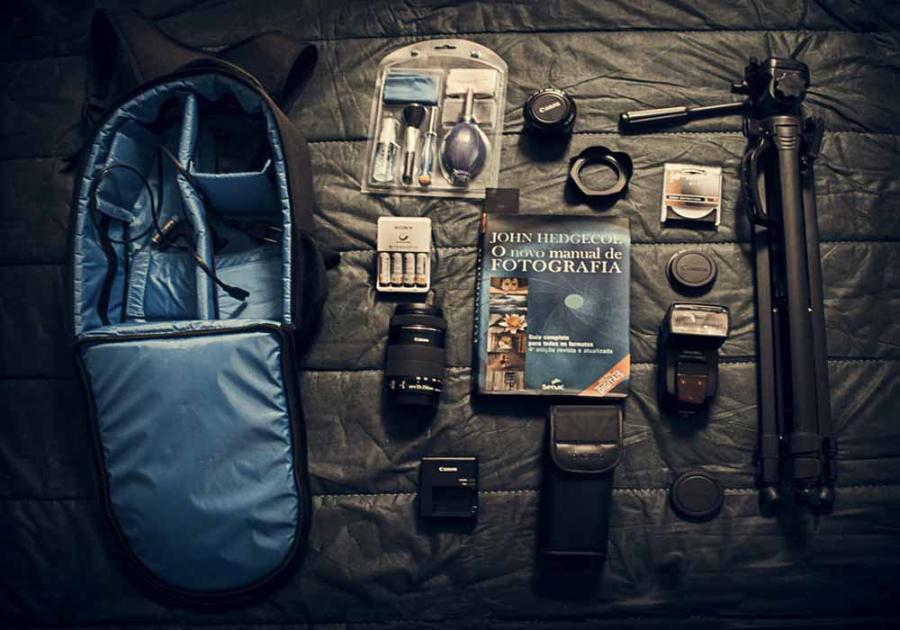
6.1 Always Be Alert for Theft
-
Don't leave your camera exposed: Avoid placing your camera in places where it can be seen or stolen (on a coffee table, back seat of a car).
-
Keep your camera bag close to you: Especially in crowded places or when using public transportation. Use a sturdy zippered bag.
-
Don't flaunt your equipment: Sometimes, flaunting expensive equipment too much can make you a target for thieves.
-
Register and record serial numbers: Record the serial numbers of your camera and lens, and register for warranty. This can be helpful in case of theft.
6.2 Regular Usage and Maintenance Habits
-
Read the instruction manual carefully: Each camera has its own maintenance recommendations.
-
Regular maintenance: Even if you take good care of your camera, it is important to take it to a service center for regular cleaning and inspection (e.g. every 6-12 months), especially a deep sensor cleaning.
-
Learn about the destination environment: Before going, learn about the climate, weather and geographical features of the place you are going to so you can prepare the most appropriate protective measures.
7. Conclusion:
Preserving your camera while traveling is an art that requires meticulousness, care, and good habits. By applying the tips that have been shared, from choosing the right shockproof bag, using desiccant, protecting the lens with a filter, to backing up data regularly, you will significantly reduce risks and increase the lifespan of your precious device.