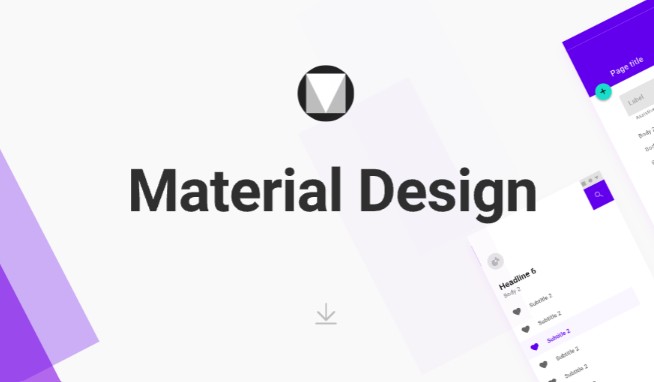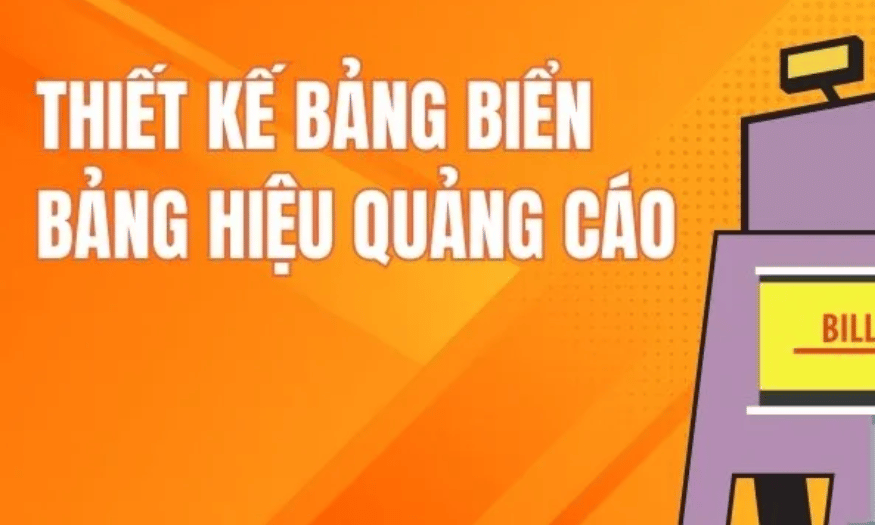Best Selling Products
Tips to Optimize Website Sitemap to Boost SEO in 20 Seconds
Nội dung
- 1. Use plugin tool to create Sitemap automatically
- 2. Submit your Sitemap to Google
- 3. Prioritize high-quality pages in the Sitemap
- 4. Indexing issues
- 5. Set the canonical version of the URL in the Sitemap
- 6. Use Robots Meta tag instead of Robots.txt
- 7. Do not include 'noindex' URLs in the Sitemap
- 8. Generate Dynamic XML Sitemap for Large Websites
- 9. Use XML Sitemaps and RSS/Atom Feeds
- 10. Effective Sitemap support tool: Semrush
- 11. Conclusion
In today’s digital world, website optimization is not just about creating quality content or building links. One of the important but often overlooked factors is the sitemap. Sitemaps not only make it easier for search engines to crawl your website but also improve user experience. In this article, let’s explore with Sadesign tips to optimize sitemaps to boost SEO, helping your website quickly reach the top of search results in just 20 seconds.
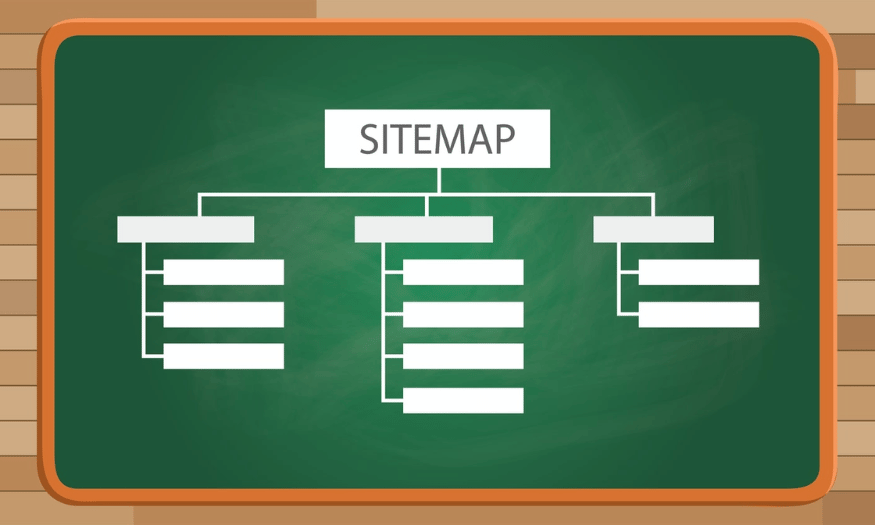
In today’s digital world, website optimization is not just about creating quality content or building links. One of the important but often overlooked factors is the sitemap. Sitemaps not only make it easier for search engines to crawl your website but also improve user experience. In this article, let’s explore with Sadesign tips to optimize sitemaps to boost SEO, helping your website quickly reach the top of search results in just 20 seconds.
1. Use plugin tool to create Sitemap automatically
Creating a Sitemap for your website is no longer a difficult task if you know how to take advantage of supporting tools. Plugins such as Google XML Sitemaps or Yoast SEO have become great assistants for those who want to optimize their website without spending much time. These tools not only help you create a complete Sitemap quickly but also ensure that all important pages are included in the list.
However, if you are a beginner and are not familiar with these tools, creating a sitemap by hand can be quite a challenge. In fact, you can create a Sitemap manually using XML code structure, but this can sometimes be complicated and confusing. Instead, using plugins will save you time and reduce the risk of errors. You just need to install them, configure them a little and let them do the work for you.
Especially if you intend to implement the hreflang attribute for different language versions of your site, having a complete XML Sitemap is crucial. This not only helps Google better understand the structure of your site, but also helps in determining which version to show to users in each geographic region. If you want to learn more about how to create a Sitemap manually, please refer to the detailed instructions online.
.png)
2. Submit your Sitemap to Google
After creating a Sitemap, the next step is to declare them to Google through Google Search Console. To do this, you just need to go to the main interface of Search Console, select Crawl, then go to Sitemaps and click Add Test Sitemap. This is an extremely important step because it helps Google understand the structure and content of your website.
Before you hit the Submit Sitemap button, make sure you thoroughly check your Sitemap for any potential errors. This will not only save you trouble later, but will also ensure that Google can index your pages correctly. Common errors include broken links or pages that no longer exist.
Many people think that submitting a Sitemap will ensure that all of your pages are indexed, but this is not the case. Google may decide not to index some pages, even if you have declared them. However, it still has many benefits, including helping Google better understand your content and spot errors that need to be fixed, thereby improving your site's visibility in search results.
3. Prioritize high-quality pages in the Sitemap
The quality of your website’s content is a key factor in determining your search engine rankings. If your Sitemap contains too many pages of inconsistent quality, this can lead to Google devaluing your entire website. Therefore, it is important to direct Google bots to the highest quality pages that contain valuable and useful information for users.
These pages should be highly optimized with factors such as fast page loading speed, rich content, and user participation through comments or reviews. In addition, the use of images or videos also contributes to increasing the value of these pages. Specialized content, meeting the user's search needs, will help increase engagement and retain visitors longer.
Also, remember that high-quality pages not only improve your rankings, but also build trust with users. When you provide valuable and useful information, customers are more likely to return, which increases conversions and revenue for your business. Always review and update your Sitemap to ensure that it best reflects the high-quality pages you want to highlight in Google’s eyes.
.png)
4. Indexing issues
One of the biggest challenges in SEO is that not all pages in a Sitemap are indexed by Google. Previously, Google Search Console did not provide detailed information about pages with indexing issues. This could be frustrating for website administrators. For example, if you submitted 20,000 pages and only 15,000 were indexed, you would have no idea what the other 5,000 pages were doing wrong and why they were not indexed.
To overcome this, many administrators have to split the Sitemap into different parts to test, to find pages that are not indexed. They often remove the URLs that do not meet the requirements to improve the quality of Google's assessment of their website. However, these are only temporary methods and are not effective if you have a large number of websites.
Google has now updated its Index Coverage feature in Search Console, allowing users to easily track broken URLs. You will receive detailed notifications about issues, so you can quickly fix them and improve the indexability of important pages. This not only helps optimize SEO performance, but also ensures that your content is more easily found by users.
5. Set the canonical version of the URL in the Sitemap
In cases where your website has multiple similar pages, such as different versions of a product, it is essential to use the rel=canonical link tag . This tag helps Google determine which page is the main version, thereby avoiding duplicate content that can reduce SEO rankings.
When you specify a canonical version in your Sitemap, you make it easier for Google bots to find your main page. This not only helps Google crawl it more efficiently, but also ensures that your main page is indexed quickly. Remember, this is especially important for product pages, where minor color or size differences can create multiple URLs.
Additionally, using canonical tags helps protect the SEO value of the main page, as other pages can get links without diluting the authority of the main page. This also helps you optimize your marketing strategies, as you can focus on promoting the main page without worrying about unnecessary versions.
.png)
6. Use Robots Meta tag instead of Robots.txt
When you want to exclude a page from indexing but still want to preserve its link value, using the noindex,follow tag , also known as meta robots, is a smarter choice than using robots.txt. This tag allows you to block indexing but still keep the links, which is useful for utility pages that do not need to appear in search results but are still important to the structure of the website.
Using the robots meta tag gives you more control over Google’s indexing process. Utility pages, such as login pages, thank you pages after a purchase, or regulatory pages, are often not necessary to show up in search results, but still have SEO value. This helps create a clean and user-friendly site structure.
Conversely, you should only use robots.txt when you need to block some unimportant pages to minimize the loss of indexing budget. If you find that Google is crawling unimportant pages, such as individual product pages, and this is affecting the ability to index your main pages, blocking them with robots.txt can be an effective solution to optimize your SEO strategy.
7. Do not include 'noindex' URLs in the Sitemap
When you decide you don’t want Google and other search bots to index a URL, it’s important to remove it from your Sitemap. Keeping unimportant pages in the same list as important pages creates confusion and shows a lack of consistency in how you manage your site’s content. This not only affects how Google views your site, but can also degrade the user experience.
If a page is marked as 'noindex', it means you don't want it to appear in search results. However, if the page is still in the Sitemap, Google may waste resources crawling these unnecessary pages. Instead, make sure that only the URLs you want indexed are included in the Sitemap. This not only helps with SEO, but also helps Google better understand the structure of your content.
Managing your Sitemap clearly and accurately will help you maintain greater control over what users and search engines see. Regularly review and update your Sitemap to ensure it best reflects the pages you want to promote.
.png)
8. Generate Dynamic XML Sitemap for Large Websites
For large websites with thousands of pages, it is an impossible task to control every single URL in the Sitemap. Instead, you should set up rules to determine when a page should be included in the XML Sitemap or change its status from 'noindex' to “index, follow”. This not only saves time, but also ensures that you always have an accurate and effective Sitemap.
To do this, you can look for suitable tools to generate dynamic XML Sitemaps. These tools will automatically update your Sitemap when any changes occur on your website, making it easy for you to manage a large number of URLs without having to do it manually. This is especially useful for large e-commerce websites or blogs where the content changes frequently.
By using a dynamic XML Sitemap, you ensure that important pages are always updated and not overlooked during indexing. This not only improves the visibility of your website, but also increases user engagement, as they easily find new and valuable content.
9. Use XML Sitemaps and RSS/Atom Feeds
RSS and Atom feeds are other XML formats designed to create digests of information. They play an important role in notifying search engines when your site has new updates. This helps Google and Bing maintain the most recent information from your site, improving your indexing.
Google recommends using both XML Sitemaps and RSS/Atom Feeds to help search engines better understand which pages should be indexed and updated. By only including your most recent content in your RSS/Atom Feeds, it makes it easier for both search engines and visitors to find and index new information.
Furthermore, using RSS/Atom Feeds can help increase traffic to your website, as users sign up to receive notifications of new content. This not only creates engagement with users but also helps you build a community around your content. Make the most of both of these tools to optimize SEO and enhance the user experience of your website.
(2).png)
10. Effective Sitemap support tool: Semrush
Semrush is one of the leading comprehensive SEO tools that not only helps you create a Sitemap but also provides many useful features to optimize your website. With Semrush, you can easily create and manage XML Sitemap for your website without any programming skills.
One of the highlights of Semrush is its ability to analyze in-depth the SEO performance of your website. After creating a Sitemap, you can check for issues like broken links, unindexed pages, and other factors that affect search rankings. Semrush also allows you to track keywords and trends, which helps you optimize your content accordingly.
In addition to the Sitemap creation feature, Semrush also integrates many competitive analysis, keyword and market research tools, helping you have an overview of your SEO strategy. Semrush's intuitive and easy-to-use interface also helps users quickly get acquainted and effectively exploit the features. If you are looking for a tool that supports Sitemap and comprehensive SEO solutions, Semrush is definitely a great choice for you.
11. Conclusion
Optimizing your sitemap is an essential strategic step in your SEO plan. By implementing the tips we have presented, you will not only improve your website’s visibility but also create a smoother user experience. Remember, an optimized sitemap not only helps search engines but also helps users find the information they need easily, thereby increasing conversion rates and improving the effectiveness of your online business.