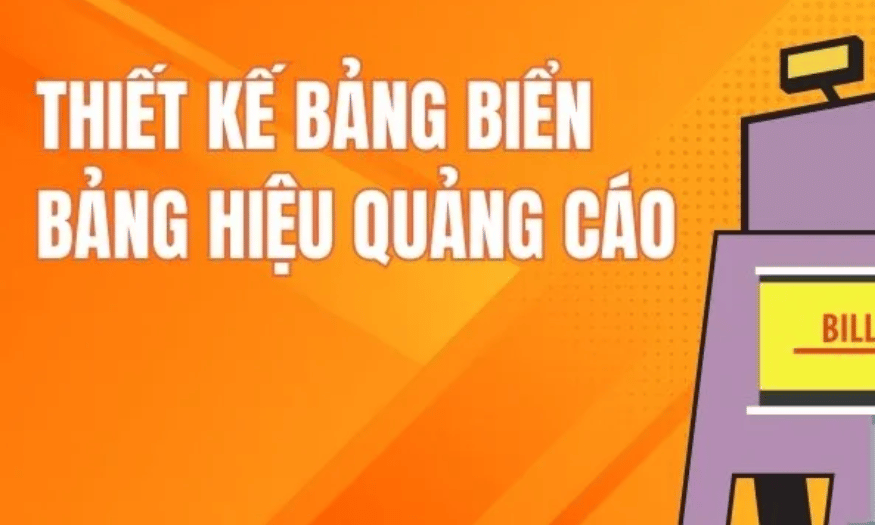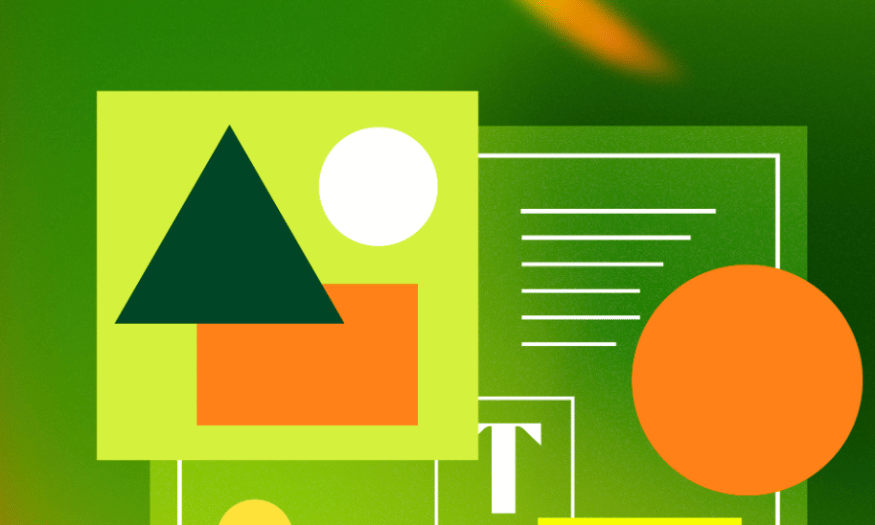Best Selling Products
Explore Material Design: The Secret to Creating Google-Standard Interfaces
Nội dung
Material Design is a more developed version that is essentially Flat layers stacked on top of each other. Through that, designers will have more depth and highlight the design.
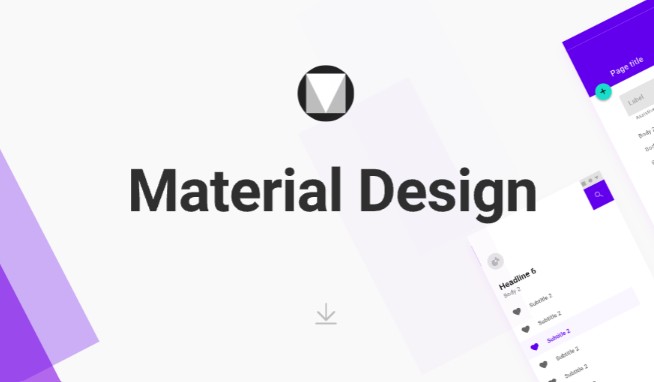
As users increasingly expect a smooth, consistent, and intuitive experience, standard design guidelines have emerged as a “compass” for designers and developers to synchronize their styles. Among them, Material Design , a design system developed by Google, has quickly won the hearts and become the common standard for many applications and websites. Let’s explore Material Design from A to Z through the article below!
1. What is Material Design?
If Flat Design brings designs that are flat, Material Design is a more developed version that is essentially Flat layers stacked on top of each other. Through that, designers will have more depth and create more highlights for the design. Therefore, Material Design is also more popular with designers than the old version of Flat Design.
Through the process of using, designers have gained experience that when designing on Material Design, they often focus mainly on minimalist lines, small details and the chosen colors are often in bold tones, which will bring prominence to the overall design.
In particular, with this new version, it is possible to draw 3D graphics on the drawing itself to help viewers feel more realistic. Another plus point for Material Design is that designers can use natural movements to bring convenience and a new experience to their design work.
.png)
2. Benefits of Material Design
Material Design aims to bring a new, consistent and perfect experience to users in the Google ecosystem. Material Design is essentially a language created by Google to “develop a single underlying system that enables the construction of consistent experiences across different device types and sizes.
In particular, the creator focuses on designing on mobile devices, while also optimizing the user experience with input by touch, voice, mouse, and keyboard.
When using Material Design, users will experience a perfect version that combines the new and the old, so there is absolutely no difficulty in using it with simpler and more convenient operations. At the same time, from improving colors to movements, this truly becomes a perfect software.
3. Basic Material Design in UI
Material Design was created with the biggest goal of giving users a great experience, right from the interface construction, it is also very beautiful and interesting to make the usage process more harmonious and logical, besides, users can still explore more applications of this software.
To make the software smoother, Material Design also includes the principles of Animation in velocity, mass and acceleration, which means that when Material Design, Material will automatically slow down, and vice versa when Material Design, the velocity will gradually increase.
.png)
4. Advantages of Material Design
To put it simply, Material Design layers are layers of paper stacked on top of each other, but each sheet – each Material layer has a completely different color or effect. A complete interface will be born as soon as you finish stacking multiple layers of effects on top of each other. Material Design designs are streamlined because of the appearance of redundant buttons and menus that take up a lot of space from the main content; therefore, Google has cleaned up and removed unnecessary complex details.
To be able to identify Material Design, you can rely on the following characteristics:
The colors used are often bold but still follow a main color scheme.
The icons are flat and minimalist, easy to understand and visualize.
The interface is flat and has little or no shadow or gradient effects.
White space is maximized to help the design space look more comfortable and airy.
Motion effects are used smoothly, naturally and are easy for viewers to visualize.
Cheerful colors and engaging motion effects help avoid boredom in the design.
.png)
5. 3 pieces of Material Design
To have a perfect and attractive Material Design, you cannot ignore the following factors:
5.1. Space
The space mentioned here in Material Design is the part located below the screen layer of the device and is simulated in 3D space Oxy and depth is the Oz axis as shown below. This element will be clearly shown through the emitted light source.
.png)
With this space, designers use it to create depth for their products. To do that, adjusting the light appropriately is the most important. Looking at a simple Material Design, you can also detect and experience the space most effectively.
.png)
5.2. Light
Normally, in Material Design, designers will combine 2 light sources together to create a synthetic shadow effect while simulating real-life space. This plays an extremely important role in making your design both deep thanks to the light creating a 3D space effect and friendly and close, giving users a completely different experience when using it.
With Material Design, the two types of light sources mentioned above include direct light and ambient light.
Direct lighting: This light source plays an important role and determines whether your design has a shadow effect and is sharp or not. Designers need to analyze the design as well as adjust the light intensity appropriately to be able to design the most beautiful overall look.
.png)
Ambient light: This light source has the main characteristic of having a soft color, unclear light source and creating a soft shadow effect around. Therefore, when combined with a direct light source, it will create the perfect light for your Material Design.
It can be said that light in Material Design is an important element that aims to express the 3-dimensionality of space most clearly. Thanks to this element, the effects become clearer, with specific distinctions for material layers based on each position of the Oz axis.
5.3. Material
As introduced at the beginning of the article, Material is a layer of planes stacked on top of each other with a relative thickness of 1dp. In the Oxy coordinate axis in the space section, this element will be placed parallel to the Oxy plane. Therefore, when the user has any operation to interact with the Material, they will move up or down along the Oz axis.
You can easily describe the relative position of each Material layer compared to other layers by changing the size of the shadow. The special thing to note is that the content inside each Material will be created based on new styles and trends; however, this means that you must ensure that you follow the principles of Flat Design.
.png)
Not only that, Material is also an amorphous substance because of its flexibility in changing size, shape or separating into many different parts; even merging into one. In space, Material can appear or disappear from any position. Although this is not suitable for the physical mechanism, you can think of this property as Material being able to change size.
6. Some elements for impressive Material Design
In addition to paying attention to the 3 important pieces above when designing Material, you also need to pay attention to the following factors to make your Material Design truly impressive and unique.
Natural effects: the effects used in Material Design will actually depend on the user. For example, when you tap on an element, the wave effect on the screen will immediately radiate and originate from the position of your finger, not from a fixed direction.
Surface effect: This effect will appear when you perform a page transition. The special thing here is that instead of disappearing and starting to load a new page, the components will move naturally and continuously. Thanks to that, users can easily grasp the usage process, that is, know how this page appears, which old page it originates from, what components it has, and where to focus.
.png)
Ordered: Good Material Design means that Material Design is ordered. This means that later elements appear first, important elements appear first, and finally larger elements appear first. This order helps users to shape and focus on the necessary and important parts.
Unity: Materials should move in the same direction to create uniformity for the overall design.
Fun: With the current design trends, fun is an indispensable element in Material Design. This is shown through choosing a small detail to design movements or interactions in a unique and more impressive way instead of focusing on highlighting the whole thing. This also helps to navigate users and give them a much better experience.
Through this article, we have thoroughly learned about Material Design. Material Design is not just a set of guidelines, it is a design language that aims for consistency, intuitiveness and user-friendliness.