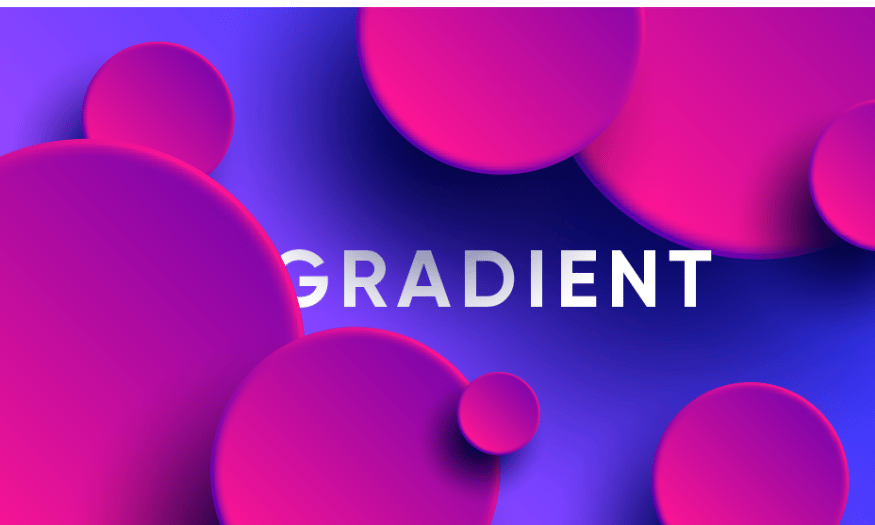Best Selling Products
What is Layout in Design? Tips for Creating Beautiful, Attractive Layouts
Nội dung
- 1. What is layout?
- 2. The importance of Layout in design
- 3. Top 5 “tips” to have a beautiful layout
- 3.1 Rule of Thirds
- 3.2 Odd number rule
- 3.3 The rule of balance
- 3.4 Main and secondary rules
- 3.5 Grid system rules
- 4. Beautiful Layout Creation Tool
- 4.1 Canva
- 4.2 Adobe InDesign
- 4.3 Figma
- 5. Conclusion
In the world of design, layout plays an important role in determining the appeal and effectiveness of a communication product. Layout is not simply the arrangement of elements such as images, text, and colors, but also the way they interact with each other to convey a message clearly and attractively. A beautiful layout has the ability to lead the viewer's gaze, create emotions, and promote action. So how to create an attractive layout? In this article, let's explore the basic principles of layout, design tips, and useful tools to help you create impressive design products.
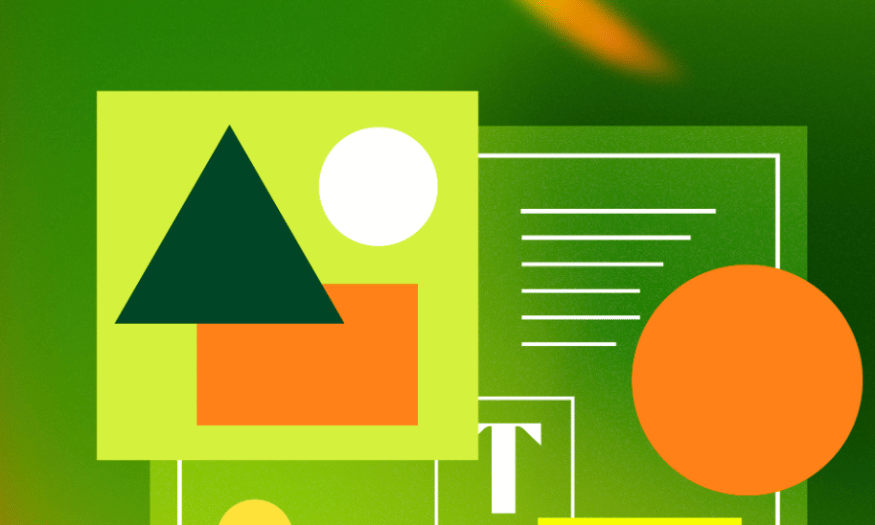
In the world of design, layout plays an important role in determining the appeal and effectiveness of a communication product. Layout is not simply the arrangement of elements such as images, text, and colors, but also the way they interact with each other to convey a message clearly and attractively. A beautiful layout has the ability to lead the viewer's gaze, create emotions, and promote action. So how to create an attractive layout? In this article, let's explore the basic principles of layout, design tips, and useful tools to help you create impressive design products.
1. What is layout?
Layout is an important term in design that refers to the way elements in a given space are arranged and organized. It is not simply the placement of images, text, or other elements next to each other, but the art of creating a coherent and compelling visual experience. In graphic design, layout shapes the way viewers receive information, which directly affects their emotions and actions.
In the context of web design, layout plays a key role in building a user interface. It involves determining the position, size, and spacing of elements such as menus, images, and buttons. A good layout not only makes it easier for users to find information, but also creates a smooth experience, keeping them on the website longer. When designing a document or website, the careful arrangement of elements determines how attractive and effective the message is.
Finally, a good layout needs to be logical and easy to use. Designers need to pay attention to the margin ratio, the spacing between the contents and the harmony in the layout. These factors not only affect the beauty of the design but also contribute to creating a good experience for the user. A beautiful layout will make the viewer feel comfortable and pleasant, thereby increasing the ability to attract and retain them.
.png)
2. The importance of Layout in design
If you think of design as building a house, then layout is the sturdy steel frame that creates a solid structure for the entire project. A well-designed layout will help convey the message clearly, while a poorly designed layout can make the message unclear or even annoying to the viewer. Failure to understand and apply layout can lead to wasted advertising costs and valuable time.
When the layout is user-friendly and logical, it not only keeps customers on the website longer but also helps them remember information more easily. A logical layout will make users feel comfortable interacting, and from there, the possibility of them returning to the website or performing the desired action will be higher. Creating a positive user experience through the layout is a key factor in attracting and retaining customers.
In addition, mastering the basic principles of layout also helps bring unity and cohesion to the entire design. Elements such as color, size, and spacing not only need to be in harmony with each other, but also need to be consistent with the message the designer wants to convey. A unified layout helps build a strong and recognizable brand, thereby creating a deep impression on users.
3. Top 5 “tips” to have a beautiful layout
3.1 Rule of Thirds
The rule of thirds is one of the key design tips to help you create an attractive and impressive layout. This principle divides the design space into three horizontal and three vertical sections, creating nine equal rectangles. The intersections between rows and columns are considered the optimal locations to place key design elements, thereby attracting the viewer's eye.
For example, when designing an advertisement for a product, you can place the product at one of the intersections instead of in the center. This not only makes the product stand out more, but also creates a sense of balance and harmony in the image. Other supporting elements such as logos or slogans should also be placed near the intersections to create connections and attract the viewer's attention.
Visual psychology research shows that the human eye is naturally drawn to intersections, rather than the center of an image. This way, you can create a design that is not only beautiful but also approachable, making it easy for viewers to grasp the message you want to convey.
.png)
3.2 Odd number rule
The rule of odds is a popular design principle used to create balance and harmony in graphic design. This principle encourages using an odd number of elements, such as 3 or 5, to create more visual appeal.
When applying the rule of odds, you will find that the two elements on either side are often placed in a way that creates balance with the element in the middle. For example, in a logo design, you might use three shapes to create a unique symbol. Using odd numbers not only makes the design interesting, but also creates a harmonious interaction between the elements.
Additionally, the rule of odds is often applied to information presentation. When you have three images in a layout, they create a natural connection and collaboration, making it easier for the viewer to absorb the information. This is especially important in web design, where simplicity and naturalness are essential to creating a good user experience.
3.3 The rule of balance
Everything in this world becomes more perfect when there is balance, and design is no exception. Designers always have to change different elements in their products to aim for harmony and balance in the work. Lack of balance in the layout can make the design “painful to the eyes” and create a bad impression on customers.
Balance can be achieved by evenly distributing elements in a design. For example, if you have a large image on the left, you can place a smaller element on the right to create balance. Additionally, white space is extremely important. White space allows other elements to “breathe”, making it comfortable for the viewer and highlighting key elements in the design.
Not only does balancing make your design easier to look at, it also creates a professional feel. A well-balanced design will make your audience feel more comfortable and at ease, increasing the likelihood that they will engage with the content you’ve created.
.png)
3.4 Main and secondary rules
When designing, the viewer’s eye often needs a focal point to focus on. Without a prominent element, the viewer may just glance at your design without lingering for long. The rule of primary and secondary elements helps you clearly define which points are primary and which are secondary to guide the viewer’s gaze.
To convey a message to the viewer, you need to identify focal points in your design and direct their eyes based on the structure of the layout system. For example, in an advertisement, you can highlight a product by using bright colors or large fonts to attract attention. Secondary elements such as additional information or promotions can be placed in less prominent areas, but still easily recognizable.
The main goal of this rule is to create a coherent visual experience where viewers can easily distinguish between primary and secondary information. This way, you can increase the likelihood that viewers will remember your message and motivate them to take the desired action.
3.5 Grid system rules
A grid system is an important part of graphic design, helping designers determine where to place which type of content. This rule not only helps create consistency in design but also makes the product look cleaner, more efficient and more usable.
When you’re designing multiple posters or promotional materials for an event, following a grid system will help you organize elements like dates, times, and images in a logical manner. A grid system helps ensure that all elements are aligned and consistent, creating a better user experience.
Additionally, using a grid system also saves a lot of time during the design process. Instead of having to manually adjust each element, you can easily arrange the elements according to a pre-defined grid. This not only saves you time but also ensures that your final product is of the highest quality.
.png)
4. Beautiful Layout Creation Tool
4.1 Canva
Canva is one of the most popular online graphic design tools available today. With a friendly and easy-to-use interface, Canva allows even non-professionals to create impressive designs without much experience. Here, you can find hundreds of diverse layout templates for different types of documents such as posters, flyers, presentations and more.
One of Canva’s strengths is its extensive resource library. You can easily access millions of free and premium images, icons, and fonts. The ready-made designs are categorized by theme and style, saving you time and helping you find ideas quickly. Furthermore, Canva also allows users to customize design elements to their liking, from color to size, to match your brand.
Canva also supports collaborative work, allowing multiple people to edit a project in real time. This is useful for businesses or study groups that need to collaborate on a common document. With its powerful features and high flexibility, Canva is a great tool for those who want to create beautiful layouts without having to invest too much time or skill.
.png)
4.2 Adobe InDesign
Adobe InDesign is a professional design software widely used in the publishing and graphic design industry. With the ability to create complex documents such as books, magazines, and brochures, InDesign is the top choice for those who need a powerful tool for creating layouts. The software offers a variety of editing and layout tools to help you create beautiful and professional products.
One of the standout features of InDesign is the ability to work with grid systems and guides. You can create custom grids to align elements in your document in a precise and consistent manner. This makes designing easier and ensures that everything is aligned correctly. In addition, InDesign supports both online and print publishing, allowing you to easily switch between formats.
In particular, InDesign integrates well with other software in the Adobe Creative Cloud suite, such as Photoshop and Illustrator. This allows you to easily import and export files from these software, creating a smooth workflow. With powerful features and high customization, Adobe InDesign is an ideal tool for professional designers who want to create beautiful and attractive layouts.
4.3 Figma
Figma is a web-based user interface design tool that features real-time collaboration. Figma allows multiple people to edit a project simultaneously, making it an ideal tool for design teams. With Figma, you can easily and efficiently create layouts for apps, websites, and more.
Figma's interface is very friendly, helping users quickly get acquainted with the design tools. You can easily create frames, icons, and other interface elements. The grid system and guides in Figma are also very flexible, helping you arrange elements precisely. In addition, Figma also supports sharing and receiving feedback from team members, making the design process more coherent.
Figma also has a rich resource library, allowing you to use ready-made templates and design elements. In addition, Figma integrates with many useful tools and plugins, helping to expand your design capabilities. With powerful teamwork features and a friendly interface, Figma is a great choice for those who want to create beautiful layouts easily and efficiently.
.png)
5. Conclusion
In short, creating a beautiful and attractive layout is not only based on design skills but also a deep understanding of user psychology and visual principles. By applying principles such as balance, contrast, and emphasis, combined with the appropriate use of color and fonts, you can create products that are not only beautiful but also effective in conveying messages. Always remember, a good layout is not only impressive but also easy to use and understand. Hopefully, the tips and principles in the article will help you improve your design skills!