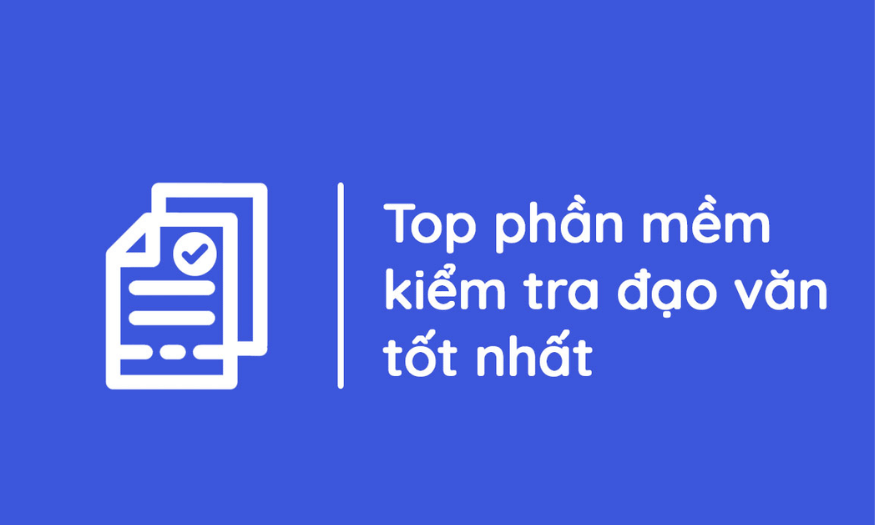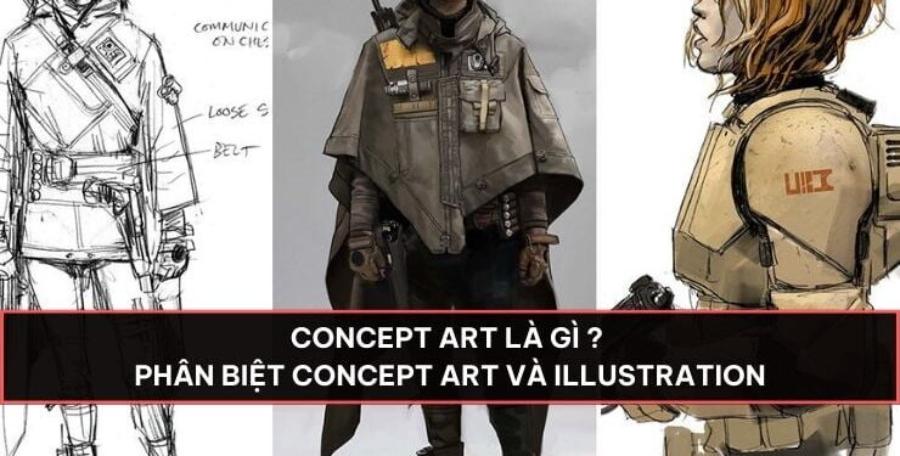Best Selling Products
Top 10 Software to Create CV Quickly and Professionally for Job Application in 2025
Nội dung
In today's competitive job market, having an impressive and professional CV is extremely important. A CV is not only a document summarizing your learning and working process, but also an opportunity for you to make a first impression with the employer. However, not everyone has the design skills or time to create a beautiful CV. That is the reason why CV creation software was born, helping you easily build a perfect CV in just a few minutes.

In this article, Sadesign will explore with you the top 10 software to create CV quickly and professionally, helping you stand out in the eyes of recruiters. Let's learn about these useful tools to easily create the most impressive CV!
1. JobsGO AI By JobsGO
JobsGO AI is a unique CV creation tool that uses artificial intelligence to assist users in building their application profiles. Just provide some basic information about yourself and your career aspirations, and you will have a professional and impressive CV. The special feature of JobsGO AI is the prompt template feature, allowing candidates to easily list their work experience, education, and dream position without having to think too much.
JobsGO AI offers a wide range of beautiful CV templates for you to choose from, suitable for many different career fields. All templates are designed to be compatible with ATS systems – tools that are being used by many large enterprises to screen candidate profiles. The system is also capable of analyzing the CV you have created, thereby helping you identify missing information and suggesting necessary edits to increase the attractiveness of the CV.
With JobsGO AI, creating an impressive CV is easier than ever. This tool not only helps you present information clearly but also highlights your strengths. Thanks to AI technology, you can rest assured that your CV will be optimized to attract the attention of employers, opening up many attractive career opportunities.
.png)
2. Canva
Canva is one of the most popular design platforms today, especially popular with young people and professionals. With a friendly and easy-to-use interface, Canva allows you to create impressive CVs in just a few minutes. There are two modes of use: free and paid, but if you just need a simple CV, the free mode is completely enough to meet your needs.
Canva offers thousands of CV templates, from minimalist designs to creative ones, to suit a variety of industries. With drag and drop functionality, you can easily edit and customize elements of your CV, such as fonts, colors, and images. This helps you create a CV that is not only professional but also personal.
What’s more, Canva allows you to save and edit your CV as many times as you need. You can go back and change the information at any time without having to start from scratch. This gives you flexibility in the CV creation process and helps you feel more confident when applying for jobs.
3. DesignBold
DesignBold is an online design tool that provides users with a free and simple CV creation experience. With two modes of use, free and paid, you can choose according to your personal needs. A highlight of DesignBold is its rich design template library, up to more than 60 million different templates and images, helping you easily create a CV as desired.
DesignBold’s interface is easy to use, allowing you to create a CV quickly without much design skill. Simply choose from millions of high-quality designs and images, then enter your personal information into the pre-defined fields. Downloading your CV is also simple and convenient, allowing you to share it online with ease.
DesignBold not only helps you create the perfect CV, but also allows you to save and edit it as many times as you need. This gives you the flexibility to update and improve your CV over time. With DesignBold, creating a CV is easier and more fun than ever, helping you walk into your interview with more confidence.
.png)
4. Speed
Ceev is an online platform that helps users create beautiful and professional English CVs. With a friendly and easy-to-use interface, Ceev offers many useful tools, helping you design your CV in your own style without spending too much time. With just a few simple steps, you have an impressive CV in hand, ready to apply for a job.
One of Ceev’s strengths is its extensive CV template library. You can find a variety of designs that suit different career fields. From traditional templates to modern designs, Ceev caters to the needs of every candidate. In addition, you can easily customize the design, including fonts, colors, and layouts, to create the perfect CV.
Ceev also supports online CV sharing, making it easy to send your resume to employers with just a few clicks. Thanks to this feature, introducing yourself has never been more convenient. If you are looking for an easy-to-use and effective English CV creation tool, Ceev is definitely a great choice.
5. Resume
Resume is another online tool that helps you create a professional English CV quickly. With a friendly interface and optimal support tools, you only need to spend a little time entering information and editing to have a beautiful CV template, expressing your personal style. Resume is very suitable for those who are just starting out in job hunting.
Resume's CV template system is very diverse, suitable for many different job positions. Whether you are a fresh graduate or an experienced professional, you can find a CV template that suits your field. In particular, Resume also provides CV writing instructions for those with little experience, making it easier for you to express yourself.
Another great feature of Resume is the automatic spell checker. This helps you ensure that your CV is not only beautiful but also grammatically correct. You can also easily save your CV in various formats such as Word or TXT files, making it convenient for sending or printing. Resume is really a useful tool for those who want to create an impressive CV without spending too much time.
.png)
6. Adobe Photoshop
Adobe Photoshop is one of the most popular graphic design software in the world, and it is also used to create unique CVs. Released by Adobe Systems since 1988, Photoshop has undergone many years of development and improvement, becoming an indispensable tool for many professionals in the design field. With powerful and flexible features, Photoshop allows users to create impressive and personal CVs.
The software offers a variety of photo editing tools from basic to advanced, allowing you to enhance image quality, create 3D designs, and perform many other complex operations. You can easily add graphic elements to your CV, from illustrations to borders, making your CV more vivid and attractive. This helps you stand out from hundreds of other candidates.
One of the great features of Photoshop is the ability to add text and customize it with ease. You can colorize, change fonts, and add effects to your text, making your resume not only professional but also personal. If you are looking for a way to create a resume that really stands out, Adobe Photoshop is the perfect tool for you.
7. Adobe InDesign
Adobe InDesign is a popular layout software from Adobe Systems Incorporated, designed to assist users in creating professional products such as CVs, books, magazines and brochures. With a friendly interface and powerful tools, InDesign allows you to create unique CVs that reflect your own style. This software is especially suitable for those who want to have an impressive and creative CV.
One of the standout features of Adobe InDesign is the ability to create layers and draw simple paths, which makes it easy to manage the design elements in your resume. You can change the text, format the font, or insert special characters such as symbols and glyphs into your resume. This not only makes your resume more attractive, but also helps you show your professionalism in every detail.
Adobe InDesign also supports high-definition printing, ensuring that your CV will stand out when printed. Additionally, the software allows for publishing in a variety of formats and links with Adobe applications such as Photoshop and Illustrator, giving users maximum flexibility in the design process.
.png)
8. Adobe Illustrator
Adobe Illustrator is a professional graphic design application, featuring the ability to draw and create shapes from geometric objects. This software not only supports you in graphic design but also helps you create impressive and creative CVs. With powerful tools such as Pen tool, Rectangle tool and Ellipse tool, Illustrator allows you to customize designs easily.
One of the great advantages of Adobe Illustrator is the ability to zoom without losing image quality. This allows you to design small details while still ensuring your CV is sharp and crisp. You can also mix colors and use multiple fonts and 3D effects to make your content stand out.
In addition, Adobe Illustrator allows you to publish your CV in various formats such as Ai, PNG and JPG, making it easy to share or print. With this software, you can freely create and express your personality through your CV, further highlighting the opportunity to be noticed by employers.
9. CorelDraw
CorelDraw is one of the popular graphic design software, especially in the field of CV creation. With the ability to support both 2D and 3D design, CorelDraw provides users with many powerful image editing tools and a diverse collection of clipart. This software promises to help you create unique, outstanding and modern CVs.
One of the outstanding features of CorelDraw is the integration of many editing and layout tools, allowing you to easily create suitable illustrations and layouts for your CV. You can customize colors and images vividly, thereby creating a truly eye-catching and attractive CV.
CorelDraw also supports users to preview CV before saving, making it easy for you to adjust and perfect your design. With the ability to create high-quality CVs, CorelDraw is truly a great choice for those who want to express themselves through graphic design.
10. CV Maker
CV Maker is a professional CV creation software, featuring beautiful design and easy operation. In particular, this software supports many different languages, helping you easily write content for your CV. With CV Maker, you can create impressive CVs in just a few minutes without much design skills.
CV Maker offers a variety of CV templates for you to choose from, suitable for many different career fields. You can easily edit the content, add new items, change colors and text formats without any difficulty. The software also has detailed instructions, helping even first-time users to create the perfect product.
A big plus of CV Maker is the ability to save your CV in various formats such as PDF, HTML, and TXT. While most of the CV templates available are free, there are some that require a fee to download. With CV Maker, you will have a useful tool in your hands to create impressive and professional CVs.
.png)
11. Conclusion
Creating an impressive CV has never been easier with the help of these software. Whether you are a fresh graduate or a seasoned professional, investing time in a quality CV will help you make a good impression on employers. Experiment and find the software that best suits your needs to start your successful job search!