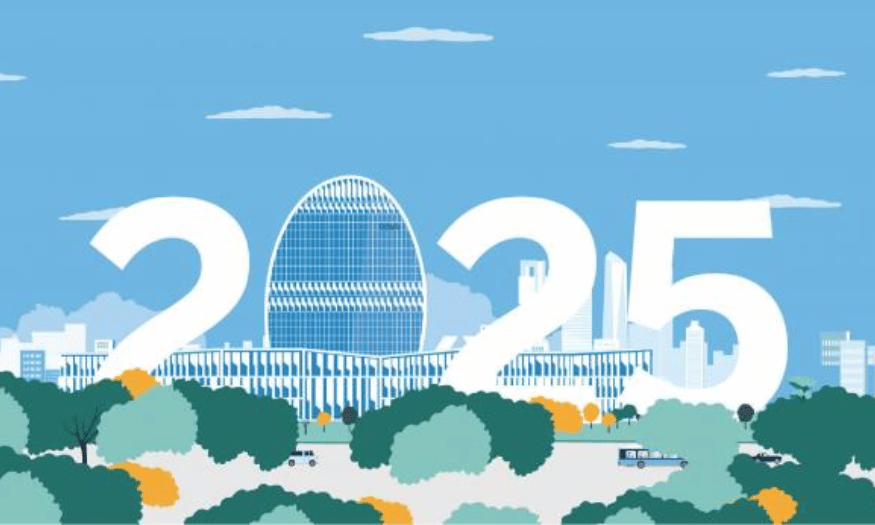Best Selling Products
Top 12 Photo Enlargement Tools That Maintain Perfect Sharpness
Nội dung
Sharp photos not only bring attraction but also show professionalism in any project. When you need to enlarge a photo, maintaining sharpness and detail is extremely important. Many tools have been created to meet this need, helping you improve image quality without worrying about blurring or loss of detail. Let's explore the top 12 photo enlargement tools with Sadesign, helping you get the most perfect photos.
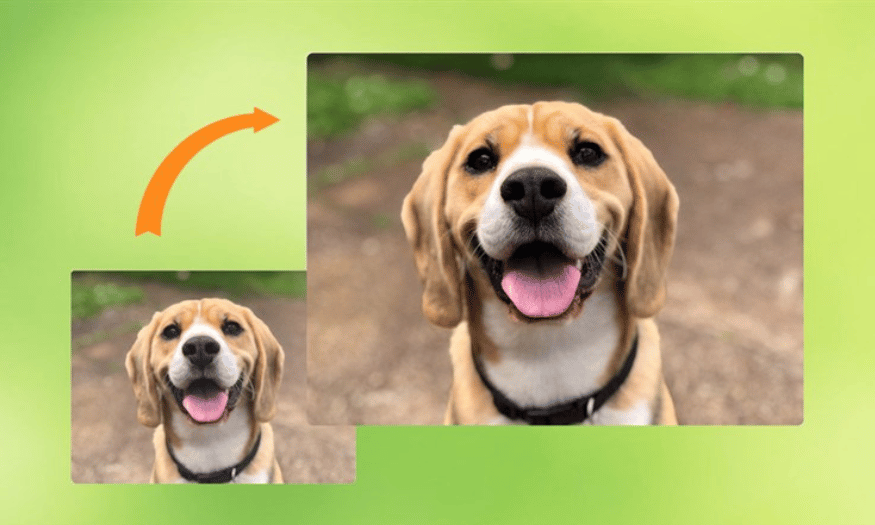
Sharp photos not only bring attraction but also show professionalism in any project. When you need to enlarge a photo, maintaining sharpness and detail is extremely important. Many tools have been created to meet this need, helping you improve image quality without worrying about blurring or loss of detail. Let's explore the top 12 photo enlargement tools with Sadesign , helping you get the most perfect photos.
1. Aiarty Image Enhancer
Aiarty Image Enhancer stands out for its comprehensive image enhancement capabilities, allowing users to easily enlarge photos while maintaining sharpness and detail. With advanced technology, Aiarty allows you to enlarge photos from 2 to 8 times or customize according to your specific needs. Whether it is JPG, PNG or RAW formats, this tool can handle them all smoothly.
Aiarty’s strength lies in the integration of four main features: noise reduction, blurring, adding details, and resolution enhancement. This helps users not only enlarge photos but also improve the overall quality. Furthermore, Aiarty supports batch processing with the ability to process more than 1000 images at a time, saving time for those who need to work with large quantities.
Aiarty's interface is friendly and easy to use, optimized for both GPUs and CPUs from popular brands like NVIDIA, AMD, and Intel. This ensures optimal performance and a smooth experience, even with high-resolution photos.
2. Topaz Gigapixel AI
Topaz Gigapixel AI is one of the best tools for enlarging photos while maintaining sharpness and detail. With the ability to increase the resolution of the original image by 6 times, Topaz uses powerful AI algorithms to maintain the realism and sharpness of the photo. This is especially useful for those working with portraits or landscapes, where every little detail matters.
One of the highlights of Topaz is its face restoration feature, which helps restore accurate details on human faces. In addition, the tool also provides options for sharpening, denoising, and fixing image compression errors, giving users many ways to improve image quality.
Although it costs more than some other tools, Topaz Gigapixel AI is popular because of its batch processing feature, which allows users to enlarge multiple images at once. Furthermore, it is compatible with popular photo editing software such as Lightroom and Photoshop, making it easy to integrate into users' workflows.
.png)
3. Luminar Neo
Luminar Neo is a powerful photo editing tool that stands out for its ability to enlarge images while maintaining remarkable clarity. Thanks to AI technology, Luminar allows for up to 6x resolution enhancement with just one click. This makes it an ideal choice for those who want to improve the quality of their photos without too much editing skills.
In addition to the zoom feature, Luminar Neo also offers a variety of AI-powered editing tools, making it easy for users to perform tasks such as creating bokeh effects for portraits, removing backgrounds, or replacing the sky. This not only helps improve image quality but also brings creativity to each photo.
With a friendly and easy-to-use interface, Luminar Neo is suitable for both beginners and experts in the field of photo editing. However, if you are using a low-spec computer, you may encounter some performance issues. However, with impressive features and compatibility with Photoshop and Lightroom, Luminar Neo is still a great choice for those who love creating beautiful photos.
4. Adobe Photoshop
Adobe Photoshop is not only a photo editing software, but also a powerful tool for enlarging images while maintaining sharpness. With virtually unlimited zoom capabilities, users can adjust the size of images to specific parameters, while ensuring that the image quality is not reduced. Photoshop supports a variety of image formats from JPEG to TIFF and even specialized formats such as PSD, making it easy to work with many different file types.
Photoshop's standout feature is its ability to use AI technology to add detail to your images. Super Resolution mode lets you double the size of your photos while maintaining impressive clarity. Plus, professional editing tools like noise reduction, sharpening, and edge enhancement will help you create photos that are more perfect than ever. Seamlessly integrated with Creative Cloud, you can easily share and sync your work across multiple devices.
However, Adobe Photoshop can be a challenge for beginners, due to its complex interface and high system requirements. But with the powerful features and flexibility it offers, Photoshop remains the top choice for both professional photographers and photo editing enthusiasts.
.png)
5. HitPaw AI Photo Enhancer Online
HitPaw AI Photo Enhancer Online stands out with its convenient feature without having to download software. With just a web browser, you can easily enlarge photos with the ability to enhance up to 8 times the original resolution. This tool supports many popular formats such as JPG, PNG and TIFF, giving users flexibility in processing photos.
One of the strengths of HitPaw is its simple, user-friendly interface, which allows even inexperienced users to easily operate it. Many AI models are designed for different use cases, which can effectively enhance image quality. The convenience of only needing an Internet connection to use it is a big advantage, especially for those who often work on multiple devices.
However, HitPaw's free plan includes a watermark and lacks a batch enlarging feature, which may be a drawback for those working with large numbers of photos. Still, it's a great option for those looking for a quick and easy way to enhance their images.
6. Upscale.media
Upscale.media is a great online tool for enlarging images without installing software. Just visit the website, you can enlarge images from 1x to 8x with the help of AI technology. This tool supports many popular image formats such as PNG, JPEG, JPG, WebP and HEIC, making it easy for users to handle a variety of file types.
Upscale.media’s interface is very user-friendly and easy to use, allowing you to enlarge your photos with just a few clicks. What’s special is that this tool doesn’t have a watermark even in the free plan, giving users the freedom to use their edited photos. The quality of the enlarged photos is also very good for basic tasks, helping you enhance your photos quickly.
However, Upscale.media still has some limitations, such as the input resolution is limited to 1,500 x 1,500 px and requires an Internet connection to use. Still, for those who need to enlarge images quickly and effectively, Upscale.media is an option that cannot be ignored.
.png)
7. VideoProc Converter AI
VideoProc Converter AI is not only a video converter, but also a perfect solution for image enlargement. With the ability to enlarge from 1x to 4x, this tool allows you to enhance image quality easily. Supporting various formats such as PNG, JPG, TIFF and WEBP, VideoProc gives you the flexibility to handle image and video files.
One of the highlights of VideoProc is the use of AI technology to increase resolution, making images sharper and more beautiful. With four AI models specifically designed for each type of image, you can easily choose the enhancement method that best suits your needs. Furthermore, VideoProc supports batch processing, allowing you to work with multiple images at the same time, saving time and effort.
While VideoProc is easy to use and doesn’t require a high-end computer, its AI features are currently not supported on macOS. However, its versatility in handling multimedia and support for multiple formats makes VideoProc a great choice for those who need a versatile tool.
8. Pixim
Pixbim is a unique photo enlargement software that allows users to easily enhance their photos with just a few clicks. It uses advanced AI technology to restore and enhance old photos, turning blurry images into sharp, clear masterpieces. Pixbim supports many popular image formats, from JPEG to TIFF, making it easy to work with different files.
Pixbim's strength is its ability to zoom in on photos without losing detail. Thanks to deep learning algorithms, the software is able to maintain the sharpness and natural colors of the photo when zoomed in. Furthermore, Pixbim also allows you to detail specific areas in the photo, helping to highlight important elements.
Pixbim's user interface is very friendly, making it easy for users to get acquainted and operate. Despite being a powerful tool, Pixbim still maintains its simplicity in use, suitable for both beginners and experts in the field of photo editing.
(1).png)
9. PhotoZoom Pro
PhotoZoom Pro is a professional photo enlargement tool that stands out for its ability to maintain the highest image quality when enlarging. It uses S-Spline technology, allowing users to enlarge photos up to 1,000% without losing sharpness or detail. PhotoZoom Pro supports a wide range of image formats, making it easy to work with files from JPEG to PNG and TIFF.
One of the standout features of PhotoZoom Pro is the ability to customize the zoom details. You can adjust various parameters such as sharpness and color to achieve the desired results. In addition, this software also supports batch processing, allowing you to zoom in on multiple photos at once, saving time for large projects.
PhotoZoom Pro's interface is intuitive and easy to use, helping you quickly get acquainted with the software's features. Despite the many complex tools, PhotoZoom Pro still maintains its simplicity, allowing even beginners to easily create high-quality photos.
10. Blow Up
Blow Up is a unique photo enlargement tool designed to help users easily enhance image quality without losing sharpness. With the ability to enlarge up to 3600%, Blow Up uses advanced technology to maintain the details and natural colors of the photo. The software supports many popular image formats such as JPEG, PNG and TIFF, giving you flexibility in handling image files.
One of the strengths of Blow Up is its intuitive and easy-to-use user interface. You just need to drag and drop the photo into the software, then select the desired zoom level. The tool will automatically process and return the photo with the highest quality. In addition, Blow Up also allows you to customize parameters such as sharpness and brightness, helping you create the perfect photos as you wish.
Blow Up also integrates well with other graphic design software like Photoshop and Lightroom, providing flexibility for those who regularly work with these tools. This makes Blow Up a great choice for photographers and designers who need to enhance their images quickly and efficiently.
.png)
11. A Sharper Scaling
A Sharper Scaling is a free photo enlargement software that stands out for its ability to retain sharpness and detail in photos when zoomed in. It uses advanced algorithms to process images, allowing you to enlarge photos up to 4 times without worrying about blurring. A Sharper Scaling supports a wide range of image formats, from JPEG to PNG, making it easy to work with different files.
A Sharper Scaling’s strength is its flexible customization capabilities. Users can adjust parameters such as sharpness, contrast, and color, helping to create the sharpest, highest quality photos. The software also has batch processing capabilities, allowing users to zoom in on multiple photos at once, saving time on large projects.
A Sharper Scaling’s interface is simple and easy to understand, making it easy for even new users to quickly get up and running. Despite being a free tool, A Sharper Scaling still delivers surprisingly good output quality, making it a popular choice for those who need to enhance their images without investing in expensive software.
12. Image Enlarger
Image Enlarger is a prominent online tool that helps users enlarge images easily without downloading software. With a simple interface, you just need to upload the image and select the desired enlargement level, from 2x to 4x. Image Enlarger supports many image formats such as JPEG, PNG and BMP, giving you the flexibility to handle different files.
One of the advantages of Image Enlarger is that it is free and does not require you to create an account. This is very convenient for those who need a quick and simple solution without installing software. Although it does not have as many advanced options as professional software, Image Enlarger still provides a pretty good enlargement quality, helping you get clear and sharp photos.
However, Image Enlarger also has some limitations, such as no support for batch processing and limited input resolution. However, with its convenience and ease of use, Image Enlarger is still a great choice for those who need to enlarge images quickly and effectively without having to invest time in learning how to use complicated software.
.png)
13. Conclusion
Enlarging photos while maintaining sharpness can be a challenge, but with modern and intelligent tools, it's easier than ever. From professional software like Adobe Photoshop to online tools like AI Image Enlarger or Let's Enhance, you have many options to improve the quality of your images. Experiment and find the tool that best suits your needs, so that every photo becomes the perfect work of art.