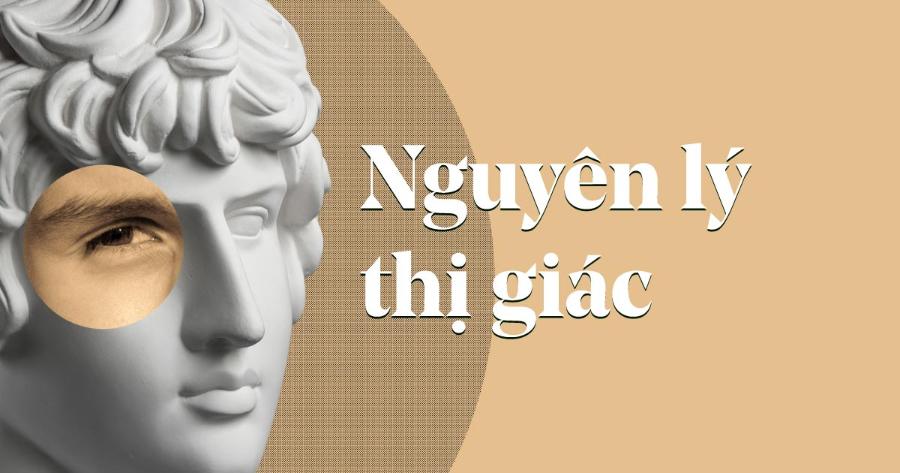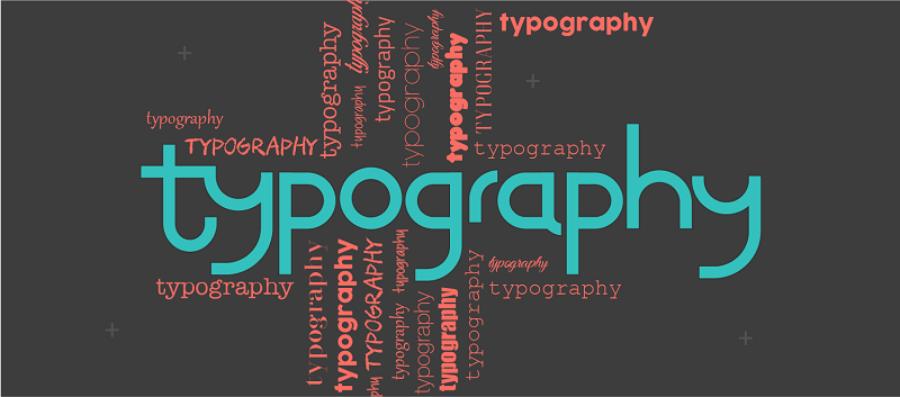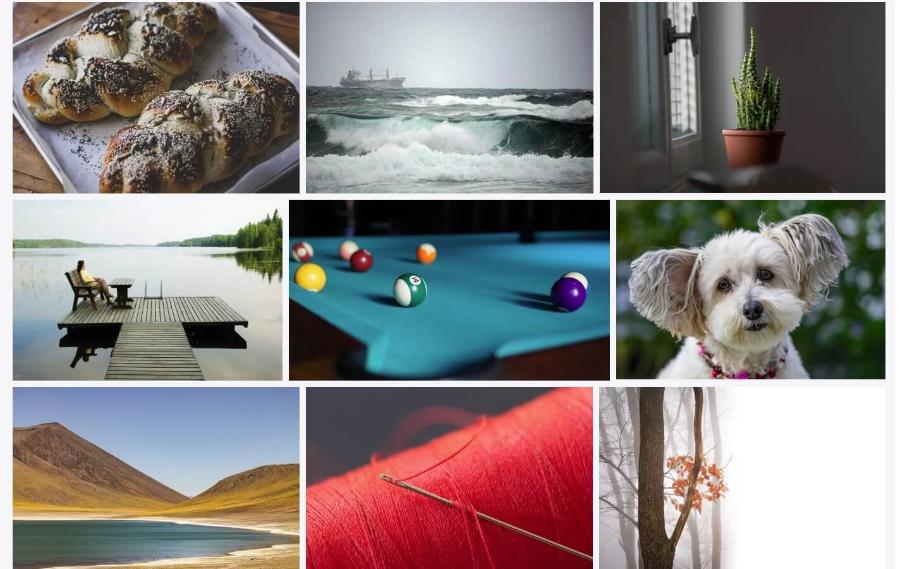Best Selling Products
Top 8 Drawing Apps on iPad for Digital Painting Learners
Nội dung
- 1. Learn About Drawing Apps On iPad
- 2. Top 8 best drawing apps on iPad
- 2.1. iPastel
- 2.2. Concepts
- 2.3. Procreate
- 2.4. Adobe Fresco
- 2.5. Affinity Designer
- 2.6. Assembly
- 2.7. Photoshop Sketch
- 2.8. MediBang Paint for iPad
- 3. Advantages of Drawing Applications on iPad
- 3.1. Convenience and Mobility
- 3.2. Precise Touch Screen
- 3.3. Professional Drawing Tools
- 3.4. Sync and Easy Sharing Features
- 4. Conclusion
Introducing the top 8 iPad painting apps ideal for Digital Painting learners. Explore tools like iPastels, Concepts, and more.

With the rapid development of technology, learning Digital Painting has become easier than ever. iPad, along with the support of many professional painting applications, has opened up opportunities for beginners and professional artists. In this article, Sadesign will introduce 8 best iPad painting applications to help you develop your Digital Painting skills effectively.
1. Learn About Drawing Apps On iPad
Digital Painting is an art form that is becoming increasingly popular thanks to the development of technology. Previously, painting could only be done on paper or traditional surfaces. However, with the advent of electronic devices such as iPads and powerful painting applications, Digital Painting has become an indispensable part of the creative process of many artists and art students.
.jpg)
The iPad has become a popular choice thanks to its responsive touchscreen, great portability, and rich app store. Drawing apps on the iPad not only provide a smooth drawing experience, but also provide users with a myriad of tools and features to explore and improve their skills.
2. Top 8 best drawing apps on iPad
Below are the 8 most popular iPad painting apps that those of you learning Digital Painting cannot miss.
2.1. iPastel
iPastels is a standout painting app for those who love pastel painting. It is ideal for beginners in Digital Painting, as well as professional artists who want to experiment with unique pastel effects.
.jpg)
This app simulates the way you draw with chalk in a very realistic way, giving you the feeling of drawing on a real surface. With iPastels, you can use pastel drawing tools, adjust the opacity of colors, and even mix colors to create special effects. Artists can freely create beautiful paintings with rich color textures.
One of the great advantages of iPastels is its simple and easy-to-use interface, which helps learners of Digital Painting not feel pressured when starting. The application also supports many different brushes, from soft brushes to hard brushes, allowing you to freely create in your personal style.
2.2. Concepts
Concepts is one of the most popular iPad painting apps among the Digital Painting community. With an easy-to-use interface and full of professional features, Concepts is not only suitable for beginners but also a useful tool for artists and designers.
One of the highlights of Concepts is its vector drawing feature, which allows users to create smooth and easily editable lines. This is useful for those who want to create technical sketches or detailed drawings. Concepts offers a diverse set of drawing tools, including pens, brushes, geometric drawing tools, and many more to support the creative process.
.jpg)
Concepts also offers the ability to work with multiple layers, making it easy to manage the details of your painting and experiment with different effects without ruining the main work. Users can also easily share their work, making it easy to learn from the community.
Concepts is more than just a drawing tool, it's a creative platform that helps you develop ideas flexibly and efficiently.
2.3. Procreate
Procreate is one of the most popular iPad painting apps thanks to its powerful features and ease of use. It is an ideal tool for artists and Digital Painting learners, from beginners to experts.
The app offers a rich arsenal of drawing tools with a variety of brushes, pens, and special effects. Procreate lets you draw on multiple layers for easy editing and experiment with different effects without losing important details of your work.
Procreate's special feature is its ability to work with PSD (Photoshop Document) files, making it easy to switch between different software. Procreate also supports high-quality file export, which is very suitable for professional artists when they need to print or share their work.
Procreate also has a large community of users where you can learn from other artists and share your work. This is an indispensable tool in the collection of iPad painting apps for those who love Digital Painting.
2.4. Adobe Fresco
Adobe Fresco is a great iPad painting app for those who love the combination of traditional and digital painting. With its unique Live Brushes tool, Adobe Fresco offers a realistic painting experience, with realistic simulated brushes.
This application helps users easily create digital paintings with effects like watercolor, oil, or pastel. Adobe Fresco also supports multi-layer features and powerful editing tools, helping you optimize the creative process.
What makes Adobe Fresco stand out is its seamless integration with other software in the Adobe ecosystem, such as Photoshop and Illustrator. This makes it easy to move your work between software and take full advantage of the professional features Adobe offers.
2.5. Affinity Designer
Affinity Designer is a great choice for anyone who wants a professional yet easy-to-use iPad drawing app. It is a powerful tool for artists, graphic designers, and Digital Painting learners who want to get creative with vector drawings.
Affinity Designer allows users to work with smooth lines, helping to create impressive design works. Features like drawing on multiple layers, vector editing support, and high-quality file exports have made this application an indispensable tool for design professionals.
With an easy-to-use interface and powerful tools, Affinity Designer is an ideal app for those looking to combine drawing and graphic design on the iPad.
2.6. Assembly
When it comes to drawing tools on the iPad, Assembly is a must-have. This is an ideal application for those who love to draw geometric shapes and create graphic works, especially in the Digital Painting genre. Assembly is designed to help users easily create shapes and objects from basic elements such as lines, circles, squares, and more complex elements. This helps Digital Painting learners easily create sketches before moving on to more complex details.
.jpg)
One of the strengths of Assembly is the drag-and-drop feature that allows users to move and combine shapes easily. You don't need to redraw from scratch every time you want to change the layout of the picture, which will save a lot of time in the creative process.
The app also supports users with a series of smart drawing tools such as pens, brushes, and vector shapes, helping you create paintings with bold digital art. Assembly's tools are quite flexible, allowing you to change the size, color, and transparency of objects without losing precision.
2.7. Photoshop Sketch
Photoshop Sketch is one of the most popular and widely used iPad drawing apps among the digital artist community. It is a powerful tool from Adobe, known for its professional features and ease of use.
Friendly and Easy to Use Interface
The application offers a very user-friendly interface that makes it easy for users to start drawing without any difficulty. The customizable drawing tools, including pens, brushes, pencils, and other shape tools, allow users to create precise lines and shapes.
Sync Feature With Creative Cloud
One of the special features of Photoshop Sketch is the ability to sync with Adobe Creative Cloud. This means you can easily open your work on your computer and edit it further or use software like Adobe Photoshop, Illustrator to complete it further.
.jpg)
Powerful Drawing Tools
Photoshop Sketch offers powerful drawing tools like Layers, Blend Modes, and coloring and shaping tools that let you create complex and detailed digital paintings.
Apple Pencil Support
The app is fully compatible with Apple Pencil, providing a natural and smooth drawing feel. Apple Pencil also supports multiple levels of pressure and tilt, allowing users to easily control the thickness and thinness of their strokes.
2.8. MediBang Paint for iPad
MediBang Paint for iPad is a free, yet powerful painting app. Developed specifically for digital painters, MediBang Paint is a great choice for beginners and experts alike.
Easy Access Interface
MediBang Paint offers a simple and easy-to-use interface. Beginners can quickly get started and create their own works without much difficulty. However, the app also offers powerful enough tools for experienced users.
Powerful Layer Creation Mode
MediBang Paint offers an extremely powerful layer system, making it easy for users to manage elements in their work. You can create different layers for parts such as background, details, colors, or lighting, from which you can edit and change without affecting other parts of the painting.
.jpg)
Support for Extended Brush Library
This application provides a rich and diverse brush library. In addition, MediBang Paint also allows users to download new brushes from the network, helping to create many different drawing styles.
Manga and Comic Creation Mode
Another great feature of MediBang Paint is its ability to support manga and comic drawing. If you are passionate about manga, this is a great tool for you to create works with a unique style.
3. Advantages of Drawing Applications on iPad
Before going into the details of each app, let's find out why iPad painting apps have become a favorite tool for many artists.
3.1. Convenience and Mobility
One of the biggest advantages of using an iPad for drawing is its convenience and portability. You can easily take your iPad with you anywhere without having to worry about carrying traditional drawing tools like paper, pens, brushes, or watercolors. With just an iPad, you can draw, edit, and create anytime, anywhere.
3.2. Precise Touch Screen
The iPad's touchscreen provides a smooth, precise, and flexible drawing experience, making it easy to express your artistic ideas. Combined with styluses like Apple Pencil, you'll feel like you're drawing on a real canvas, with optimized pressure and tilt sensitivity.
3.3. Professional Drawing Tools
Drawing apps on iPad are not just simple software with basic tools. These apps provide full powerful features to serve professional drawing needs, from creating shapes, coloring, editing to completing the work.
3.4. Sync and Easy Sharing Features
With iPad, you can easily store and sync your artwork with iCloud, making it easy to store and access from multiple devices. Additionally, sharing artwork on social networks or sending it to friends and colleagues is also extremely easy.
4. Conclusion
Drawing applications on iPad have helped Digital Painting learners develop their skills effectively and easily. Each application has its own unique features to help users explore and create art in their own way. You need to learn and study through these applications to improve your drawing skills, develop unlimited creativity on iPad.