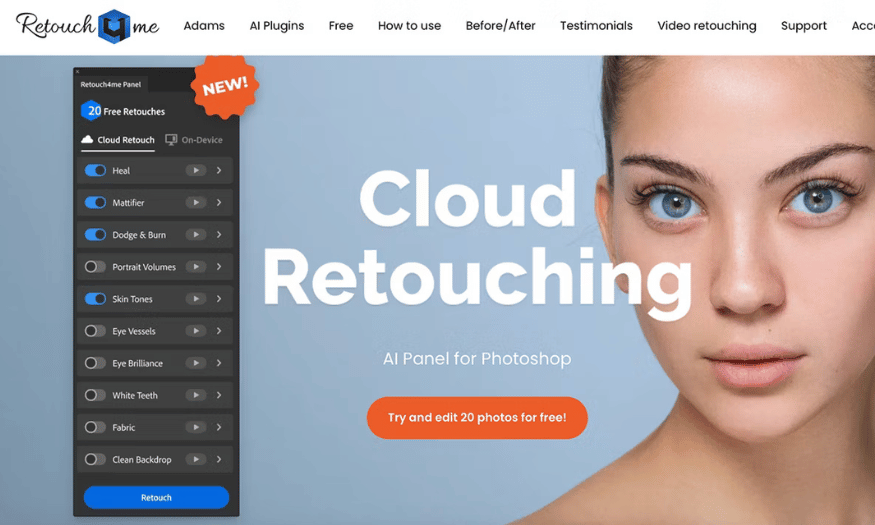Best Selling Products
Top 3D Graphic Design Laptops That Designers Can't Miss
Nội dung
- 1. 6 Criteria for Choosing a Laptop for 3D Graphic Design
- 2. The Most Worth Buying 3D Graphic Design Laptops Today
- 2.1. HP Zbook 14 G1
- 2.2. Dell Precision 7520
- 2.3. Dell XPS 9560
- 2.4. Dell Inspiron 7567
- 2.5. Asus ZenBook Duo 14 UX482EG-KA166T
- 2.6. Acer Nitro 5 AMD AN515-45-R0B6 NH.QBCSV.001
- 3. Benefits of choosing the right laptop for your needs
- 3.1. Increase working speed, optimize performance
- 3.2. Avoid wasting budget
- 3.3. Ensure color accuracy when working
- 3.4. Improve working experience, increase comfort
- 3.5. Increased flexibility and expandability
3D graphic design requires a laptop with superior processing power, accurate color display and good cooling. If you are a professional designer, don't miss the list of the most powerful 3D laptops - machines ready to help you conquer every project!

In the field of 3D graphic design , owning a laptop with powerful performance not only helps work smoothly but also optimizes the creative process. With heavy workloads such as modeling, rendering, editing complex 3D models on software such as Blender, Autodesk Maya, 3ds Max or Cinema 4D, a computer with a powerful configuration is a must.
However, among the countless laptop models on the market, how to choose a machine that suits your needs? In this article, SaDesign will introduce to you the most worth-buying 3D graphic design laptops , based on important criteria such as CPU, GPU, screen, RAM, storage capacity and cooling system. Let's explore now!
1. 6 Criteria for Choosing a Laptop for 3D Graphic Design
To choose a laptop powerful enough to meet your 3D graphic design needs, you need to pay attention to the following criteria:
CPU core i5 or higher: Only a strong CPU can handle graphics software such as Blender, AutoCAD, RhinoGold, Autodesk Maya, Vray... You should choose CPU core i5 or higher, or if you have the best conditions, you should invest in core i7 or i9 with the suffix H/HQ.
.png)
RAM should be at least 8GB: Computers that operate at high performance and use heavy software should have at least 8GB of RAM to avoid lag and have enough memory to store 3D design files.
Discrete graphics card: Of course, a 3D graphic design laptop needs to have a powerful enough discrete graphics card to serve the "drawing" work, otherwise it will be very difficult to process and produce eye-catching designs with high color contrast.
Large screen size, high resolution: Due to the nature of requiring precision and meticulousness in color and design, laptop screens for graphic designers need to be large in size and have high resolution.
HDD or SSD: Large capacity HDD will save and export bulky design files effectively. SSD helps increase file reading speed and reduce machine latency during operation. Depending on the conditions and machine model, you can choose one or both of these types of hard drives.
.png)
Good heat dissipation: A laptop that runs continuously with many heavy software is very easy to generate heat. Without a good heat dissipation system, the machine will become sluggish in the long run, easily overloaded and shut down.
2. The Most Worth Buying 3D Graphic Design Laptops Today
2.1. HP Zbook 14 G1
If you are looking for a cheap workstation laptop with good 3D graphics processing capabilities, the HP Zbook 14 G1 is one of the top suggestions.
The product has a good configuration, works well in all graphics software from simple ones like photo collage, 2D to advanced ones like technical drawing, 3D rendering, meeting the basic learning and working needs of students.
.png)
Machine configuration:
CPU
Intel Core i7-4600U.
Discrete graphics card
AMD Firepro M4100.
Screen
15.6 inch Full HD.
RAM
4GB.
SSD
128GB.
2.2. Dell Precision 7520
Dell Precision 7520 is a product line capable of handling heavy requirements such as heavy gaming, video editing, etc. With a sturdy steel frame design surrounding the body, the product is quite effective in resisting impact and shock.
An outstanding advantage of this workstation laptop line is its light weight, only about 2.5kg, so it is very convenient to move.
.png)
Machine configuration:
CPU
i7-6820HQ.
VGA
NVIDIA Quadro M1200.
Screen
15.6 inch Full HD.
RAM
8GB.
SSD
256GB.
2.3. Dell XPS 9560
Dell XPS 9560 is known as a line of machines for "businessmen" because of its luxurious design made from solid aluminum with sharp, sophisticated CNC diamond cuts. Not only that, the machine's extremely sharp screen brings luxury and elegance to the user.
This is one of the few laptop lines with powerful configuration but compact, modern design that you can refer to.
.png)
Machine configuration:
CPU
i5/i7-7700HQ.
VGA
NVIDIA GTX 1050.
Screen
15.6 inch Full HD.
RAM
8GB.
SSD
256GB.
2.4. Dell Inspiron 7567
With its bold, youthful and modern appearance, the Dell Inspiron 7567 is favored by many young people. The product has a thick design, feels solid in the hand with a sophisticated cooling fan system behind, giving a strong, professional feeling when used.
The Dell Inspiron 7567 workstation's screen is coated with an anti-glare layer so it can be used well outdoors without worrying about fading.
.png)
Machine configuration:
CPU
i7-7700HQ.
VGA
NVIDIA GTX 1050.
Screen
15.6 inch Full HD.
RAM
8GB.
SSD, HDD
120GB, 500GB.
2.5. Asus ZenBook Duo 14 UX482EG-KA166T
Asus ZenBook Duo 14 UX482EG-KA166T has a quite sophisticated and elegant design with a metal shell engraved with reflective circular patterns. This model is light and thin, only about 1.65kg, very suitable for those who often travel.
In particular, Asus ZenBook Duo 14 UX482EG-KA166T has 2 independent screens above and below with high resolution. Users will have a spacious, comfortable and multitasking experience space.
.png)
Machine configuration:
CPU
i5-1135G7.
VGA
NVIDIA GeForce MX450 2GB GDDR6.
Screen
14-inch Full HD main display and 12.6-inch ScreenPad Plus.
RAM
8GB LPDDR4X on board.
Hard drive
512GB PCIEG 3×2 NVME M.2 SSD.
2.6. Acer Nitro 5 AMD AN515-45-R0B6 NH.QBCSV.001
Affectionately called “national gaming laptop” by tech enthusiasts thanks to its powerful configuration, high-end graphics, and affordable price, the Acer Nitro 5 AMD AN515-45-R0B6 NH.QBCSV.001 is very suitable for professional gamers. And in fact, this line of computers also fully meets the needs of 3D graphics professionals.
The product is covered with a dominant black-gray aluminum alloy, giving the user a strong, modern and sophisticated feeling. At the same time, this material also has good anti-fingerprint ability, helping the machine's surface to always be shiny and clean.
.png)
Machine configuration:
CPU
AMD Ryzen™ 7-5800H.
VGA
NVIDIA® GeForce RTX™ 3060 6GB GDDR6.
Screen
15.6 inch FHD(1920 x 1080) IPS 144Hz slim bezel LCD.
RAM
8GB DDR4 3200Mhz separate slot.
Hard drive
512GB NVMe SSD.
3. Benefits of choosing the right laptop for your needs
Investing in a laptop suitable for 3D graphic design work not only helps you optimize your work performance but also brings many other important benefits. Below are the outstanding benefits when you choose the right laptop according to your needs:
.png)
3.1. Increase working speed, optimize performance
A laptop with a powerful CPU, discrete GPU, and large RAM will help software like Blender, Maya, 3ds Max, and Cinema 4D run smoothly, minimizing lag.
Increase rendering speed, help you complete projects faster and save significant time.
3.2. Avoid wasting budget
If you are just doing basic 3D design, buying a laptop that is too powerful can be a waste. On the other hand, if you choose a laptop that is too weak, you will have difficulty handling complex models.
Choosing the right configuration will help you get the most value out of your product, avoiding unnecessary spending.
.png)
3.3. Ensure color accuracy when working
A monitor with high color coverage (100% sRGB, AdobeRGB, or DCI-P3) helps you work with true colors, avoiding distortion when printing or publishing.
If you work in the field of advanced graphic design, video editing, photo editing, a high quality monitor is extremely important.
3.4. Improve working experience, increase comfort
The laptop has a good cooling system that helps the machine operate stably for a long time, avoiding overheating that affects the life of components.
The lightweight design and good battery life make it easy to carry around when working at a coffee shop, office or on business trips.
3.5. Increased flexibility and expandability
Some laptop models support upgrading RAM and hard drive, making it easy for you to expand when you have higher usage needs in the future.
The laptop has many connection ports (Thunderbolt, USB-C, HDMI, SD Card) to help you work more efficiently when connecting to external monitors, electronic drawing boards, and storage devices.
Choosing the right laptop not only helps you maximize performance, save costs, but also makes the working experience more comfortable. However, there is no "best" laptop model for everyone, it is important that you clearly understand your usage needs and budget to make the right decision. Hopefully with the above list , you will find the most suitable machine to support your work.