Best Selling Products
Top 5 Awesome Poster Design Software
Nội dung
- 1. What is Poster design software?
- 2. Why do you need a poster design software?
- 2.1. Accuracy and professionalism
- 2.2. Save time and effort
- 2.3. Unlimited creativity
- 3. Top 5 Awesome Poster Design Software
- 3.1. Adobe Photoshop - King of graphic design
- 3.2. Canva - Easy, Fast and Efficient
- 3.3. Adobe Illustrator – Create sharp vector designs
- 3.4. CorelDRAW – The choice for creative graphic designers
- 3.5. Fotor - Simple and fast online poster design tool
- 4. Sadesign - Address Providing Cheap Copyright Software
- 5. Why Should You Choose Copyrighted Poster Design Software from Sadesign?
- 6. Conclusion
Discover the Top 5 professional, powerful and easy-to-use poster design software that will help you create beautiful and impressive designs. Don't miss these great tools for your design work!
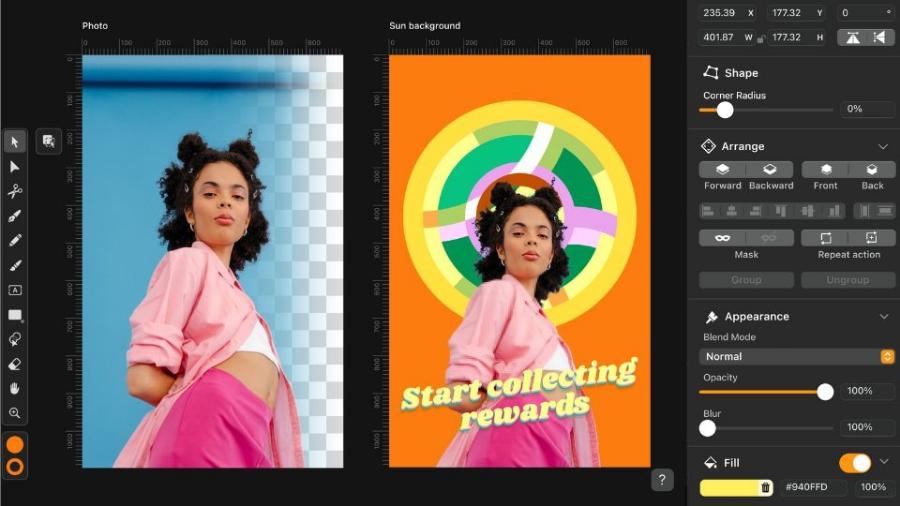
1. What is Poster design software?
Poster design software are tools that help users create posters with images, colors, and content as desired. These software provide many useful features such as creating layouts, editing photos, adding text effects, and many other graphic tools to create outstanding designs. With the help of these software, anyone, from beginners to professional designers, can create attractive and impressive posters.
.jpg)
Poster design software is not only used in advertising campaigns, but also in events, exhibitions, or even art posters. The variety of design tools and flexible editing features make each software a great choice to turn ideas into reality.
2. Why do you need a poster design software?
When you need a tool to create unique posters, a professional design software will help you solve the problem effectively. Here are the reasons why using design software is the best choice:
2.1. Accuracy and professionalism
Poster design software allows users to perform operations with high precision. From adjusting the layout, choosing fonts, to adding images and effects, all can be controlled in detail, creating perfect products.
.jpg)
2.2. Save time and effort
Automation tools, pre-built templates, and support features will save you a lot of time compared to designing by hand. Instead of starting from scratch, you can quickly create beautiful designs thanks to the software's built-in features.
2.3. Unlimited creativity
With modern design tools, you can be creative without being limited by any factors. From creating unique images to using special effects, poster design software will help you express all your creative ideas.
3. Top 5 Awesome Poster Design Software
Below are the top 5 poster design software that you should not miss if you want to create great graphic products.
3.1. Adobe Photoshop - King of graphic design
Adobe Photoshop has long been an indispensable tool for any designer. With powerful features and superior photo editing capabilities, Photoshop allows users to create unique posters with high detail. Any idea you can imagine, Photoshop can make it a reality.
Outstanding features:
Professional photo editing : Photoshop offers powerful tools to help you adjust color, brightness, contrast, and many other elements in your poster design.
Create 3D images : You can use 3D tools to create posters with depth, highlighting your message.
Large Community : With a large user community, you will always find rich resources, tutorials, and design patterns.
When should you choose Photoshop?
Adobe Photoshop is ideal for those with design experience or projects that require precision and professionalism. If you are a professional designer, Photoshop is definitely an indispensable tool in your toolkit.
.jpg)
3.2. Canva - Easy, Fast and Efficient
Canva has become a household name for many. With an intuitive interface and easy-to-use tools, Canva helps you create stunning posters in minutes. It is the perfect software for those who do not have much design experience but still want to create impressive products.
Canva's Outstanding Features
Diverse poster template library : Canva offers thousands of free and paid poster templates, which you can choose and edit to your liking.
Easy-to-use drag and drop interface : You can simply drag and drop objects into the desired position without the need for advanced design skills.
Team features : Canva allows you to easily share and collaborate with team members to edit posters together.
When should you use Canva?
Canva is a great choice if you're looking for quick and easy-to-use design software. Whether you're a beginner or working with a team, Canva can handle all your basic and advanced design needs.
3.3. Adobe Illustrator – Create sharp vector designs
f you love vector graphics design, Adobe Illustrator is a must-have software. This software is very powerful in designing logos, icons and especially posters, with the ability to create sharp lines and easily resize without breaking the image.
Outstanding features
Vector graphic design : Illustrator is ideal for creating posters that can be resized without losing quality.
Professional drawing tools : Tools like the Pen Tool help you draw precisely and create unique images.
Good compatibility with other software : Illustrator easily integrates with other Adobe software, helping you work seamlessly in the design process.
When to use Illustrator?
Adobe Illustrator is suitable for professional graphic designers or anyone who needs to design sharp and easily editable vector posters. If you want detailed control over your designs and work with vector graphics, Illustrator is the tool for you.
.jpg)
3.4. CorelDRAW – The choice for creative graphic designers
CorelDRAW is a graphic design software famous for its ability to create sharp vector images. This tool is very popular with professional designers thanks to its ease of use and powerful features.
Outstanding features of CorelDRAW
Powerful vector design : CorelDRAW lets you create highly detailed, easily resizable vector posters.
Color Editing Tools : CorelDRAW offers great color editing tools, which help you create colorful and eye-catching posters.
Supports multiple file formats : This software supports multiple file formats, from vector files to bitmap files, making it easy to work with a variety of designs.
When to use CorelDRAW?
CorelDRAW is a great choice for anyone who loves working with vector design, especially when you need to create highly detailed and easily editable posters. It is also suitable for designers who want an easy-to-use yet powerful tool for creating professional graphics.
Cheap CorelDraw License Account
3.5. Fotor - Simple and fast online poster design tool
If you don’t want to download software but still want to create professional posters, Fotor is the ideal online tool. It is an easy-to-use online design software with powerful features and a diverse poster template library.
Features of Fotor
Edit photos and create posters easily : Fotor offers a variety of photo editing tools and ready-made poster templates for you to easily create beautiful products.
Share and publish online : You can easily share and publish posters directly on social media platforms or websites.
Intuitive Interface : Fotor's interface is very easy to use, even for those with no design experience.
When should you use Fotor?
Fotor is the ideal tool if you need to quickly design a poster without installing complicated software. It is suitable for individuals, small businesses, or anyone who needs to create simple but impressive posters.
4. Sadesign - Address Providing Cheap Copyright Software
Sadesign is one of the prestigious addresses in Vietnam specializing in providing graphic design software, including poster design software. With many years of experience in the industry, Sadesign is committed to bringing customers quality software products, fully licensed, at reasonable prices. Thanks to that, you will not have to worry about copyright infringement or illegal software.
.jpg)
Sadesign provides software from famous brands such as Adobe, Corel, and many other design software, helping users easily choose the right tool for their work needs. In addition, Sadesign's team of professional consultants is always ready to support and help you find the most suitable poster design software.
5. Why Should You Choose Copyrighted Poster Design Software from Sadesign?
When choosing poster design software, using licensed software is extremely important. Licensed software not only ensures stability and security, but also helps you avoid legal risks. Sadesign provides licensed poster design software at reasonable prices, helping you save costs while still being able to own professional design tools.
In addition, Sadesign is always committed to providing maximum customer support with warranty, installation and technical consulting services. The software at Sadesign is always updated to the latest version, ensuring to meet the needs of users. With a variety of software options, you can easily find the most suitable poster design tool for your work.
Cheap CorelDraw License Account
6. Conclusion
The above article has sent readers the top 5 professional poster design software. Each design software has its own advantages and features, helping you to easily realize creative ideas. Choosing the right software for your needs will help you save time and improve the quality of your work. Try genuine copyrighted software at Sadesign to create unique, impressive posters that attract all eyes!












































