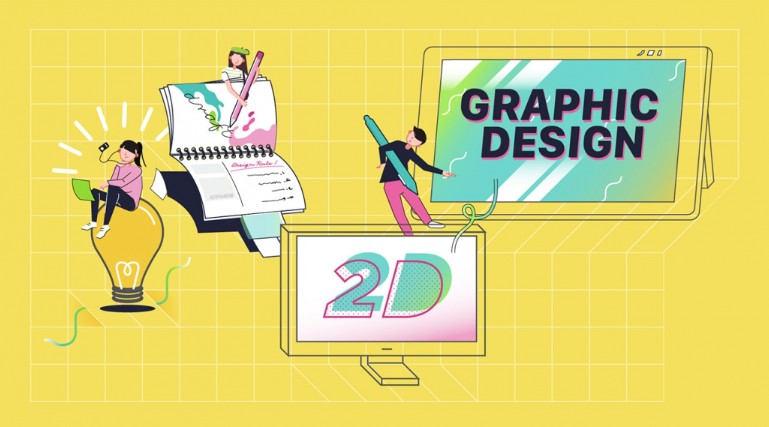Best Selling Products
Top 5 Best Graphics Drawing Tablets for Designers
Nội dung
- 1. Introduction to graphic drawing tablets
- 2. Criteria for choosing a tablet for graphic drawing
- 2.1. Should I buy a drawing tablet or an electronic drawing board?
- 2.2. Graphics tablet and electronic drawing board screens
- 2.3. Sensitivity and accuracy of the drawing tablet's stylus
- 2.4. Performance and processor of the graphics tablet
- 2.5. Drawing tablets and battery life
- 2.6. Size and weight of the drawing board
- 2.7. Operating system and software
- 2.8. Graphics tablet storage and connectivity
- 2.9. User reviews of the drawing board
- 2.10. Price of drawing tablet
- 3. Top 5 graphic drawing tablets and electronic drawing boards
- 3.1. Wacom Intuos S Drawing Tablet
- 3.2. Apple iPad Pro 12.9 M1 Graphics Tablet
- 3.3. Cheap graphics drawing tablet Samsung Galaxy Tab S7 FE
- 3.4. Wacom Intuos M Drawing Tablet
- 3.5. Apple iPad mini 8.3 graphics drawing tablet with pen
Graphics tablets have become an indispensable tool for designers and creative people. Combining the creativity of traditional art with the power of technology, graphics tablets provide users with great experiences and the freedom to unleash their rich imagination.

In today's digital design world, owning a suitable graphics tablet not only helps you work more efficiently but also inspires creativity in every stroke. Wacom, the leading brand of tablets for designers, has long been the "standard" for comparison and evaluation. However, not every designer needs or has enough budget to invest in the highest-end lines. This article will help you choose the Top 5 most worth-buying graphics tablets for Designers. Let's find out!
1. Introduction to graphic drawing tablets
In today's technological age, graphic drawing tablets have become an indispensable tool for designers and creative people. Combining the creativity of traditional art with the power of technology, graphic drawing tablets give users great experiences and the freedom to unleash their rich imagination.
One of the most important features of a drawing tablet is its portability. With its responsive touchscreen and lightweight design, it allows designers to create works of art from anywhere. You can create in the park, at a coffee shop, or even in your own home, taking your drawing tablet with you to express your ideas and emotions on the go.
High-end graphics tablets offer bright colors, high resolution, and high sensitivity for realistic drawings that resemble pen and paper. Designers can use a stylus to interact with the screen, creating natural, detailed drawings. Additionally, some graphics tablets support multitasking, allowing users to use multiple drawing layers and switch between tools and colors with ease.
.png)
Graphics software on drawing tablets is also very diverse and powerful. It provides you with drawing tools, brushes, layers, colors and effects, allowing them to explore and develop their own style. In addition, graphics tablets also allow designers to download and use graphic files from professional software such as Adobe Photoshop and Illustrator. This brings high flexibility and compatibility, helping you work efficiently and create high-quality works.
Graphics tablets are not only for professional artists, but also become a useful tool for those who are passionate about drawing, creating or want to express their ideas creatively. Easy to use and with a friendly interface, graphics tablets help beginners quickly get acquainted and explore the world of graphics.
With the development of current technology, in the future, graphic drawing tablets will continue to develop and diversify with advanced technologies and new creative features. This tool will continue to be a source of inspiration and a reliable partner for modern artists, giving them great freedom and the ability to express their imagination.
2. Criteria for choosing a tablet for graphic drawing
When choosing a graphics tablet, there are a number of important criteria you should consider to ensure that you get a product that meets your needs and expectations. Here are some criteria to keep in mind:
.png)
2.1. Should I buy a drawing tablet or an electronic drawing board?
A drawing tablet is a tool that has special features that are much better than a regular tablet. However, graphic drawing tablets are more versatile and support many more tasks than a professional drawing board. Consider your needs to find the most suitable product for yourself.
2.2. Graphics tablet and electronic drawing board screens
A high-quality screen is the most important factor when choosing a graphics tablet. Choose a screen with high resolution and accurate color display to ensure you can see every detail in your work.
For electronic drawing boards without display screens, lpi and response rates will be important criteria for choosing a professional drawing board screen.
2.3. Sensitivity and accuracy of the drawing tablet's stylus
The stylus is the primary tool for drawing on a tablet. Choose a tablet with a stylus that is sensitive, has good accuracy, and supports tilt so you can create natural, detailed strokes.
2.4. Performance and processor of the graphics tablet
For graphic design, a tablet needs enough performance and a powerful processor to handle heavy graphics applications and multitasking smoothly. Choose a tablet with a processor and RAM powerful enough to meet your needs.
.png)
2.5. Drawing tablets and battery life
When you're drawing, you need enough battery life to work for long periods of time without needing to recharge. Choose a drawing tablet with good battery life, especially if you're going to be on the go a lot.
2.6. Size and weight of the drawing board
The size and weight of a graphics tablet are also important factors, especially if you plan to carry it around a lot. Larger screens are better for stationary work, while smaller graphics tablets are better for work that requires flexibility.
2.7. Operating system and software
Check what operating system the tablet uses and whether it supports the graphics software you want to use, especially popular applications like Adobe Photoshop, Illustrator,...
2.8. Graphics tablet storage and connectivity
Check the storage capacity of your tablet to make sure it has enough to hold all of your work and projects. Also consider the tablet's connectivity, including USB ports, memory card slots, and wireless capabilities so you can easily share and transfer files.
.png)
2.9. User reviews of the drawing board
Before buying, read reviews from other users about the product you are interested in, especially for professional drawing tablets with very high prices. This will give you an overview of the product's performance, reliability, and user experience.
2.10. Price of drawing tablet
Ultimately, consider your budget to choose a graphics tablet that fits the value and features you desire. Weigh price and performance to find the best option for your needs and affordability.
3. Top 5 graphic drawing tablets and electronic drawing boards
3.1. Wacom Intuos S Drawing Tablet
The Wacom Intuos S drawing tablet is one of the cheapest drawing tablets from the famous Wacom brand. Despite its very affordable price, the Wacom Intuos S still provides users with excellent work support with a pressure level of 4096, a resolution of 2540 lpi, a response rate of 133pps and a very good precision distance of ± 0.25mm. The battery life of the Wacom Intuos S drawing tablet is up to 15 hours plus a full charge time of only 3.5 hours, helping you optimize flexible mobility at work. The Wacom Intuos S is a professional drawing tablet without a display, so you will need to connect the device to a PC or laptop to use it, and it does not support many features like a regular Tablet.
.png)
3.2. Apple iPad Pro 12.9 M1 Graphics Tablet
It's no surprise that an Apple product is highly rated in the drawing tablet segment. The Apple Pencil accessory is one of the best styluses for tablets today, although it's a shame it's not included with the device. The Apple iPad Pro 12.9 M1 graphics tablet is equipped with Apple's super-powerful M1 chip, 8GB of RAM and a Retina display with a resolution of 2732x2048, which is extremely sharp. There's nothing to criticize about a versatile tablet with such a powerful configuration, if anything, it's just that the price is a bit too high for most users' ability to pay.
Wacom is the world's leading manufacturer of electronic drawing boards and it's no surprise that we'll mention this name many times in the list. As a large 15.6-inch screen design drawing board, the Wacom Cintiq is equipped with a Full HD 87% RGB Adobe screen, a 176-degree viewing angle and the ability to display up to 16.7 million colors. The device also supports up to 8192 pressure levels and a variety of pen tilts for an extremely great drawing and design experience. It's a bit of a pity that the Wacom Cintiq 16 doesn't support multi-touch, but anyway, this electronic drawing board has brought the most optimal features for design needs to users. Because of its beautiful, sharp display, in addition to work, you can also use this design drawing board for entertainment such as reading books, surfing the web, watching movies, etc.
.png)
3.3. Cheap graphics drawing tablet Samsung Galaxy Tab S7 FE
Since its launch, the Samsung Galaxy Tab S7 FE has received a lot of attention and appreciation from technology enthusiasts with its very good performance in its price range and its beautiful, luxurious thin screen border design. The additional support of the Samsung S-Pen tool also makes the Galaxy Tab S7 FE one of the best drawing tablets for users working in graphics and design. The product has a 12.4-inch 1600x2560 pixel screen, Snapdragon 750G chipset and 4GB RAM.
.png)
3.4. Wacom Intuos M Drawing Tablet
As a larger version of the Wacom Intuos S, the Wacom Intuos M digital drawing tablet has similar specifications to its Wacom sibling, but gives users a larger working space of up to 216x135mm. For most designers, this is a much more convenient size for work, so the Wacom Intuos M, although more than double the price of the Intuos S, is still trusted by many designers in Vietnam and around the world. One notable feature is that despite its larger size, the Intuos M is still very light, weighing only about 700 grams, so the device is still a great choice for a digital drawing tablet that meets the criteria for mobility needs.
.png)
3.5. Apple iPad mini 8.3 graphics drawing tablet with pen
Apple iPad mini is one of the most popular graphics tablet segments on the market, winning a lot of love from Apple fans who love its compact and convenient features. The product is equipped with an Apple A15 processor, 4GB RAM and up to 256GB of internal memory. The design of the Apple iPad mini 8.3 is one of the most highly rated designs in this Apple product line. In addition, you can also use this graphics tablet to take photos and record videos with a sharp 12MP camera. The limitation of the iPad mini 8.3 is that the Apple Pencil stylus is only sold separately at a not-so-cheap price, but overall, the price of the Apple iPad mini 8.3 is still much more affordable than its brother, the iPad Pro 12.9 M1.
.png)
Through this article, we hope you have a clear view of the graphic drawing tablet models that are suitable for each budget level and work needs. Choosing the right tablet not only helps speed up the workflow but also enhances creativity, unleashing ideas on every line.