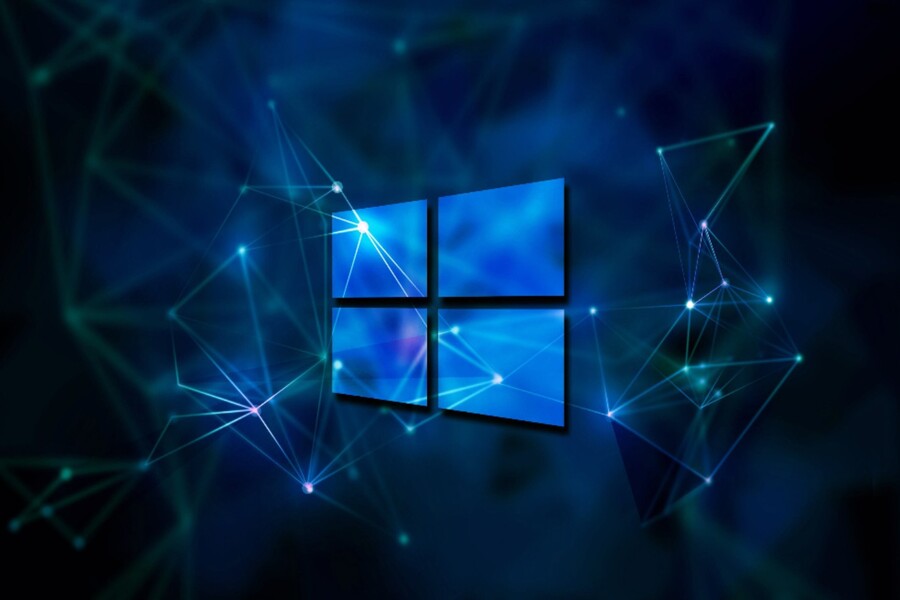Best Selling Products
Top 5 "National" Software That Anyone Using a Computer Should Know
The software market today is extremely diverse, ranging from office applications, web browsers, image editing software, audio-visual, to online communication platforms.

In the context of rapid technological development and computers have become indispensable tools for studying, working and entertaining, software plays the role of the soul that helps the device maximize its power. If hardware is the frame, the body of the computer, then software is the brain, the operating tool for users to perform all tasks from simple to complex. The software market today is extremely rich, ranging from office applications, web browsers, image editing software, audio-visual, to online communication platforms. However, among thousands of choices, there are still names that are trusted by many users around the world and installed on almost every personal and business computer. This article will explore in detail the Top 5 most popular software on computers today , including Microsoft Office Suite, Google Chrome, VLC Media Player, Adobe Photoshop and Zoom, not only analyzing the reasons why they are popular but also delving into their development history, advantages, limitations and their impact on technology usage habits.
1. Microsoft Office
When it comes to office software, Microsoft Office Suite is almost the first name that comes to mind for millions of users around the world. This is a suite of applications that has become the standard in the modern working environment, providing all the necessary tools for word processing, spreadsheet processing, presentation design, email management and more. Microsoft first introduced Office in 1989 on the Macintosh platform, before bringing it to Windows in 1990. Since then, the product has undergone dozens of improved versions, from the original simple interface to the modern intuitive ribbon interface, while adding many features based on artificial intelligence, real-time collaboration capabilities and deep integration with the Microsoft 365 cloud computing platform.
.png)
The biggest strength of Microsoft Office Suite lies in the diversity and professionalism of each component application: Word for word processing, Excel for data analysis and calculation, PowerPoint for presentation design, Outlook for email and calendar management, and many other tools such as Access, Publisher or OneNote. The popularity of Office comes not only from its stability and strength, but also from the fact that it has become the default standard for document communication in both school and business environments. However, it cannot be denied that Microsoft Office Suite has a fairly high licensing cost compared to some other free options, and sometimes individual users only use a small part of the features but still have to pay the full fee. However, thanks to its excellent compatibility, high security and increasingly modern features, Office still maintains its number one position in the field of office software.
2. Google Chrome
If Microsoft Office dominates the office application field, then in the web browser field, Google Chrome has been the “king” with almost no rivals for more than a decade. First launched in 2008, Chrome quickly won over users thanks to its outstanding page loading speed, minimalist interface and good compatibility with most web standards.
.png)
Before Chrome, the browser market was dominated by Internet Explorer and Firefox, but Google changed the game by introducing a Chromium-based browser with a multi-process architecture, allowing tabs to operate independently and avoiding the entire browser from crashing if a tab crashes. Chrome's strength lies not only in its speed but also in its rich extension ecosystem, allowing users to customize their browsing experience according to their personal and work needs. Furthermore, Chrome integrates tightly with other Google services such as Gmail, Google Drive, Google Docs, Google Translate, etc., making it easy for users to synchronize data between devices via their Google accounts. However, in addition to its outstanding advantages, Chrome has also been criticized for consuming a lot of RAM and battery resources, as well as privacy concerns due to Google's collection of user data to serve ads. Yet, with over 60% global market share, Chrome remains the default choice for hundreds of millions of people and their gateway to the Internet.
3. VLC Media Player
In the world of media software, VLC Media Player is a true legend. Developed by the non-profit organization VideoLAN and first released in 2001, VLC quickly became the most popular free and open-source media player. The simple reason is that VLC “eats” almost every video and audio format without the need to install additional codecs. While many other software require users to download separate codec packs or pay to unlock features, VLC provides a complete set of music, movie, and streaming capabilities completely free of charge, and is compatible with almost every platform from Windows, macOS, Linux to Android and iOS. VLC’s interface is not flashy, but in return it is extremely lightweight, easy to use and supports a series of powerful features such as customizing subtitles, adjusting playback speed, trimming videos, recording the screen or streaming directly over the internal network. Not following the commercial trend, VLC is maintained and continuously improved by a global community of volunteer programmers, keeping the philosophy of open source and non-profit. The only drawback of VLC is probably the interface is not eye-catching compared to commercial software and some advanced features are not really intuitive, but with what it brings, VLC is still the number one choice for anyone who wants a powerful, stable and free media player software.
.png)
4. Adobe Photoshop
If you ask anyone about professional photo editing software, the answer will most likely be Adobe Photoshop. Launched in 1988 and acquired by Adobe shortly thereafter, Photoshop has become an icon in the graphic design, photography and image creation industries. The power of Photoshop lies in its extremely flexible image processing capabilities, from basic editing such as cropping, rotating, adjusting colors to complex tasks such as photo collage, restoring old photos, creating 3D effects or graphic design for print and web. Over more than three decades of development, Photoshop has added a series of advanced technologies such as Content-Aware Fill, Neural Filters, AI Generative Fill... to help users save time and expand their creativity. Not only a tool for professional designers, Photoshop is also popular among the general user community thanks to its rich ecosystem of plugins, brushes, actions and abundant instructional resources on the Internet. But with power comes cost: Photoshop is now available as a Creative Cloud subscription, which is not cheap for the average user. In addition, Photoshop’s vast array of features can sometimes be overwhelming for beginners, and it takes time to get used to. Still, Photoshop’s position in the industry is almost irreplaceable, to the point that the software’s name has become the verb “photoshop” to refer to photo editing.
.png)
5. Zoom
Before 2020, Zoom was just one of many online conferencing software, competing with Skype, Microsoft Teams or Google Meet. But when the COVID-19 pandemic broke out and completely changed the way people work, study and communicate, Zoom became a global phenomenon. The reason Zoom exploded so quickly was because of its simplicity in use, stable sound and image quality, the ability to support a large number of participants and especially the screen sharing feature, breakout rooms and the ability to operate smoothly even on a weak Internet connection. Zoom not only serves business meetings, but also becomes an online classroom, a place to organize seminars, virtual events, and even gather friends or family far away. Although there were security concerns in the early stages of the boom, Zoom quickly overcame them by deploying end-to-end encryption, upgrading the security system and adding many features to manage attendees. Today, Zoom remains a key player in hybrid work, distance education, and global connectivity, becoming an indispensable piece of software on millions of people's computers.
.png)
It can be seen that the list of Top 5 most popular software on computers today, including Microsoft Office Suite, Google Chrome, VLC Media Player, Adobe Photoshop and Zoom, not only reflects basic needs but also shows changes in the way people work, study and entertain. Each software has its own role, from handling office work, surfing the web, multimedia entertainment, creative design to online connection. They exist not only thanks to their powerful features but also thanks to their ability to flexibly adapt to technological trends and user needs. The popularity of these software is a clear demonstration that technology is gradually integrating deeply into every aspect of modern life and choosing and effectively using these tools will bring great advantages in both work and personal life. In the future, as technology continues to develop, many new software will be born, but the names that have affirmed their position as in this list will still play an important role, continuing to innovate to meet the increasing and diverse needs of users.