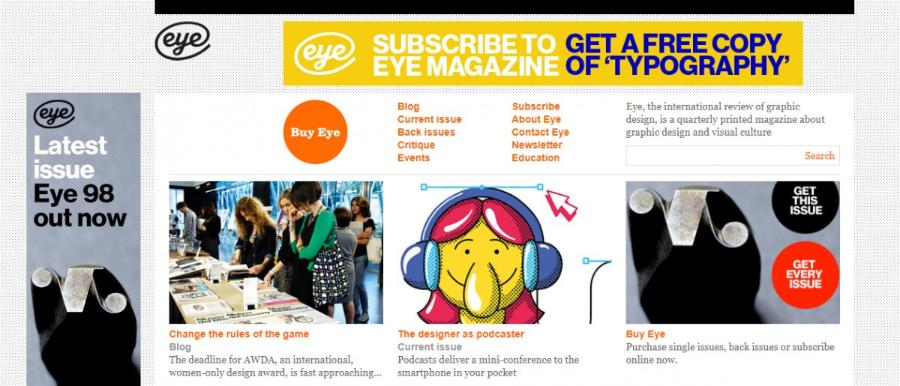Best Selling Products
Top 6 Most Used Video Making Software 2025
Nội dung
Discover the top 5 most popular and effective video making software in 2025. Learn the best video tools to create quality products, from simple to professional.

In the modern media world, video is becoming a powerful tool to convey messages and connect with audiences. From filmmakers, marketers, to content creators on social platforms, everyone needs quality video making software to produce impressive works. In the following article, Sadesign will introduce the top 5 most used video making software in 2025. These tools are not only highly efficient but also easy to use, suitable for all users.
1. What is Video Making Software?
Video making software are tools designed to help users create, edit, and edit videos. These software support users in performing steps from filming, editing, color and sound editing to publishing finished video products. The development of technology has made these software more and more flexible and easy to use, allowing even non-professionals to create high-quality videos.
.jpg)
Thanks to its diverse features and compatibility with many different file formats, video making software not only meets the needs of professional video producers but is also suitable for content creators who love making videos for personal or work purposes.
2. Adobe Premiere Pro
Premiere Pro's strength is its ability to integrate well with other software in the Adobe suite such as After Effects, Photoshop and Audition. This makes it easy for users to perform complex tasks such as creating special effects, editing images and audio. With an intuitive interface and powerful tools, Premiere Pro is the ideal choice for professional video makers.
Overview
Adobe Premiere Pro has always been one of the most popular video editing software on the market today. Developed by Adobe, Premiere Pro provides users with professional video editing tools with a friendly interface and outstanding features.
Outstanding Features
Multi-layer video editing : Premiere Pro supports editing multiple video layers at once, allowing users to easily handle special effects, animations, and background images.
Support for a variety of file formats : This tool can work with almost any video, audio and image format, allowing users to freely create without worrying about compatibility issues.
Collaboration features : With Adobe Creative Cloud, users can work in groups and share video projects easily.
Who Should Use It?
Adobe Premiere Pro is the ideal choice for professional video producers or those with high-level video editing needs. It offers enough features to create complex and quality video products.
3. Final Cut Pro X
Overview
For macOS users, Final Cut Pro X is a video editing software developed by Apple, featuring powerful 4K, 3D video processing and visual effects. It is a favorite tool of many filmmakers and professional video producers.
Outstanding Features
Intuitive Interface : Final Cut Pro X offers an easy-to-use interface, yet is capable of handling complex video projects.
Performance optimization : This software is optimized to work fast on Apple devices, especially Macs with M1 chips.
360-degree video editing support : This is a suitable feature for those who want to create virtual reality videos or interactive videos.
Who Should Use It?
Final Cut Pro X is suitable for anyone who uses Apple products, especially video creators, from filmmakers to YouTubers. If you are looking for a powerful and stable tool on macOS, Final Cut Pro X is a great choice.
4. DaVinci Resolve
.jpg)
Overview
DaVinci Resolve is known as a free video editing software but has many professional features. This software is powerful in color correction and is an ideal tool for those who want to create videos with beautiful colors.
Outstanding Features
Professional color correction : DaVinci Resolve is the software trusted by professionals in the film industry thanks to its superior color correction features.
Video editing and audio editing : This software is not only strong in color but also supports video finishing with video editing and audio editing features.
Powerful Free Version : Even though it's free, DaVinci Resolve offers all the features you need to create high-quality videos.
Who Should Use It?
If you are a professional video maker, especially those in the film industry, DaVinci Resolve will be an indispensable tool in your toolkit. In addition, YouTubers and content creators will also find many utilities in this software.
5. Filmora
This is an easy-to-use video editing software, suitable for beginners and those who do not have much experience in video editing. With a simple, easy-to-learn interface and basic editing features, Filmora is an ideal tool for personal video projects, video blogs, or social media videos.
Overview
Filmora is a simple yet effective video editing software for beginners. With a friendly and easy-to-use interface, Filmora allows users to quickly create beautiful videos without much knowledge of video editing.
Outstanding Features
Easy to use interface : Filmora has a very intuitive interface, making it easy for beginners to get started and create impressive videos.
Rich Effects and Filters : The software offers a wide range of special effects and creative filters to enhance video quality.
Easy video sharing : Users can easily export and share videos to platforms like YouTube, Facebook, or Instagram.
Who Should Use It?
Filmora is ideal for beginners in video making or those who don't have much time to learn complex software. It is suitable for personal video makers, YouTubers, or social content creators.
6. iMovie
(1).jpg)
Overview
iMovie is a free video editing software for macOS and iOS users. It's a great tool for anyone who wants to create videos quickly and easily without any editing experience.
Outstanding Features
Integration with the Apple ecosystem : iMovie works smoothly on Apple devices, allowing users to work across multiple devices without any sync issues.
Simple Effects : iMovie offers simple yet effective video effects to create quality videos without being too complicated.
Export videos in high quality : Users can export videos in HD quality and share directly to social platforms.
Who Should Use It?
iMovie is a great choice for anyone with an Apple device who wants to create basic but beautiful videos. If you're a beginner or just need a simple video editing tool, iMovie is the ideal choice.
7. Camtasia: Video Making Software for Education and Tutorials
Camtasia Features
Camtasia is a popular video editing software, especially in the education and tutorial fields. It provides tools for creating video tutorials, online lectures, or presentation videos. With powerful screen recording and video editing features, Camtasia is a great choice for those who want to create detailed video tutorials.
Camtasia also supports users to create special effects, insert text, images and sounds into videos, helping to increase the liveliness and understanding of online lectures and courses.
Benefits of Using Camtasia
Easy screen recording : Camtasia allows you to record any activity on your screen, suitable for tutorials and lectures.
Simple video editing : With a friendly interface and easy-to-use tools, you can quickly edit and create professional videos.
Insert effects and text : Camtasia provides tools to add effects, text, and images, making videos lively and easy to understand.
8. The Importance of Video Making Software
In today’s digital age, video has become an integral part of business communication strategies. Every industry from marketing, education, to entertainment relies on video to connect with customers and audiences. However, to create impressive and quality videos, using video editing software is essential.
.jpg)
Video editing software plays an important role in editing, creating effects, adding audio and video clips to create a finished product. Not only that, these tools also help save time, effort and enhance creativity in the video production process. From simple videos for social networks to complex video projects for advertising, video editing software is a decisive factor in the quality of the final product.
With the rapid development of technology, video making software has become more diverse and easier to use than ever. Users can easily choose the right tool for their purposes and skills. Let's take a look at the best video making software in 2025, so you can improve your video production skills.
Cheap Adobe Premiere Pro Account
9. Conclusion
So, above are the 5 most popular and widely used video making software in 2025. Depending on your needs and purposes, you can choose a suitable software for yourself. If you are a professional video producer, Adobe Premiere Pro and Final Cut Pro X will be great choices. If you are looking for free but powerful software, DaVinci Resolve will definitely meet your requirements. And if you are a beginner and want to find an easy-to-use tool, Filmora and iMovie are indispensable choices. Hope you find the right video making tool to create impressive video works!