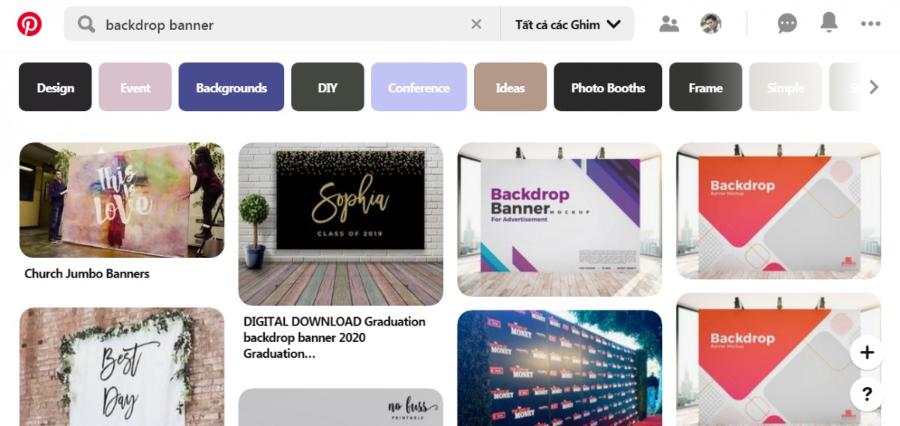Best Selling Products
Translate 1500 Pages of English Document Lightning Fast in Just a Few Hours with Google AI Studio
Nội dung
Google AI Studio – The ultimate translation solution for businesses and individuals! Translate 1500 pages of English documents in just a few hours with impressive accuracy, multi-format support, and a user-friendly interface.

Have you ever faced hundreds, even thousands of pages of English documents that needed to be translated in a short time? At times like these, not only speed but also accuracy are important factors. Don't worry, because Google AI Studio is a "powerful assistant" that helps you solve all translation problems quickly and effectively. Let's explore with SaDesign how Google AI Studio makes English translation easier!
1. Step-by-step guide to translating English with Google AI Studio
1.1. Activate Gemini account
Step 1. Register and own a Gmail account (you can do this yourself. If you use a Gmail account provided by your unit/school, you must ask the unit's account system administrator to activate Google AI Studio before you can use it.
Step 2: Click the Chat with Gemini button
Step 3: Read Google's terms of use and drag the slider of the new pop-up window down. Click on the "I agree" button.
Step 4: Click the square button as shown below to receive the latest updates on Google AI Chatbot then click the "Continue" button
.jpg)
1.2. Enable Google AI Studio service
Step 1: Access the Google AI Studio activation link: https://aistudio.google.com/app/prompts/new_chat
Step 2: Click to select the 3 small confirmation boxes as shown below and click the “Continue” button.
.jpg)
Step 3: Click on the + sign in the bottom left corner of the screen as shown below and then select the “Allow Drive access” button to help Google AI Studio access the Drive on your email and get the translated document. After clicking this button, select the email address you want to link to Google AI Studio.
.jpg)
Step 4: Click on the + sign as in step 3 again, and Click on the “My Drive” button
Step 5: Select to open the “Google AI Studio” folder in the newly opened window and Click on the “Upload” Tab to upload the document to this folder.
Step 6: After the document to be translated is uploaded, the system will automatically recognize and put the document into the working window as shown below. To request Google AI Studio to translate the document, click the “Run” button.
.jpg)
And due to Google's limit of only exporting a maximum of 8192 Tokens per minute - equivalent to 6000 English words (an average English page is 250 words). Therefore, usually translating about 20 to 24 pages, you will be stopped with documents longer than 20 pages. In this case, you just need to determine how far Google AI Studio has translated and request to continue translating with the next number of pages (from which page to which page - ensuring the principle within the limit of 6000 words per translation). And to ensure the system works smoothly, each translation you only request to translate 20 pages / time. For example, the first time - you request to translate from page 1 to page 20; the next time from page 21 to page 40 ...
Step 7: After translating the document, to get the translated data, click on the 3 dots next to the "Run" button as shown in the following image and then click "Bulk Edit" then go to the translated content window, use the 2 keys Ctrl + A to mark and Copy to Word to use / adjust as desired...
.jpg)
Note: In case the system is running & the translation may stop for some reason, you just need to type "continue" and click the "Run" button again to continue.
The application of translation using Google AI Studio in education, research and many other fields opens up many new opportunities for everyone. Teachers, students and researchers... can quickly translate English or other language documents into Vietnamese for studying and researching, solving tasks more conveniently than before. This makes it easier to access the latest knowledge and information.
However, the use of automated translation tools like this also poses challenges for the traditional translation industry. Professional translators and interpreters may find it difficult to compete with the speed and affordability of AI tools. This requires them to upgrade their professional skills and focus on areas that require in-depth understanding and cultural context.
Translating English documents has never been easier with Google AI Studio. From speed, accuracy to ease of use, this tool has opened a new era for modern translation.