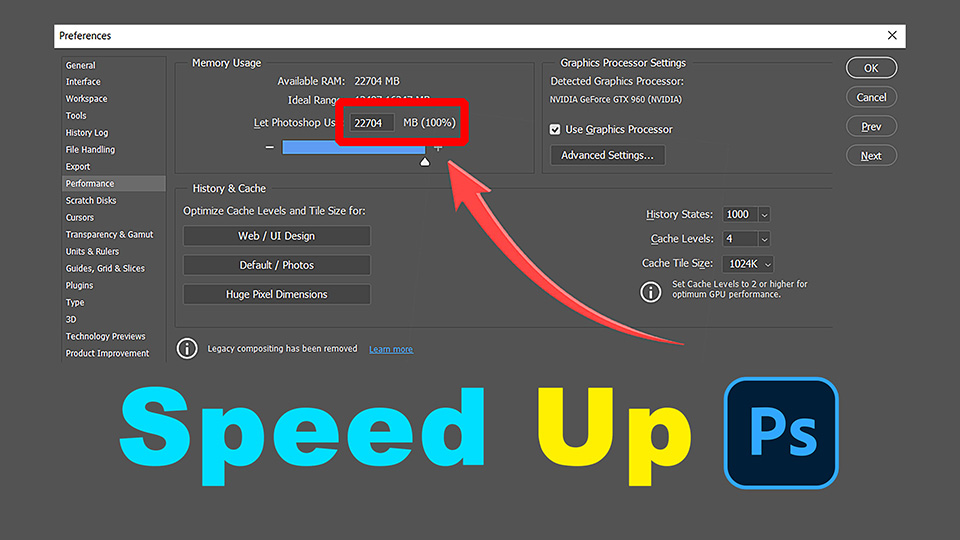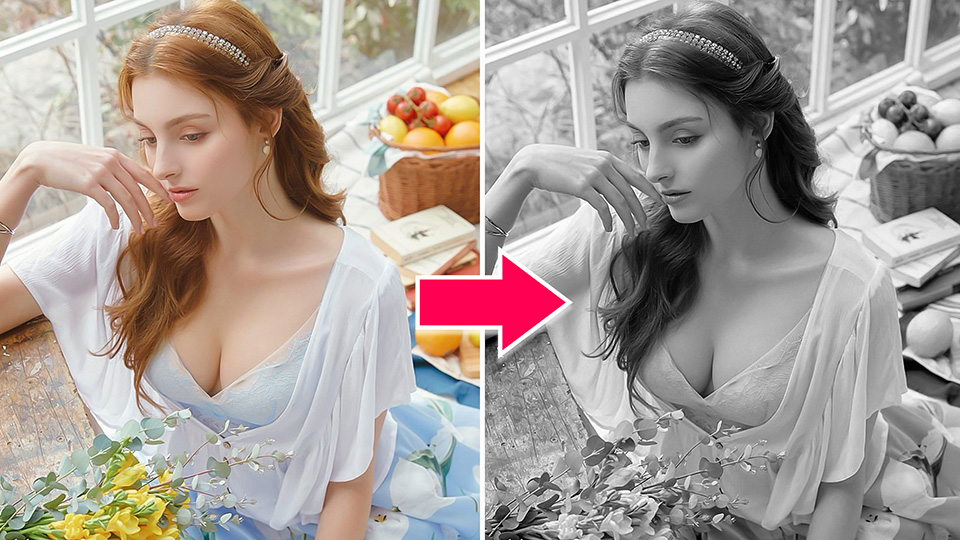Best Selling Products
Treat Skin Quickly With This Tool In Photoshop

The ultimate way to smooth skin, with skin textures intact and beautiful in Photoshop CC. Using this quick advanced skin retouching technique, make skin look beautiful and natural in just a minute or maybe even faster. I have used this to do all kinds of blemish removal, wrinkle removal, or facial mole removal. Let's take a few minutes with SADESIGN to practice applying it to your work in the best way. Let's learn this video with SADESIGN!
REGISTER FOR FREE PHOTOSHOP LEARNING
============================
The most powerful Retouch tool processor
DOWNLOAD:
DOWNLOAD:
✅ SADESIGN PANEL ENGLISH: https://sadesign.ai/retouching/
✅ SADESIGN PANEL VIET NAM: https://www.retouching.vn/