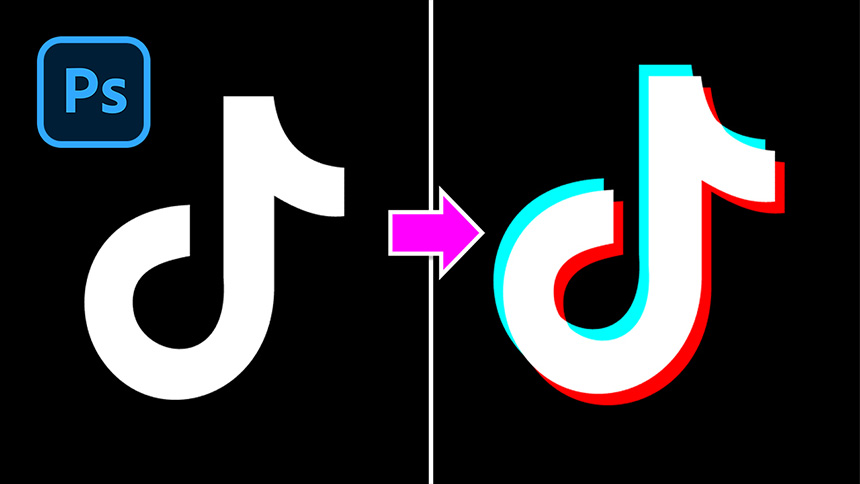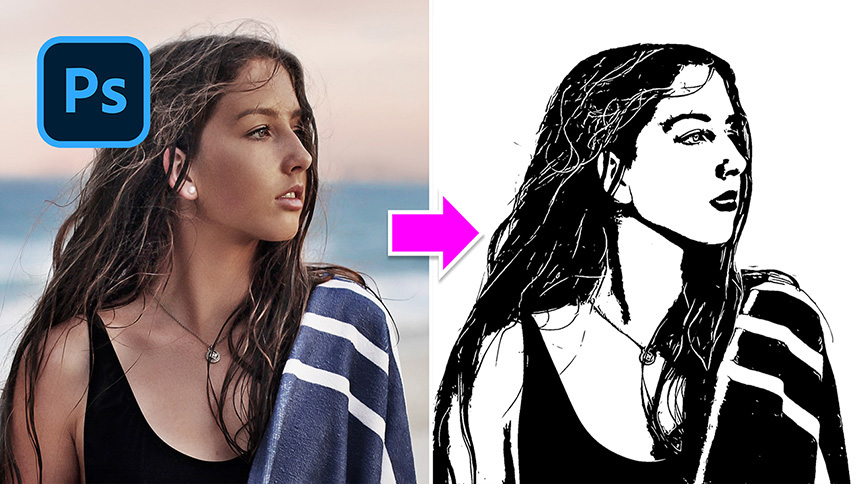Best Selling Products
Turn White Into Any Color Easily in Photoshop

Hi there, today I’ll share with you color coating for white shirt in Photoshop.
First step, you have to separate the subject which is the shirt you want to change color from the background.
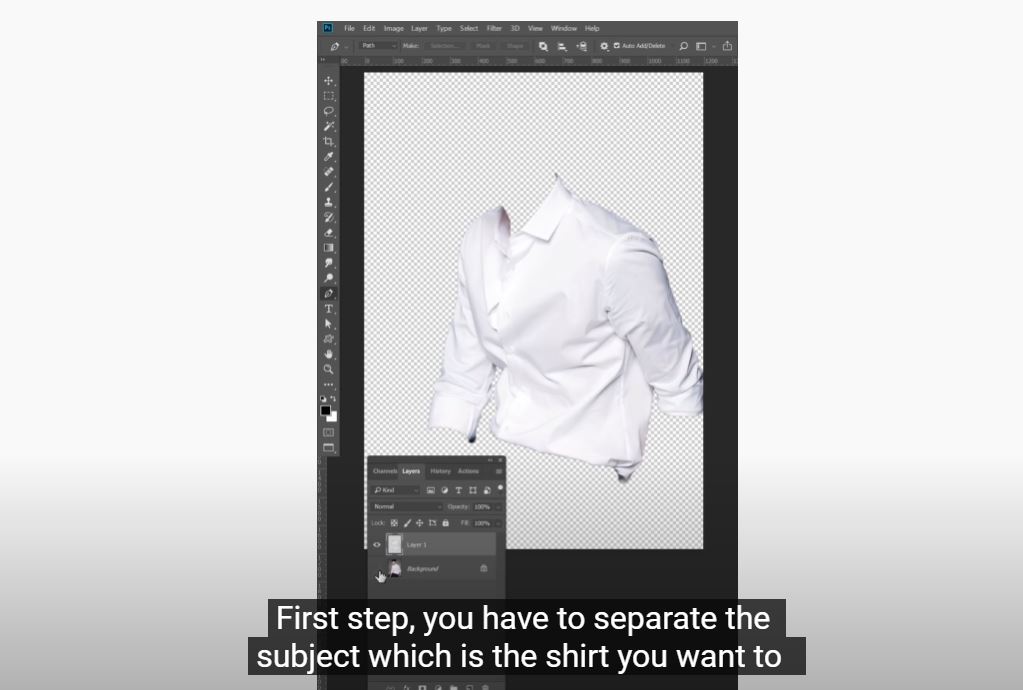
Create a curves adjustment layer, click to this icon to clipping mask it. Drag midtones down.
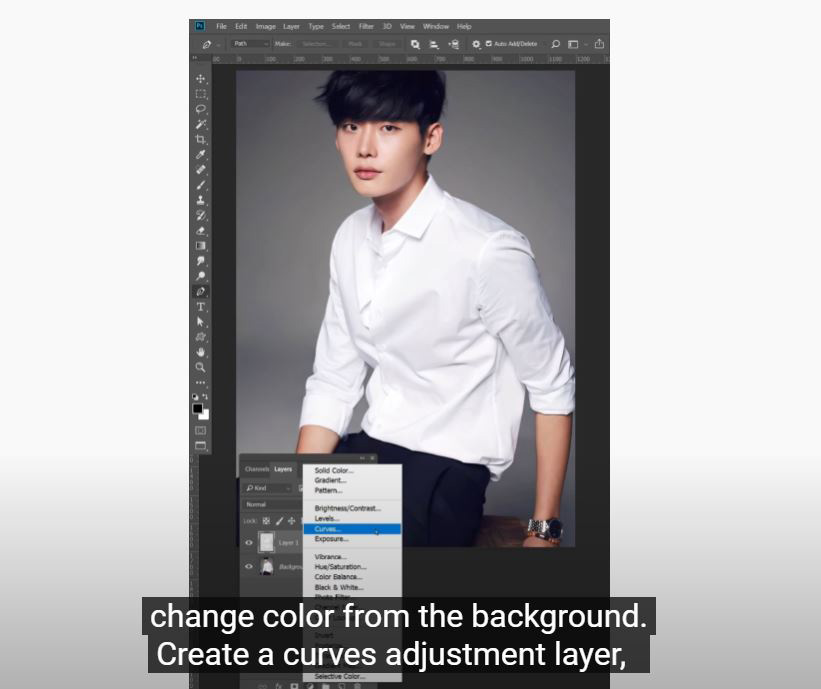
Create solid color, now, pick the color that you want to apply to white shirt.
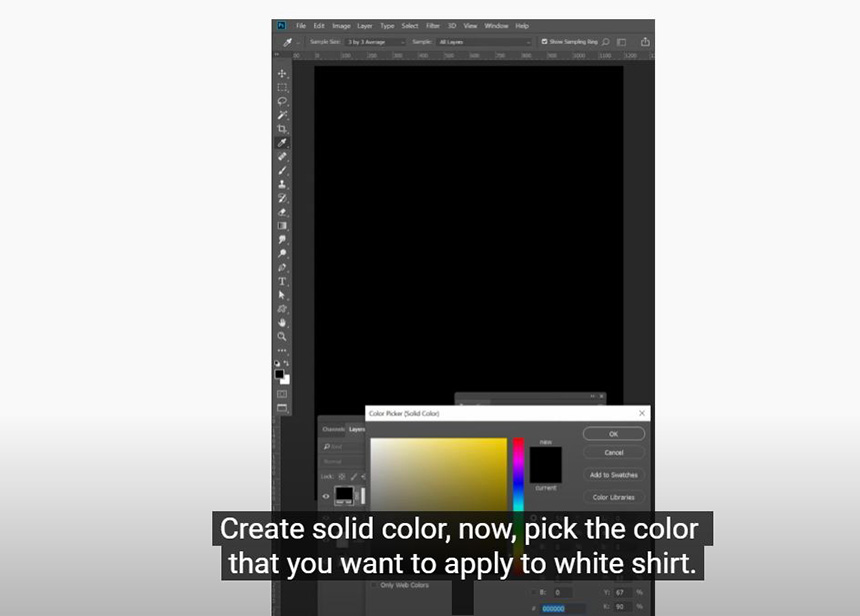
Press CTRL+ALT+G to clipping mask it to the shirt. Then change blend mode to Multiply.
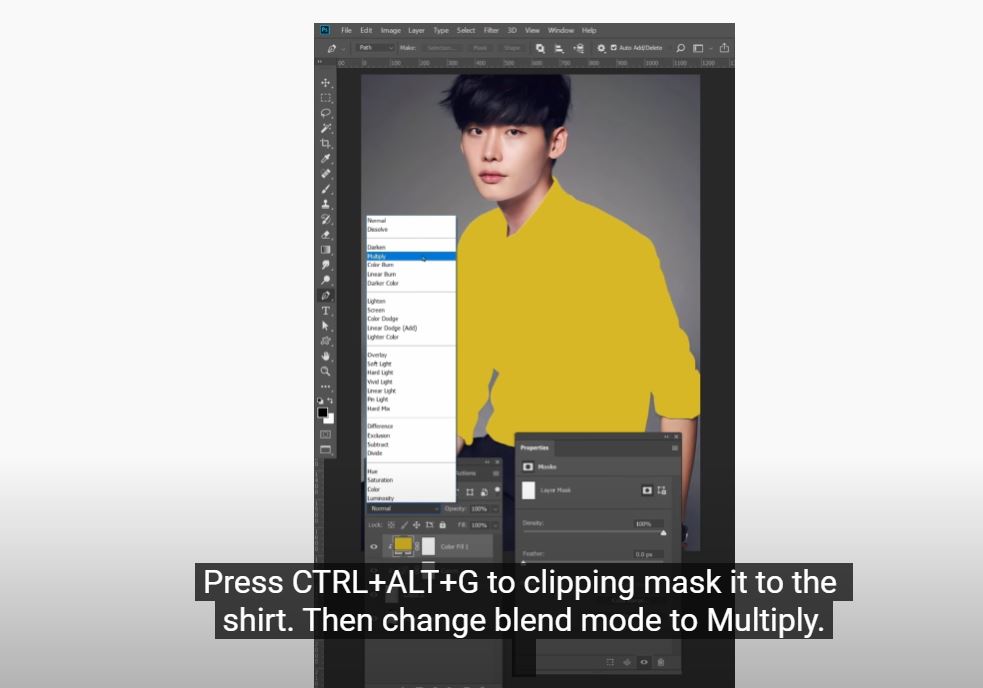
There you go! If you want to change to other colors, just double click to solid color and set to other colors.
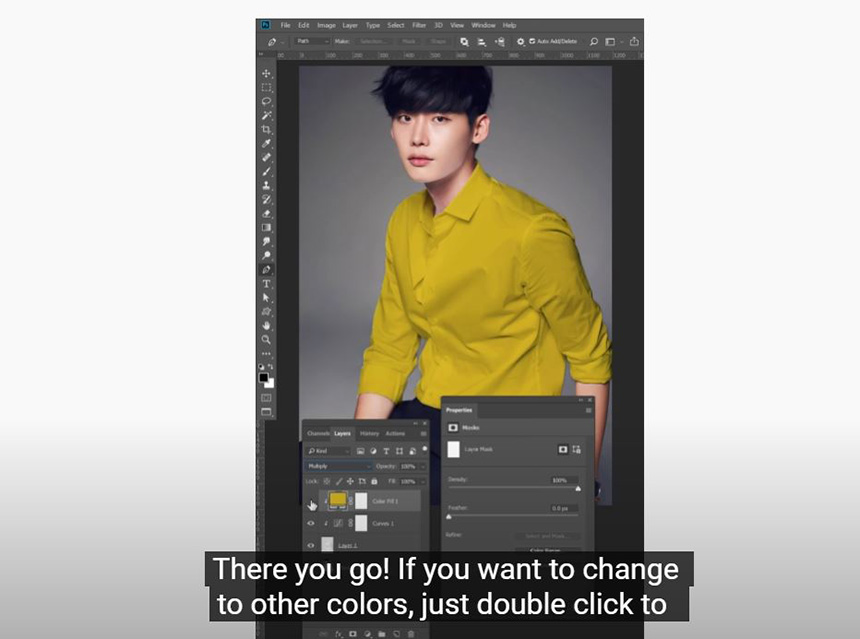
There are lots of tips in our Youtube channel, make sure to click to the link on our profile to learn more tutorials. Bye bye!
REGISTER FOR FREE PHOTOSHOP LEARNING
============================
The most powerful Retouch tool processor
DOWNLOAD:
✅ SADESIGN PANEL ENGLISH: https://sadesign.ai/retouching/
✅ SADESIGN PANEL VIETNAM: https://www.retouching.vn/