Best Selling Products
Tutorial on Creating Automatic Presentation Slides with Gamma AI
Nội dung
Discover how Gamma AI helps you create impressive and automated presentation slides in just minutes, from choosing layouts to arranging content. With modern technology, this tool will turn your ideas into professional presentations easily and quickly!
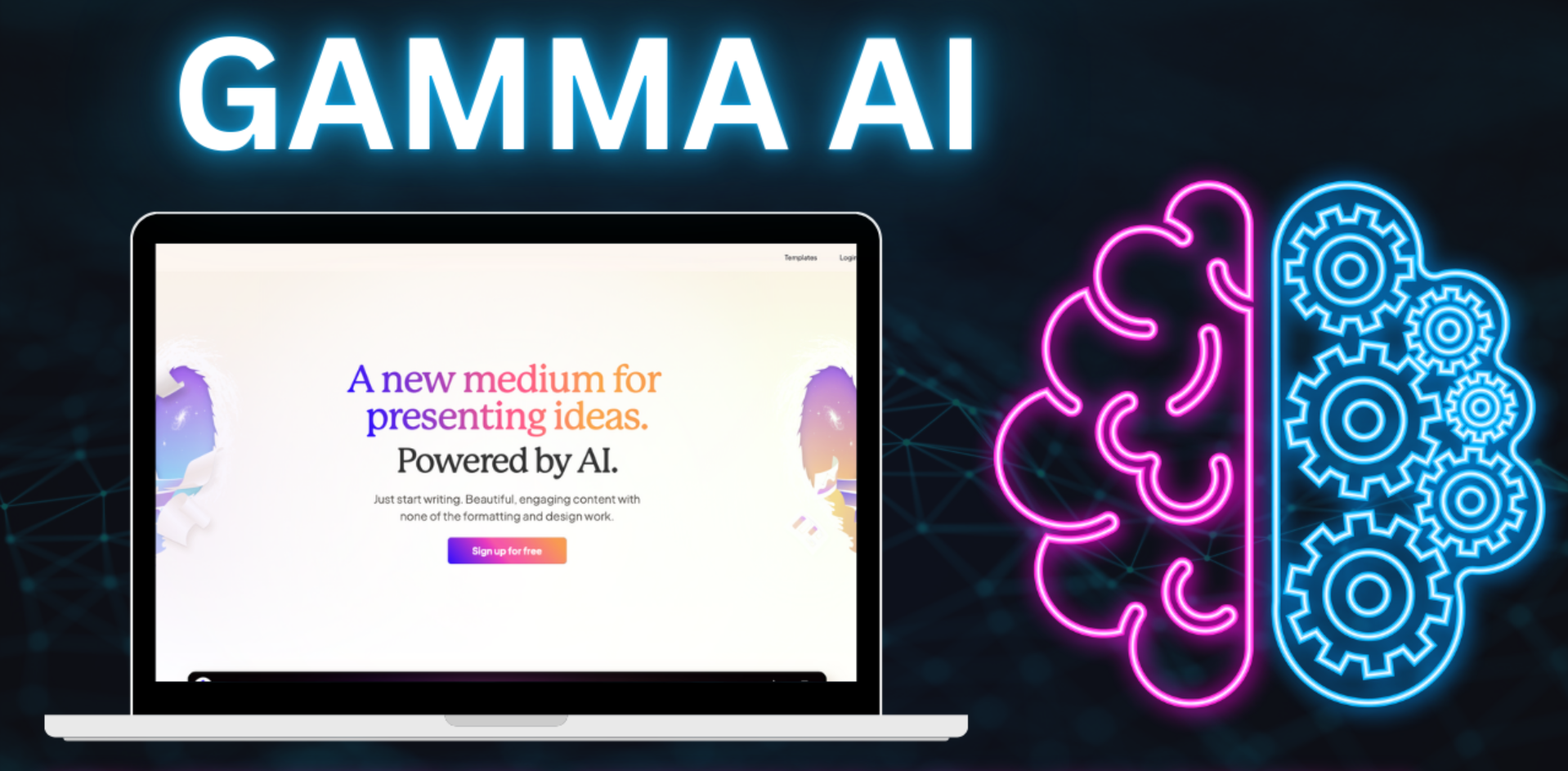
1. What is Gamma AI?
Gamma AI is an artificial intelligence (AI) product used to help users create presentation slides, take notes or summarize documents easily and quickly. With the support of artificial intelligence, Gamma AI can automate basic operations with slides such as creating and designing slides, inserting images and videos, adding effects to pages.

Gamma AI PowerPoint is available in two forms: free and paid. The free plan offers basic features, while the paid plan offers more advanced features, such as access to a larger image and video library, the ability to export slides to a variety of formats, and priority customer support.
2. Advantages and disadvantages of Gamma AI
Just like any other tool, this artificial intelligence software also has its own advantages and disadvantages. This is a useful slide creation support tool that is used by many people thanks to its outstanding advantages , which can be listed as follows:
· Saves users time and effort: The automatic presentation slide generator saves users time and effort. Instead of having to manually create each slide, users only need to provide Gamma App AI with information about their presentation, such as title, topic, content, and images.
· Easy to use: With its intuitive interface and easy to use Gamma AI can help you create a complete presentation slide quickly

Besides, Gamma AI PowerPoint also has some unfinished disadvantages such as:
· Presentations can be inaccurate: Gamma AI is based on AI, so there may be times when it produces inaccurate or incomplete slides.
· Can be expensive: If you subscribe to Gamma AI's paid plan to use more advanced features, you have to pay a fee for this artificial intelligence service.
3. Outstanding features of Gamma AI
Gamma AI artificial intelligence tool is a great tool for anyone who needs to create beautiful and attractive presentation slides. When using Gamma AI for presentation, users can experiment with the outstanding features of this application to create beautiful slides and attract the attention of the audience easily, such as a diverse Powerpoint template library.
Create presentation slides automatically
You can use Gamma AI to automatically generate presentation slides from your text, ideas, or questions. This saves you time and effort when creating presentations. Give Gamma AI as much information about your presentation as possible to get the most accurate and relevant content for your needs.
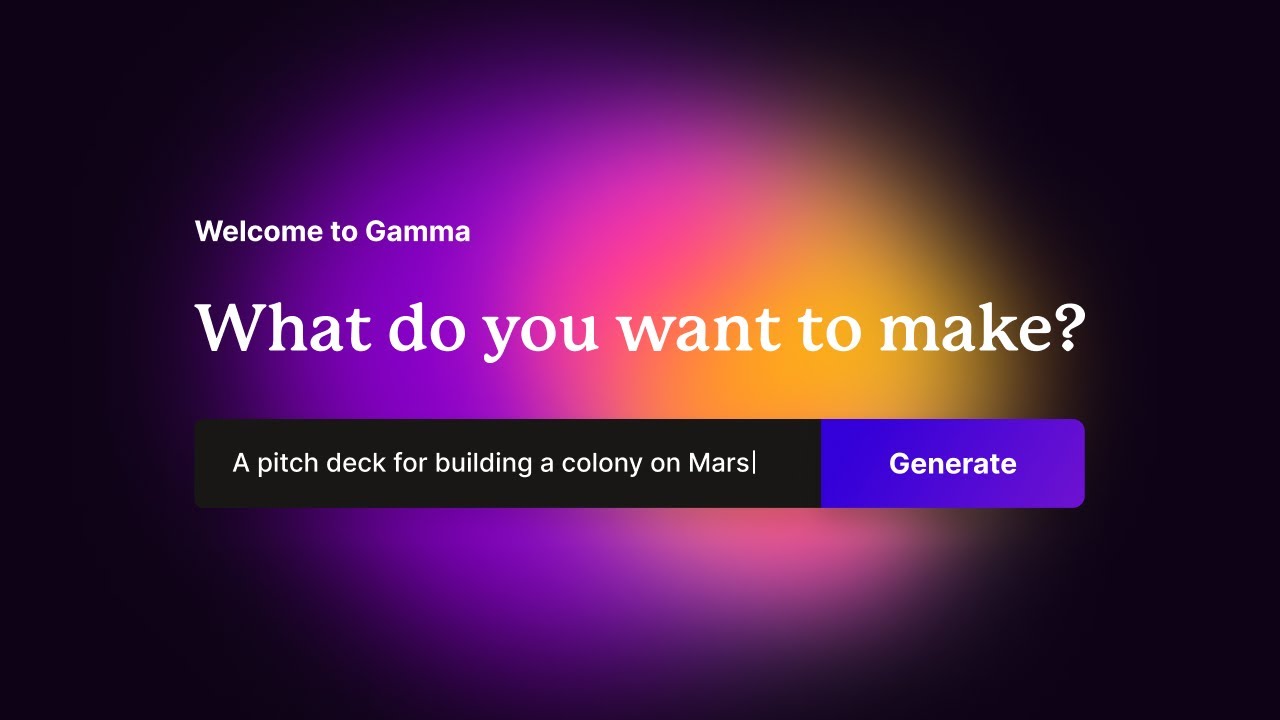
Create high quality presentations automatically
Using AI, this tool easily creates beautiful and engaging presentation slides. Gamma AI can automatically select layouts, colors, fonts, and images that match the content. At the same time, it can also create transition effects and sounds to make the presentation more vivid and engaging.
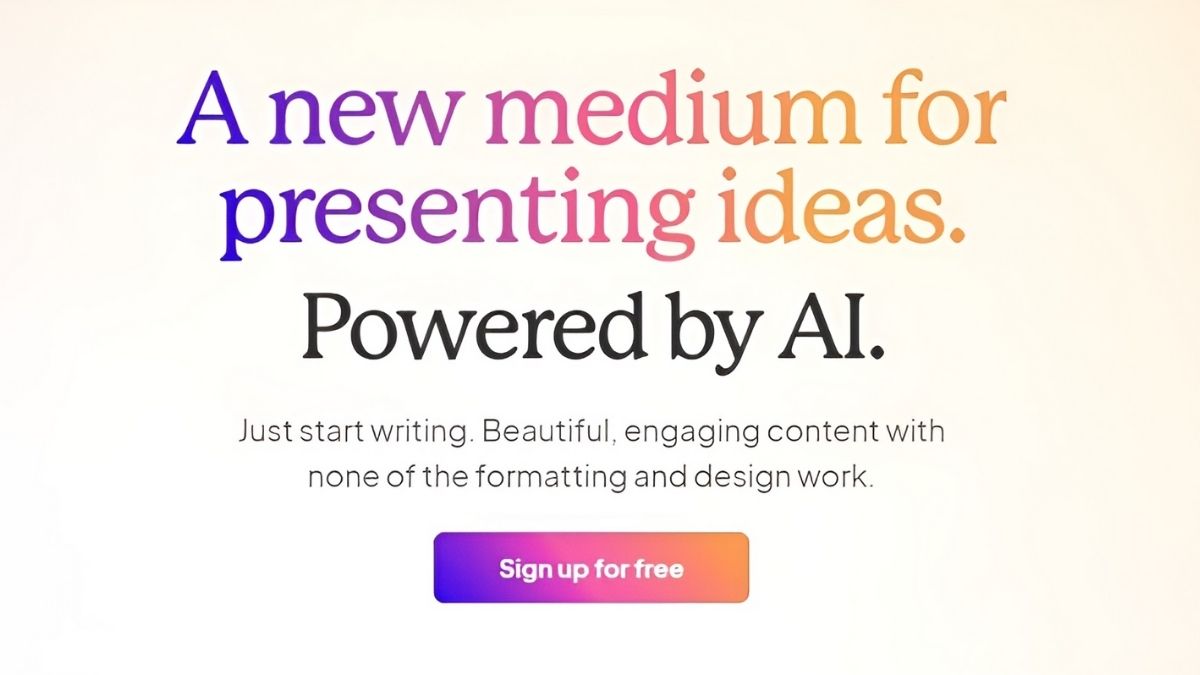
Easy to customize
Gamma AI will automatically generate a draft of the presentation based on the information provided by the user. You can then customize the draft to suit your presentation purposes. The tool offers many customization options, allowing you to create presentation slides that suit your needs and style.
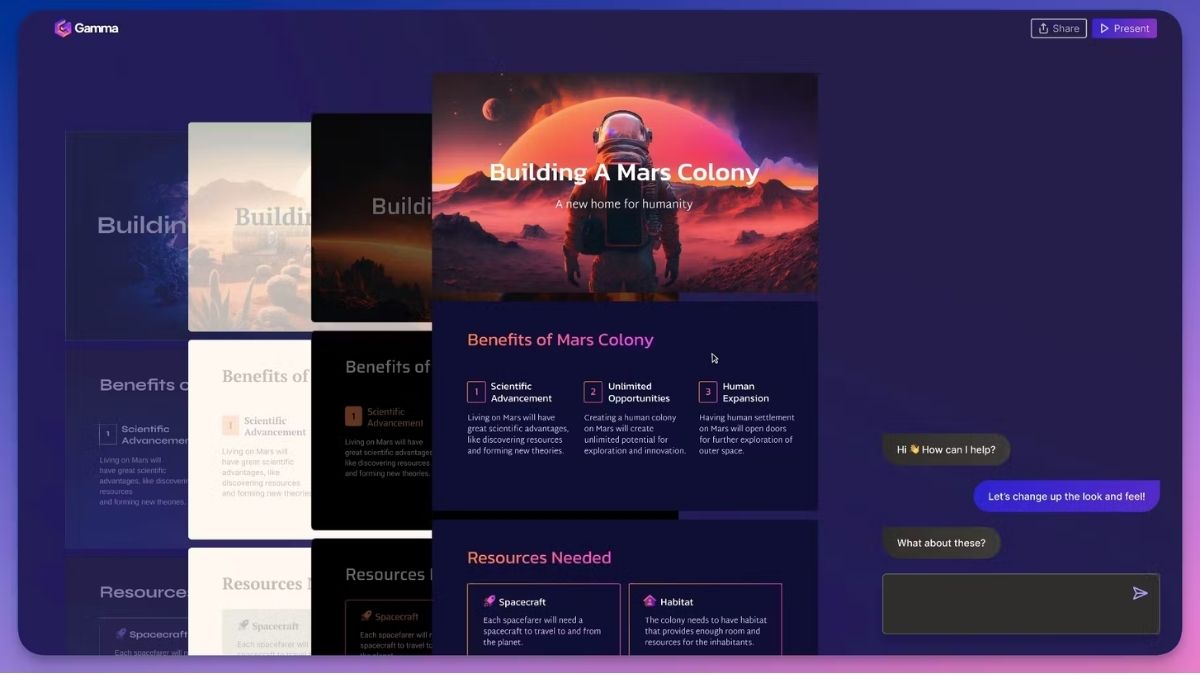
Integrate with other tools
Integration with other tools is a very prominent feature of Gamma AI PowerPoint. This outstanding feature helps users easily create and share their presentations with many people using other tools such as Microsoft Office 365 or Slides, even Google Docs.
Collaborate with multiple people
With the collaboration feature, multiple users can create and edit a presentation together. This way of using Gamma AI saves you time, effort, and also makes your PowerPoint slides more complete. This is a useful feature of Gamma AI, making it easy for multiple people to create and edit presentations together.
4. How to use Gamma AI to create beautiful presentations
Using Gamma AI to present with the support of artificial intelligence will make your Powerpoint slides more beautiful and attractive. You can refer to detailed instructions on how to use Gamma AI to create beautiful Powerpoint slides through the following 5 simple steps:
Step 1: Go to Gamma AI's website and create a new account or if you already have a Gamma AI account, simply log in.
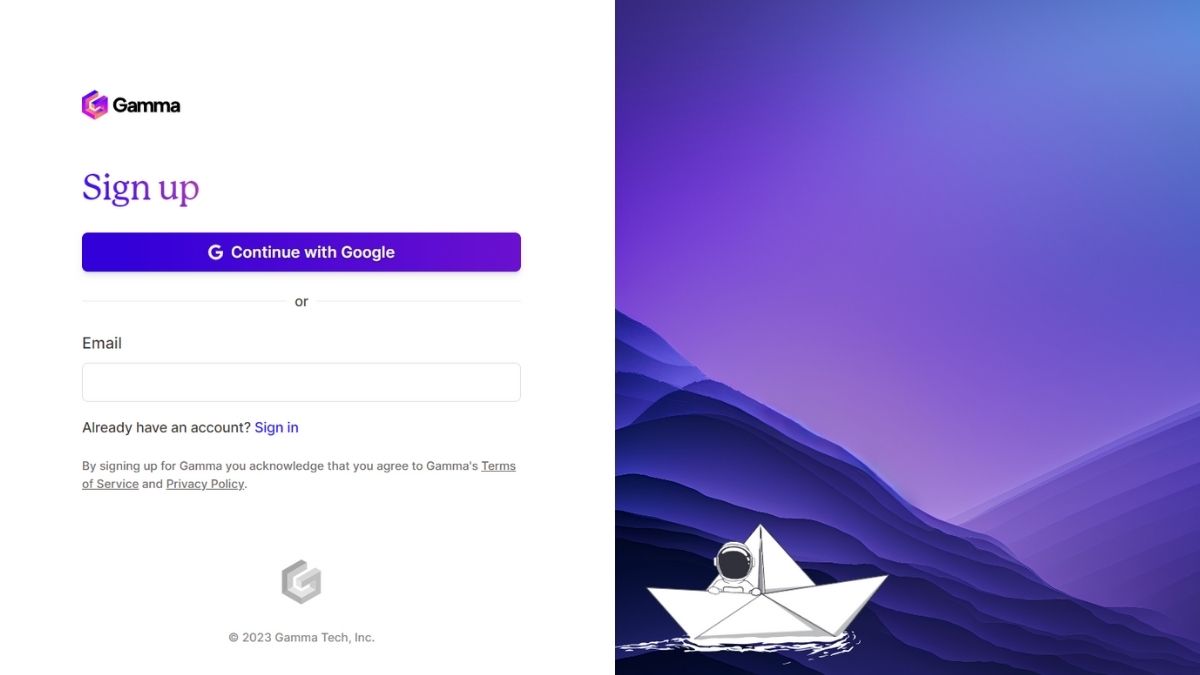
Step 2: In the main interface, click Create new
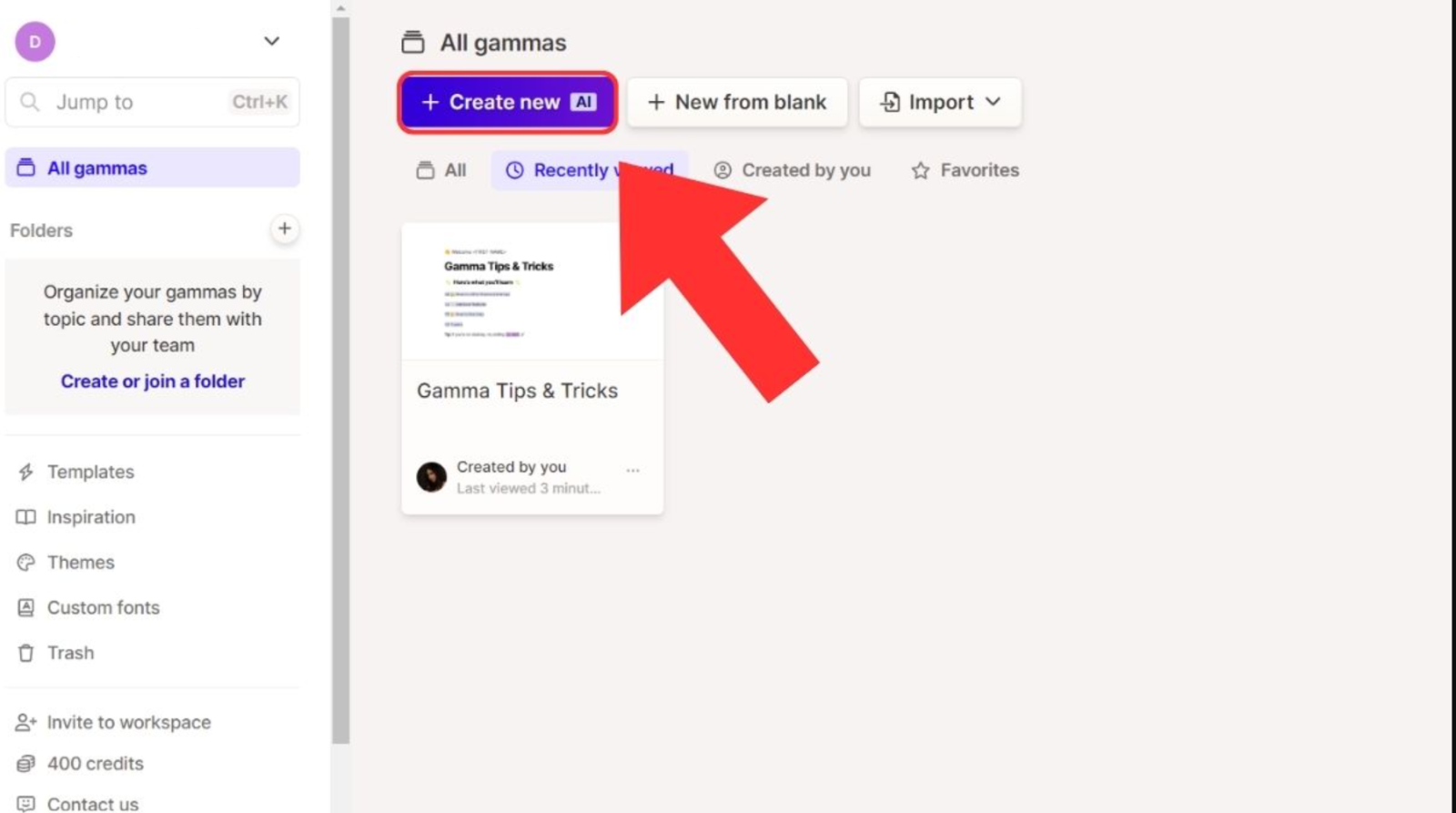
Step 3: Then you can choose the format according to your needs. If you want to create a presentation, choose Presentation . Alternatively, you can also create a document or web page.

Step 4: Enter information about your presentation and click the Submit icon
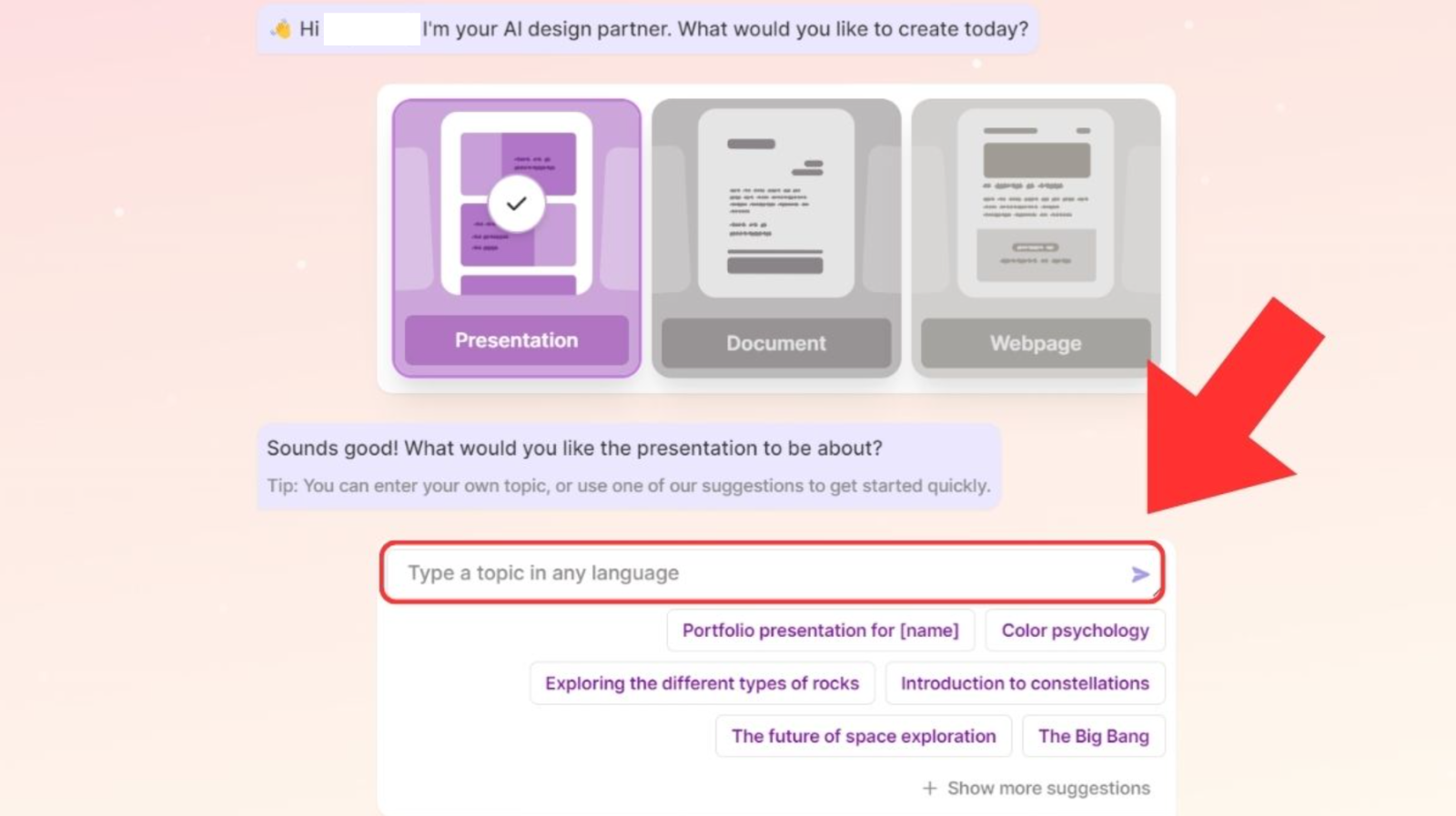
Step 5: Then, you just need to wait for Gamma AI to automatically create a presentation based on the information you provided with extremely eye-catching and attractive slides.
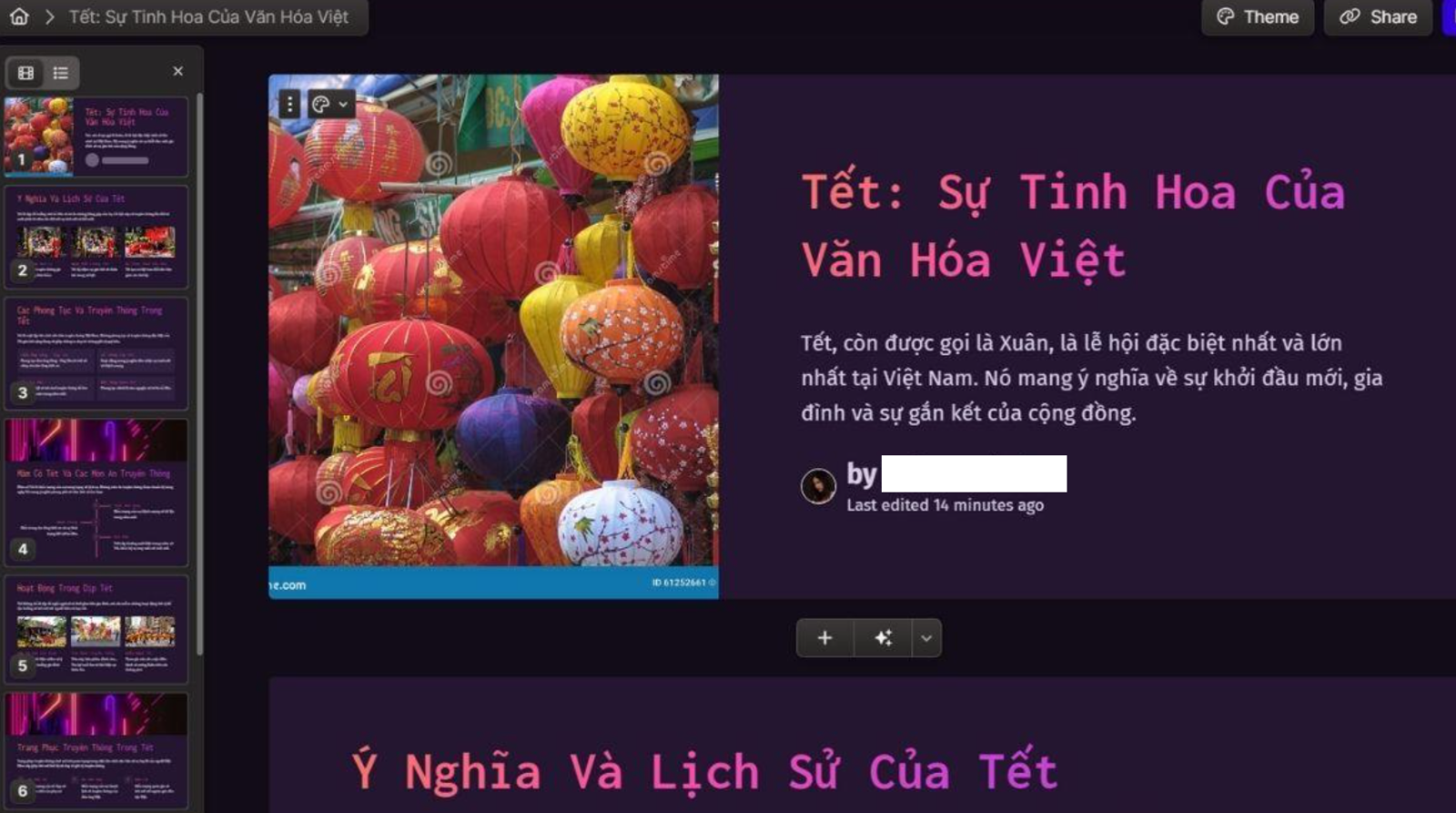
Above is a detailed guide on how to use Gamma AI to create eye-catching Powerpoint presentations for users that SaDesign has compiled for you. Use this artificial intelligence tool to test the outstanding features of Gamma AI!
---------------------------
Installation and support contact information:
🏡 SADESIGN Software Company Limited
📨 Email: phamvansa@gmail.com
🌍 Website: https://sadesign.ai












































