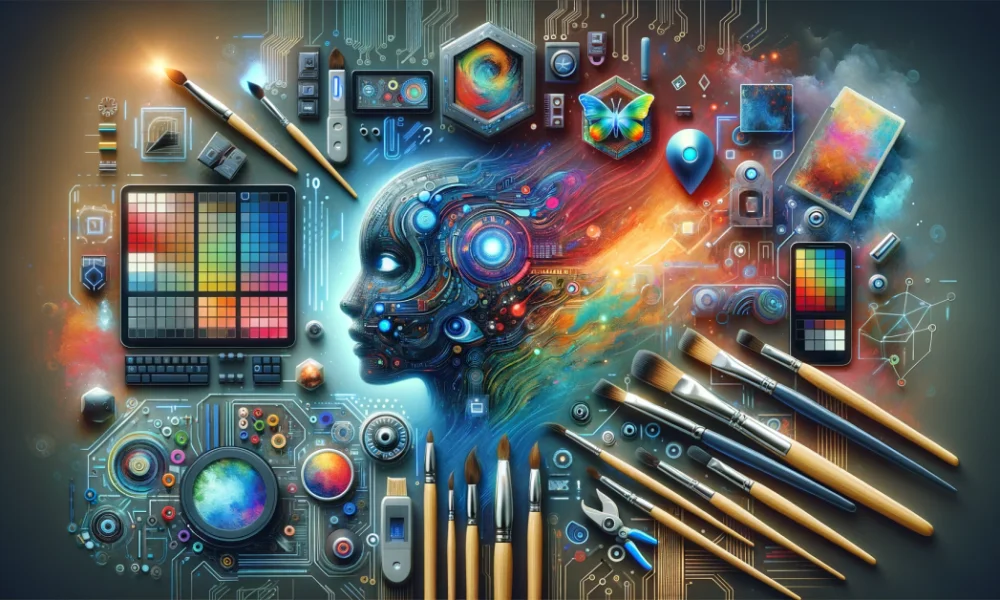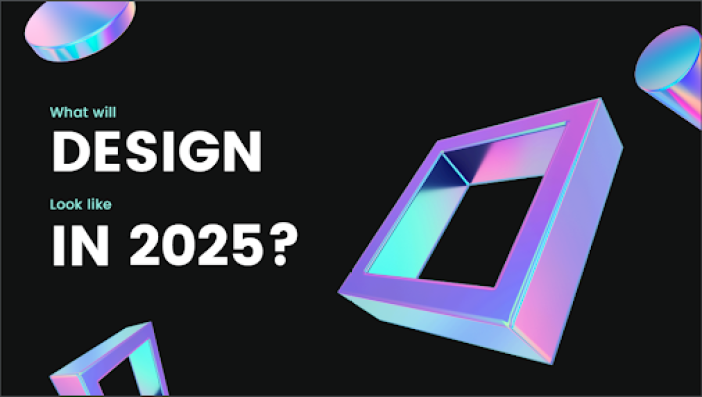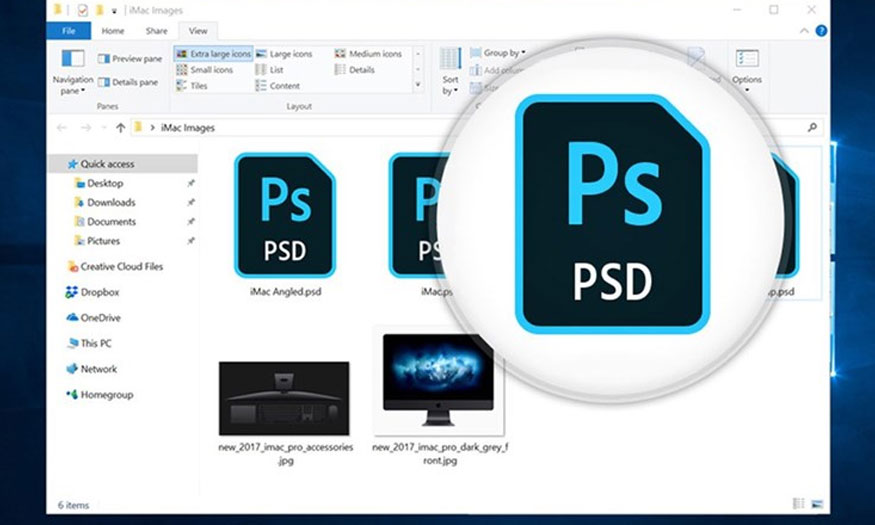Best Selling Products
Update the Latest AI Features of 2025 on Adobe Software
Nội dung
- 1. Adobe Photoshop - Smart photo editing with AI
- 1.1. "Generative Fill" Tool – Magic from AI
- 1.2. Automatic adjustment of light and color
- 2. Adobe Illustrator – Create smart designs
- 2.1. AI supports automatic drawing and shaping
- 2.2. Improved "Live Paint" tool
- 3. Adobe Premiere Pro – Speed up the video editing process
- 3.1. AI recognizes and edits footage automatically
- 3.2. "Scene Edit Detection" feature
- 4. Adobe After Effects – Enhance special effects with AI
- 4.1. Create smart 3D visual effects
- 4.2. AI supports automatic motion generation
- 5. Adobe Lightroom – Improvements in RAW photo editing
- 5.1. Automatically optimize RAW images with AI
- 5.2. Support scene recognition and automatic adjustment
- 6. Advantages of the latest AI features 2025 on Adobe software
- 6.1. Increase work efficiency with automation
- 6.2. Improve image and video quality
- 6.3. Creative and design support
- Conclusion
What are the most advanced AI features on Adobe software in 2025? Click to find out now!
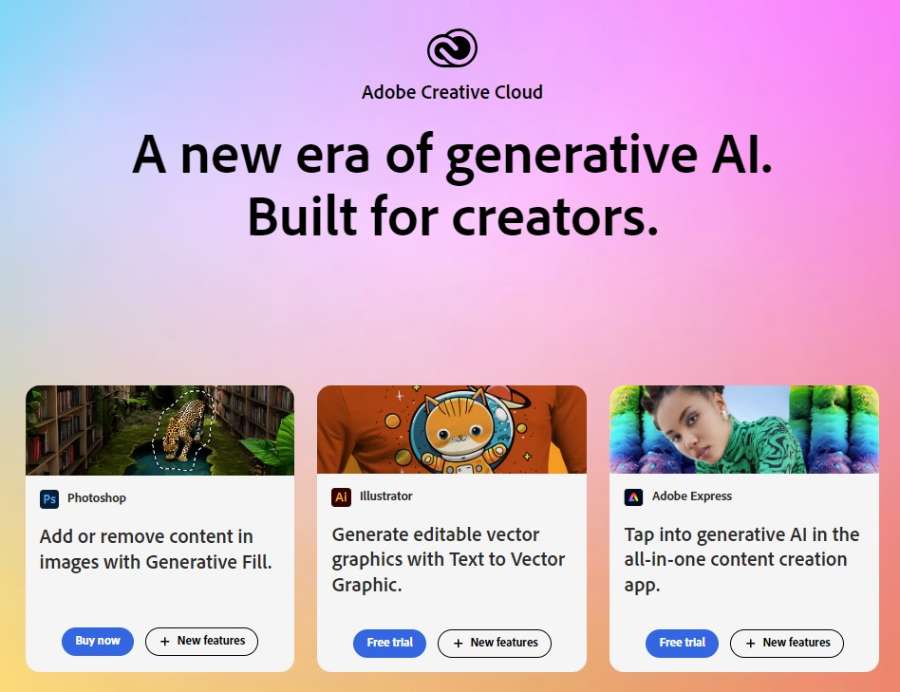
Adobe has long been known as one of the giants in the creative software industry, providing tools to support designers, photographers, and creative professionals. By integrating AI into its products, Adobe is constantly upgrading to bring better experiences to users. In this article, Sadesign will help you update the latest AI features on Adobe software in 2025, opening up many opportunities for users to optimize creative work.
1. Adobe Photoshop - Smart photo editing with AI
With the integration of artificial intelligence (AI) technology, Photoshop has enhanced its photo editing capabilities, making it easier for users to manipulate and save time than ever before. From automatically adjusting light and color to object recognition, AI not only supports precise editing but also opens up new creative opportunities in each photo.
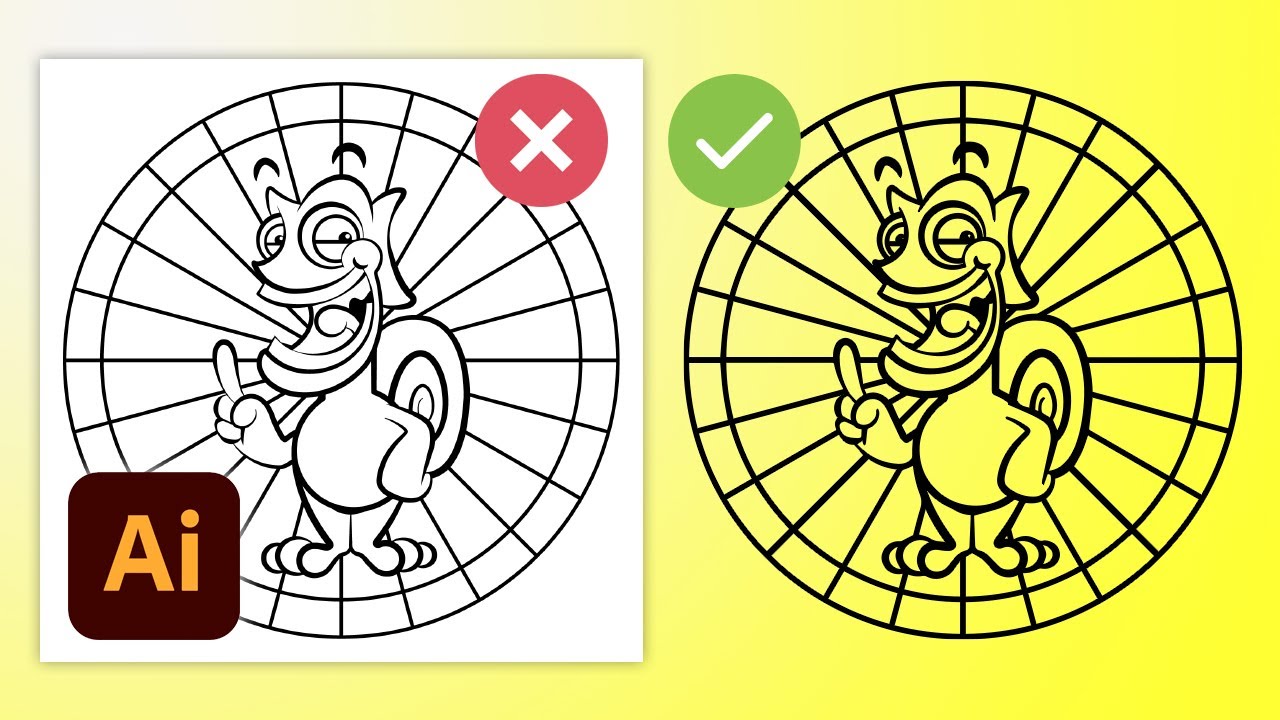
1.1. "Generative Fill" Tool – Magic from AI
With the AI "Generative Fill" feature in Adobe Photoshop, users can replace or create objects in photos with just one click. This tool not only relies on pre-existing templates but also uses machine learning to create realistic details, making photos come alive and natural. Whether you want to remove the background, add new elements or adjust the lighting, AI in Photoshop will handle it all without you having to spend time editing manually.
1.2. Automatic adjustment of light and color
Adobe Photoshop 2025 also integrates AI features to automatically adjust the light and color in photos. You just need to upload a photo and AI will recognize important elements in the photo such as brightness, contrast, and color tones, thereby optimizing them to make the photo more beautiful and balanced. This is a big step forward in reducing manual editing effort while still maintaining professionalism.
2. Adobe Illustrator – Create smart designs
Adobe Illustrator is an indispensable tool in the world of graphic design, especially when it comes to creating sharp and detailed images. With powerful vectorization capabilities, the software helps designers easily turn ideas into real products, from logos, illustrations to complex print projects.
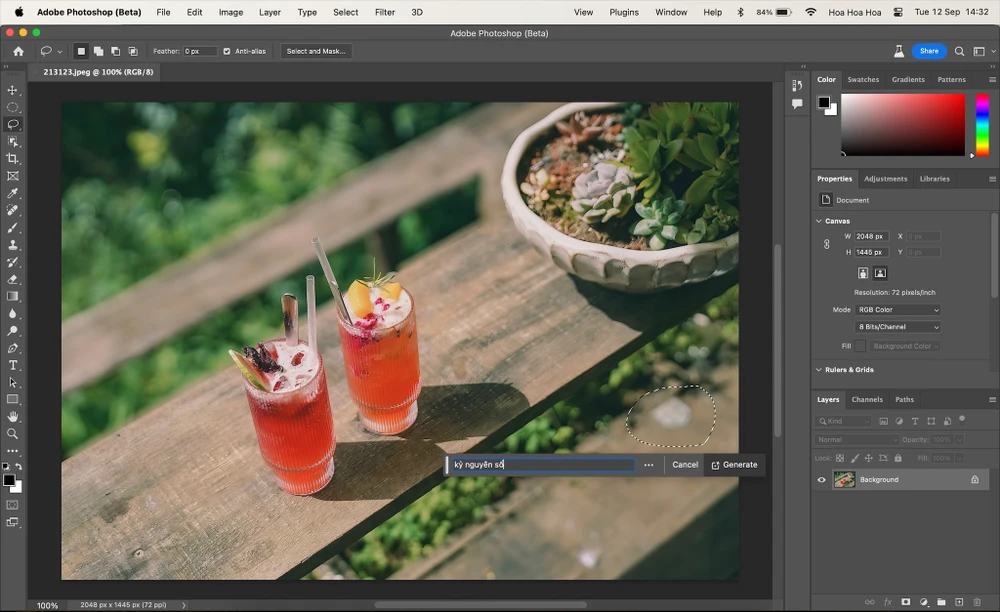
Furthermore, with the combination of flexible tools and outstanding creative features, Illustrator gives users a wide open creative space where every line and color can be controlled meticulously and precisely.
2.1. AI supports automatic drawing and shaping
Adobe Illustrator has upgraded its drawing and shaping capabilities with AI in version 2025. Instead of having to create each line manually, users can specify a few parameters and let AI automatically develop complex drawings. AI is able to learn from previous designs to create optimal drawings, saving time while ensuring accuracy and sophistication.
2.2. Improved "Live Paint" tool
The AI feature in Illustrator also supports a smarter "Live Paint" tool. AI will automatically recognize the colored areas and ensure that every detail in the picture is colored accurately and harmoniously. This helps designers save a lot of time in choosing colors and creating color effects.
3. Adobe Premiere Pro – Speed up the video editing process
Adobe Premiere Pro stands out as a professional software, providing users with powerful and flexible tools to optimize workflow. Thanks to its advanced features, this software not only saves time but also enhances creativity in every video project.
Premiere Pro's thoughtfully designed tools help every creator, from beginners to professionals, create high-quality video productions without the hassle.
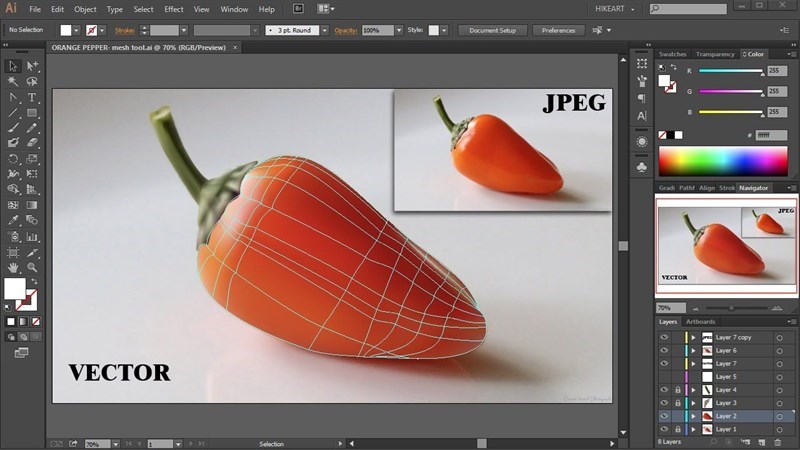
3.1. AI recognizes and edits footage automatically
With Adobe Premiere Pro 2025, AI has been integrated into the video editing process, helping to automatically recognize footage and intelligently categorize them. Users can easily search for suitable videos in the library without having to watch each scene one by one. AI even supports editing footage, automatically cutting and splicing videos, saving time while maintaining high quality.
3.2. "Scene Edit Detection" feature
One of the standout features of Premiere Pro 2025 is “Scene Edit Detection”, where AI is able to detect and analyze video footage. This saves users time in the process of cutting and editing videos, while increasing creativity and content innovation without having to search for each clip.
4. Adobe After Effects – Enhance special effects with AI
Adobe After Effects has always been at the forefront of providing powerful tools for filmmaking, animation, and graphic design professionals. With a combination of advanced technology and unlimited creativity, this software has become the top choice for creating impressive special effects.
Adobe has recently introduced AI into After Effects, opening up new and exciting possibilities for users. These features not only help optimize the workflow but also enhance the quality of creation, bringing special effects smoother and more impressive than ever.
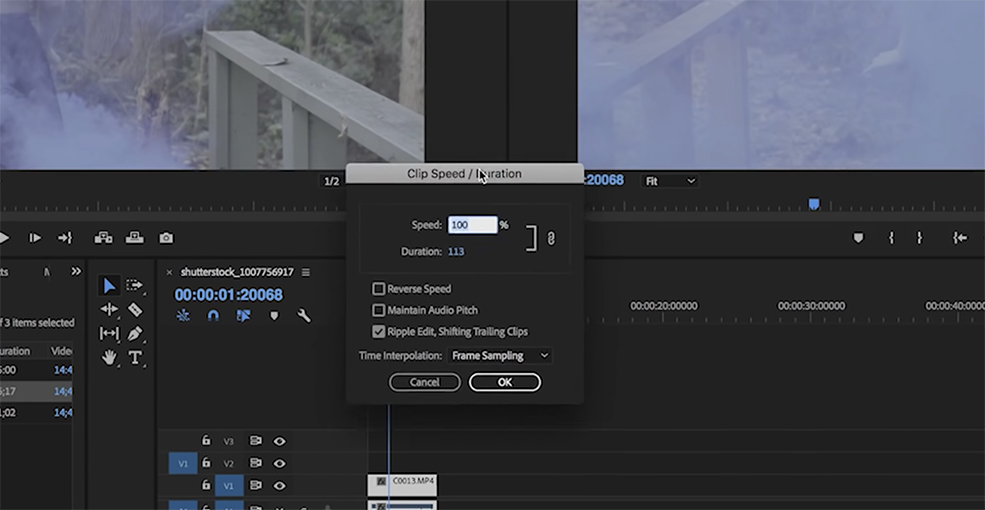
4.1. Create smart 3D visual effects
Adobe After Effects has been enhanced with AI to create 3D visual effects easily and accurately. Instead of having to edit every detail, AI helps users create beautiful and smooth visual effects with just a few simple steps. AI can automatically analyze the footage and suggest suitable effects, making the creative process smoother than ever.
4.2. AI supports automatic motion generation
With the new AI feature in After Effects 2025, users can easily create special movements, such as moving objects, resizing or rotating elements, all with just a few simple commands. AI not only helps automate the process of creating movements, but also ensures accuracy and synchronization in every frame.
5. Adobe Lightroom – Improvements in RAW photo editing
Adobe Lightroom, with its superior features and user-friendly interface, has taken over the market as a leading tool for optimizing image quality. This program not only allows for easy processing of RAW images but also provides detailed, sophisticated editing capabilities, from brightness, contrast to color and other complex elements.
Since its launch, Lightroom has continued to evolve and make powerful improvements, giving users more powerful tools than ever before to create perfect photos.
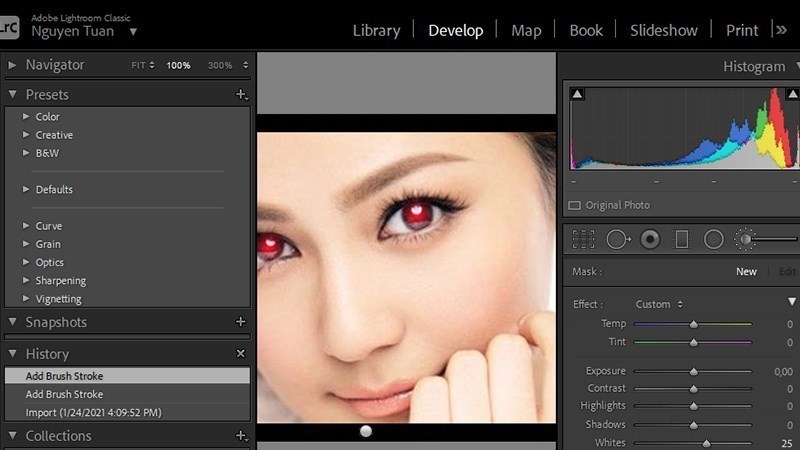
5.1. Automatically optimize RAW images with AI
Adobe Lightroom 2025 brings intelligent RAW photo editing with AI. AI will analyze photo parameters and automatically adjust factors such as brightness, contrast, and details in the photo to bring clear, balanced images without much user manipulation. This is especially useful for professional photographers who want to get the best results in a short time.
5.2. Support scene recognition and automatic adjustment
Lightroom now also has the ability to recognize scenes in photos and adjust them automatically. If the photo is a landscape, the AI will adjust elements like the sharpness and color of the sky, trees, and other details to create a perfect photo without the user having to spend too much time manipulating.
The latest AI features on Adobe software in 2025 will not only help improve work efficiency but also open up unlimited creative opportunities for users. Adobe is continuing to go further in integrating artificial intelligence into its tools, from Photoshop, Illustrator, Premiere Pro to After Effects, Lightroom.
These improvements not only save time, but also help users create amazing creative products faster and easier than ever before. As AI technology continues to develop, we can expect even more powerful and useful features in the future.
6. Advantages of the latest AI features 2025 on Adobe software
The latest AI features of 2025 will not only save time but also increase users' creativity. These tools bring great convenience in graphic design, image editing, video, and even audio.
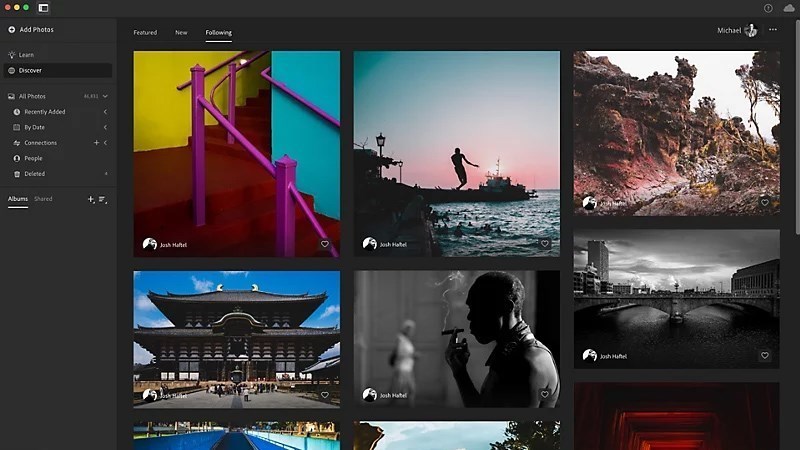
6.1. Increase work efficiency with automation
New AI features in Adobe software help automate complex processes, saving users time and effort. Tools like Adobe Photoshop , Adobe Illustrator , and Adobe Premiere Pro can now recognize elements in an image or video and automatically make edits or changes without user intervention.
6.2. Improve image and video quality
Adobe’s AI features are capable of improving the quality of photos and videos in a remarkable way. Tools like Adobe Lightroom use AI to identify areas in photos that need editing, thereby creating clearer, brighter photos without losing the naturalness of the photo. Meanwhile, Adobe Premiere Pro uses AI to automatically crop and edit videos, helping users save time and create perfect videos.
6.3. Creative and design support
AI not only helps improve existing work, but also helps users create new ideas. With Adobe Illustrator , AI tools can suggest suitable colors, fonts, and shapes, and make vector creation easier and more accurate than ever. Adobe has also integrated AI features into Adobe XD and Adobe InDesign , giving designers powerful tools for interface building and publishing design.
Conclusion
In short, with the strong support of AI, Adobe software not only helps creative professionals complete their work effectively but also provides powerful tools to explore and experiment with new ideas. These features will continue to be a valuable companion for those who love and work in the creative field. Follow the Blog and the "News" section of Sadesign's Website to update the latest information and enjoy the most advanced applications on the market right away!