Best Selling Products
What Are CMYK And RGB Color Systems? When Should They Be Used?
Nội dung
- 1. What is CMYK?
- 2. What is RGB?
- 3. The difference between CMYK and RGB
- 4. Converting between color systems
- 5. Applications of CMYK and RGB in design
- 6. Notes when converting between CMYK and RGB
- 7. CMYK and RGB color design creation tool
- 7.1 Adobe Color
- 7.2 Coolors
- 7.3 Adobe Illustrator
- 8. Conclusion
CMYK and RGB are two popular color models in the graphic design and printing industry. CMYK (Cyan, Magenta, Yellow, Key/Black) is the color model used primarily in printing, where colors are created by mixing four different colored inks. On the other hand, RGB (Red, Green, Blue) is the color model used in light-emitting devices such as computers, TV screens, and mobile phones, where colors are created by combining three primary colors. Understanding the difference between these two color models and how to use them properly will help you achieve the best results in your design projects. Let's find out with Sadesign now!
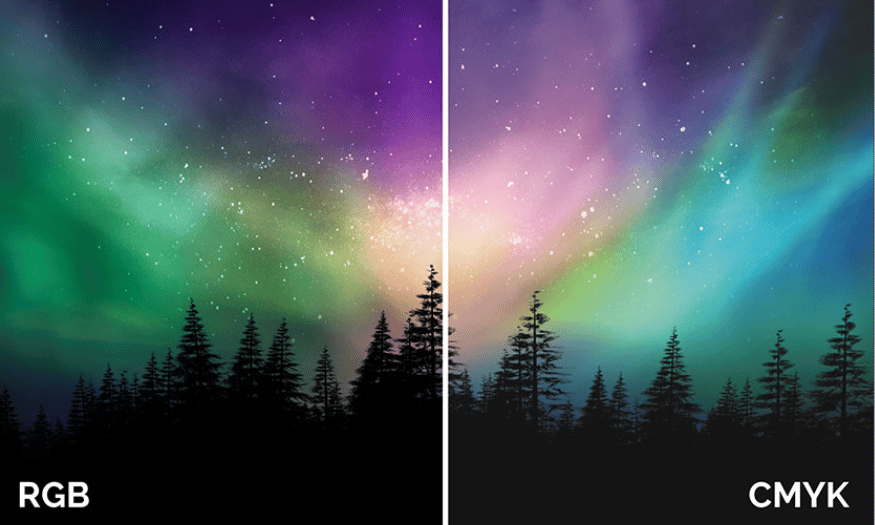
CMYK and RGB are two popular color models in the graphic design and printing industry. CMYK (Cyan, Magenta, Yellow, Key/Black) is the color model used primarily in printing, where colors are created by mixing four different colored inks. On the other hand, RGB (Red, Green, Blue) is the color model used in light-emitting devices such as computers, TV screens, and mobile phones, where colors are created by combining three primary colors. Understanding the difference between these two color models and how to use them properly will help you achieve the best results in your design projects. Let's find out with Sadesign now!
1. What is CMYK?
CMYK stands for "Cyan, Magenta, Yellow, Key/Black", which is a subtractive color system used primarily in the printing industry. This color system works on the principle of light absorption. In CMYK, each color is created by removing or absorbing light components from white light. This means that the color we see is the part of the light that is not absorbed by the ink.
Specifically, the CMYK system uses four colors: Cyan (blue), Magenta (pink), Yellow (yellow) and Black (black). Although the first three colors can be combined to create many different colors, the addition of black is necessary to create depth and contrast for printed images. In particular, the character "K" is used to indicate black to avoid confusion with the character "B" for blue. The CMYK system is often applied in the design of printed products such as flyers, brochures, business cards, and books.
One important point to note is that when designing for print, using the CMYK system ensures that colors are reproduced more accurately on paper. This is because printing inks often have different properties when compared to colors displayed on screen. If you design a product and then print it, converting from RGB to CMYK can result in color differences if not done carefully. Therefore, understanding how CMYK works is important for anyone working in the printing industry.
.png)
2. What is RGB?
RGB stands for "Red, Green, Blue", and is an additive color system, primarily used in electronic devices such as computer monitors, televisions, and digital cameras. The RGB system works on the principle of light emission, also known as the additive light model. In this model, three primary colors—red, green, and blue—are combined to produce a variety of colors. When light from all three colors is combined at maximum intensity, it produces white.
Unlike the CMYK system, where you start with a white sheet of paper and add color to it, the RGB system works in reverse. When the screen is not lit, it is black; when it is turned on, it starts emitting light from the three primary colors. This allows electronic devices to display sharp, vibrant images. The RGB system is commonly used in digital graphic design, online images, and multimedia applications.
One thing to note is that when designing for screens, choosing colors according to the RGB system is very important. The colors displayed on the screen may be different from the printed colors, so the conversion between these two color systems needs to be done carefully to avoid color inconsistencies. In addition, RGB also allows you to easily adjust the brightness and contrast of the image, helping to create more attractive visual effects for users.
.png)
3. The difference between CMYK and RGB
CMYK and RGB are two of the main color systems used in graphic design, but they serve different purposes. The RGB (Red, Green, Blue) color system is an additive light model, in which the three primary colors are combined to create different colors. RGB is commonly used for light-emitting devices such as computer monitors, TVs, and projectors. When light from these sources is emitted, it creates the colors that users see. As a result, the colors on the screen are often bright and vivid, making them suitable for digital applications, web design, and online graphics.
In contrast, the CMYK (Cyan, Magenta, Yellow, Key/Black) color model is a subtractive color model, commonly used in printing. CMYK works on the principle of light absorption, where colors are created by removing light components from white. This means that printed colors will not be exactly the same as the colors displayed on screen, as different inks can react differently to light. Therefore, those working in the field of print design need to pay attention to this difference to ensure that the printed colors are as close to the desired colors as possible.
Choosing the right color model is important during the design process. If you are working on digital designs such as websites or mobile apps, you should choose RGB color to ensure that colors display correctly across devices. Conversely, if you are designing for print, use CMYK color from the start. This helps avoid color mismatches between your design and the actual product, ensuring that the final result meets your customers’ expectations.
4. Converting between color systems
In most graphic design software, you can easily switch between CMYK and RGB color modes. This is essential when you want to make sure your design is suitable for its final use, whether it is for print or on screen. In Adobe Illustrator, you can do this by going to the File menu -> Document Color Mode , then selecting CMYK Color or RGB Color depending on your needs. Similarly, in Adobe Photoshop, you can switch by going to the Image menu -> Mode and selecting the color mode you want to use.
However, it is important to note that converting between these two color systems is not always perfect. Since CMYK is a subtractive color system and RGB is an additive color system, color distortion can occur when converting. For example, when converting from RGB to CMYK, colors may appear darker or less accurate than they were originally. This is because the way colors are reproduced in these two color systems is different, which means that some RGB colors cannot be reproduced accurately in CMYK.
After conversion, the color values will not be even integers but may be odd decimals. This can affect the color accuracy of your design. Therefore, before printing, always double-check the colors and adjust if necessary to ensure that the final product meets the color requirements you set out initially. This will not only improve the quality of your design but also create customer satisfaction when the product is printed.
.png)
5. Applications of CMYK and RGB in design
CMYK and RGB are not only two different color systems, but also reflect specific applications in the design field. Each color system has its own advantages and disadvantages, depending on the purpose of use. In print design, CMYK is the first choice. This color system allows designers to create accurate and consistent colors for printed products such as flyers, posters, books, and packaging. Using CMYK ensures that colors will be accurately reproduced on paper, with appropriate saturation and contrast. This is especially important in commercial products, where color can affect brand recognition and customer experience.
Furthermore, understanding CMYK also helps designers choose the right ink. Each ink has different properties, and choosing the right one can improve the color quality of the printed product. Some printers may use techniques such as offset printing or digital printing, and each of these techniques may require different color adjustments. Therefore, when working with CMYK, understanding the printing process and how colors interact is essential to achieving the best results.
Meanwhile, RGB is the ideal color system for digital design. This color system allows designers to create bright, vibrant colors that can be easily adjusted. With RGB, colors can be changed quickly and flexibly, allowing designers to experiment with many different variations. This is very useful in developing user interfaces for mobile applications and websites, where users often expect an engaging visual experience. RGB also allows designers to easily create animations and interactions, making products more attractive.
6. Notes when converting between CMYK and RGB
When working with CMYK and RGB, there are a few important considerations that designers need to keep in mind to avoid inaccurate colors. First, it is important to be clear about the purpose of the design from the start. If you know that your product will be printed, start designing in CMYK. This will help you avoid unnecessary adjustments later and ensure that colors are accurately reproduced during the printing process.
Second, when you start with RGB and then convert to CMYK, double-check the colors after the conversion. Some colors may lose saturation or brightness when converted to CMYK. This is especially true for bright, vivid colors, as they may not be reproduced accurately during printing. To overcome this problem, you can adjust the colors in your design software before printing. This will give you more control over the final result and ensure that the printed product meets your desired standards.
Finally, always use standard color swatches and color tables when converting between CMYK and RGB. This will give you an idea of how the colors will appear on screen and paper. Many design software programs now provide standard color tables, making it easy to select and adjust colors without experiencing color distortion. This way, you can create beautiful, quality designs and ensure that the colors in the final product will meet your client’s expectations.
.png)
7. CMYK and RGB color design creation tool
7.1 Adobe Color
Adobe Color is a powerful online tool that allows users to create and manage color palettes for their designs. With a user-friendly interface, users can easily select colors in CMYK or RGB, and explore complementary and contrasting colors. This tool allows you to create color palettes based on color principles such as analogous, complementary, and triadic colors. This gives you a deeper insight into how to combine colors in your designs.
Additionally, Adobe Color integrates with other Adobe software such as Photoshop and Illustrator, allowing you to easily save and use the color palettes you create. You can also share your color palettes with the design community or search for popular color palettes for inspiration. This not only saves time but also enhances creativity in the design process.
7.2 Coolors
Coolors is a popular online color scheme generator that makes it easy to create harmonious color schemes with just a few clicks. You can start by pressing the “Space” key to generate a random color scheme, then adjust the colors to your liking or lock a specific color to create color schemes around it. Coolors supports both CMYK and RGB color systems, making it easy to switch between them according to your design needs.
In addition, Coolors also allows you to export color palettes as HEX, RGB or CMYK color codes, which is very convenient for use in design software. Users can also store their favorite color palettes in their accounts and share them with the community. With Coolors, finding and creating the perfect color palettes is easier and more fun than ever.
7.3 Adobe Illustrator
Adobe Illustrator is one of the leading graphic design software, providing many powerful tools for creating color palettes in CMYK and RGB systems. With Illustrator, users can easily choose colors from the color palette or create new colors by using sliders to adjust brightness, saturation, and hue. This helps you create sophisticated color palettes that suit your design needs.
Upgrade now
One of the standout features of Illustrator is the ability to store and manage color palettes, allowing you to easily access and reuse them in different projects. You can also use the "Color Guide" tool to create suitable color schemes based on the main color you have chosen. With Illustrator, creating and adjusting color palettes is quick and simple, allowing you to focus on creating and developing your design ideas.
.png)
8. Conclusion
In short, the choice between CMYK and RGB color systems depends on the intended use of the design product. If you are working on print projects, CMYK will be the optimal choice to ensure accurate color reproduction. Meanwhile, RGB is the ideal choice for digital products, where light and color can be easily adjusted on the screen. Understanding and applying these two color systems correctly will help you improve the quality of your designs and convey your message more effectively.












































