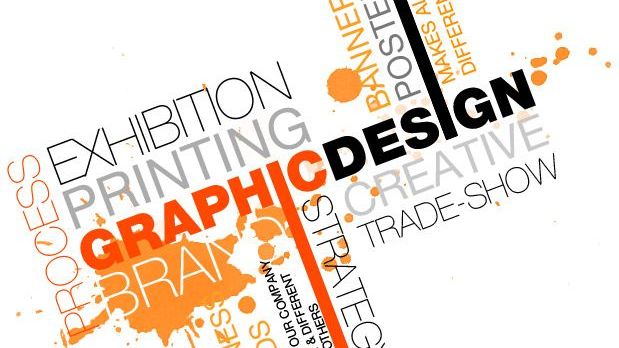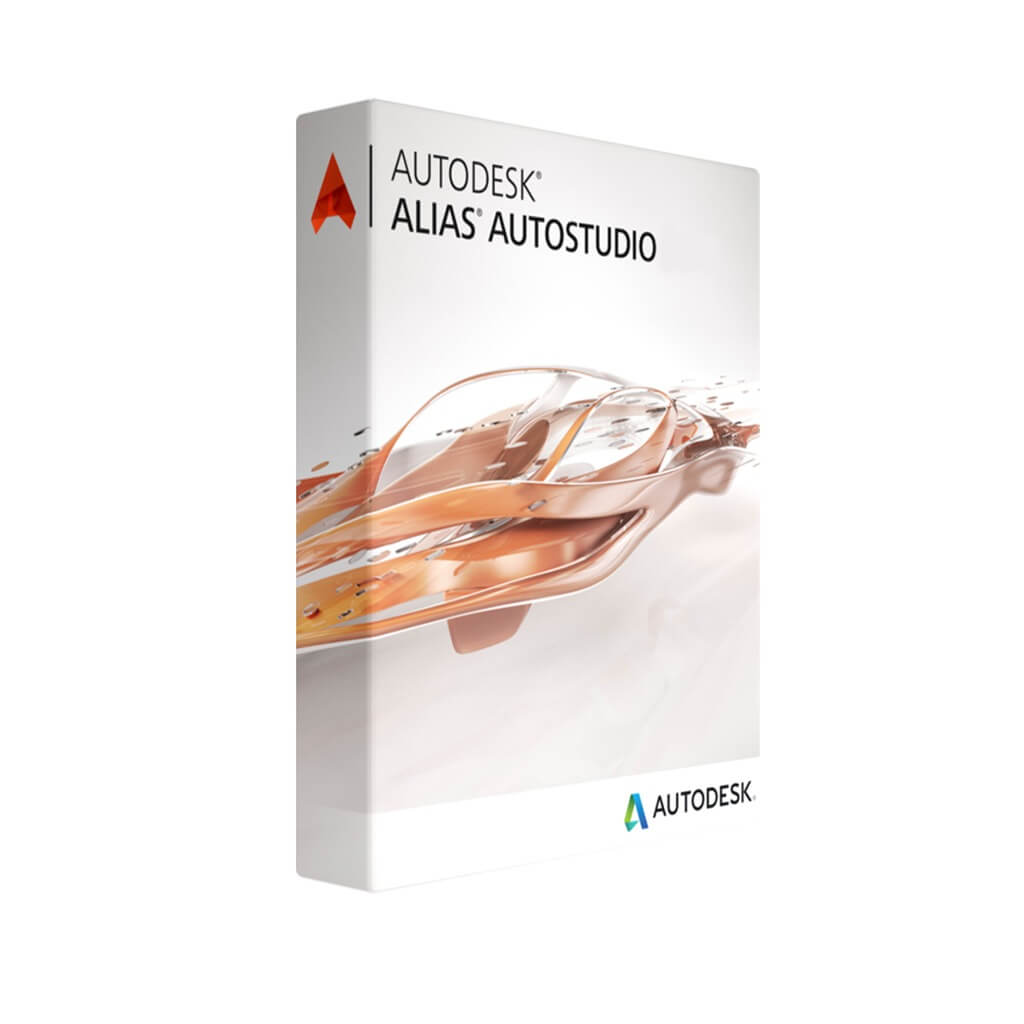Best Selling Products
What is Adobe Illustrator? Features and 5 Applications of Illustrator
Nội dung
- 1. Introduction to Adobe Illustrator
- 2. Adobe Illustrator with 7 outstanding features
- 2.1. Vector graphics
- 2.2. Powerful drawing tools
- 2.3. Support for multiple colors
- 2.4. Flexible Artboard Mode
- 2.5. Compatibility with other Adobe software
- 2.6. Professional typography tools
- 2.7. Automatic drawing tools
- 3. Popular applications of Adobe Illustrator
- 3.1. Logo design
- 3.2. Product packaging design
- 3.3. Web design and user interface
- 3.4. Illustrations and digital paintings
- 3.5. Flyer and poster design
- 4. Sadesign - Address providing genuine licensed Adobe Illustrator software
- 4.1. Why choose genuine licensed Adobe Illustrator from Sadesign?
- 4.2. Benefits of purchasing licensed Adobe Illustrator software at Sadesign
- 5. Conclusion
Explore Adobe Illustrator, the ultimate graphic design software. Learn Illustrator's features and applications in creating impressive graphic products. Update your graphic design knowledge with Sadesign.

1. Introduction to Adobe Illustrator
Adobe Illustrator is a vector graphics design software developed and published by Adobe Systems. First released in 1987, Illustrator has become an indispensable tool for professional graphic designers around the world. This software is used to create digital artwork, including logos, charts, decorative graphics, illustrations, and many other graphic products.
.jpg)
What makes Adobe Illustrator special is its ability to handle vector graphics, allowing it to create scalable images without losing quality. This makes Illustrator ideal for high-resolution design products such as print or multimedia.
2. Adobe Illustrator with 7 outstanding features
Here are 7 outstanding features of Adobe Illustrator you should know:
2.1. Vector graphics
One of the biggest strengths of Adobe Illustrator is its ability to work with vector graphics. This type of graphics uses mathematical formulas to define images, rather than pixels like raster graphics. This gives users great flexibility, allowing them to enlarge, shrink, or reshape shapes without worrying about losing quality.
2.2. Powerful drawing tools
Adobe Illustrator provides a complete and powerful set of drawing tools. You can easily create basic shapes such as lines, squares, circles, or even complex curves. The Pen Tool in Illustrator allows you to draw freehand curves, adjust each anchor point, and create highly detailed images.
2.3. Support for multiple colors
With Illustrator, selecting and mixing colors is easier than ever. The software offers a wide color palette, including color selection tools, CMYK and RGB color models, and advanced color editing features. You can also use gradients and lighting effects to add depth to your designs.
.jpg)
2.4. Flexible Artboard Mode
Adobe Illustrator offers the ability to work with multiple Artboards at once, allowing users to create multiple designs in the same document without having to open separate windows. This is extremely useful in a variety of design projects, from logos to advertising publications.
2.5. Compatibility with other Adobe software
A significant advantage of Adobe Illustrator is its seamless integration with other Adobe software, such as Photoshop, InDesign, and Adobe XD. Thanks to this, you can easily transfer data between these software and work seamlessly without any problems.
2.6. Professional typography tools
Illustrator offers a great set of tools for creating typography. You can easily turn text into graphic objects, change the font, size, color, and thickness of letters. In addition, tools like Type on a Path and Variable Fonts help create rich and creative typography.
2.7. Automatic drawing tools
A very notable feature in Illustrator is the ability to draw automatically thanks to tools such as Live Paint, Blob Brush and Shape Builder. This simplifies design work, while also being highly effective in creating complex shapes.
3. Popular applications of Adobe Illustrator
Adobe Illustrator is not only a professional graphic design tool but also a very flexible software with a variety of applications in many different creative fields. Here are some of the most popular applications of Illustrator.
.jpg)
3.1. Logo design
Logos are an important element of branding. With Adobe Illustrator, designers can create clean vector logos that can be easily resized without losing their shape. Illustrator is the ideal tool for logo design thanks to its powerful drawing tools and ability to work with vector images.
3.2. Product packaging design
Adobe Illustrator is also ideal for product packaging design. With the ability to work with vector images, you can create beautiful, detailed packaging designs that are easy to print without resolution issues.
3.3. Web design and user interface
In the field of web design, Illustrator plays an important role in creating interface elements such as icons, buttons, and decorative elements. Furthermore, Illustrator supports exporting PNG, SVG, and other formats, making it easier to transfer designs to web developers.
3.4. Illustrations and digital paintings
Adobe Illustrator is the ideal tool for illustrators and digital artists. With a rich set of drawing and painting tools, Illustrator lets you create detailed works of art, from landscape paintings to complex illustrations.
3.5. Flyer and poster design
When it comes to designing promotional materials like flyers, posters or banners, Adobe Illustrator is a great choice. The software allows you to work with complex graphic objects and easily adjust them to create impressive, sharp designs.
4. Sadesign - Address providing genuine licensed Adobe Illustrator software
.jpg)
In the world of graphic design, Adobe Illustrator is an indispensable software. As an ideal tool for creating high-quality graphic designs, Illustrator helps users unleash their creativity and complete design projects professionally. To use Adobe Illustrator effectively and safely, owning a genuine software license is extremely important. Sadesign is a reputable unit providing licensed Adobe Illustrator software, helping you use the software with full features and ensuring security.
4.1. Why choose genuine licensed Adobe Illustrator from Sadesign?
Adobe Illustrator can be used in many forms, but to ensure rights and avoid security risks, users should choose to buy genuine copyrighted software. At Sadesign, you will be provided with genuine Adobe Illustrator software with a legal license. This not only helps you avoid copyright infringement issues but also ensures the latest updates, features and support from a team of experts.
Sadesign is committed to providing customers with the best service, from providing licensed software to dedicated technical support. When purchasing Adobe Illustrator software at Sadesign, you will receive outstanding benefits, including:
Genuine software license : Buy copyright directly from Adobe through Sadesign, giving you peace of mind without encountering copyright issues.
Professional technical support : Sadesign's team of technicians will always be ready to support you throughout the software usage process.
Ensure security : Using licensed software helps you avoid security threats from pirated software, helping to protect your work and data.
4.2. Benefits of purchasing licensed Adobe Illustrator software at Sadesign
.jpg)
Customers who purchase licensed Adobe Illustrator software from Sadesign enjoy the following benefits:
Ensure legal rights
Purchasing licensed Adobe Illustrator software from Sadesign helps you comply with software copyright regulations and avoid legal risks. When using pirated software, you may face legal penalties and lack of support when problems arise.
Sadesign is always committed to providing genuine software with legal licenses, helping you feel secure in using it without having to worry about copyright issues.
Save money and time
Purchasing licensed software helps you avoid costs associated with using pirated software, such as repair costs, security, or data loss. At the same time, owning a licensed Adobe Illustrator allows you to use the software optimally without worrying about work interruptions.
Dedicated customer support from Sadesign
Sadesign always puts the interests of customers first. When purchasing Adobe Illustrator software here, you will receive comprehensive support from a team of professional consultants and technicians. Whether you are a beginner or a design expert, Sadesign can help you optimize the use of the software in the most effective way.
Using genuine copyrighted software not only helps you protect your creative work but also ensures that you are enjoying all the latest features that the software brings. Sadesign is a trusted address providing genuine copyrighted Adobe Illustrator software with many attractive benefits. Choose Sadesign to own a copyrighted Adobe Illustrator, helping you improve your work efficiency and unleash your creativity in every design project.
Super Cheap Adobe Illustrator Account
5. Conclusion
The above article has provided detailed information about Adobe Illustrator software. With powerful features and good compatibility with other software in the Adobe suite, Illustrator is an indispensable tool in every designer's toolkit. If you want to improve your graphic design skills, Adobe Illustrator is the software you should choose to create impressive, high-quality products. Don't forget to visit Sadesign to learn more about the most professional graphic design services!