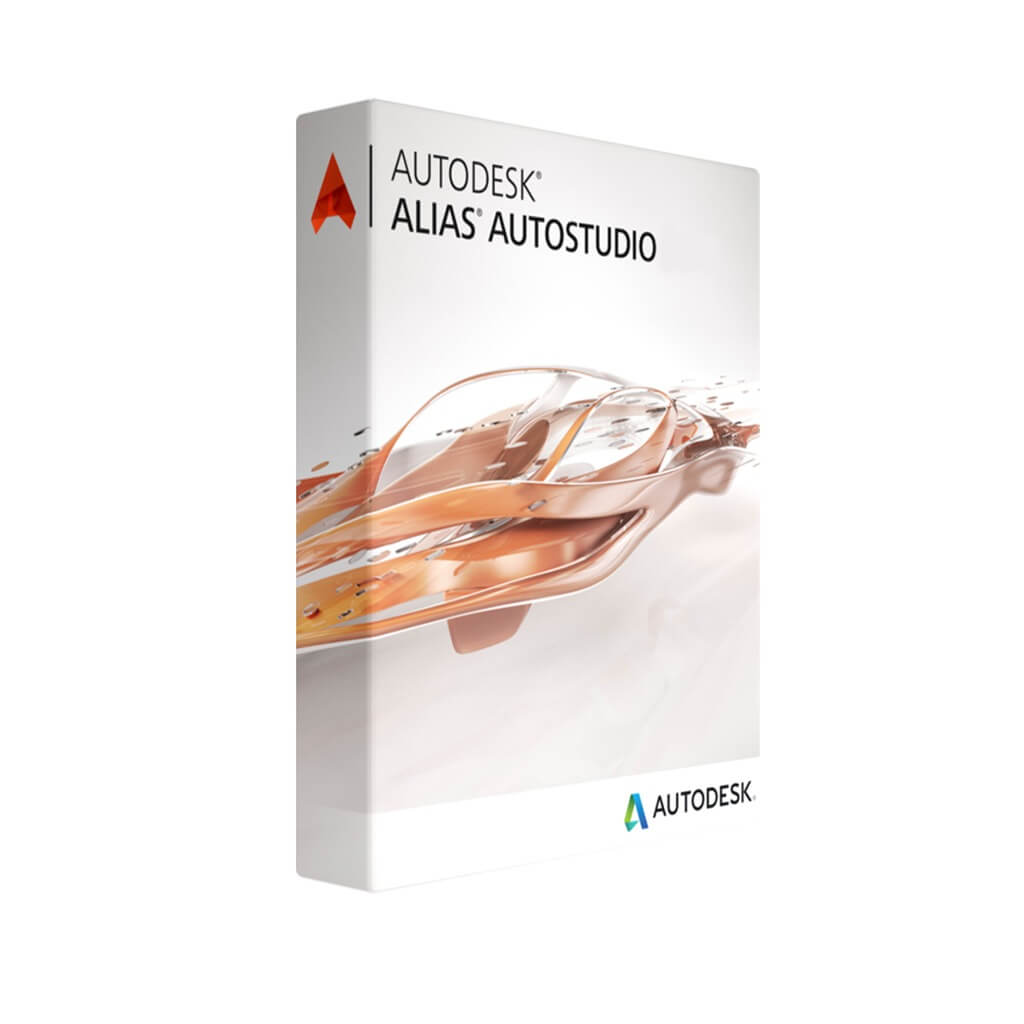Best Selling Products
Check Out 6 'Savior' Platforms For Designers: From Vector To PSD, Icon, Stock Photos
Nội dung
The article introduces 6 platforms that provide design resources from vectors, PSDs, icons to stock images to help designers optimize their time and effort. Each platform is analyzed in terms of advantages and disadvantages, along with tips for effective use. At the same time, the article shares notes on copyright and how to combine resources to create a unique creative mark.
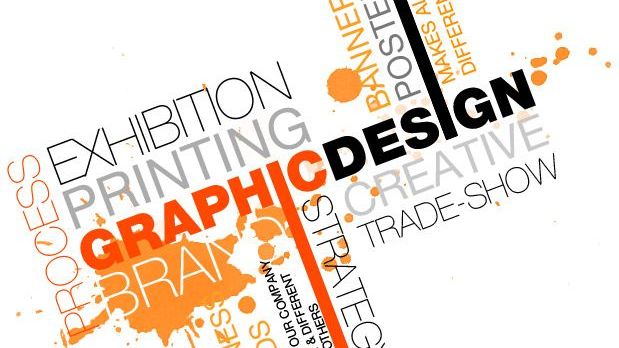
1. Why Do Designers Always Need a Resource Platform?
Save time & effort
To create a beautiful, unique design, you cannot rely solely on your own images or photos. With resource-providing platforms, you can own countless options for photos, vectors, PSDs, or icons with just a few simple searches. This helps you optimize your workflow, focusing your time on creative ideas instead of struggling to "find a needle in a haystack".
Quality & Professionalism Guaranteed
Major platforms often have a screening process before allowing you to download files. This ensures that the images or vectors you download are of high quality, suitable for printing or in-depth editing.
Expand your creativity
With a rich “warehouse” of resources available, you can easily mix & match elements (images, vectors, icons) to create your own design. You can also refer to and learn from popular trends, then tweak to create products with a strong personal touch.
![]()
2. List of 6 'Savior' Platforms for Designers
Here is a list of 6 platforms we highly recommend. Each platform has its own strengths, helping you "transform" your design to become attractive and professional.
2.1. Freepik
Freepik is considered a “supermarket” of design resources with millions of vectors, PSDs, icons, and stock photos.
Advantage:
Offers both free and premium versions.
Diverse library, smart search support.
You can filter results by color, theme, file format.
Disadvantages:
With free account, you have to credit or put backlink.
File quality is sometimes inconsistent.
![]()
2.2. Shutterstock
Shutterstock is one of the world's biggest stock photo sites, where you can find almost any image topic.
Advantage:
High quality image/vector warehouse, suitable for large-size printing.
Possesses a variety of search filters, supporting classification by resolution, image orientation, and style.
Disadvantages:
The price is quite high, usually for businesses or designers with high frequency of use.
Sometimes, you have to be mindful of copyright when using it for commercial purposes.
![]()
2.3. Envato Elements
This is an “all-in-one” resource store for creative people, not only with stock photos, vectors, PSDs but also videos, music, web themes, plugins…
Advantage:
One subscription, unlimited downloads of thousands of products.
Focus on quality and content diversity, convenient for multimedia projects.
Disadvantages:
To get the most out of it, you should use it regularly (for example if you are a full-time freelancer or design for a large company).
Licenses need to be carefully managed for each use.
![]()
2.4. Adobe Stock
Part of the Adobe ecosystem, Adobe Stock integrates directly into Photoshop, Illustrator... so you can search and insert images right during your work.
Advantage:
The interface is friendly to designers who are familiar with Adobe software.
Stock photos, printing-standard vectors, high resolution.
Disadvantages:
The license cost is still quite high compared to some other competitors.
Still not as popular as Shutterstock or Freepik in the Vietnamese market.
![]()
2.5. Iconfinder
If you need beautiful, multi-style icon sets to design websites, applications, or infographics, Iconfinder is the ideal choice.
Advantage:
Specializing in icons, there are over millions of icons of all themes, from free to premium.
Detailed search filters: format (PNG, SVG), size, color, stroke…
Disadvantages:
Only provide icons, no stock images, PSD or other vectors.
Some cool icons require payment.
![]()
2.6. Pexels (or Unsplash)
These are two popular free stock photo platforms, shared mainly by the photographer community.
Advantage:
Completely free, high resolution images, available for commercial use (under Creative Commons Zero policy).
Constantly updated photo library, perfect for personal or startup projects.
Disadvantages:
No vectors, PSDs or icons.
Limited originality (since the photo is free, many people use it).
![]()
3. Notes When Choosing and Using Graphic Resources
Check copyright
Each platform has its own rules: free, attribution, or premium. You need to read the terms carefully to avoid copyright infringement.
Choose the right resources for the project
If the project requires high aesthetics and expertise (printing, large-scale advertising), you should consider using quality paid sources.
On the contrary, for personal projects, blogs, simple designs, you can use free resources to optimize your budget.
Fine-tune to create your own mark
Don't forget to customize colors, layouts, fonts, etc. to make images and vectors consistent with your brand identity or personal style.
Above are 6 “lifesaver” platforms that SaDesign encourages you to explore. Each website will have its own advantages and disadvantages, depending on your needs and financial capabilities, you should choose appropriately. The most important thing is to use resources intelligently, properly licensed and creatively to “elevate” your design products.