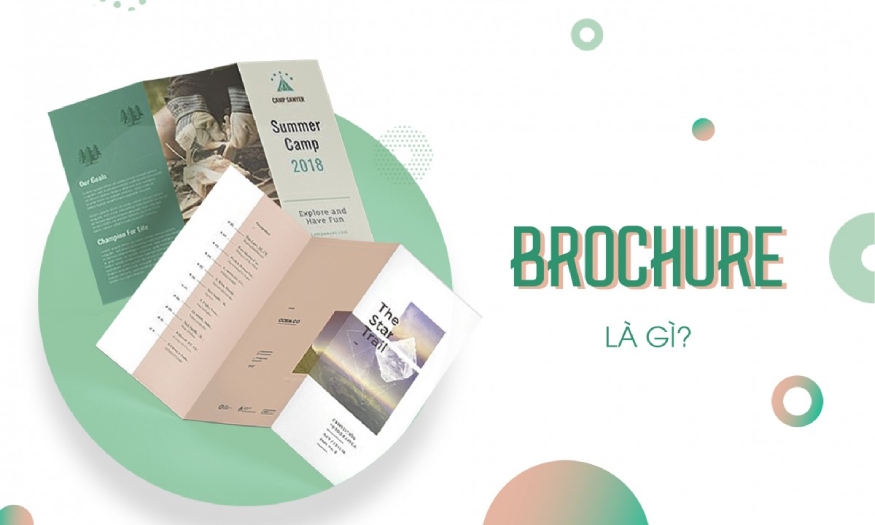Best Selling Products
What is Animation? TOP popular Animation software
Nội dung
- 1. What is Animation?
- 2. Distinguish the difference between animation and motion Graphics
- 2.1. Animation
- 2.2 Motion Graphics
- 3. 8 Most Popular Types of Video Animation
- 3.1. Traditional Animation/ 2D Animation
- 3.2. 3D Animation
- 3.3. Stop Motion Animation
- 3.4. Rotoscope Animation
- 3.5. Motion Graphics
- 3.6. Typography Animation
- 3.7. Claymation
- 3.8. Cut-Out Animation
- 4. 22 Most Popular Animation Software 2024
- 4.1 Adobe Edge Animate
- 4.2 Adobe Character Animator
- 4.3 Unity Animation Application
- 4.4 Powtoon animation software
- 4.5 Animaker Software
- 4.6 Software used for animation: Blender
- 4.7 OpenToonz Software
- 4.8 Plastic Animation Paper
- 4.9 3D Animation Software - Toontastic 3D
- 4.10 3ds Max Design
- 4.11 Renderforest Video Maker
- 4.12 Adobe After Effects
- 4.13 Crazytalk Software
- 4.14 Application for drawing animation Animiz
- 4.15 Scratch animation software
- 4.16 Web Cartoon Maker Software
- 4.17 Moho Application for Animation
- 4.18 IClone software for creating animation
- 4.19 Design animation videos with Toon Boom Studio software
- 4.20 Animation Stickman 5.6 animation creation software
- 4.21 Anime Studio Pro animation video making software
- 4.22 MiniTool MovieMaker animation video creation software
- 5. 05 Notes when using Animation software
- 5.1 Understand the software features
- 5.2 Identify ideas and plot
- 5.3 "Save" often
- 5.4 Fully exploit the tools in the software
- 5.5 Check carefully before exporting the file
Animation is a popular technique today, understanding animation will help you take advantage of them to create impressive works. If you are interested in what animation is and popular animation software today, please refer to the useful content that SaDesign brings below!

Animation is a popular technique today, understanding animation will help you take advantage of them to create impressive works. If you are interested in what animation is and popular animation software today, please refer to the useful content that SaDesign brings below!
.jpg)
1. What is Animation?
Animation is a technique of creating moving images by continuously displaying a series of still images. Animation is widely used in many areas of life today, from entertainment, movies, to education, advertising,...
By using different techniques and technologies, animation can bring engaging and vivid stories, help convey messages effectively, and provide unique visual experiences to viewers.
.jpg)
In today's digital age, animation is becoming more and more important. The visual and vivid communication of animation makes content more accessible and memorable.
2. Distinguish the difference between animation and motion Graphics
Both motion graphics and animation are concepts related to creating movement in videos. If animation focuses on storytelling, building characters with personality, actions and emotions, motion graphics focuses specifically on graphic design elements and movement to convey information vividly and intuitively.
2.1. Animation
Animation is used to tell stories, create characters with personalities, actions and emotions. The goal of animation is to engage viewers with stories and messages. This creates an emotional connection between the viewer and the characters.
Animation uses a sequence of still images to create the illusion of movement. Animation characters can be people, objects, or imaginary creatures.
Through rendering techniques, special effects and storytelling techniques, animation brings viewers rich and diverse stories.
.jpg)
2.2 Motion Graphics
Motion graphics are used to convey information quickly and effectively. They focus on using graphic design, motion effects, etc. to create attractive videos. Motion graphics are often used in promotional videos, product introduction videos, etc.
Unlike Animation, Motion graphics often do not focus on storytelling or character building, instead they use images, colors, movements and graphics to attract attention, as well as convey information effectively.
3. 8 Most Popular Types of Video Animation
3.1. Traditional Animation/ 2D Animation
Traditional animation is typically 2D animation created by hand drawing each frame on paper. The frames are then filmed or scanned and stitched together to create movement.
This technique requires patience, meticulousness and creativity of the artist. Each frame is hand-painted by the artist, creating a unique beauty, bringing a nostalgic, close and friendly feeling.
.jpg)
Here are some classic Disney animated films created using traditional hand-drawn methods such as: Snow White and the Seven Dwarfs, Aladdin, Sleeping Beauty,...
3.2. 3D Animation
3D animation uses computer techniques to create 3D images with depth and high realism. Currently, 3D Animation is a popular method to create movements on the frame.
Characters and environments are created in 3D space and controlled by specialized software. 3D animation brings beautiful images, impressive effects, attracting viewers with its authenticity and liveliness.
3D animated films include Toy Story, Finding Nemo, Frozen,...
(1).jpg)
3.3. Stop Motion Animation
Stop Motion is a unique animation technique that creates movement by taking still images of a physical object and then stitching them together. This technique is often used with materials such as clay, dolls, toys, etc. to create slow, graceful movements.
Stop Motion animation technique is often used to create simple, cute animated films. Here are some films that apply Stop Motion Animation such as: Isle of Dogs or The Lego Movie,...
.jpg)
3.4. Rotoscope Animation
Rotoscope is a technique that combines real images and animation. Accordingly, this type of video will use real images as models, artists will rely on these images to redraw or create animation.
Applying this technique will create realistic animations, close to high image quality, ensuring detail and realism.
Rotoscope is used in movies and music videos to create unique scenes. Typical works using Rotoscope Animation include: “Waking Life” (2001), “A Scanner Darkly” (2006),...
3.5. Motion Graphics
Motion Graphics uses graphic design elements, combined with motion effects to create attractive videos that attract viewers' attention.
Using Motion Graphics helps convey information concisely, effectively, and extremely easy to understand. Accordingly, Motion Graphics is often used to create advertising videos, intros, outros, product introduction videos,...
.jpg)
3.6. Typography Animation
Typography Animation is a type of video that focuses on creating movement for letters and fonts. This technique brings impressive visual effects, attracting the viewer's attention to the content of the text.
Typography Animation helps make text content vivid and intuitive so that viewers can easily absorb and remember. That is why music videos today often use Typography Animation to highlight the lyrics, creating special emotions for viewers.
.jpg)
3.7. Claymation
Claymation is an animation technique that uses moving clay figures, recorded in stop-motion. This style is often seen in children's films and cartoons. Claymation requires a high level of detail, so it often takes a long time to produce.
.jpg)
3.8. Cut-Out Animation
Cut-Out Animation is a type of animation video that uses images cut out of paper, fabric or other materials. They will be arranged and photographed frame by frame to create unique and impressive effects. This technique creates a simple but unique style. Therefore, they are often used in short animated films, advertising videos,...
.jpg)
4. 22 Most Popular Animation Software 2024
4.1 Adobe Edge Animate
Adobe Edge Animate is a software used to create animations and dynamic web effects. Edge Animate has an intuitive, easy-to-use working environment, helping users to use the operating table easily.
Adobe Edge Animate supports creating animations and effects using HTML5, CSS3, and JavaScript. This ensures compatibility and playback across multiple browsers and devices without the need for Flash.
.jpg)
Edge Animate also features integration with other Adobe applications like Photoshop and Illustrator so users can edit graphic files between software.
4.2 Adobe Character Animator
Adobe Character Animator is a software used to create animated 2D characters from vector designs or still images. With this software, you can use files from Illustrator or Photoshop to convert them into animated and realistic characters.
.jpg)
Adobe Character Animator features character control using a camera and microphone. So you can create characters with incredibly realistic expressions.
4.3 Unity Animation Application
Unity is a software that provides useful tools and features for you to create vivid animations. With the ability to support multimedia images and sounds, users can create impressive scenes with special effects.
(1).jpg)
With Unity you can also edit graphics and audio files from other software such as Photoshop or Illustrator. Unity has a scientific and easy-to-use interface so you can create animations quickly and effectively.
In particular, Unity provides a live preview feature, which both increases work efficiency and saves time for animation.
4.4 Powtoon animation software
Powtoon is the perfect software for non-professionals. With a diverse application store and ready-made templates, Powtoon helps create high-quality videos.
(1).jpg)
With just a few simple steps, like drag and drop, copy and paste, you will have your own impressive animated videos. With Powtoon, you will not need to worry about the problem of being limited in the number of videos you can create so you can unleash your creativity.
4.5 Animaker Software
Animaker is an online software that helps you create professional graphic videos. You can use Animaker to create vivid animated videos even if you do not have advanced graphic design skills.
Animaker has a rich library of hundreds of pre-made templates of characters, backgrounds, and effects for you to apply to create unique animations.
Animaker is considered a software with a simple design interface, making it easy to use. In addition, Animaker also possesses useful tools for creating scenes and scripts for videos.
(1).jpg)
Another notable point of Animaker is the support for exporting good quality videos with high resolution. Therefore, you can export videos in many formats such as MP4, GIF or share directly on social networking platforms.
4.6 Software used for animation: Blender
.jpg)
Blender is a specialized software for 3D animation design. This software only works on platforms from macOS 10.13 and above and Windows 10, 8.1 and 7. Blender is highly appreciated for its outstanding features such as:
Various editing tools such as: rotate, crop, merge, draw animation, create cubes,...
Edit, cut and edit movies very quickly.
Simulate curves, meshes, surfaces,... extremely quickly and easily
Import raw footage, track footage, track camera movement in 3D scenes with 3D effects.
Note: Users who want to install Blender on their computer need to make sure their computer meets the following requirements:
CPU: 300 MHz
RAM: 128 MB
Display: 1024 x 768 16 colors
Graphics Card: OpenGL with 16MB RAM.
4.7 OpenToonz Software
OpenToonz is a software for creating animations and graphics with 2D motion. OpenToonz provides CCSA useful features and tools for creating frames, effects for a high quality animated film.
With OpenToonz, animation is simpler and easier than ever. Users can edit frames, scenes and animation elements easily. OpenToonz can create and edit both vector and raster graphics, helping to create diverse, complex and flexible animations. Users can draw, edit vector elements or work with raster images to create complex images and scenes.
.jpg)
With the material simulation tools and special effects on OpenToonz, you can create light, shadow, blur effects, etc. to make images more vivid and interesting.
4.8 Plastic Animation Paper
Plastic Animation Paper is considered a software with a simple interface that focuses on creating and editing animations. Thanks to that, users can focus on creativity. Plastic Animation Paper mainly focuses on creating traditional animations, with this software you can focus on each frame to create motion effects by changing the position and shape of the animation elements.
.jpg)
Plastic Animation Paper is one of the animation software with powerful and flexible tools to create animations. Accordingly, users can perform operations such as drawing, erasing, moving, resizing,... to create smooth motion effects.
During the working process, users can completely view the animation in real time to make edits if needed. Supporting a variety of different formats, such as AVI, GIF, PNG, etc. helps export and share products on many different platforms.
4.9 3D Animation Software - Toontastic 3D
With Toontastic 3D software, users can easily create interesting animated videos. With Toontastic 3D, you can create your own stories with a strong personal touch thanks to a diverse library of available scenes and characters.
.jpg)
In addition to creating animations, Toontastic 3D also supports recording and creating voices for your characters. The application also allows users to save and share animations easily.
4.10 3ds Max Design
When it comes to 3D animation software, we cannot ignore Autodesk 3ds Max. Autodesk 3ds Max has the ability to process professional scenes to help create impressive films.
In addition, 3ds Max has a variety of useful tools that both save time and increase productivity when editing. With the ability to support rendering, you can export files faster.
However, the biggest drawback of 3ds Max is that the processing is quite slow with Max rigging lacking stability.
.jpg)
4.11 Renderforest Video Maker
Renderforest Video Maker is an application that owns a rich video template, from promotional videos, introductions, to presentation videos and other types of videos. Renderforest Video Maker allows users to customize video elements with great flexibility. You can change text, images, audio and many other video elements to create unique personal videos.
With Renderforest Video Maker, users can cut, edit duration, add effects to videos,... to create impressive, professional products even without much knowledge about design.
.jpg)
Renderforest Video Maker allows exporting videos in high quality so that the videos work smoothly on all devices and platforms.
4.12 Adobe After Effects
Adobe After Effects is the most famous graphics software today. The software not only creates movements for animated characters, attaches Rig (bones) but also creates extremely realistic mouth joints for characters.
Adobe After Effects is compatible with many software such as Premiere, Encore, Audition, Photoshop, Illustrator, etc. to make the working process highly efficient and save time and effort.
.jpg)
4.13 Crazytalk Software
Animation Crazytalk is a software commonly used to create entertaining animated videos with easy voiceover capabilities. Crazytalk often focuses mainly on facial animation with flexible customization capabilities to create many impressive emotions.
Animation Crazytalk has many outstanding features, such as:
Apply 3D molding technology to create 2D, 3D avatars.
Voice can be easily incorporated into character creation.
Animating characters is incredibly easy and useful.
.jpg)
4.14 Application for drawing animation Animiz
Animiz continues to be one of the simple video creation tools with a variety of powerful features. With Animiz you can create vivid animation videos for free. With just a few simple steps, you can create quality animations with good images.
Some of the outstanding features of Animiz include:
Diverse features and effects to make animation videos more attractive.
Multi-track Timeline feature lets you customize camera, background, animation and annotations for your videos.
Products can be easily shared on social networks.
.jpg)
4.15 Scratch animation software
With Scratch software, making animation videos becomes much simpler. With Scratch, creating character movements becomes simpler and easier than ever.
The software is especially suitable for young people who love comics and want to design their own cartoons.
Scratch is highly appreciated for its outstanding features such as:
Can create simple actions for characters
Support multiple languages, including Vietnamese
Allows easy scripting.
.jpg)
4.16 Web Cartoon Maker Software
Web Cartoon Maker has a simple interface, so with just a few steps you can create impressive 2D cartoon videos. Web Cartoon Maker has now released a specialized software for making movies for Desktop.
In particular, Web Cartoon Maker allows users to use all free features without being bothered by ads or having limited versions.
With the programming language "ToonScript" you can easily write source code to control animations and objects. This allows users to create more flexible animations and work.
.jpg)
4.17 Moho Application for Animation
Moho is a commonly used application for making 2D and 3D animations. With the software, users can easily create realistic, smooth movements. To make the frame more impressive, you can add light, shadow, and blur effects to your animation.
In particular, Moho supports vector graphics tools so that users can edit elements flexibly. The Bone Rigging feature allows users to create and control skeletons to have natural motion effects for characters.
.jpg)
4.18 IClone software for creating animation
Animation IClone is a popular graphics editing software used by many people today. iClone allows users to preview characters, adjust volume, play, pause or choose to replay,... to adjust the most satisfactory frames.
Here are some highlights of IClone software:
Can be used to create 3D animations
Videos can be saved in many different files.
The software allows users to adjust the light to different levels and handle photo layers better.
Available effects such as color fill, color filter,... help support better video making.
.jpg)
4.19 Design animation videos with Toon Boom Studio software
Toon Boom Studio is a powerful tool for creating professional 2D animations, helping to create unique and creative animations. Toon Boom Studio supports Bone Rigging and Deformation features, helping to bring a variety of expressions to the characters.
With Toon Boom you can import and edit audio directly in the software. You can also add sounds, background music and effects to add novelty and creativity to your animations.
In addition, Boom Studio also supports many file formats and integrates with many different tools and platforms. You can export animations to popular video formats for online sharing or presentations.
.jpg)
4.20 Animation Stickman 5.6 animation creation software
Using Stickman 5.6 software, designing and controlling cartoon characters will become simpler and easier than ever. Stickman 5.6 has a beautiful, easy-to-use interface design for you to create funny, impressive cartoon characters.
Anime Studio Pro software also supports users in creating Anime characters, animations or Gifm files of Intro segments. With this software, you can create your own styles for Anime characters to apply to different movies.
.jpg)
4.21 Anime Studio Pro animation video making software
Anime Studio is a software that has basic features and tools to create 2D animation. With this software, you can draw your own characters or use available characters in the library.
The software also supports creating Anime characters, animations, GIF files, and Intro segments, which are extremely convenient and useful.
.jpg)
4.22 MiniTool MovieMaker animation video creation software
MiniTool MovieMaker is also one of the typical animation video making software today. The software allows editing such as cutting, merging, rotating, adding effects easily.
MiniTool MovieMaker also supports many video formats such as MP4, AVI, MOV,... so you can export videos in the appropriate format.
With MiniTool MovieMaker you can use it to create slideshows from images and create videos from photos. With just a few motion effects, sounds and text in the slideshow, you will have a very unique and impressive work.
.jpg)
5. 05 Notes when using Animation software
5.1 Understand the software features
Understanding the features and tools available in animation software is the first and most basic thing you need to understand. Because they will help you maximize the potential of the software to create high-quality animations.
5.2 Identify ideas and plot
Planning in detail and clearly defining ideas and plots is essential when making Animation. This not only saves time and effort when making videos, but also helps create impressive footage according to your wishes.
5.3 "Save" often
When working on software, regularly saving work progress is something you need to remember. This operation is aimed at avoiding data loss in case of unexpected incidents. Backing up related files also helps ensure the safety of your work.
5.4 Fully exploit the tools in the software
Make the most of the customizable tools available in the software to create special and creative effects. Explore the features and how to use the tools to help you come up with more amazing ideas for your work.
5.5 Check carefully before exporting the file
After completing the work, you should once again check and review your video carefully to detect errors early to correct them. This step is quite important but many people often skip it, although checking will take quite a bit of time, but it helps to minimize errors in the video.
Above is basic information about Animation and 22+ popular Animation software used today to design realistic and vivid films. Hopefully the information that SaDesign provides in this article will be useful for you to have more information in creating impressive animated films, bearing your personal mark!















.jpg)