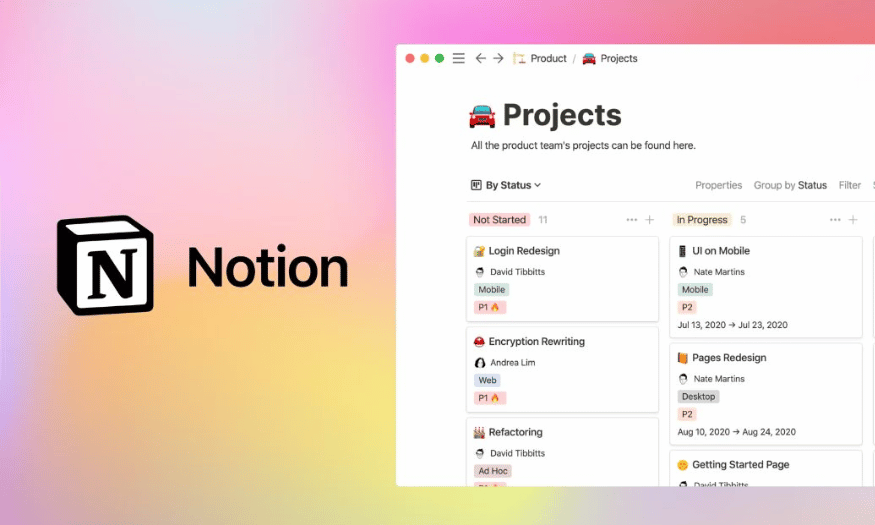Best Selling Products
What is Canva Pro? Should I Buy Canva Pro?
Nội dung
- 1. Canva Pro Package Introduction and Classification
- 2. Is Canva Pro worth the investment?
- 3. Access to a huge resource pool
- 4. Use advanced features
- 4.1 Easily create brand identity
- 4.2 Large archive
- 4.3 Canva Pro Team Features
- 5. Who is Canva Pro suitable for?
- 5.1 Media person, Marketer
- 5.2 Freelance Designer
- 5.3 Teachers and students
- 5.4 Those who want professional design
- 6. Advantages of Canva Pro over the free version
- 6.1 Rich repository of resources and design templates
- 6.2 Advanced editing tools
- 6.3 Easy sharing and collaboration
- 6.4 Brand Kit and branding features
- 6.5 Flexible Export and Download
- 7. Conclusion
Canva Pro is becoming one of the most popular graphic design tools today, suitable for both personal and business users. With diverse features and a friendly interface, Canva Pro helps users create high-quality design products without requiring in-depth knowledge of graphics. However, the question is whether Canva Pro is really worth investing in or not? In this article, Sadesign will explore with you the outstanding features of Canva Pro, compare it with the free version, and give reasons why or not to buy this service.
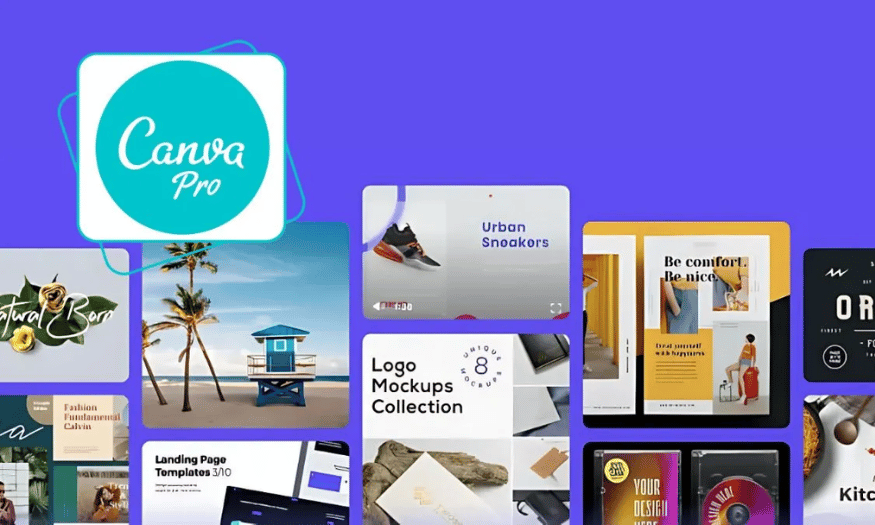
Canva Pro is becoming one of the most popular graphic design tools today, suitable for both personal and business users. With diverse features and a friendly interface, Canva Pro helps users create high-quality design products without requiring in-depth knowledge of graphics. However, the question is whether Canva Pro is really worth investing in or not? In this article, Sadesign will explore with you the outstanding features of Canva Pro, compare it with the free version, and give reasons why or not to buy this service.
1. Canva Pro Package Introduction and Classification
Canva Pro is the premium service package of the Canva design platform, providing users with a superior design experience compared to the free version. With Canva Pro, you not only have access to a rich resource library, but also can use professional design tools to create high-quality creative products. This makes Canva Pro the ideal choice for those who want to improve their design work efficiency.
Canva Pro is divided into two main packages to serve the diverse needs of users. The Personal package is suitable for individual users, providing a full range of advanced features and a rich resource library, allowing you to freely create without limits. Meanwhile, the Team package is designed specifically for workgroups, allowing easy collaboration, sharing of resources and effective account management. This helps optimize workflow, especially in a team environment.
Choosing between the individual and team plans depends on your specific needs. If you are a freelance designer or just need design tools for yourself, the individual plan will be more than enough. On the other hand, if you work in a team and need collaboration features, the team plan will be more beneficial for you and your colleagues.
.png)
2. Is Canva Pro worth the investment?
When deciding to invest in Canva Pro, many people often wonder about the true value of this service package. Not just limited to the annual price or the perpetual option, the real question is whether the benefits of Canva Pro are worth the money you spend. With a powerful set of features and rich resources, Canva Pro promises to significantly improve your design experience, save you time and improve the quality of your products.
To better understand the value of Canva Pro, consider the standout features it offers. From its vast library of resources to its advanced editing tools, Canva Pro is more than just a design tool; it’s a creative assistant that helps you bring your ideas to life quickly and easily. If you’re a professional designer or marketer, investing in Canva Pro could be a huge benefit to your business.
3. Access to a huge resource pool
One of the biggest strengths of Canva Pro is access to a rich resource library, including millions of images, videos, icons and exclusive design templates that are not available in the free version. This saves you valuable time, as you don’t need to search for resources from external sources, but can easily select and edit right within the Canva interface. With this diverse resource library, your design products are not only rich but also highly creative.
Furthermore, the wealth of resources allows you to create unique designs that will help your brand stand out in a competitive market. Using high-quality resources will add value to your products, which will attract customers’ attention. With Canva Pro, you are not just designing; you are creating real works of art.
.png)
4. Use advanced features
Canva Pro offers users a range of advanced features that the free version cannot match. Features like background removal, motion effects, and advanced photo editing allow you to optimize every detail of your design. These tools not only save time, but also enhance the quality and professionalism of your products. Using these features will help you present your ideas and products with more confidence.
Having these powerful tools at your disposal also means you can tackle a wide range of projects, from social media graphics to complex marketing materials. This versatility is one of the main reasons why many people choose to invest in Canva Pro, as it allows you to be more productive and creative in all areas.
4.1 Easily create brand identity
One of the great benefits of Canva Pro is the Brand Kit tool, which allows you to build and manage your brand identity with ease. With Brand Kit, you can set up elements like your brand colors, fonts, and logo from the start. This ensures that every design is consistent and recognizable, which in turn enhances your brand value in the minds of your customers.
Brand consistency not only builds trust with customers but also increases brand recall. Integrating brand elements into your design has never been easier, saving you time and effort in the process of creating marketing products.
4.2 Large archive
Canva Pro offers a large amount of storage for your designs, which is important for those who manage multiple projects. With ample storage, you can rest assured that your design space will not be limited. This not only makes it easy to manage and revisit old designs, but also makes it easy to store important ideas and documents.
Furthermore, the large storage capacity also helps you organize your work more efficiently. You can categorize your designs by project, type or time, making it easy to find and use when needed. This is an important factor in maintaining productivity in a creative environment.
.png)
4.3 Canva Pro Team Features
Canva Pro is not only for individuals but also powerful for teams. The team feature allows members to design, edit and collaborate on projects efficiently. You can invite members to join, share resources and track the progress of each project, creating a professional and flexible working environment.
With this feature, teamwork becomes easier than ever. Team members can exchange ideas, give feedback, and work together to improve the product, thereby increasing productivity. This is especially useful in large projects where collaboration and synchronization are crucial to achieving a common goal.
5. Who is Canva Pro suitable for?
Although Canva Pro may not be cheap, many people are still willing to invest to take advantage of the useful features that this service package provides. Sforum would like to suggest some groups of people that Canva Pro is especially suitable for, helping them optimize their work and creative process.
5.1 Media person, Marketer
For those in the media and marketing industry, Canva Pro is an indispensable tool for creating quality content quickly. With a rich library of resources, you can easily design social media posts, banner ads, and other media publications without spending too much time. Intuitive drag-and-drop features and a variety of pre-designed templates make it easy for even novices to create eye-catching products.
In addition, the team collaboration feature in Canva Pro allows you to quickly share and edit designs with team members. This not only saves time but also improves work efficiency when everyone can come up with ideas and feedback together on the same platform. As a result, marketing campaigns can be deployed more quickly and synchronously.
.png)
5.2 Freelance Designer
Canva Pro is also ideal for freelance designers who need a powerful yet easy-to-use tool. With advanced features like removing backgrounds, editing videos, and adding transitions, you can create unique and professional designs that still retain your personal touch. These tools save you time in the production process, giving you more time to develop your creative ideas.
Furthermore, with access to a diverse resource repository, freelance designers can easily search and use images, icons or design templates suitable for each project. This not only helps you improve the quality of your products but also provides flexibility in combining many different design styles.
5.3 Teachers and students
Canva Pro is also great for teachers and students who want to create dynamic and engaging learning materials. With a wide range of ready-made templates, teachers can easily create professional-looking lectures, tutorials, or presentation slides. The ease of editing and customizing allows them to quickly meet their teaching needs without wasting much time.
For students, Canva Pro provides a great tool for creating school projects, reports or presentations. Being able to save and share designs easily allows students to work more effectively in groups and learn from each other in the creative process. Canva Pro is truly a great tool for enhancing the quality of education and learning.
5.4 Those who want professional design
Ultimately, Canva Pro is a great option for those who want to create professional designs without investing too much money. With a range of powerful tools and detailed customization, you can easily create beautiful publications from business cards, flyers to promotional materials. The variety of design templates also makes it easy to find a style that suits your brand or purpose.
In particular, with a low investment cost compared to hiring a professional designer, Canva Pro brings great value to those who want to create their own design products while still ensuring quality. The flexibility and convenience of this tool will certainly help you save time and effort, while promoting your own creativity.
.png)
6. Advantages of Canva Pro over the free version
Canva Pro is a powerful graphic design tool that offers many benefits over the free version. With its rich features and resources, Canva Pro not only saves time but also improves the quality of your designs. Here are the outstanding advantages that you can take advantage of when using Canva Pro.
6.1 Rich repository of resources and design templates
One of the biggest advantages of Canva Pro is its huge library of resources. The Pro plan offers millions of high-quality designs, images, icons, and videos that the free version doesn’t have. This gives you unlimited options and allows you to create a wide variety of styles. Having access to these exclusive resources makes it easy to create a variety of design products, from social media posts to marketing materials.
6.2 Advanced editing tools
Canva Pro provides users with advanced editing tools, making designing easier and more professional. You can use the background removal feature to create sharp images, or apply special effects to highlight the design. These tools save you time and effort, while improving the quality of the final product. No need to spend a lot of time editing on complex software, you can still create impressive products with just a few clicks.
6.3 Easy sharing and collaboration
Canva Pro allows you to invite multiple people to your design project, making collaboration simple and efficient. You can edit, share, and manage access for each team member with ease. This feature is great for workgroups or businesses where synchronization and collaboration are important. Teamwork becomes more flexible, allowing you and your colleagues to create together and complete products quickly.
.png)
6.4 Brand Kit and branding features
One of the most valuable features of Canva Pro is the ability to create and manage Brand Kits. You can save your brand identity including colors, fonts, and logos, ensuring that every design is consistent and recognizable. This feature is extremely important for maintaining your brand, allowing you to quickly apply brand elements to every design product without having to search for information again.
6.5 Flexible Export and Download
Finally, Canva Pro supports exporting designs in higher quality and a variety of file formats, including print-quality PDFs. This is useful for those who need to print documents or share products with customers. You can choose the quality and format that best suits your needs, helping to optimize your workflow.
7. Conclusion
Whether or not to buy Canva Pro depends on the needs and purposes of each individual or business. If you regularly work with design and need advanced features, Canva Pro will be a reasonable choice. However, if you only need to create some simple designs occasionally, the free version may be enough to meet your needs. Consider carefully before deciding to invest in Canva Pro to ensure that you get value for your money. Sadesign is a reputable Canva Pro upgrade address, contact us immediately for support today!