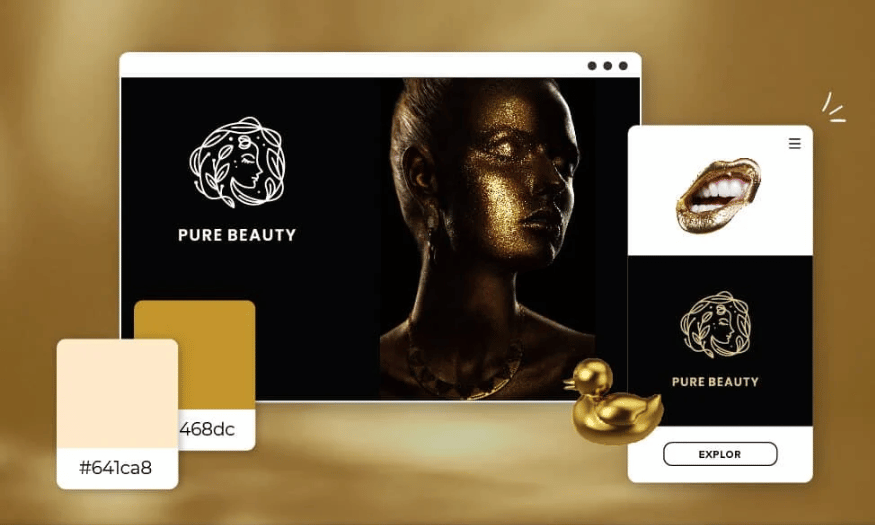Best Selling Products
What is Computer Graphics? Things to Know About Computer Graphics
Nội dung
- 1. Definition and Nature of Computer Graphics
- 1.1. What is Computer Graphics?
- 1.2. The nature of computer graphics
- 1.3 Important Concepts and Terms in Computer Graphics
- 1.4. Difference between computer graphics and other forms of graphics
- 2. Types of Computer Graphics
- 3. Computer Graphics Processing
- 4. Popular Computer Graphics Software
- 5. Applications of Computer Graphics
- 6. The Future of Computer Graphics
- 7. Conclusion
Explore computer graphics, including basic definitions, applications in different fields, and what to know when learning about computer graphics.

Computer graphics is one of the fastest growing fields in the modern technology world. From designing user interfaces, creating 3D effects in movies to developing video games, computer graphics plays an indispensable role. In this article, sadesign will help you better understand computer graphics, popular applications as well as their role in everyday life.
1. Definition and Nature of Computer Graphics
1.1. What is Computer Graphics?
Computer graphics is a field of computer science that deals with the creation, manipulation and display of digital images using computers and specialized software. Simply put, it is the process of converting data and algorithms into visual images that we can see on computer screens, phones, TVs and other display devices.
.jpg)
1.2. The nature of computer graphics
The essence of computer graphics lies in representing real-world (or imaginary) objects and scenes using mathematical models and algorithms. Computers use these models to calculate the color, lighting, shadows, texture, and other properties of the image, and then display them on the screen as pixels.
The process of creating a graphic image typically involves the following main steps:
Modeling: Create 3D or 2D models of objects and landscapes.
Rendering: Uses algorithms to calculate the color and brightness of each pixel based on the model, lighting, and viewing angle.
Display: Brings the rendered image to the display device.
1.3 Important Concepts and Terms in Computer Graphics
To gain a deeper understanding of computer graphics, you need to become familiar with some of the following basic concepts and terms:
Pixel: The smallest unit of a digital image on a screen. Each pixel has its own color.
Resolution: The number of pixels across the screen or image. The higher the resolution, the more detailed the image.
Vector Graphics: A type of graphics created using geometric objects (lines, curves, polygons) defined by mathematical equations. Vector graphics can be mapped (scaled) without loss of quality.
Raster Graphics: Graphics created using a grid of pixels. Popular image formats such as JPEG, PNG, GIF are raster graphics.
3D Modeling: The process of creating three-dimensional models of objects and landscapes in virtual space.
Rendering: The process of creating a 2D image from a 3D model by calculating lighting, shadows, colors, and other properties.
Texture: A 2D image applied to the surface of a 3D model to increase realism.
Shading: The process of calculating the brightness of surfaces in a 3D model based on the light source and viewing direction.
Ray Tracing: An advanced rendering technique that simulates the path of light rays to create realistic 3D images with accurate reflections and refractions.
Animation: The process of creating sequences of still images displayed in succession to create the illusion of motion.
Computer-Aided Design (CAD): Software used to create technical drawings and 3D models in fields such as architecture, engineering, and product design.
Computer-Aided Manufacturing (CAM): Software used to program and control manufacturing machines based on CAD models.
User Interface (UI): The interface through which a user interacts with a software or device.
User Experience (UX): The overall experience a user has when interacting with a product or service.
Virtual Reality (VR): Technology that creates a virtual environment that users can interact with through special devices such as VR glasses and controllers.
Augmented Reality (AR): Technology Overlays digital images and information onto the real world through devices such as smartphones or AR glasses.
1.4. Difference between computer graphics and other forms of graphics
Unlike traditional graphics (such as hand-drawing, painting), computer graphics use digital technology to create and edit images. This brings many outstanding advantages:
.jpg)
Flexibility and ease of editing: Digital images can be edited, copied, moved and manipulated easily using software.
Ability to create special effects: Computer graphics allow for the creation of complex and impressive visual effects that are difficult to achieve with traditional graphics.
Interactivity: In many applications (e.g., video games, virtual reality), users can interact directly with graphical images.
Automation capabilities: Many image creation and processing processes can be automated using algorithms and scripts.
2. Types of Computer Graphics
Computer graphics can be classified in many different ways, but they mainly fall into two main categories:
.jpg)
2D Graphics : This is the simplest type of graphics, consisting of images created in two-dimensional space. These images have no depth and can only change in size, shape, color or position in 2D space. 2D graphics are commonly found in graphic design software, games, application interfaces and websites.
3D Graphics : 3D graphics are images created in three-dimensional space, allowing objects to be simulated with depth and viewed from many different angles. 3D graphics are widely used in industries such as animation, games, scientific simulation, architecture and product design.
3. Computer Graphics Processing
To create beautiful, high-quality images, complex computer graphics techniques are used, including:
Rendering : This is the process of turning a 3D model into a 2D image that the user can see on the screen. Rendering involves calculating lighting, shadows, materials, and many other factors to create the most realistic image possible.
Rasterization (Bitmap Creation) : This is the process of converting a 3D model or vector image into a raster (bitmap) image, i.e. specific pixels are represented as a pixel grid. This process is very important in displaying graphics on screen devices.
Shading (Coloring and shading) : This is a technique for manipulating the light and color of objects in 3D space. Shading helps create differences in light and shadow, making images more vivid and realistic.
Texturing : To create realistic surfaces, designers use image textures that are applied to 3D objects. These textures can be flat or complex images, giving the object a realistic appearance.
4. Popular Computer Graphics Software
Creating and processing computer graphics requires the support of specialized software. Some popular computer graphics software today include:
.jpg)
Adobe Photoshop : This is the leading software for 2D image processing, from basic photo editing to creating complex graphic effects. Photoshop is widely used in the graphic design, marketing and advertising industries. With diverse tools and advanced features, Photoshop allows users to perform operations from basic to complex, including color correction, image cropping, creating special effects and professional graphic design. This software not only supports designers but is also a useful tool for photographers, filmmakers and other creative professionals. In addition, Adobe Photoshop is constantly updated to meet the increasing needs of users, helping to improve work efficiency and expand creativity.
Blender : Blender is one of the most popular and powerful computer graphics software, widely used in many fields such as 3D design, animation, modeling, and visual effects. With open source and completely free, Blender offers a wide range of advanced tools, from modeling, sculpting, texturing, to rendering and video editing. This software is not only suitable for professionals in the creative industry but also an ideal choice for beginners to learn about 3D graphics. Blender is constantly updated and improved by a large development community, ensuring that it meets the increasing needs of users around the world.
Autodesk Maya : Autodesk Maya is one of the most popular and powerful computer graphics software today, widely used in fields such as 3D design, animation, visual effects and film production. With advanced tools and diverse features, Maya allows users to create complex 3D models, flexible movements and realistic effects. It is the top choice of designers, artists and professionals in the creative industry, thanks to its high customizability and good integration with other software.
Cinema 4D : Cinema 4D is one of the popular and highly rated computer graphics software in the field of 3D design. With a friendly, easy-to-use interface and powerful processing capabilities, Cinema 4D has become an indispensable tool for graphic designers, 3D artists and professional filmmakers. This software provides many outstanding features such as modeling, creating dynamic effects, high-quality image rendering and supporting integration with other tools in the industry. In particular, Cinema 4D also stands out for its stability and scalability, helping users easily and effectively carry out projects from simple to complex.
5. Applications of Computer Graphics
Computer graphics are not only present in the entertainment industry but also have a strong influence in many other industries. Some common applications of computer graphics include:
.jpg)
Entertainment : Computer graphics are a vital component of the gaming and animation industries. Special effects, 3D models, lighting and shadows help create lifelike and realistic scenes.
Graphic design : Graphic designers use software to create products such as logos, billboards, product packaging, online advertising banners, and website graphics.
Architecture : In the field of architecture and interior design, computer graphics are used to create technical drawings, 3D models and visual images of buildings before they are built. This technology not only helps architects communicate their ideas effectively but also helps clients visualize the final product more clearly. Software such as AutoCAD, SketchUp or Revit have become indispensable tools in the industry.
Medicine : Computer graphics also play an important role in the medical and scientific fields. In medicine, this technology is used to simulate the human body, supporting diagnostic imaging such as CT scans, MRIs and ultrasounds. In addition, computer graphics are also used in scientific research to simulate natural phenomena, from molecular structures to global climate models.
Scientific simulation : Computer graphics support the simulation of complex scientific phenomena such as the movement of planets, the development of microorganisms or the simulation of natural phenomena in the environment.
Education and Training: Computer graphics technology is revolutionizing the way education and training are delivered. Simulation software, visualizations, and interactive learning environments make it easier for students and learners to learn complex knowledge in a more vivid way. For example, in the aviation or military industries, computer graphics simulation systems help train pilots or soldiers in a safe environment before they perform real-world tasks.
E-commerce and advertising: In the digital age, computer graphics are widely used in designing user interfaces (UI), user experiences (UX) and creating visual advertising content. 3D product images, eye-catching promotional videos or professionally designed websites all rely on graphic technology to attract customers and improve business efficiency.
Space Research: In the aerospace industry, computer graphics play a vital role in simulating space missions, designing spacecraft, and analyzing data from satellites. The 3D images created from the collected data help scientists better understand the universe and discover things that were never seen before.
6. The Future of Computer Graphics
Computer graphics are seeing a huge growth thanks to advances in technology and artificial intelligence. Fields like game design, virtual reality (VR), augmented reality (AR), and film are all benefiting from the ability to create images that are more realistic and lifelike than ever before. Technologies like ray tracing, physics simulation, and real-time graphics processing are becoming the norm, providing users with an amazing visual experience.
At the same time, the combination of 3D graphics and AI opens up new opportunities for automating the creative process, helping developers and artists save time and improve the quality of their products. The future of computer graphics lies not only in the perfect reproduction of the real world, but also in the ability to create new worlds where creativity is not limited by any barriers.
7. Conclusion
Computer graphics is a dynamic, creative and increasingly important field in the modern world. From entertainment to science and technology, computer graphics play a key role in conveying information, creating experiences and promoting the development of many industries. Hopefully, this article has provided you with basic and comprehensive knowledge of computer graphics, opening new doors of exploration in this exciting world of digital images.